What Are CSV File Orders and How to Dropship with CSV?
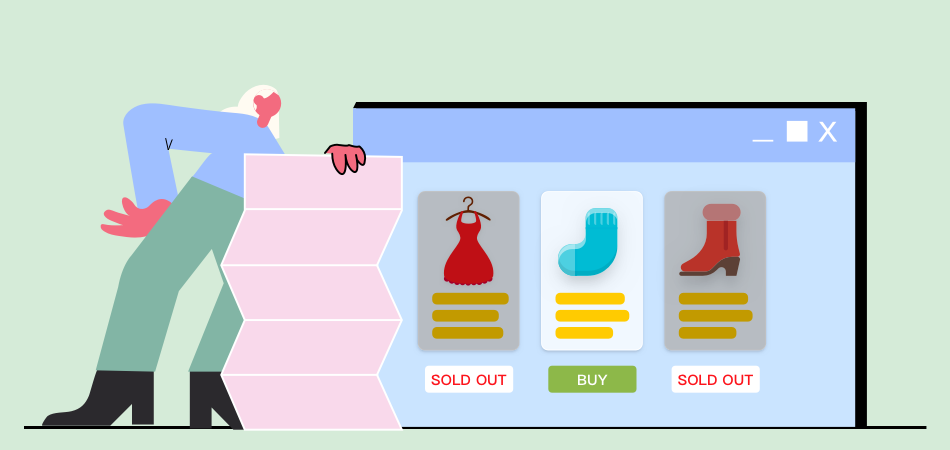
Should you consider CSV dropshipping 2022? Dropshipping is a valuable business model that helps you start an e-commerce store with a low investment. Ever since the pandemic, the CSV dropshipping model has increased due to a drastic increase in online shopping. As a result, it is becoming an important business model for selling unique and niche products.
CSV dropshipping is a model where you can order bulk products with the help of .csv files. Traditionally, dropshipping businesses manually place orders on AliExpress or the marketplace of their choice. These orders are placed one by one as and when users place orders.
This means that you need to consistently stay updated and go through so much hassle. For this reason, another method used for placing orders is using CSV files. You need to make a .csv file and use it to place bulk orders.
What Are CSV File Orders
CSV files are the best way to create a bulk dropshipping order. You can export the file and send it to your seller to place orders in bulk instead of sending orders one by one. It is also possible to use this CSV file in a dropshipping tool to place bulk orders.
You can create different formats for the CSV dropshipping file depending on the requirements of your seller or dropshipping tool.
What Fulfilment Options Do You Have
There are many fulfillment options that are used by dropshipping stores to place and send orders to customers. We have reviewed these options below:
Manual
The first method to fulfill customer orders on your dropshipping store is to collect details from the customer and manually place orders. The order details include name, product, shipping address, etc. Once the product details are confirmed and collected, you can manually place the order with the supplier or AliExpress seller.
For example, you can directly visit AliExpress, find the product, select the supplier, and place the order individually for every customer.
Ideally, this is the least convenient option from the given list. Initially, you may be able to individually place orders, but eventually, it may be burdensome to keep placing orders manually in the long run when you are receiving hundreds of orders.
CSV
The second, and more convenient method on the list, is using CSV dropshipping. In this method, you need to export details of the customer orders from your e-commerce portal in the form of a .csv file. Once you have the file, you can send the details to the seller to ship the product or send the relevant product to the relevant customer.
This option is easier when compared to the first one, as you don’t need to place every order manually.
Tool-Based
The last option on the list is to use an integration app or dropshipping tool, such as DSers.
A dropshipping tool helps you import the exported file into your tool. The tool will then help you select the right seller for each order and place bulk orders on AliExpress. The shipping details will automatically sync to your DSers tool, from where you can track orders and help customers as well.
| Get Started Now to Grow Your Online Business with the Best AliExpress Dropshipping Tool - DSers! |
Let’s learn more about the DSers tool:
- DSers is an AliExpress dropshipping tool that helps you select sellers based on its AI intelligence. You can find the right seller for every order.
- When you import the CSV or use the bulk order feature, you can place more than one order at once from the tool directly.
- DSers also helps you sync your orders so that you can check details from the dashboard without any issues. When you need to support your customers, you can check details from the dashboard.
- The tool also helps you bundle orders and place them on AliExpress at one time. The bundle order will reach the customer without additional effort.
Benefits Of Using CSV Dropshipping
What are the benefits of using CSV dropshipping?
No Manual Processing
When you are manually fulfilling the order, you need to place every order individually. This means you need to go to AliExpress, find the product, compare suppliers, and place the order with the seller (who will directly deliver it to the customer).
With CSV dropshipping, you don’t need to place these orders manually. You can create a CSV file with details of the customers and relevant orders. These CSV files can be sent to the seller directly or used in a tool to place bulk orders. Therefore, you don’t need to manually place an order or spend too much time on the activity.
Simpler Exporting
You can easily export a CSV of orders from your platform easily. For example, if you are using Shopify, you can export the CSV file from the portal to place bulk orders.
How to Dropship With CSV
If you wish to start using the CSV dropshipping method, you can use the following stepwise guide.
Export to .csv
The first step is to export a CSV file of your orders. From your Shopify account or any other marketplace, you need to click on the Export button, which you can find on the orders page.
This export function will help you download your orders as a CSV file.
Modify the File
When you have the .csv file on your computer, you can send this file to your supplier without any changes. Just overview the file and send it ahead if you think this is good to go. If you have not received the file as expected, you can change the information a bit and make it simpler or readable.
For instance, in your .csv file, you will get the following information, which is practically of no use to your supplier:
- Payment method
- Code for an offer or discount coupon
- Date of payment
- Currency of payment
Similar to these, you may have many other elements in the list that may not be required by your seller. You can easily remove these columns to make the .csv file more readable for your seller.
Create a format of useful information that your supplier needs and include only these elements in your file. One of the options here is to use EZ Exporter by Shopify to select the data that you need to export in the CSV file. This will help you get only useful data from the start only.
Import to the Tool
Once you have the final .csv file, you should import this file into a tool like DSers. As we have already discussed, DSers helps you download the template or import the .csv file as per your requirements. With this CSV file, you can directly place orders on AliExpress in bulk without any hassle.
There’s no need to manage individual orders, add them to your list separately, or worry about missing one of the orders.
Place and Track Orders
Finally, when you have placed all the orders on AliExpress from DSers, the tracking information will automatically sync to your tool. You can track all the orders from the dashboard without copy-pasting tracking numbers. This information can be shared with the user from the tool itself.
Furthermore, whenever you need to support a user, you can check details on DSers and offer updated information.
Conclusion
CSV dropshipping is a simpler method for bulk orders. All you need to do is export the CSV file from your e-commerce platform and use it to place bulk orders. To enhance the feasibility of using this method, you can also use the DSers tool to directly import the CSV file to DSers and place bulk orders at one time. Just read the above guide and start using CSV dropshipping for a better fulfillment model.





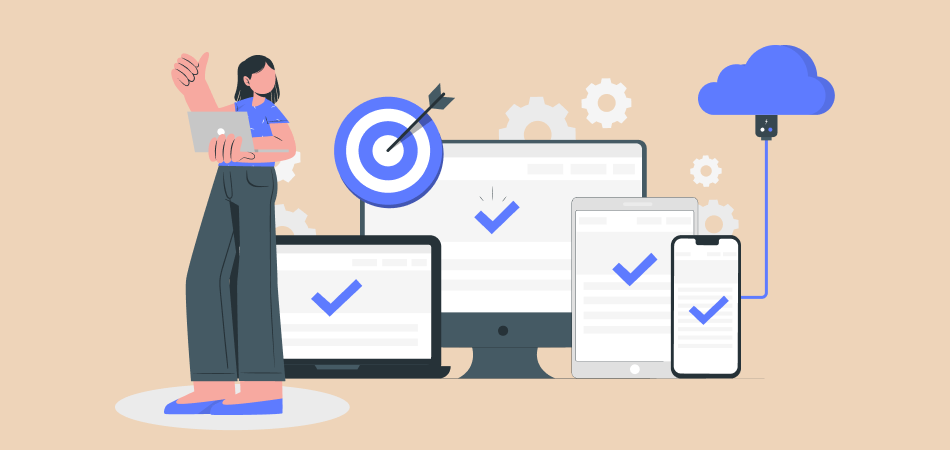







 Company
Company
 Why Choose DSers
Why Choose DSers
 Blog
Blog
 Help Center
Help Center



