How to Choose the Best WordPress Drag and Drop Page Builder: Detailed Comparison 2022
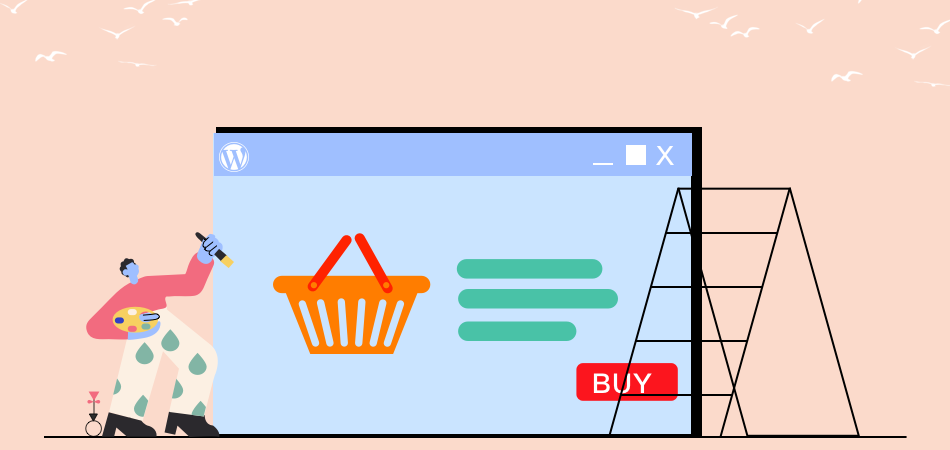
Drag and drop page builders are plugins that enable you to create distinctive grid-based pages without having to write code manually. You can customize elements such as buttons, slideshows, graphics, and videos to build complex, attractive layouts in quick time, all by yourself. WordPress page builders are excellent for creating landing pages, single and multiple use templates, virtual resumes and websites with a limited number of pages.
Finding the best drag and drop page builders for WordPress is a crucial task. In this article, we’ll discuss the factors you should consider before selecting a page builder. We’ll also share the criteria for comparing different page builders to ascertain the one that’s perfect for your website.
Selecting the Best WordPress Drag and Drop Builder
Content added using a particular page builder may not be compatible with other page builders. Switching to a different page builder can also impact the consistency of design.
Discovering the ideal page builder also helps if you’re planning on creating multiple WordPress websites. Once you’re familiar with a particular page builder, you’ll be able to use it to complete future tasks in quick time.
1. Identify Your Requirements
Popular drag and drop page builders for WordPress like Elementor, KingComposer, and Beaver Builder have a lot in common. The similarities include the interface, core features, and basic functionality. In order to compare different page builders, you need to set clear expectations.
Answer these questions:
a. How particular are you about the interface’s appearance?
The quality of preview can vary significantly from one page builder to another. If you’re particular about how the content looks, you’ll need a page builder that provides accurate previews.

If not, you can go with a page builder that offers a more abstract preview. Then Beaver Builder will be the right one for you.
b. How extensive are your design needs?
Your design needs determine the level of control you’ll need over the website’s layout. Page builders with limited flexibility can work for traditional, less complex websites. If you’re building a professional-looking website, look for a page builder with the necessary degree of control and customization. SeedProd will meet your needs.
SeedProd offers a sizable library of fully customizable landing page templates. You can customize virtually every part of the page using a simple point-and-click mechanism. With SeedProd, you don’t have to manually select fonts and colors for different parts of a page. Simply choose the font theme and color palette that you like. Then, click “Apply” to instantly change the font and color for the entire page.

SeedProd allows you to “Undo” and “Redo” your edits. You can also save the templates that you’ve edited and reuse these on a different page. SeedPro’s “Access Controls” feature enables you to control who can access select pages. You can use this feature to hide under construction or under maintenance pages from the regular site visitors.
c. What are your site’s must-have features?
What features do you need for your website – Notification bars? Pop-Ups? Screen fillers? Email subscription? Widgets for Product names and prices? Make a list. A page builder that includes these features will save you the time and effort of installing additional plugins. Mentioned above, Elementor is quite a good choice.
Elementor allows you to create gorgeous popups for on-site promotions, upsells and announcements. You can customize these popups to perfectly match your website’s theme and color scheme. In addition, you have complete control on their size and location on the page.

Elementor also enables you to design professional looking widgets for your online store’s product page. These include widgets for product ratings, availability and meta information.
d. Is the page builder meant to be used for creating multiple websites?
If you’re looking for a page builder to create a single website, base your search on the project’s requirements. But if you aim to create multiple websites, it’s advisable you make a list of the common elements. Next, look for a page builder for WordPress that satisfies the needs of each of the projects.
2. Decide on Your Budget
A majority of popular page builder plugins such as Beaver Builder and Elementor have a freemium model. The core features are free to use. Advanced features such as custom templates and Call to Action (CTA) design, however, come with a price tag.
The cost of premium versions of the best drag and drop builders typically ranges from $50 to$100. A smart investment, particularly if you plan on monetizing your site.
3. Compare Your Options
Once you’ve determined your needs and budget, it’s time to start exploring the best options. You can start your search by visiting these directories:
- WP Plugin Directory is home to thousands of page builder plugins suited to websites with varied business needs and budgets. You can filter page builders using parameters such as the number of downloads, votes, and reviews.

- CodeCanyon is another extensive plugin directory with 5600 different WordPress page builders. It allows you to search for page builders based on the number of purchases and age.

When comparing different page builder plugins, make sure you use these criteria:
a. The set of available, free, and paid features
Check whether the page builder includes all the features on your list. When comparing the paid and free features of different page builders, don’t fall for volume. Pick the WordPress page builder that offers fewer must-have features over ones with multiple features that you can do without.
b. User-friendliness
The WordPress page builder plugin you choose should be suitably easy to use and intuitive, especially if you’re inexperienced at creating WordPress websites.
c. The level of support
Make sure the page builder plugin you choose receives regular updates. Check the developer’s support options to gauge the level of support you can expect if you face any difficulties.
d. Availability of extensions and add-ons
It’s virtually impossible to find a free WordPress page builder that has every feature you desire. The next best thing is a page builder with affordable add-ons for the free features it lacks. Choose a page builder that offers all the necessary extensions and add-ons you require for your website.
e. Reviews
Don’t forget to check the user reviews. WP Plugin Directory is the perfect place to search for page builders based on the number of positive reviews. It’s also essential to read user reviews so you can identify any reported issues that can impact your project.
Quick tip – Focus on the negative reviews. These will tell you of the grievances that the users have faced with a particular plugin. Steer clear of the page builders that have received multiple complaints on similar issues over an extended period.
Conclusion
That’s all folks - everything you needed to know to decide which WordPress page builder is best suited for building your website. You can now get on with the process of creating an impressive, intuitive website without breaking the bank paying a professional developer.
In this article, we’ve covered the three most crucial aspects of choosing a page builder:
- Identifying your website’s requirements
- Determining your budget
- Comparing different page builders based on their suitability for your specific needs
Did you find any of our recommendations to be a good fit for your goals?




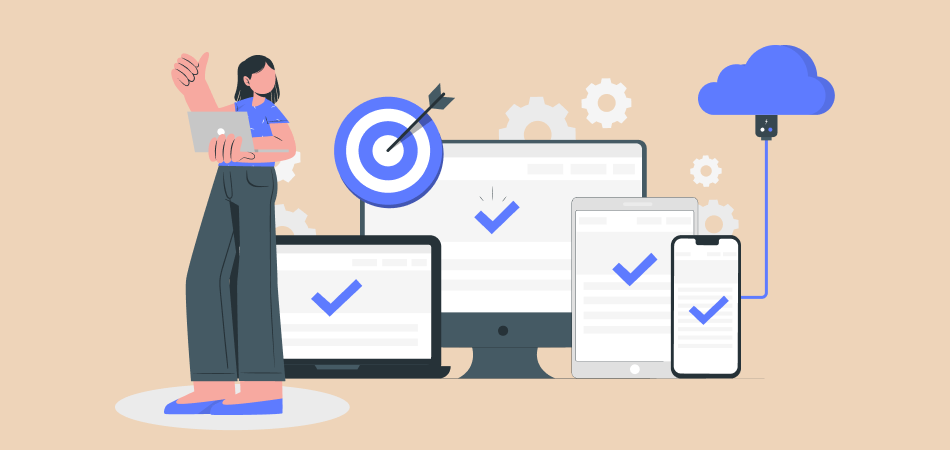







 Company
Company
 Why Choose DSers
Why Choose DSers
 Blog
Blog
 Help Center
Help Center



