AliExpress Shipping Tracking Made Simple: Track Your Packages in Minutes

You’ve just placed an order on AliExpress. The confirmation email arrives, and then—nothing. Days pass. The tracking page says “Departed from country of origin,” but your package is nowhere to be found. Frustrating? Absolutely.
For online shoppers, shipping visibility has become non-negotiable. Studies show that 93% of customers expect timely updates (Digital Commerce 360), and over 80% say unclear tracking reduces their trust in a brand (Edelman Trust Barometer).
This article is your ultimate guide to AliExpress shipping tracking (often mistakenly searched as Alibaba Express tracking), whether you’re a buyer waiting on a parcel or a dropshipping merchant drowning in delivery-related emails.
Clearing the Name Confusion: AliExpress vs. Alibaba Express
Let’s clear this up: Alibaba Express isn’t a platform. Many users mistakenly type “Alibaba Express tracking” when they actually mean “AliExpress”. If you want accurate shipping updates, just look up AliExpress shipping tracking.
Unlike Alibaba.com (for bulk B2B orders), AliExpress sells directly to individual buyers—which makes it ideal for personal use and dropshipping. Once a buyer places an order, it travels through a complex logistics pipeline:
Warehouse → domestic carrier → export customs → cross-border transit → import customs → local logistics partner → final-mile delivery.
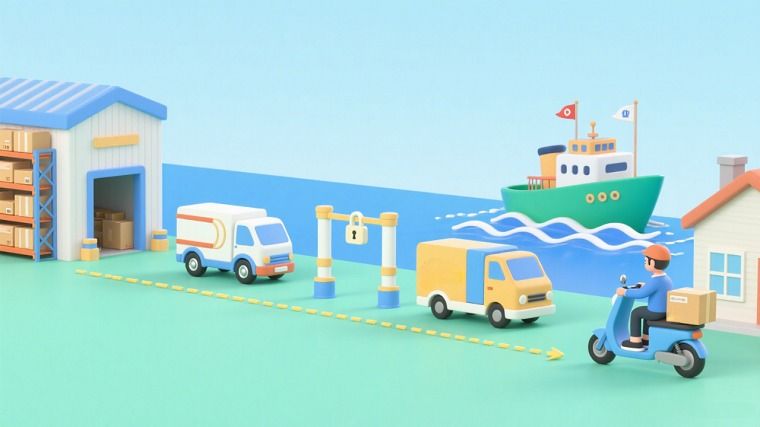
Each stage generates its own AliExpress shipping status, but not all updates arrive in real time. That delay often leads to confusion—which is where better tools and tracking habits make a big difference.
More details: AliExpress vs Alibaba
Why Tracking Transparency Matters
AliExpress has come a long way, but shipping clarity is still its Achilles’ heel. Tracking numbers may not activate for days, updates freeze in transit, and status labels are often vague or mistranslated.
For buyers, this creates stress. For sellers, it creates support chaos—because most of your customer service messages will boil down to one thing: “Where’s my order?”
Instead of demanding faster shipping, most customers just want to know their AliExpress order tracking status and when it’s likely to arrive. Clear tracking reduces disputes, boosts satisfaction, and increases your chance of repeat business. Reliable AliExpress shipping tracking can dramatically reduce customer support volume.
The Built-in AliExpress Tracking Toolkit
If you’re buying from AliExpress, your first stop for tracking should be the “My Orders” section. Track your package instantly by selecting 'Track Order'. Keep in mind that AliExpress tracking options may vary based on the shipping method used.
Common AliExpress Shipping Options:
- AliExpress Standard Shipping – Offers affordable rates with reasonable delivery speed; powered by Cainiao.
- AliExpress Premium Shipping – Delivered via trusted couriers such as DHL or FedEx.
- ePacket – Offers faster delivery for small parcels compared to economy methods.
- Cainiao Super Economy – Budget-friendly choice with long delivery times and partial tracking.
Updates typically start 24–72 hours after dispatch, but slow refreshes, especially during customs or transit, are normal. If the built-in tool isn’t enough, third-party platforms can help.
Comparing AliExpress Shipping Tracking Tools: From Built-in to Advanced Solutions
AliExpress’s built-in tracking tool works fine for casual buyers—but for serious eCommerce sellers, it often falls short. Here’s how it stacks up against popular third-party and automation platforms:
If you’re just tracking a few orders occasionally, AliExpress’s tool works well. But if you’re growing a business, tools like DSers can save time and improve customer experience.
Tracking Status Glossary: What Those Updates Really Mean
Shipping tracking statuses on AliExpress may be ambiguous or inadequately translated. Understanding your tracking information helps avoid premature disputes. Here’s a quick cheat sheet to help you (and your customers) interpret them correctly:
Don’t panic if there’s no update for 5–10 days. International parcels often travel "blind" between checkpoints.
Third-Party Tracking Dashboards You Can Add
For a more detailed view of your delivery’s progress, services like 17TRACK, ParcelPanel, and Track123 aggregate tracking info from multiple logistics providers. You simply paste in your tracking number and see a unified status feed.
These tools work well for consumers—but if you’re running an eCommerce business, you need more than visibility. You need automation. Discover why DSers—AliExpress' official dropshipping solution—is a must-have for your business growth.
Meet DSers: One-Stop Tracking & Order Management
If you're a dropshipper managing dozens or hundreds of orders per week, DSers is a must-have for anyone who wants to automate AliExpress shipment tracking at scale. As AliExpress’s official order management partner, DSers eliminates manual work and gives you complete control over your fulfillment pipeline.
🔧 What DSers Does for Tracking:
- Automatic Tracking Number Syncing: When a supplier updates an order, DSers directly sends the tracking ID to your Shopify, WooCommerce, or Wix store.
- Bulk Order Status Sync: Did you not receive updates in a timely manner? Hit “Sync Order Status” to pull the latest data instantly.
- Centralized View: Manage all your shipments from one unified dashboard. Filter by “In Transit,” “Delivered,” or “Exception.”
- Buyer Notifications: Automatically email your customers every time a tracking milestone is reached.
And for performance? DSers also features a Supplier Optimizer, allowing you to switch to faster suppliers without having to relist products manually.
Mobile Tracking Tips: Stay Updated on the Go
For even faster access to tracking updates, consider using mobile apps:
- AliExpress App: Go to “My Orders” → Tap “Track.” Enable push notifications.
- DSers App (for sellers): Manage disputes and sync orders right from your phone.
Enable push alerts, stay updated on the go with AliExpress shipping updates through the app, so you’re never blindsided by a delayed parcel again.
AliExpress Shipping Times & Tracking Support
To better understand shipping expectations, here’s how the most common AliExpress shipping tracking options compare in terms of speed and visibility:
Keep in mind that delivery times fluctuate due to holidays, customs delays, and flight availability.
Dispute Handling 101: When & How to Take Action
Even with advanced AliExpress tracking tools, some packages may get stuck or lost. Maybe the package is stuck in customs, never shipped, or marked “delivered” but nowhere in sight. In these cases, knowing when and how to open a dispute on AliExpress can protect your profits and your reputation.
✅ When to Open a Dispute:
- Tracking hasn't updated in 10+ days past the expected delivery date
- Package marked "Delivered" but wasn’t received
- Seller does not respond within 48–72 hours
How to Open a Dispute:
- Go to AliExpress > My Orders > Find Your Item
- Click “Open Dispute”
- Select Reason → Upload tracking screenshots
- Choose between refund or reshipment
Don’t wait until your refund window closes—AliExpress has a time limit for filing disputes, usually within 15 days of order completion. Handling disputes promptly ensures a smoother experience for both you and your customer.
Five Proven Ways to Speed Up Delivery & Calm Customers
You can’t control everything in international shipping—but these five strategies can significantly reduce delays, minimize customer complaints, and build long-term trust in your store.
1. Choose Sellers with Premium Shipping Options
Not all sellers are created equal. When speed matters, always choose suppliers that offer AliExpress Premium Shipping, DHL, FedEx, or warehouses based in the U.S. or EU. These options typically include full tracking, shorter transit times, and better handling.
Look for sellers with a history of fast dispatch times and positive shipping reviews. DSers can help filter suppliers by location and shipping options, making it easier to build a high-performance supply chain.
2. Use “AliExpress Choice” Products
AliExpress Choice is a curated selection of products that are pre-approved for faster processing, higher fulfillment standards, and more reliable logistics.
These listings often benefit from better warehouse automation and bulk logistics agreements—helping parcels arrive within 12–15 days, even during busy periods.
Choosing AliExpress Choice also gives you more predictable delivery windows and reduces the risk of shipping-related refunds.
3. Contact Sellers Quickly
Time is critical after an order is placed. If your supplier hasn't marked the item as shipped within 24 to 48 hours, follow up immediately. Using DSers, you can bulk-message multiple suppliers at once, asking for confirmation or reminding them to process the order.

|
Manage Multiple Stores In One Account Multiple Stores Management - Link and manage multiple stores on different platforms in one place |
A quick message often prompts faster handling. In some cases, delays happen simply because sellers don’t realize the urgency. By staying proactive, you protect your store’s reputation.
4. Avoid Peak Seasons
Shipping delays are almost guaranteed during major international holidays like Christmas and New Year (late December to early January), Black Friday and Cyber Monday (late November), and Thanksgiving (late November in the US).
During these times, factories, warehouses, and couriers often operate at reduced capacity or experience overwhelming volumes, causing significant backlogs.
To avoid frustration, schedule your promotions and product launches outside these peak periods.
5. Enable Package Protection
Even with the best logistics, some parcels will still get lost or damaged. That’s where shipping protection services like Route or Navidium come in. These add-ons allow customers to insure their orders at checkout and give you an extra layer of protection against disputes.
It also improves your brand’s credibility—buyers feel reassured knowing there’s a fallback plan. If a parcel does go missing, protection services streamline the resolution process, offering refunds or replacements without extended wait times.
Real Case: Laura Scales to $30K+/Month by Prioritizing Fast Shipping with DSers
Laura, a former fashion designer turned eCommerce entrepreneur, built a successful women’s fashion store with a focus on fast delivery as a competitive advantage.
After launching her store in May 2021, she connected DSers to Shopify and immediately took advantage of DSers’ automation tools:
- She used Supplier Optimizer to source only top-rated AliExpress suppliers known for quick processing and fast shipping.
- With bulk order placement, Laura was able to fulfill hundreds of orders in seconds—saving time and reducing errors.
- DSers automatically synced tracking numbers with her store, keeping customers updated and reducing inquiries.
The Results:
- Orders were consistently shipped within 7–10 days.
- Customer satisfaction increased thanks to transparent tracking.
- Fewer shipping-related support tickets.
- Her store surpassed $30,000 in monthly revenue within a short period.
Laura’s success shows that prioritizing fast shipping—combined with automation—can dramatically improve customer experience and sales performance.
Frequently Asked Questions
Q: Why does my tracking information show 'Awaiting seller to ship'?
Your order has been paid but not dispatched.
Q: What does “Airline departure” mean?
It likely means your package is queued for international shipment.
Q: My tracking hasn’t updated in 10 days—should I worry?
Not immediately. Customs and transit often cause delays.
Q: Is it possible to modify the delivery address after placing an order?
Unfortunately, no. Please cancel the existing order and place a new one with the correct delivery address.
Q: How can I file a dispute if my package goes missing?
Go to My Orders → Open Dispute. Send over your tracking screenshots and ask for a refund or replacement shipment.
Conclusion
Clear tracking isn’t just a nice-to-have—it’s essential. Whether you’re an AliExpress shopper or a growing dropshipping store owner, shipping transparency drives satisfaction, trust, and conversions.
While AliExpress gives you the basics, DSers gives you automation, real-time control, and better logistics decisions.
👉 Start your free DSers account today, and take the stress out of AliExpress shipping tracking—for you and your customers.









 Company
Company
 Why Choose DSers
Why Choose DSers
 Blog
Blog
 Help Center
Help Center




 Live Chat
Live Chat