How to Cancel Your Shopify Free Trial: A Stepwise Guide
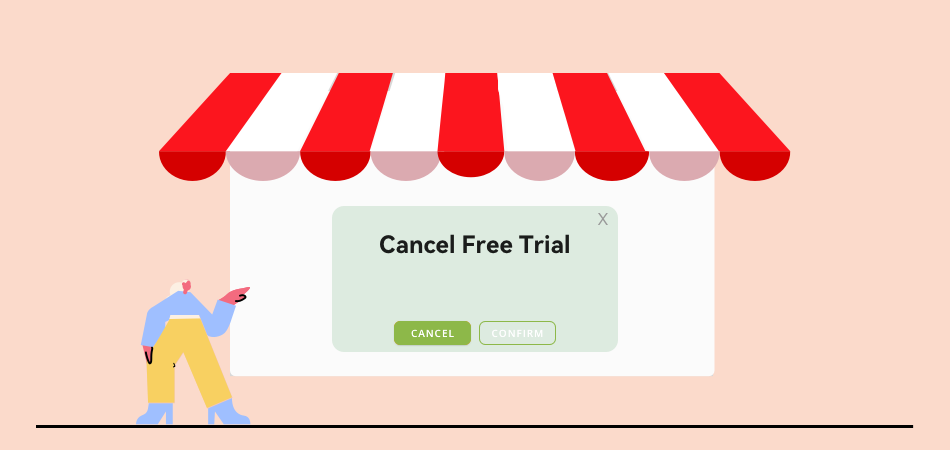
Based out of Canada, Shopify is a popular B2B eCommerce solution that lets us come up with online stores on the go. You can use Shopify to create direct-to-consumer or dropshipping stores.
The good thing is that Shopify provides a 14-day free trial to help you understand its functioning. Though, there are times when users wish to cancel their Shopify free trial. Well, in this case, this detailed guide about the cancelation of your Shopify account will come in handy.
What Is Shopify
In nutshell, Shopify is a popular service-based platform that lets us create online stores on the go. It provides a wide range of ready-to-customize templates that you can use to create online stores of all kinds. There are also additional options to work on SEO and marketing practices in Shopify. Users can even connect their stores with dropshipping tools and further gain all kinds of insights via its deployable apps.

While Shopify offers a wide range of features and is super-easy to use, you might wish to move out of it. These are some of the common reasons for canceling one’s Shopify free trial.
Customization
With Shopify, you can only customize the frontend of your store. Sadly, there are limited options to change the backend of the store or edit its code, which makes it tough for developers to implement heavy changes.
Scalability
Ideally, Shopify is recommended for beginners and first-time store owners. If you want to scale up your business, then it can be tough to expand it via Shopify. For instance, you can only manage a single dropshipping account with your account, causing scalability problems.
Portability
Once you have created your online store on Shopify, it can get quite tough to migrate it to other platforms without getting technical assistance.
How to Cancel Shopify Free Trial Account
One of the good things about Shopify is that it provides a trial duration of 14 days. Therefore, even before paying for its subscription, you can try its overall services for 2 weeks. In this way, you can decide whether you want to keep using Shopify or not.
Before you cancel your account:
Here are a couple of things that you can take care of before canceling your Shopify free trial account:
- At first, you can go to the payment settings and make sure that your credit card details are not saved. If they are, then you can simply remove your credit card details from your Shopify account.
- Also, if you have hosted your website on Shopify, then you could have linked it to a custom URL. In this case, you need to unlink the custom URL from Shopify so that you can reuse it.
- Lastly, you can go to the App Store settings and uninstall any app that you have used. If it is a paid app, then you need to make sure that your invoices are cleared in advance.
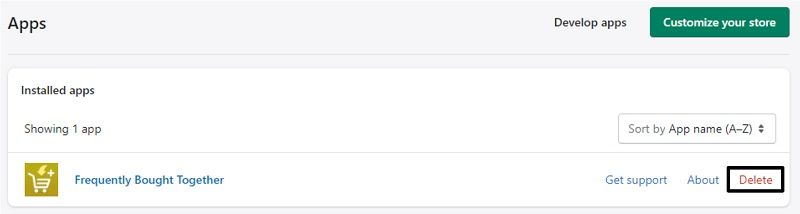
Great! Now that you have covered all basics, let’s learn how to cancel your Shopify free trial account.
Step 1: Go to Your Account Settings
You can start by logging into your Shopify account on any browser of your choice. Once you have entered your dashboard, you can click on the “Settings” icon from the bottom. Here, out of all the available settings, click on the “Account” feature.
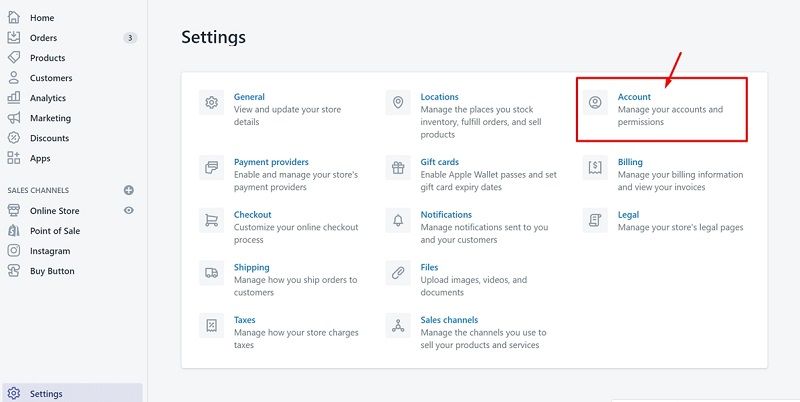
Step 2: Choose to Close Your Store
As your Shopify account settings are launched, you can scroll a little and visit the “Store Status” feature. From all the provided options, you can just click on the “Sell or Close Store” button.
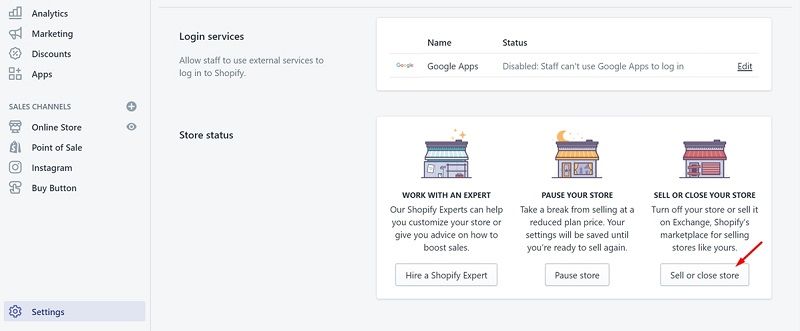
Step 3: Confirm Your Choice & Close Your Store
Afterward, you can just choose to close your Shopify account by entering your password again.
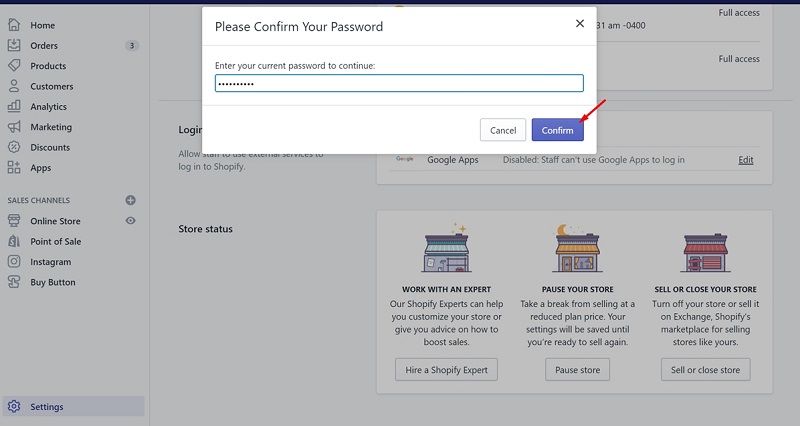
Once you pass this preliminary security check, Shopify will simply ask for a reason for closing your account. You can choose any preferred reason out of the provided options and submit it.
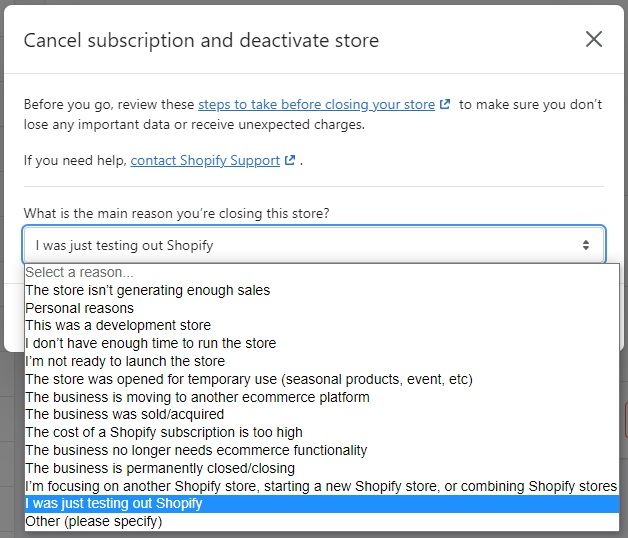
That’s it! Your Shopify free trial account would be closed, and all the changes will be reflected in your account within a day or two. Please note that you can no longer use the same email ID to access Shopify free trial anymore. If you enter the existing ID on Shopify, it will directly ask you to get a premium account.
5 Best Alternatives to Shopify to Try
Needless to say, if you have closed your Shopify free trial account, then you might not be satisfied with it. In this case, you can consider exploring the following Shopify alternatives instead.
1. Wix
Wix provides one of the simplest ways to create static and dynamic websites on the go. You can browse its readily available templates and can easily customize your website with its WYSIWYG editor.
Dropshipping store owners can also use apps like DSers to come up with an online store. Wix also has a decent inbuilt app store from where you can install apps related to SEO, marketing, finance, payments, design, and so on.
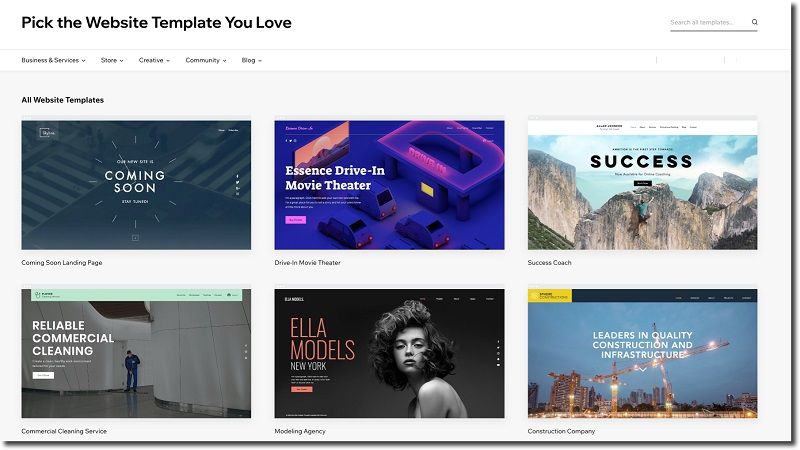
2. Magento
Owned by Adobe, Magento provides one of the most powerful solutions to create and manage your eCommerce store. The only issue with Magento is that it is not that easy to use or learn.
You have to hire dedicated developers or get in touch with Magento executives to create your store. Though, in the long run, this can be extremely beneficial as you would have complete control of your store.
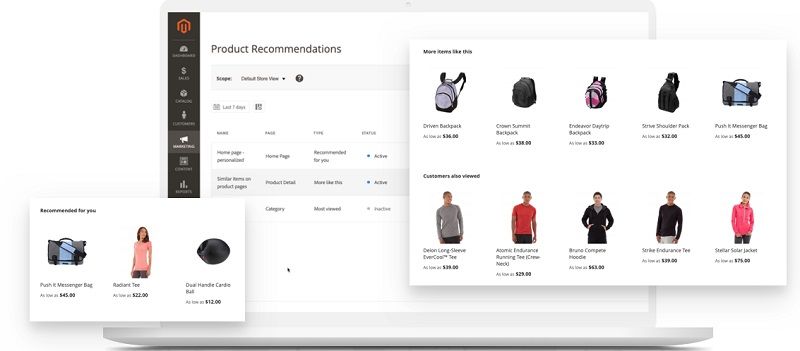
3. WooCommerce
WooCommerce is a part of WordPress that lets us enable our account with eCommerce capabilities. You can simply install the WooCommerce plugin to access its features on your existing WordPress account.
This is one of the most affordable and flexible ways to start an online store. Also, this will enable you to use other WordPress plugins and features to manage your store and market its products.
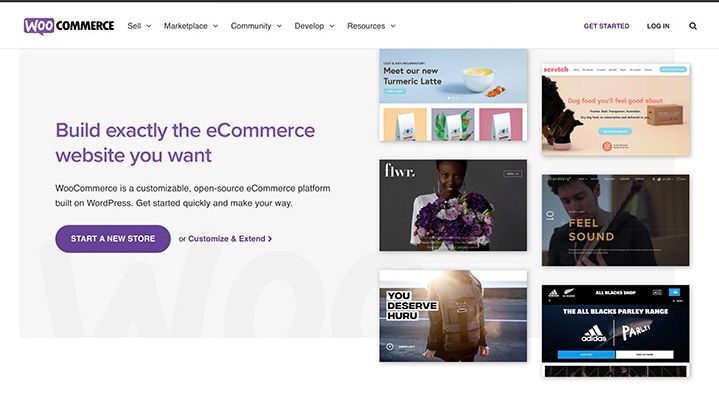
4. BigCommerce
BigCommerce is another eCommerce enablement platform that you can use to create and manage your online store. Apart from that, there are also marketing and SEO-enabled features that you can implement in BigCommerce.
The platform is mostly used by mid and large-scaled companies, letting them customize the back-end processing and environment. Just like Shopify Plus, BigCommerce also offers an Enterprise service for its large-scaled clients.
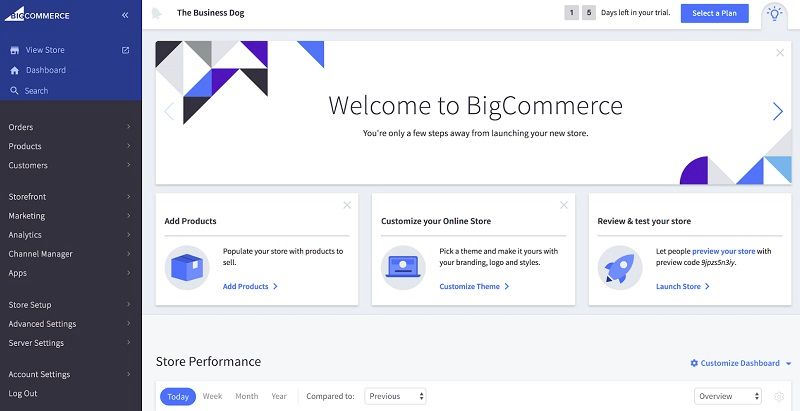
5. Sellfy
Lastly, you can also take the assistance of Sellfy to create and manage an online store. It supports the management of D2C as well as dropshipping online stores. While there are limited scalability options or the availability of apps, Sellfy can meet your basic requirements.
Since it is quite affordable, Sellfy is often recommended to beginners who are just starting their entrepreneurship journey. If you want to sell up to 10 print-on-demand products, then you can even use Sellfy for free.
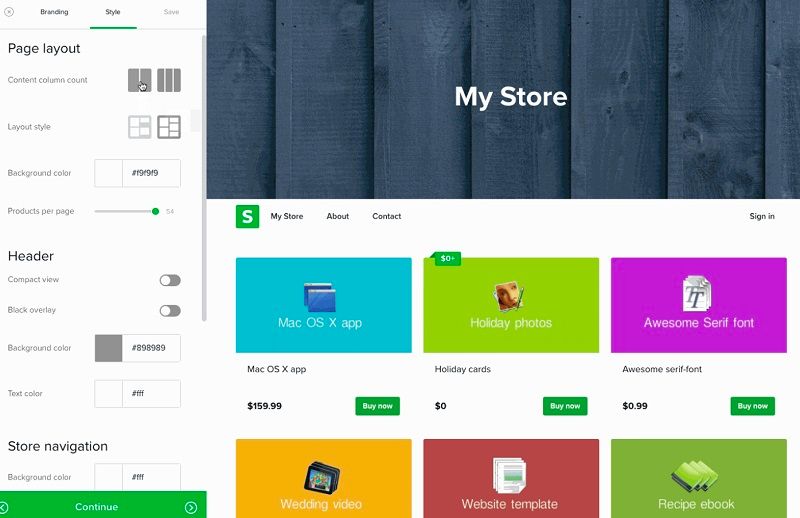
Power Your Online Store with DSers - Best Dropshipping Tool
It doesn’t matter if you are using Shopify, WooCommerce, or Wix – with a tool like DSers, you can easily manage your store. It is the official AliExpress dropshipping solution that is packed with tons of features and is available for free.
- You can seamlessly integrate DSers on every leading eCommerce platform like Shopify, WooCommerce, and Wix.
- With its features like the automatic tracking of order statuses or syncing of tracking numbers, you can easily keep your customers updated.
- DSers will let you manage multiple stores in one place with its features like inventory management, bulk purchasing, bundle products, and more.
- You can also use its unique Supplier Optimizer feature to instantly find the best-rated supplier for any product.
- DSers also offers plenty of premium features like affiliate management, BOGO sales, dynamic pricing, and so on.
Over to You
There you go! As you can see, it is extremely simple to cancel your Shopify free trial. Just make sure you cancel it before the free trial duration expires so that you won’t be charged anything extra. Though, if you are moving out of Shopify, then you can also explore the above-listed alternatives.
Besides that, you can also check DSers to start and maintain your dropshipping store. It is the official AliExpress dropshipping tool, which is compatible with every leading eCommerce platform and is equipped with tons of features.











 Company
Company
 Why Choose DSers
Why Choose DSers
 Blog
Blog
 Help Center
Help Center




 Live Chat
Live Chat