How to Contact Shopify Customer Service?

Getting help for your Shopify store is quick and easy with Shopify's outstanding customer support. Whether you have a question about setting up your store, using Shopify apps, or need help with a specific issue, Shopify has several options for contacting their customer service team. This article will provide detailed guides on how to contact Shopify customer service. Let’s check it out!
Understanding the Role of Shopify Customer Service
Shopify's customer service team comprises multiple layers of support staff with varying degrees of knowledge, seniority, and specialization. This ensures merchants of all sizes and needs can get the right help for any issue.
The team's primary responsibilities are to resolve merchants' problems quickly and accurately, provide guidance and recommendations, and pass along feedback to improve Shopify products.
Shopify's customer service helps merchants in many important ways beyond resolving issues - from expert guidance that improves stores to feedback collection leading to product improvements to higher merchant satisfaction and retention. Shopify's support is key to the success of their merchants and their business as a whole.
Read more: The Importance of Proactive Customer Service
Here are some of the types of inquiries and problems that Shopify support can help with:
- Payment and billing inquiries: If you have questions about your Shopify plan and payment, need help changing your payment method, or have issues with refunds or chargebacks, Shopify support can assist.
- Technical support and troubleshooting: For any technical issues with your store, like bugs, errors, crashes, or performance issues, Shopify support can help troubleshoot and identify solutions.
- Store setup and configuration assistance: If you need guidance setting up your store themes, domains, shipping zones, taxes, or other store settings, Shopify provides onboarding and configuration support.
- App and theme recommendations and troubleshooting: Shopify support can recommend the best apps and themes for your store needs and help resolve any issues with apps or themes you've already installed.
- Order management and fulfillment support: Questions about orders, order statuses, fulfillment, and shipping can be answered by Shopify support representatives.
Available Channels to Contact Shopify Customer Service
If you require assistance with your account or have inquiries about using the platform, there are several ways available to contact Shopify customer service.
Phone Support
Shopify's phone support representatives are available around-the-clock to assist with issues that call for more in-depth attention than what a knowledge base entry or email thread can offer. Shopify's toll-free phone support is invaluable for merchants who prefer verbal communication.
Here are the main benefits of Shopify's phone support for merchants:
- Immediate assistance: Merchants can immediately get help for urgent issues by calling Shopify's toll-free number. There is no wait time like with support tickets or chats.
- Tailored solutions: During a phone call, Shopify agents can provide recommendations and solutions tailored specifically to merchants' stores, issues, and needs.
- Specialized expertise: For complex issues, merchants may benefit more from direct interaction with a specialist phone agent who can dive deeper into the problem.
- Clarification: During a call, merchants can immediately ask clarifying questions, and the agent can further explain solutions to ensure issues are fully resolved.
How to contact Shopify customer service through phone support:
- Step 1: Log in to your Shopify account and go to Shopify Contact > Click on Contact support.
- Step 2: If you log in at the 1st step, you will be taken to the Support Types page. If not, just log in to your Shopify account. Then, you can choose the Online stores you need for their support.
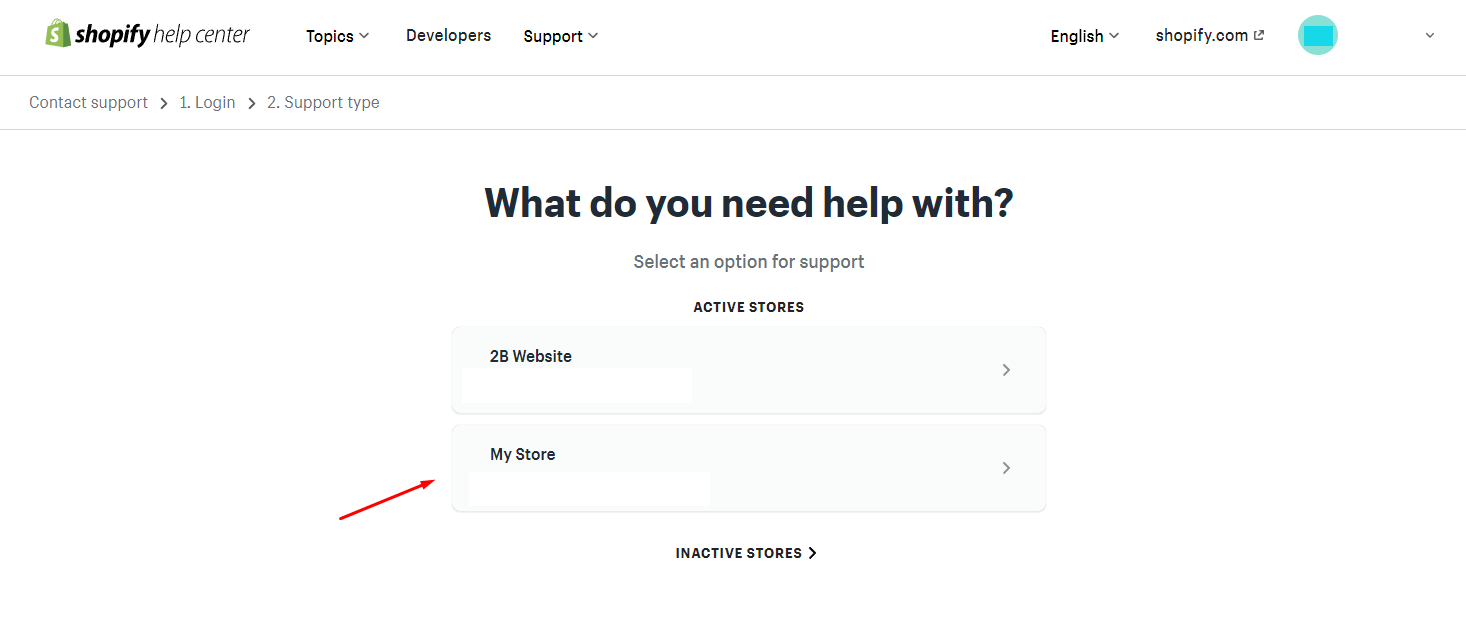
- Step 3: Select the topic you want to request support.
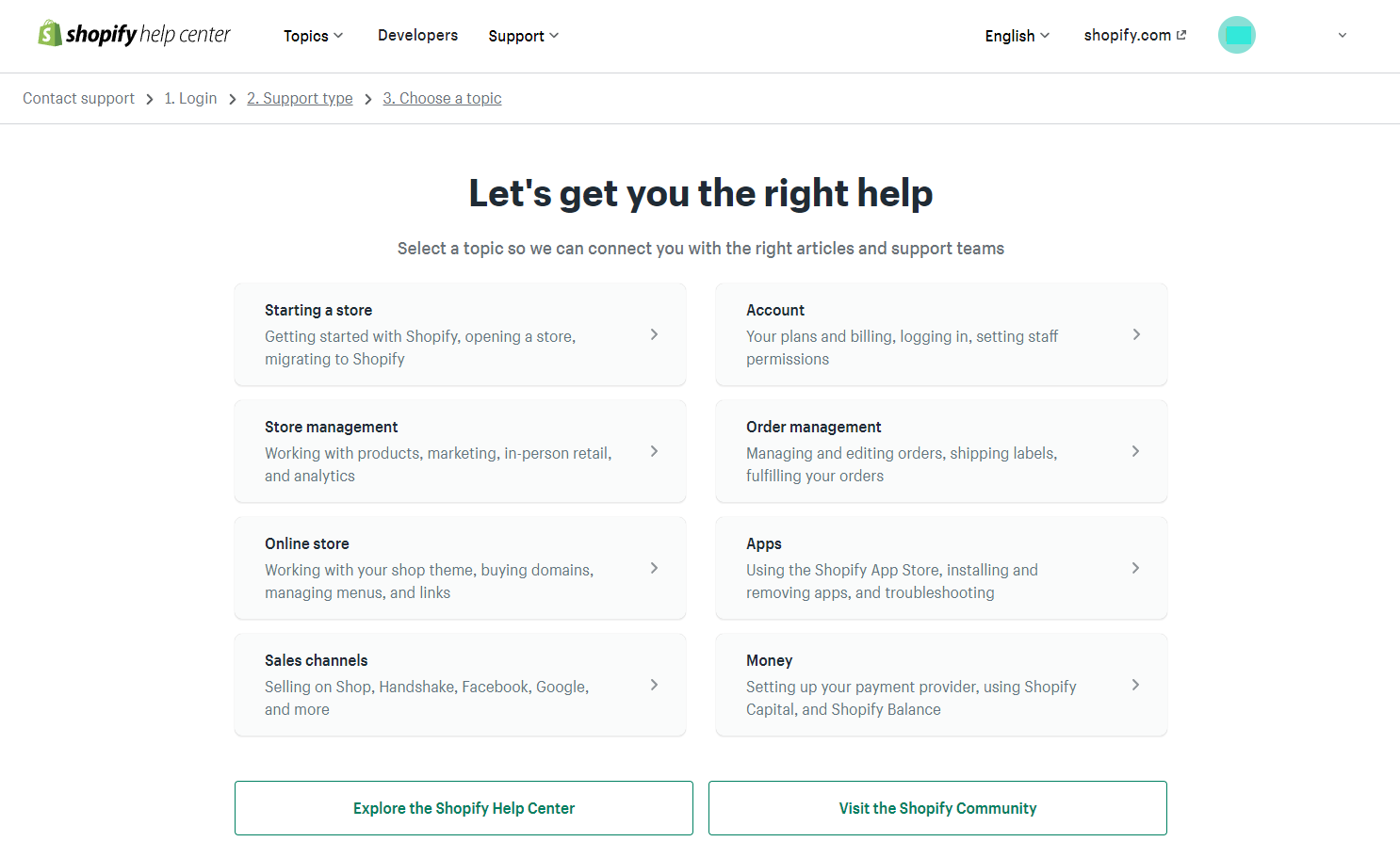
Then, you can access all the common questions and answers on that topic. You can check it out first. If you find the answer, contacting Shopify support is unnecessary.
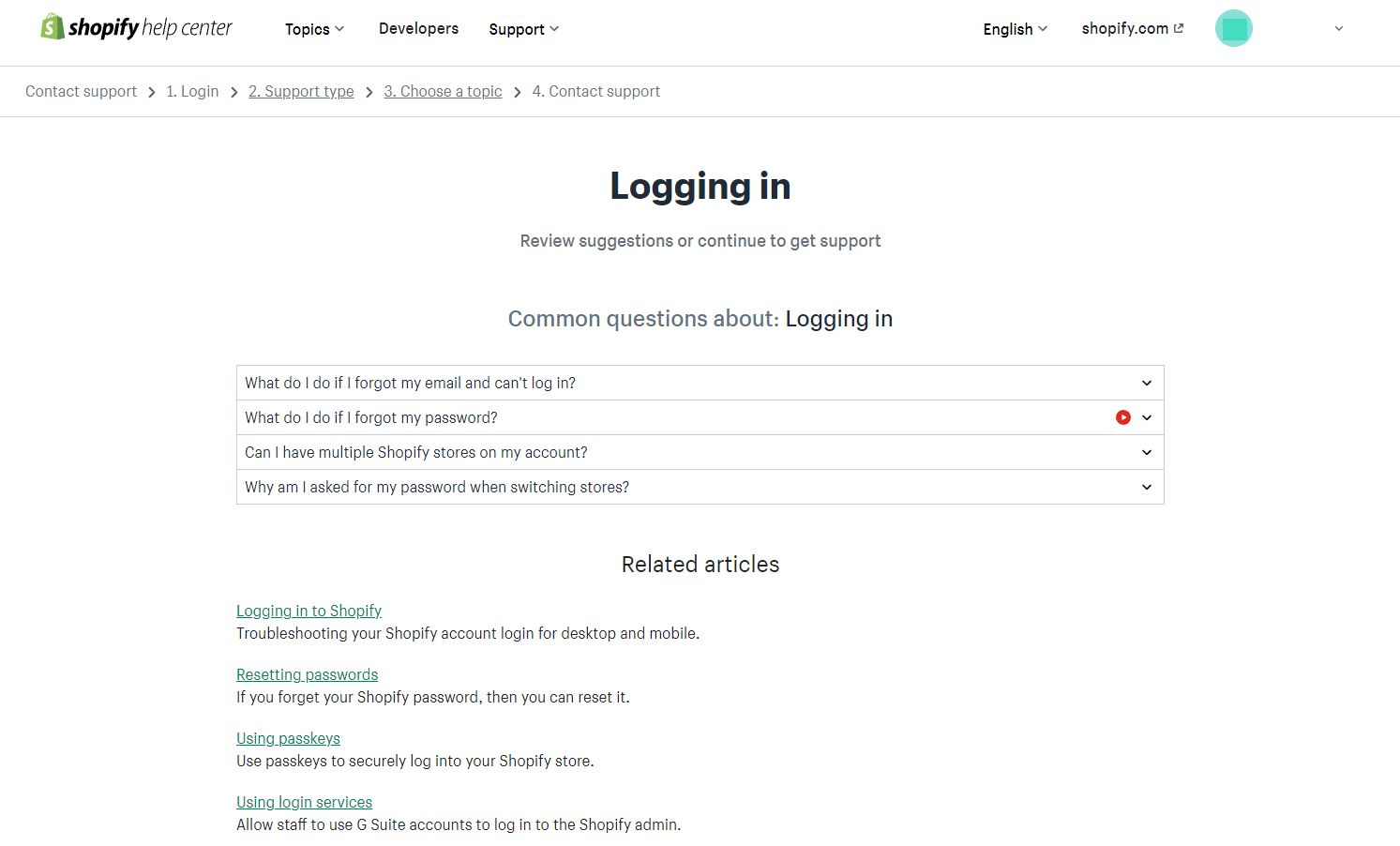
- Step 4: Click on Request a callback. (As noted, not all regions have this option in the support requests).
- Step 5: Enter your Email, Shopify store address, and your Phone number > Verify the captcha > Click on Request a callback.
If you live in the US, you may reach Shopify at 1-888-746-7439, while its foreign customer care lines are as follows:
- United Kingdom: 0800-808-5233
- Australia: 03-8400-4750
- New Zealand: 07-788-6026
- India: 000-800-100-5786
- Malaysia: 1800-80-6678
- Singapore: 800-181-1121
- Indonesia: 007-803-651-0008
Live Chat
Live chat is an efficient and immediate way to contact Shopify support and get help from a customer service representative. Shopify live chat is available around the clock, allowing merchants to connect with an agent in real time when they need assistance.

|
Manage Multiple Stores In One Account Multiple Stores Management - Link and manage multiple stores on different platforms in one place |
Live chat provides a convenient, immediate, and efficient solution for merchants seeking quick answers or minor support. Here are some benefits of the live chat support channel of Shopify:
- Convenience: Live chat allows merchants to get help while continuing to work on their stores. They don't have to stop what they're doing for a phone call.
- Suitable for minor issues: Live chat is well-suited for simple, minor problems that don't require extensive explanations. It works for quick questions and clarifications.
- No setup: Unlike phone support, merchants do not have to provide their phone number or schedule a call time. They can start a live chat immediately from the help center.
- Available 24/7: Since Shopify live chat is available around the clock, merchants can get help whenever an issue arises, even late at night.
How to request support via Shopify live chat:
Follow the same steps from Step 1 to Step 3, like the previous part.
- Step 4: Click on Chat with us.
- Step 5: Enter your Name, Email, Shopify store address, and your Message > Verify the captcha > Click on Chat with us.
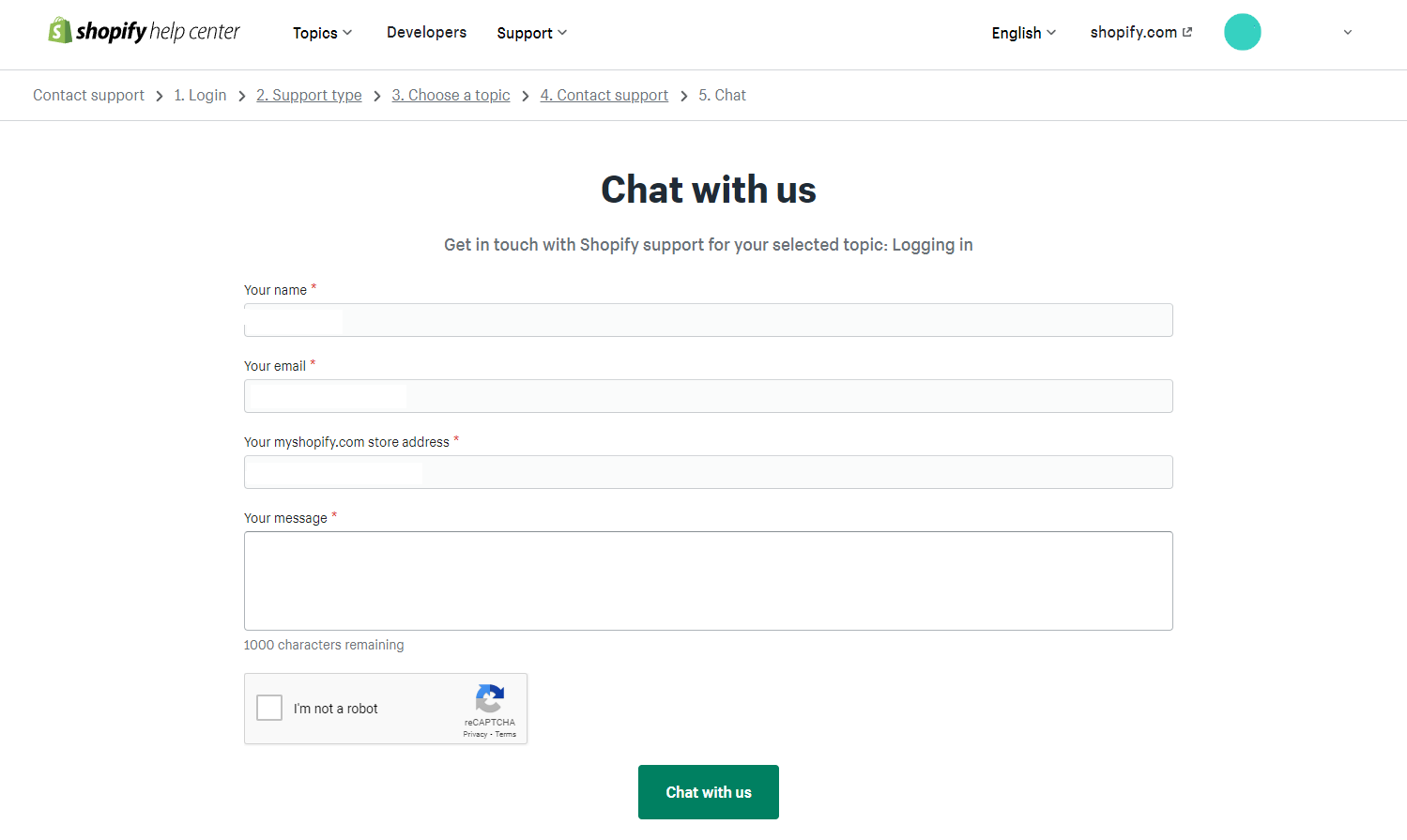
Email Support
Submitting a support ticket is a good option for merchants who don't require an immediate response but would still like assistance in a reasonably timely manner. Through the email support option on the help center, merchants can provide a detailed description of their questions or issue, and Shopify agents will respond via email as soon as possible.
Compared to live chat and phone support, submitting a support ticket allows merchants to explain their issues without time constraints thoroughly. It also allows Shopify agents more time to research the issue, develop potential solutions, and craft a comprehensive reply.
How to reach Shopify customer service via email support:
Follow the same steps from Step 1 to Step 3, like the previous part.
- Step 4: Click on Email us.
- Step 5: Enter your Name, Email, Shopify store address, Subject, and your Message (You can also attach the images or video files for more detailed requests) > Verify the captcha > Click on Send email.
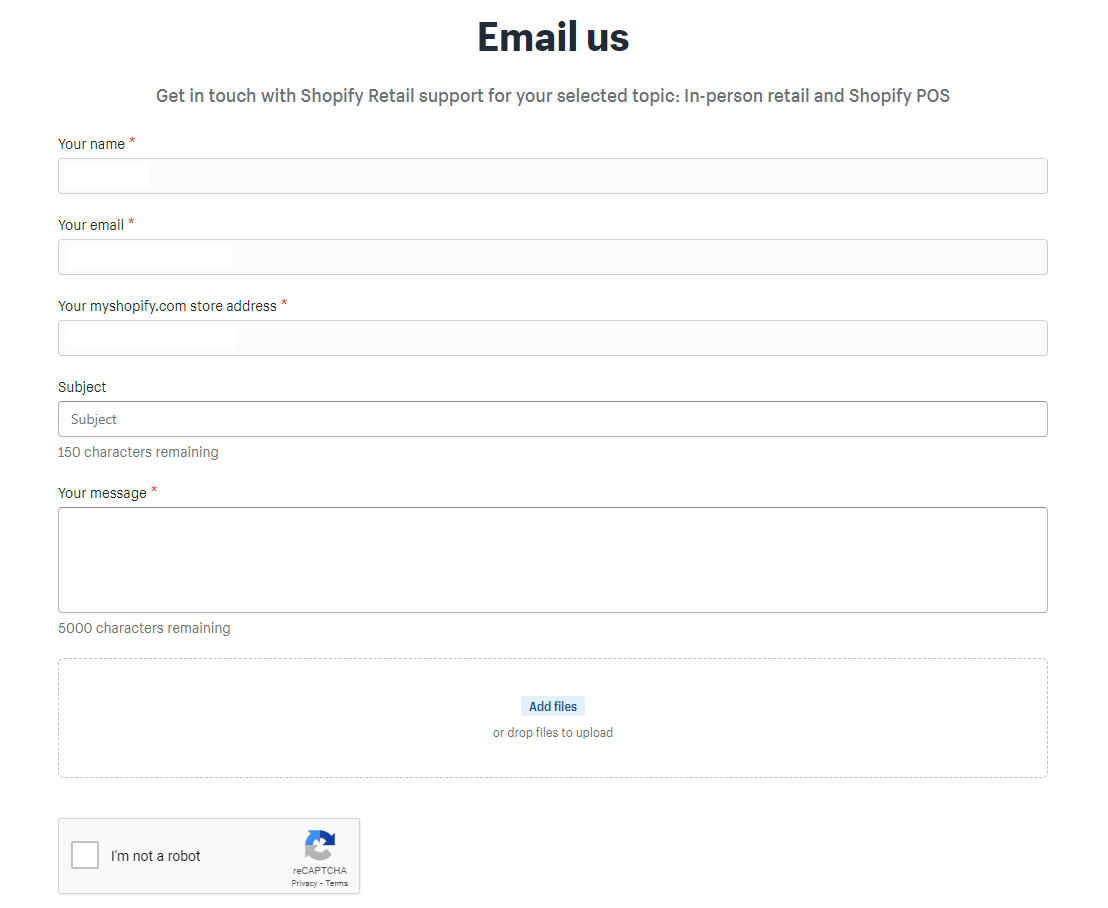
If you have an urgent matter that requires immediate attention or resolution, it’s recommended to choose live chat or contact the Shopify support number (which we will discuss shortly). This is because, unlike live chat support, it may take up to 24 hours for the Shopify staff to respond to your email.
However, email is a viable option if you're not in a rush and need to attach multiple files to clarify your issues. This allows the staff to have ample information to assist you better.
Help Center and Documentation
The Shopify Help Center is a comprehensive resource for merchants with questions, issues or who need guidance regarding their Shopify store. Shopify Help Center sources include:
- Knowledge base: A searchable database of articles covering common questions, explanations of Shopify features, and troubleshooting guides. Merchants can search for answers to their questions in the knowledge base.
- Tutorials: Step-by-step guides walk merchants through various tasks like setting up a domain, creating products, installing apps, and more. The tutorials cover basic to advanced store functions.
- Feature explanations: Detailed explanations of each Shopify feature include examples, instructions, and screenshots. Merchants can learn how to properly use different features of their store.
- Troubleshooting guides: Guides to resolving common Shopify issues like payment errors, theme problems, app issues and store performance concerns. These can help merchants fix problems on their own.
How to find answers and solutions on Shopify Help Center:
To find the necessary information, just go to the Shopify Help Center page and enter your search query. For example, you can type in a question like “how to add products”...
Alternative Support Resources for Shopify Merchants
In addition to Shopify's official support center and resources, there are a variety of third-party communities, apps, groups, tutorials, and partner agencies that merchants can leverage for supplemental assistance and support. These alternative channels offer merchants options beyond Shopify's core support resources.
Shopify Community Forums and Discussions
Merchants can ask questions, provide answers and exchange advice with other Shopify users in the community forums. Questions can be upvoted to gain more visibility and answers from Shopify experts.
Shopify Social Media Page (Twitter, Facebook, Instagram…)
Shopify maintains social media pages on platforms like Twitter, Facebook, and Instagram, providing updates and announcements and responding to merchant queries. Merchants can message these accounts for support.
Third-party Apps and Plugins for Enhanced Support
There are a variety of apps available that merchants can install to enhance the functionality of their Shopify stores. Many apps also offer customer support portals where merchants can submit tickets and get help specific to that app.
Tips for Efficiently Contacting Shopify Customer Service
Below are some tips for efficiently contacting Shopify customer service that you may need to know when looking for or requesting Shopify support.
Preparation
To work efficiently with Shopify customer support and have your issues resolved as quickly and accurately as possible, it's essential to provide complete and accurate information about your store, the problem you're facing, its context and impact, and your goals. This allows support agents to identify, diagnose and resolve the issue most efficiently.
Therefore, check your issue, and you may need to list out some questions and issues before reaching Shopify support. Additionally, you can save some screenshots that you want to ask them via support.
Clear Communication
Clear communication will help you get the fastest solution from the support team. A clear explanation will help you provide agents with complete and accurate information to quickly assess your issue, identify a resolution plan and ensure your inquiry is addressed efficiently and effectively.
Check out some small tips for clear communication as below:
- Provide your store name or URL
- Describe the specific problem
- Give a clear description
- List any recent actions taken
- State your expectations
- Include any relevant screenshots
- Explain the impact
- Provide goals and context
- Answer follow-up questions fully
Patience and Follow-up
Understanding potential Shopify response times based on your support channel and the severity of your issue helps you manage frustrations, choose the best option, provide urgent context, avoid overly frequent follow-ups, and establish a productive working relationship with agents. This leads to more efficient and effective resolutions.
Conclusion
Above are all you need to know on how to contact Shopify customer service. Whether you need immediate help with an urgent issue or have a general question about your Shopify store, Shopify's customer support is ready to assist merchants of all skill levels and store sizes. Taking full advantage of Shopify's customer support resources will allow you to get the most out of their platform and help for growing your store.
So don't hesitate to reach out - Shopify's friendly and knowledgeable agents are ready to assist you! Check out more helpful guides for Shopify on DSers Blog.












 Company
Company
 Why Choose DSers
Why Choose DSers
 Blog
Blog
 Help Center
Help Center




 Live Chat
Live Chat