A Complete Guide to Create a Profitable Dropshipping Store on Shopify
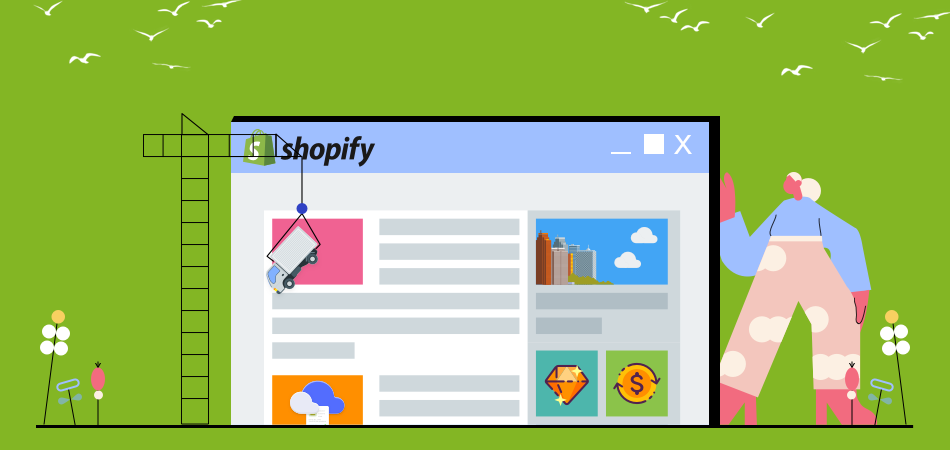
As you click on this article, you already know about what dropshipping is. But if you still don’t know about it, here is the brief. Dropshipping is an online business model where merchants sell products from third-party suppliers (or wholesalers). The biggest advantage of dropshipping is that retailers don't have to manage inventory or fulfill customer orders.
All this is done by a third-party supplier. Basically, the dropshipper acts as a marketing manager. Their main job is to create good-looking, reliable online stores and attract interested customers. Now the question arises, how to create a profitable dropshipping store on Shopify?
Why Shopify for Dropshipping
Before telling why Shopify is for dropshipping, it is important to know what is Shopify and is it really good for a dropshipping business. So basically, Shopify is subscription-based software on which anyone can create an online store with simple steps. Used by more than 1,000,000 companies (customers) around the world, it has earned a reputation as the most popular e-commerce platform on the market.
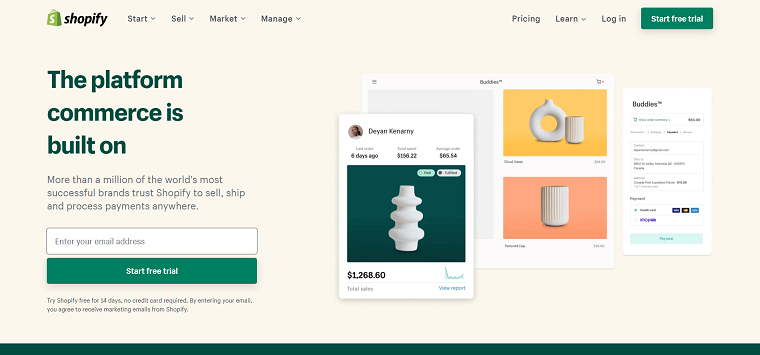
Shopify is more than just a tool for creating dropshipping stores, so it's a favorite of many. It also provides an extensive ecosystem of both free and paid apps and services to help you manage your dropshipping business from A to Z. In fact, Shopify has generally contributed significantly to the rise of dropshipping.
With Shopify, the dropshipper will get:
- Hosted Online Store
- Multiple Templates
- Shopify App Store with Thousands of Apps for Selling
- Integrated Payment Processing
- Powerful Checkout System
- Integration with free dropshipping tool like DSers
- 24/7 Customer Support
- Shopify Shipping
How Much Does It Cost to Start a Dropshipping Business
On an average basis, one will need around $230 - $250. In a Shopify dropshipping business, costs mainly consist of:
- The Basic plan of Shopify - starts from $29
- DSers - Free Version Forever (Best dropshipping tool to find products directly from AliExpress)
- The Sampling of the Product - around $100 (will depend on the niche or products you have)
- Marketing of the product -average budget on the Ads will be $100
Of course, as your online store grows, you need to invest more if you want to increase your sales. If you're interested in a detailed breakdown of tips for saving dropshipping costs and money, there's a detailed blog post on this subject. Please read this.
How to Create a Shopify Dropshipping Store
Learn how to start your Shopify dropshipping business from scratch using the step-by-step guide below. Our concise and practical guide covers all the important things you need to know, from niche selection to the landing of your first client.
The first four steps deal with the preparation for starting a dropshipping business, and the other five steps explain the more technical part of setting up a business.
1. Pick-Up Your Niche
Whether you're using Shopify or another e-commerce platform to create a dropshipping store, the first thing you need to think about is selling.
Here is how to select products to sell:
-
Think about what you are interested in.
When you like what you sell, it only makes it easier for you to brand and market your business. Passion and strong interest help you connect with your customers at a deeper level and build a loyal customer base. -
Check to see if your product is trending.
Interest alone is not enough. Use AliExpress’s bestsellers and Google Trends to see if your product is in demand. -
Calculate the potential margin.
Once you have a tentative list of trending products you are interested in, visit AliExpress to see how much you can buy. Compare the price with what you see on Amazon (or another popular marketplace) and calculate the difference. Deduct potential shipping and marketing costs to see which products have the greatest profit potential.
2. Set Your Target Audience
Next, you need to think about your target audience. Who is most likely to buy your product? No matter how much your product is used, you need to give your store a unique feel that sets it apart from the rest. If you target "everyone", this is all impossible.
This is why you need to create a buyer persona that is a fictitious representation of your ideal customer. Check out the example below to see what the buyer's persona looks like.

First, you probably need to base your buyer persona according to some assumptions and Google search reuslts. Think about what can motivate potential customers to buy from you, the fears and challenges they have, and how your product can solve the problems.
With your first sale, you can gradually gain insights into your customers and improve your buyer's persona. Be sure to add Google Analytics to your store so that you can collect demographics and behavioral data about your customers.
3. Look-out for Branding
Once you understand who your ideal customer is, you need to start thinking about how to brand your business. Many dropshipper skip this step and create another generic store. This is a big mistake if you want to make money. The barriers to entry for Shopify dropshipping are so low that we sell the same ones sold by multiple dropshippers. To attract customers, you need to find a unique angle for your business.
Go returned on your customer personas.
What form of emblem might talk to your perfect customers? What subjects and temper might entice them? How do they need to look at themselves? Your emblem name, logo, social media content, and product descriptions for your Shopify will want to mirror the aspirations of your goal audience.
4.The Perfect Name for Your Store
Then name the dropshipping shop. By default, Shopify provides such a name template for all new stores: your-store-name.myshopify.com. However, it is highly recommended that you remove the "myshopify" part and create a custom domain name to make it look more professional.

Shopify has a free store name generator that you can use to create a store name and check the availability of your domain.
Here are some main things to consider when creating a name for your business:
- Shorten
- Use the main keywords
- Should be easy to spell
If you've found the right name for your business, but it's already in use on social media, experiment with adding "social" or a similar word to the name. Aim for the most consistent name across platforms so customers can easily find you.
So, now from here, Lets start the more technical part of creating Shopify dropshipping store.
5. Creating a Shopify Account
If you don't know which Shopify plan to use, don't worry. You don't have to choose right away. Just start a 14-day free trial and start setting up your store.
After entering the details, Shopify will ask you some questions on the next screen, such as; What is your industry and whether you already have a product for sale. Your answer will help Shopify guide you through the creation of your store.
After having your store’s Dashboard, you have to do these three things to set up your store:
- Add Product
- Customize your Theme
- Then, Add your Domain
6. Designing Your Shopify Store
The next step is to give the store a look that sets it apart from the competition.
Shopify offers over 100 free and paid themes. You can browse them by industry to find the best solution for your brand. In addition, you can customize each theme to suit your needs. You can easily add and remove the content you want. If you are familiar with coding, you can further refine your shop.
Tips for designing your store:
- Always Use High-Quality Images: Remember that even if the product supplier has cool images, all other dropshipper can also access them. Therefore, if you want to stand out from the crowd, buy a sample of the product you want to sell and organize your photography. If you also need photos to set the overall mood of your store, you can find great stock images for free on stock sites like Unsplash, Pexels and more.

- Be Specific: The fewer distractions your potential customers need to have in your store, the more likely they are to buy from you. Avoid pop-ups or make your shop too colorful.
- Social Proof for Happy Customers: Plan where to include customer reviews and user-generated content. People will trust your store more when they see others happy with their purchase. Also, if you can design a logo for your store, it’ll be great. You can make it from any online Logo maker if you are not mastered in PhotoShop (PS).*
- Social Proof for Happy Customers: Plan where to include customer reviews and user-generated content. People will trust your store more when they see others happy with their purchase. Also, if you can design a logo for your store, it’ll be great. You can make it from any online Logo maker if you are not mastered in PhotoShop (PS).
7. Add Your Products
There are a few ways to add your products to your Shopify dropshipping store. Below are some of them:
- Bulk Upload
- Importing Catalogue from a CSV File
- One by one upload (Time Consuming)
- Connect your Shopify dropshipping account to DSers. It’s the best platform for dropshipper making it simple to find and Add Products to their store. DSers also supports the three above methods of importing products from AliExpress to your store.
| Get Started Now to Grow Your Online Business with the Best AliExpress Dropshipping Tool - DSers! |
You need to describe your product, and pay more attention here. Go back to the buyer's persona and think about the potential ambitions of your ideal customer. Make sure your product title is short but easy to click, and that the description focuses on benefits rather than features.
8. Opt Your Shipping and Payment Settings
Finally, you need to enter a little more technical information. The following points should be noted:
Shipping: Check out Shopify shipping costs which helps you calculate shipping costs. It can also be used to process orders. Mainly you have three major possibilities:
- Offer MRP Shipping
- Provide free Shipping
- You can charge Extra shipping Costs (Don’t put it directly, add it to the shipping price)
Payment: The recommended payment method will be Shopify Payments, as it already exists in your account. Just activate it.
Policies: You also need to provide some refund policies, terms of use, and shipping. Create a shop policy using Shopify's free privacy policy generator or can hire a Content Writer.
You are just about to be ready!
9. Add Apps from Shopify Store
Shopify has thousands of apps to help dropshipper run their business. From searching for products to sell, running automatic ads, and fixing SEO errors, the Shopify App Store has it all.
Some of the apps from the Shopify Store that can help grow your dropshipping business are below:
- Automizely - Offer Customize Ads Campaigns
- DSers - AliExpress's Official Dropshipping Solution
- Loox - Collect Product Reviews, Photo & Video Reviews and Referrals
- Tidio - Live Chat boosted with Chatbots, Messenger, and Instagram
At the End
If you are looking to build a dropshipping store on Shopify Base then you have come to the right place.
In the guide above we have discussed every little detail ranging from choosing product category, determining the demand of the product, Search keyword research, website designing, Mobile-friendliness, and much more. Hope this guide helps you in creating your very own profitable dropshipping store.













 Company
Company
 Why Choose DSers
Why Choose DSers
 Blog
Blog
 Help Center
Help Center




 Live Chat
Live Chat