Discover Smart Coupons for WooCommerce - DSers

Coupons can be a powerful way to boost your WooCommerce store’s sales. This article brings you new insights on the advantages of coupons and how you can implement them in your WooCommerce store using a coupon extension.
Find smart coupons for WooCommerce:
| Get Started Now to Grow Your Online Business with the Best AliExpress Dropshipping Tool - DSers! |
Are Coupons Integral to WooCommerce Stores’ Growth?
If you are dubious about the impact that coupons can make on your store go through the findings derived from the study conducted by the shopper marketing firm Valassis.
According to the 2020 Valassis consumer study, some of the major findings over coupon usage are as given below.
- The percentage of people who preferred online shopping over in-store purchases increased by 16%.
- 72% of shoppers prioritized saving money by using coupons/discounts
- 69% of shoppers felt smarter when using coupons
- 60% felt safe to try new products if a coupon/discount is available for the product
- 53% tried a new brand on the availability of coupons
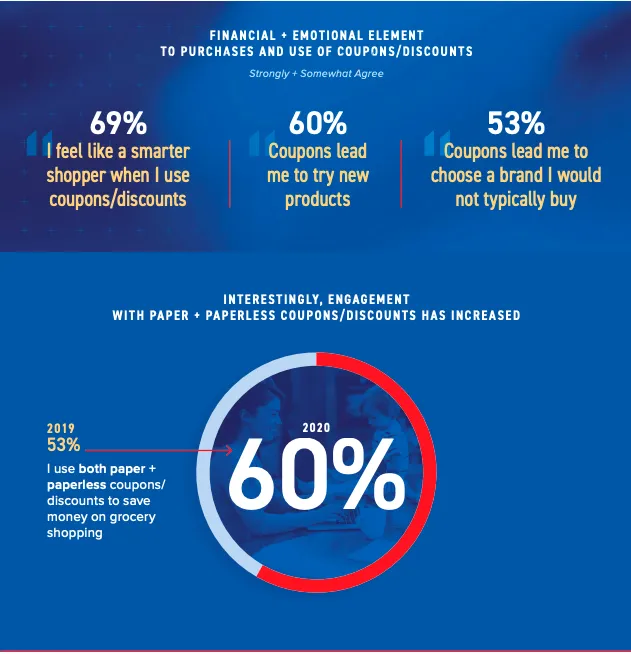
Credit: Valassis
As you have found out how important it is to offer coupons and how much you are missing out on by not having coupons in your store, it’s time to start creating and promoting coupons in your store.
The following sections will help you learn about it in detail.
Which Is the Best Coupon Plugin for WooCommerce?
If you are looking for a coupon extension for your WooCommerce store, you will be able to find a bunch of them in a quick search. Now, the question is which one to choose among them.
The Smart Coupons for WooCommerce is one of the best choices for extending the default WooCommerce coupon functionalities. You can find this free plugin by typing in ‘smart coupons’ into the WordPress.org plugin search box.
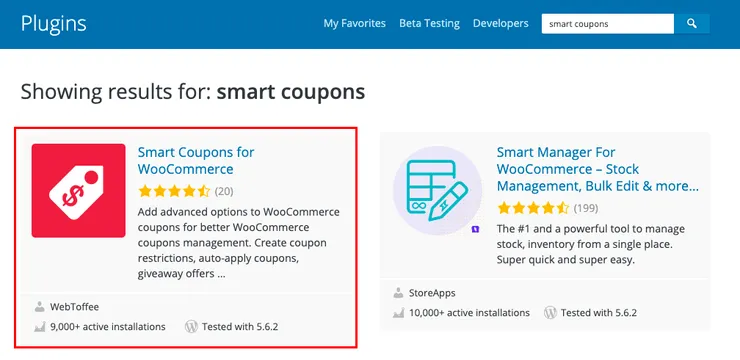
This coupon plugin is easy to set up and use and is capable of creating a wide variety of coupons having different usage restrictions. It has many powerful and handy features organized in a user-friendly way.
Some of the major features offered by this WooCommerce coupon plugin include.
- Checkout-based coupon restrictions - This feature allows you to restrict coupons based on user role, shipping methods, and payment methods.
- Automatic apply of coupons - Enable auto-apply of coupons at the cart page when all the coupon criteria are met.
- Offer product quantity and subtotal-based discounts - Configure min/max quantity and min/max subtotal-based discounts.
- Coupon styling options - Give unique styling for used, expired, and available coupons in your store.
- Give away products - Offer a selected item as a gift for purchases.
- URL coupons - Use the URL coupon add-on to apply coupons via URL.
Smart Coupons for WooCommerce - A Closer Look into Its Most Sought After Features
This WooCommerce coupon plugin comes with a variety of features that helps you create different kinds of coupons in your store along with great coupon management options.
Let us take a look into each of them and learn about its configuration, importance, and benefits.
Checkout Option Based Coupons
Checkout option-based coupons are a great way to encourage your potential customers to use a particular checkout method owing to its convenience, security features, or popularity. Three different checkout options are supported by the plugin - payment method, shipping method, and user role.
To configure the settings go to the plugin dashboard and fill in the coupon amount and other restrictions before moving to checkout options.
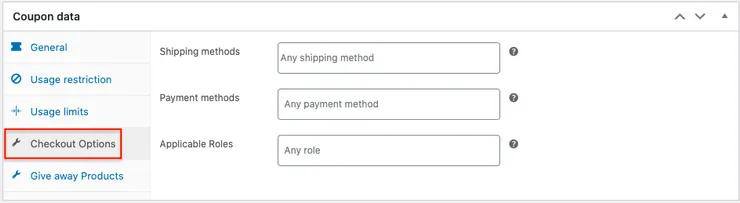
- Shipping method - For creating a shipping method-based coupon, you can choose from any pre-configured shipping methods from your store such as Flat rate, Local pickup, etc. One or more shipping methods can be selected for applying a coupon.
Eg: Get a 20% discount on flat-rate shipping. - Payment method - To create a payment method-based coupon, choose one or more payment methods in the field.
Eg: Get a flat 30% discount on credit card payments. - Applicable Roles - You can choose one or more user roles (such as Registered user, Guest user, etc) from the field for the coupon to be applicable.
Eg: All registered users can get a 25% discount on purchases.
These coupons help you target different kinds of customers and boost your sales.
With the pro version of the smart coupons plugin, you can enable a country-based coupon restriction as well.
Matching Product Based Discounts
Matching product discounts are another great way to boost your WooCommerce store sales and revenue. You can offer matching product discounts based on both quantity and sub-total of products.
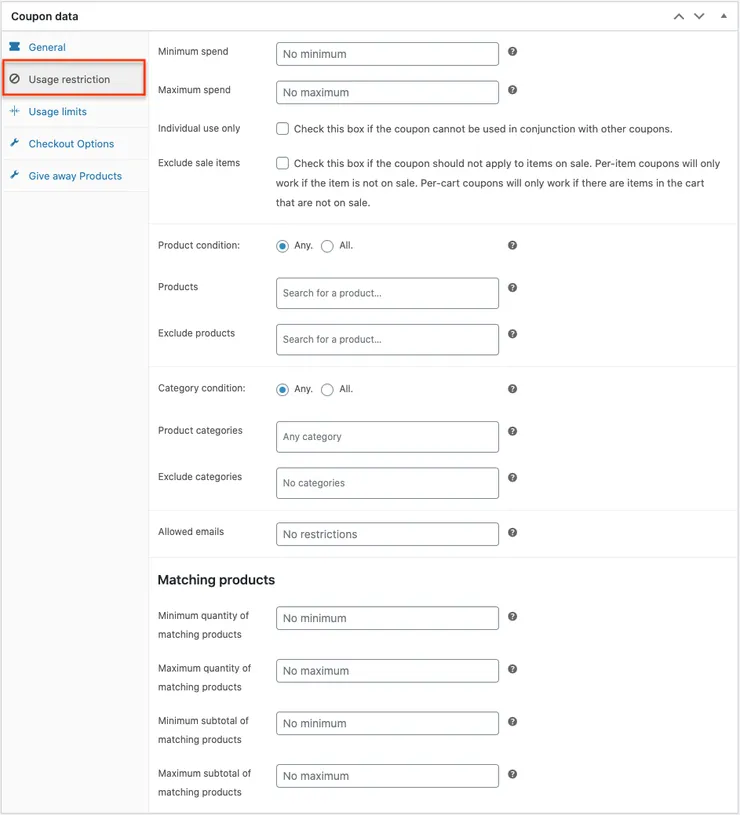
To give you a better idea regarding what matching product-based discounts are, let us look at the following examples.
Quantity Based Coupons
● Buy 3 T-shirts and get a $10 discount
In this example, the customer will get a $10 discount, on the purchase of a minimum of 3 T-shirts.
To configure this coupon, you can select ‘T-shirt’ within the Usage restriction page of the plugin. Since the coupon will apply only to the item T-Shirt.
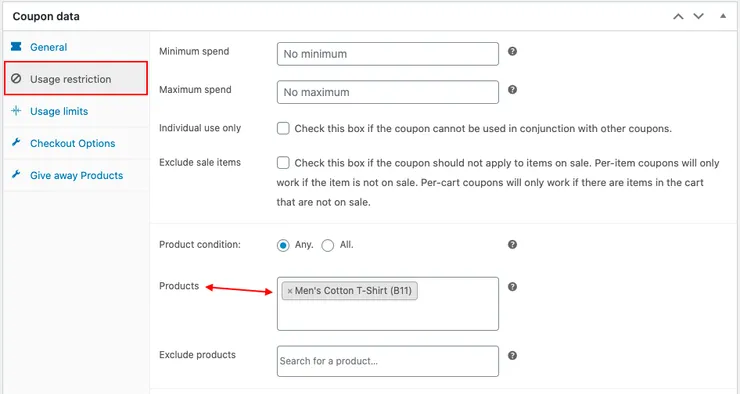
Now, under matching products, you can set the minimum quantity as 3.

The discount amount should be set ‘10’ on the general settings page along with choosing the discount type as either a fixed product or fixed cart discount.
Once you publish the coupon, a customer who purchases a minimum of 3 T-shirts will be eligible for a $10 discount from the total purchase amount. Similarly, you can create a coupon for maximum quantity as well.
Now, let us look at another example.
Subtotal Based Coupons
● Eg: Buy T-shirts worth $30 and get $10 off
In this example, the product subtotal is chosen as the criteria for availing discount rather than the product quantity.
To configure this coupon you can select ‘T-shirt’ as the product within the Usage restriction page of the plugin since the coupon applies only to the item ‘T-Shirt’.
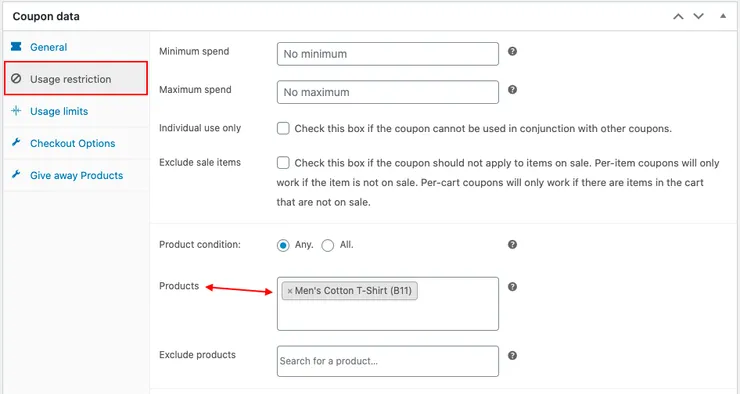
Under matching products, set the minimum subtotal of matching products as ‘30’.
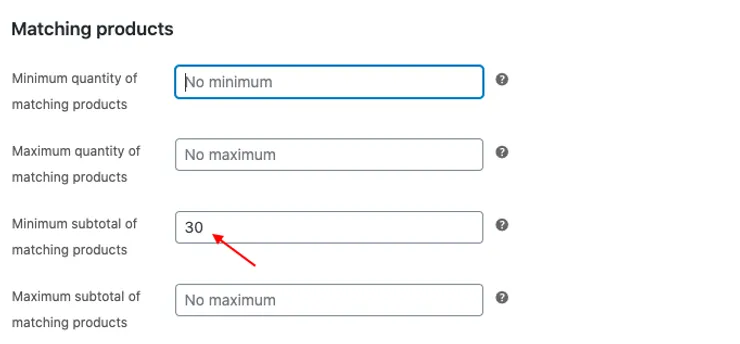
The discount amount should be set ‘10’ on the general settings page along with choosing the discount type as either a fixed product or fixed cart discount.
Once you publish the coupon, a customer who purchases a T-shirt(s) worth at least $30 will get a $10 discount from the total purchase amount on applying the coupon. Similarly, you can create maximum subtotal-based coupons as well.
Matching products is one of the powerful features of the plugin. You can create any combination of coupons having different restrictions by using this feature.
Auto-Apply of Coupons
With default WooCommerce coupons, your shoppers will have to remember the coupon code or go back and forth on the ‘My Account page’ to see the eligibility for the coupon and to copy it. It would waste your customers’ precious time.
Some people may not even bother to check as they don’t wish to waste their time on it.
It can make a bad impact on your coupon strategy and won’t help in boosting your store’s sales as well. To make your coupon campaigns more effective you can enable the auto-apply of coupons in your store. The smart coupons for WooCommerce plugin comes with this feature.
With this feature enabled, your customers will not have to remember the coupon code anymore. When the coupon criteria are met on the cart page for a customer, the coupon will be automatically applied.
To enable this feature in your store all you have to do is select the checkbox in Coupon data > general settings page.
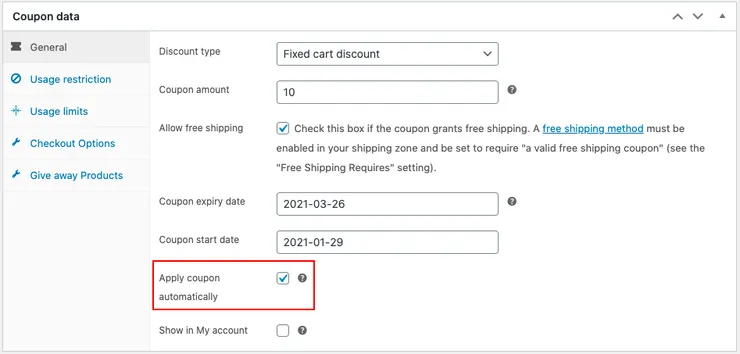
BOGO Deals and Give Away Products
BOGO (Buy One Get One) deals are a very popular coupon idea. The prospect of getting two or more items by paying for just one will attract a lot of people to your store and will bring in more sales.
Now let us see how you can configure BOGO deals using the Giveaway products feature of the plugin.
Eg: Buy One Notepad and get a Sharpie free
In this example, the shopper will get a Sharpie free for the purchase of a Notepad.
To configure this coupon, choose ‘Notepad’ as the product within the Usage restrictions page of the plugin.
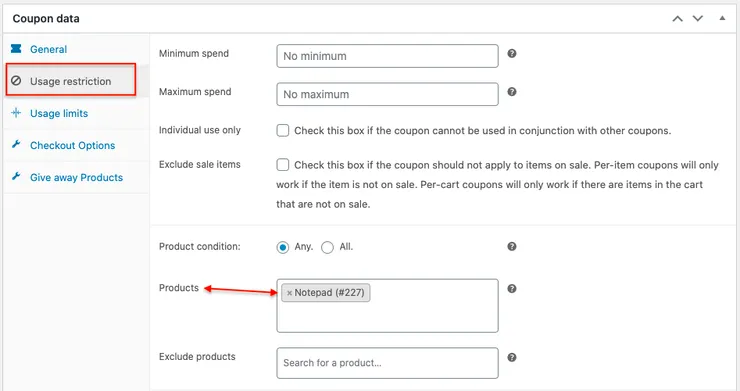
Next, you may navigate to the ‘Give away Products’ section and choose sharpie as the free product.
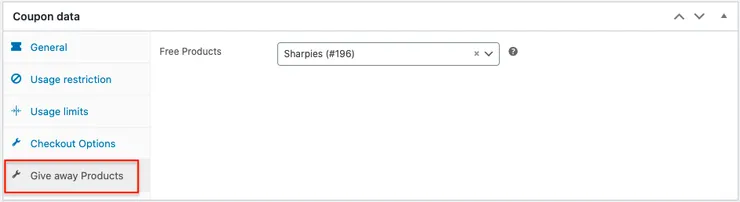
On applying the coupon, any shopper who purchases the Notepad will get Sharpie as a gift.
These sorts of coupons are a great way to attract new customers and retain the existing ones as well.
You can make use of these coupons to clear sales (Eg: when a particular clothing item goes out of trend) and also use them to introduce new products to market.
If you wish to give away multiple products you will have to upgrade to this plugin’s premium version. The free version only supports a single give-away product.
Coupon Styling Options
When you make coupons available for view in the ‘My Account Page’ of a user, it will only display the available coupons to the user. You can also choose to display used and expired coupons to your users on their ‘My Account’ page by simply selecting them under the coupon styling options.
To avoid the confusion of seeing different coupons in the same style, you can change their style as per your preference. You can change the background and foreground colors of each type of coupon.
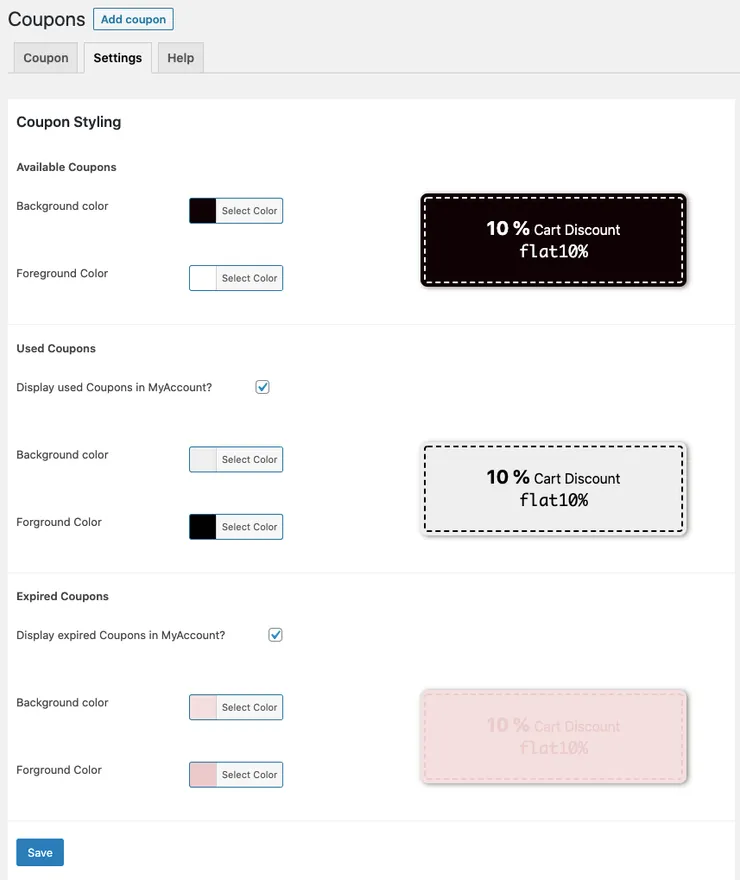
URL Coupons
Another useful feature offered by the plugin is - URL Coupons. For this feature to work in your WooCommerce store, you need to add the paid add-on URL Coupons to it.
URL Coupons help you add a unique URL to any coupon in your Woocommerce store. By clicking this URL, a shopper will be able to apply the underlying coupon as per its respective configuration e.g allow a discount, giveaway free product, etc.
Conclusion
Now that you are aware of the shortcomings of the default WooCommerce coupon system, you can try this coupon plugin at your store and see what difference it makes to your store.
If you haven’t started offering coupons at your store yet, it’s never too late. Every day is a great opportunity to harness the enormous power of coupons. So get the plugin today and surprise your shoppers with some exciting offers.












 Company
Company
 Why Choose DSers
Why Choose DSers
 Blog
Blog
 Help Center
Help Center




 Live Chat
Live Chat