Find Better Suppliers for Your Products
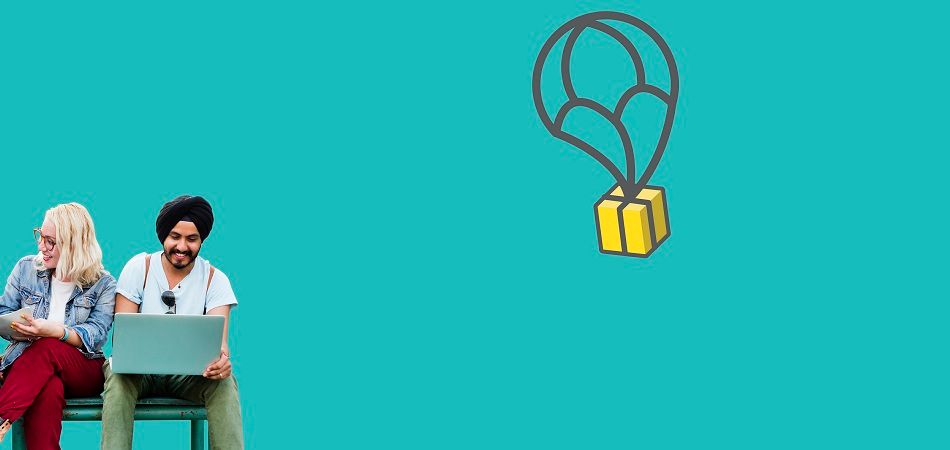
We all know one of the secrets of succeeding in dropshipping is to sell the right product but it is never easy to do so.
What’s even worse is that even after you go through lots of troubles to find the product you think will go viral, you still need to spend more time searching for the perfect supplier for that product.
Find the best supplier for a product using DSers:
How to Find a Product You Want to Sell
There are several ways you can find the product you want to sell.
Amazon
You can easily browse through the products that are trending on Amazon. There are many sections such as “customers’ most-loved, current customer favorites, popular deal, etc.” for you to look for inspiration.
Moreover, the number of reviews of a specific product can be a great indicator to tell you how many people have bought this product.
Utilize Apps Like SellTheTrend and AdSpy
There are plenty of niche scraping software or dropshipping product research software for you to find winning products that haven’t saturated the market.
Some of the major players of this kind of software are Niche Scrapers, SellTheTrend, Dropship Spy and AliShark.
There are also other apps like AdSpy, PowerAdSpy and BigSpy that using a similar but slightly different approach to allow you to spy on your competitors’ ads to find out the top-selling products they have.
By utilizing eCommerce scrapers, you can find better suppliers for your products and improve your business's bottom line.
How to Find a Supplier
Once you know the product you wish to sell, you can then search the keyword of that product on AliExpress and import it to DSers.
Let’s use Kimono as an example.
Simply look for a supplier selling the Kimono you like, then import the product to DSers.
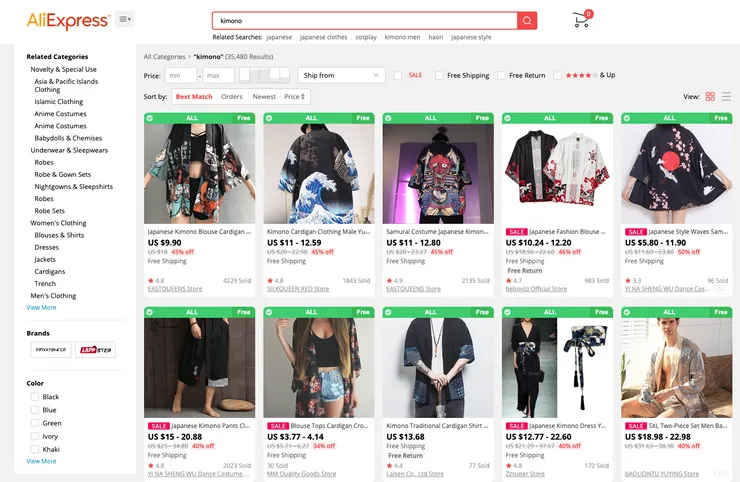
Check here to learn more about how to import products to DSers.
Or, use DSers Find Suppliers feature, and check if you can find a supplier for the product you wish to sell.
Access the Find Suppliers from the left side of DSers.
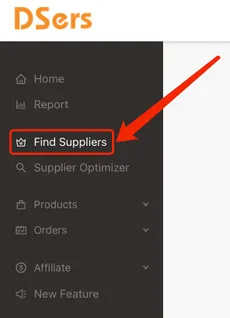
You can enter “Kimono” here to search for different suppliers.
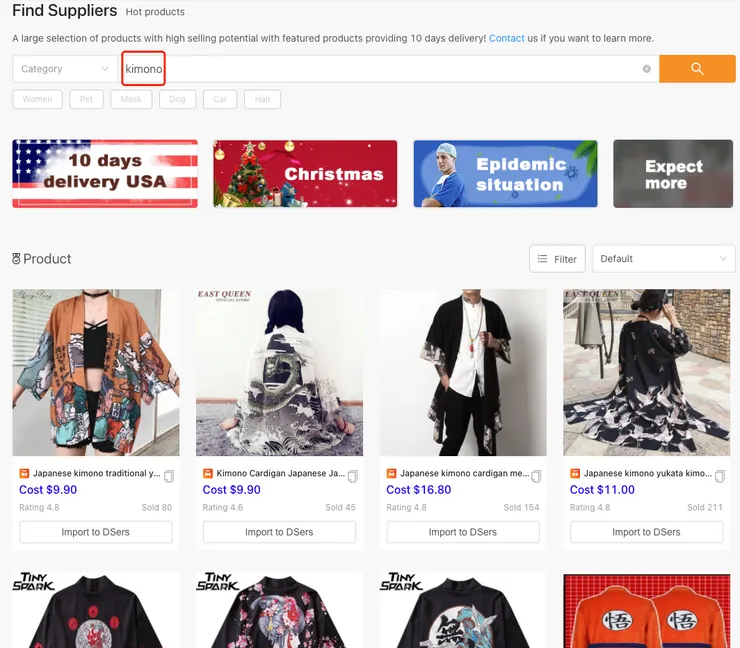
Click “Import to DSers” when you know which Kimono and supplier you prefer.
Learn more about our Find Suppliers!
Deciding a product to sell in your store is only the first step, now let’s move on to the more critical part where you will need to find a better supplier for your product.
Find a Better Supplier for Your Product
To help you save the trouble of comparing different suppliers and find out the best one or has the lowest price, highest product rating, the best product quality, etc…, you can use DSers Supplier Optimizer.
Go to your Import List from the left side of DSers and find the product for which you want to have a better supplier.
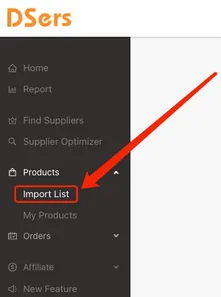
Then, click on the Supplier Optimizer button on the product you wish to find better suppliers.
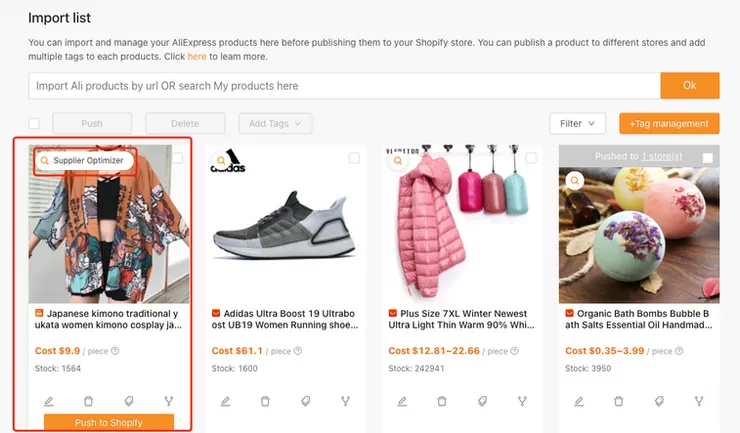
After that, DSers will show you a list of all the suppliers who sell the exact same product, with the following criteria: Price, Shipping Price, Sale Number, Delivery Date, and Product Rating. You can scroll the list to the left toview the criteria that are not showing.
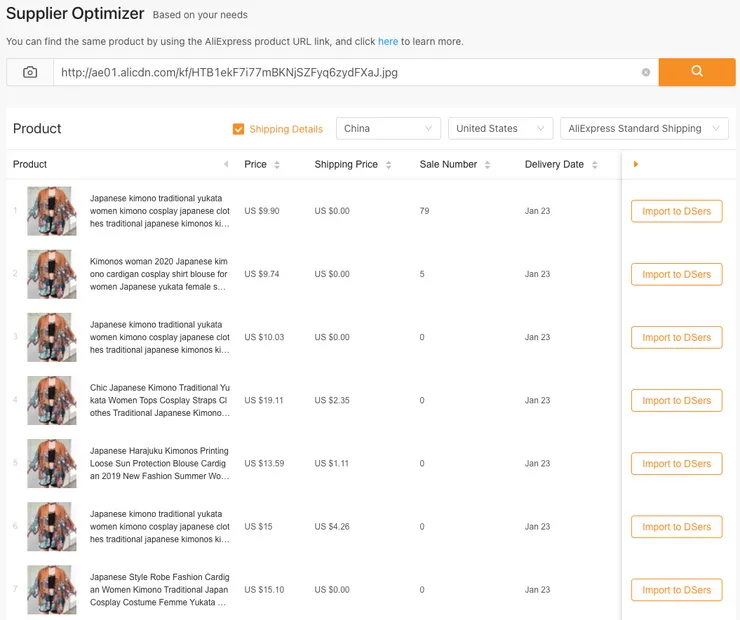
Now you can easily compare these suppliers based on your requirements.
For example, you can click on the Price criterion to rank the list from low to high to find out the supplier that offers the cheapest price.
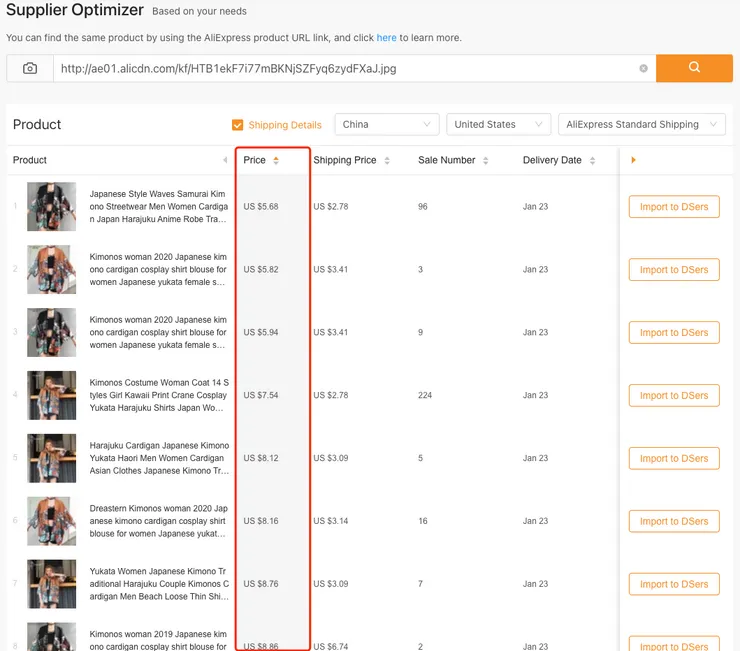
Or you can change the Shipping Details to check out different Delivery Date accordingly and rank the Delivery Date from low to high to find out the supplier with the fastest shipping speed.
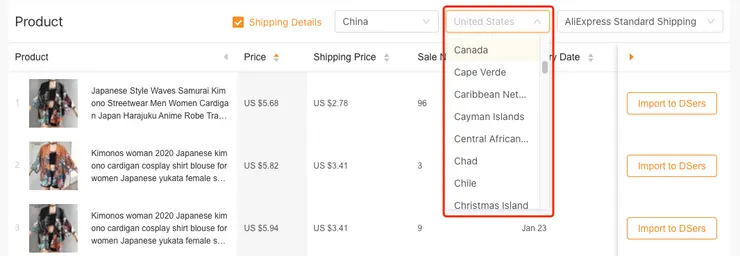
Or you can rank the list from high to low in terms of Sale Number to find out the supplier that sells the most.
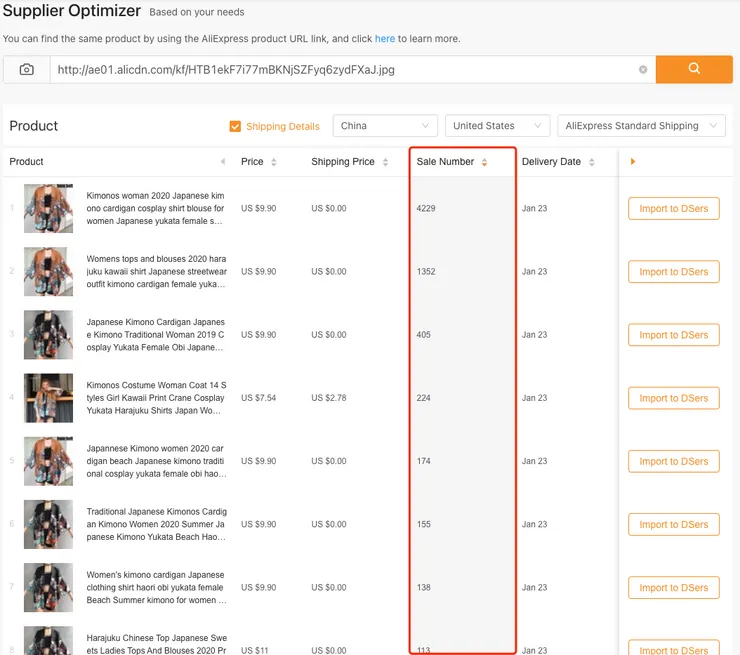
The purpose of Supplier Optimizer is to simplify the process of finding out the best supplier for your product!
Learn more details about Supplier Optimizer!
There you have it! We hope you enjoy using our features of Find Suppliers and Supplier Optimizer and wish you the best in finding the product and supplier that helps you increase your sales. Happy dropshipping with DSers!




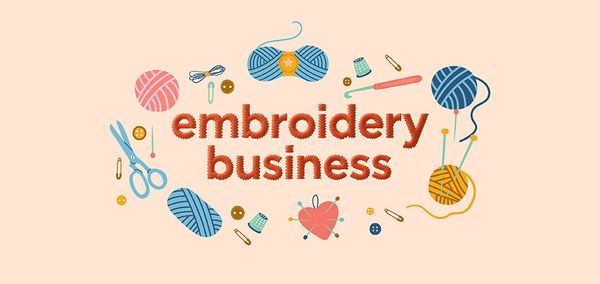







 Company
Company
 Why Choose DSers
Why Choose DSers
 Blog
Blog
 Help Center
Help Center




 Live Chat
Live Chat