Google Ads Tutorial: A Beginner-friendly Guide to Make the Most of Google Ads
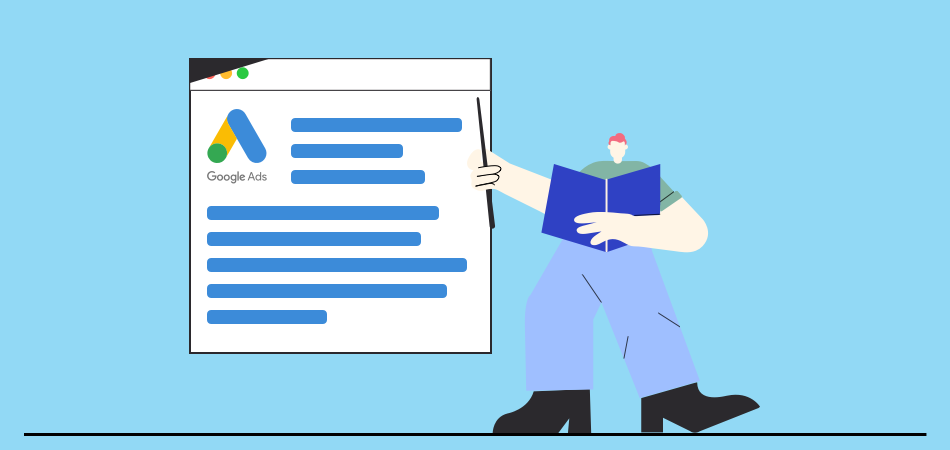
Being the most popular search engine in the world, Google certainly needs no introduction. Since it can be a tedious task to get high organic results from its search results, you can consider running Google Ads for your online store.
Not only will it help you reach out to your target customers in less time, but it would also improve the online presence of your brand. Therefore, in this Google Ads tutorial, I will let you know to set up Google Ads and what practices you should follow to get the best results.
Google Ads 101: Understanding the Basics
In nutshell, Google Ads is the paid advertisement vertical of Google that lets us get promoted results for certain keywords. From website links to banners of your products, you can display all kinds of elements as Google Ads.
Let’s consider one of the Google Display Ads examples to help you understand how it works. A while back, I wanted to buy some sunglasses and thought of looking up for the same on Google. Now, when I entered a keyword like “sunglasses for men”, I first got a list of some promoted ads on the top.
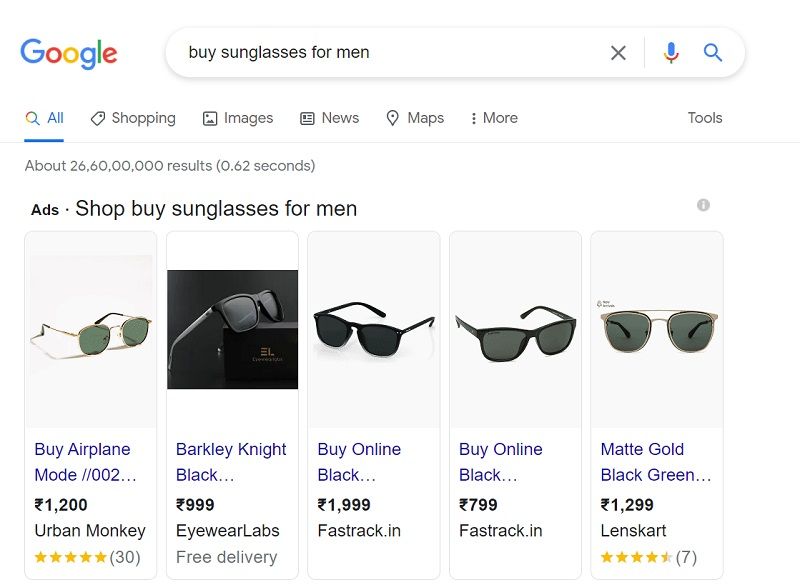
Needless to say, in this way, you can easily reach out to your target audience and can automatically be a few steps ahead of your competitors. That’s why Google Ads for online stores are often used to get immediate results and boost up our sales. Apart from that, you can also set up Google Ads to generate more leads, promote an upcoming event, or get more website visitors.
Types of Google Ads You Can Run
Before you learn how to set up Google Ads, you should know the different types of campaigns and ads that you can work on. This will let you work on the most effective type of content for an ad type.
As you would continue with the Google Ads tutorial and set up your campaign, you would be asked to select one of the following ad types:
· Search Ads: This is the most common format of ads that appear in the search results after a user has typed relevant keywords on Google.
· Display Ads: These are banner advertisements that can appear on any third-party websites that are affiliated with Google Ads.
· Shopping Ads: These are some of the most popular types of Google Ads for online stores as they appear on the searched results with the image and link of a product.
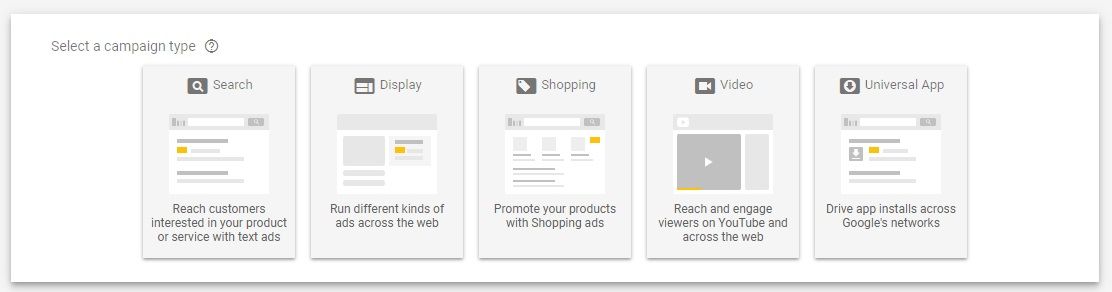
· Video Ads: Video ads are designed particularly for YouTube, and they can further be of different types (like skippable or non-skippable).
· Universal App: If you wish to promote the downloading of your app, then you can run these ads on different Google networks (including the Play Store).
How to Setup and Run Google Ads like a Pro
Now when we have covered all the basics, let’s explore our Google Ads tutorial by discussing some expert tips and suggestions:
Tip 1: Understand the Basics of Google Ads
To learn how to set up Google Ads, I would recommend knowing some basics. For instance, you can just visit the website of Google Ads and go through a simple tutorial.
Also, while setting up your Google Ads campaign, you would be asked to bid for keywords. Please note that Google Ads works on an auction-based system in which you can enter a maximum amount that you can bid for any action. The bidding system can be calculated on two factors:
CPC: It stands for Cost per Click, and it simply depicts the amount that you pay to Google for each click on your ad.
CPM: It stands for Cost per Mille, and it is the amount you pay for every 1000 impressions of your ad.
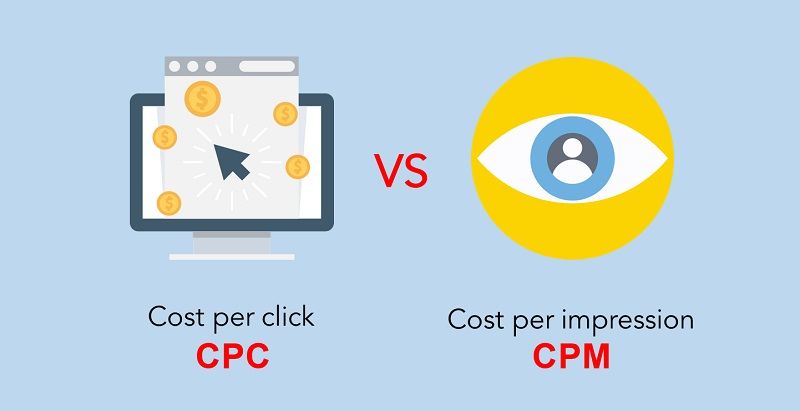
I would also recommend understanding how the conversion system works on Google Ads so that you can carefully place your bids.
Tip 2: Select Keywords for Ads Thoughtfully
Setting up the right keywords for your ads has to be one of the most important factors in getting better results. If there is a lot of competition in your industry, then I would recommend targeting long-tail keywords instead of short ones. Apart from that, you can also target location-specific users by entering relevant keywords.
Let’s say you want to run Google Ads for your online store that sells leather boots. Now, if you will simply target “leather boots”, chances are that you have to bid more and might not even get relevant results. Instead, you can consider using a long-tail keyword like “faux leather boots for women” or “buy faux western leather boots for women” to get to your specific audience by paying less.
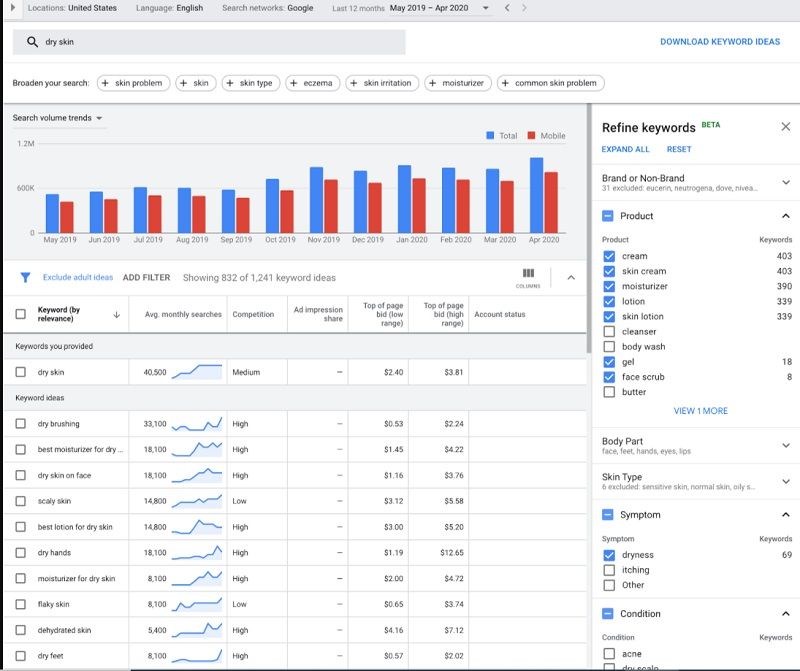
To extract keywords, you can consider using the Keyword Planner tool of Google Analytics that is available for free and offers insights regarding the overall performance of the keyword. If you want to get better insights, then you can also use third-party tools like Ahrefs, Keyword Tool, or Wordstream.
Tip 3: Come up with Killer Copies
Needless to say, if you are coming up with search ads for your website, then you need to have some killer copies. Ideally, you need to focus on an interesting headline that would capture the attention of your audience and will let them know the USP of your brand.
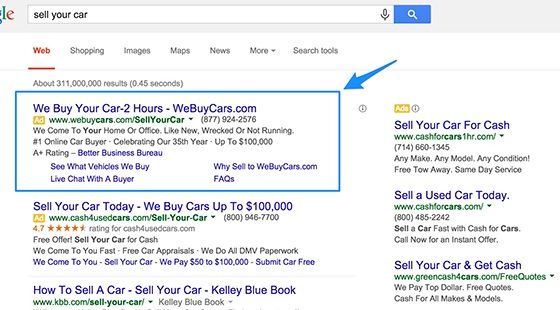
Besides that, you also need to write a crisp yet captivating description for the ad that would make your audience click on it. To come up with better copies, I would recommend going through some Google display ads examples that are related to your competitors. You can also do A/B testing or come up with multiple ads to check which option would perform better and can optimize it in the long run.
Tip 4: Specify Your Target Audience to Get Better Results
This is something that you would see in almost every Google Ads tutorial. If you want to save time and get better results with your ads, then you need to be specific about your target audience.
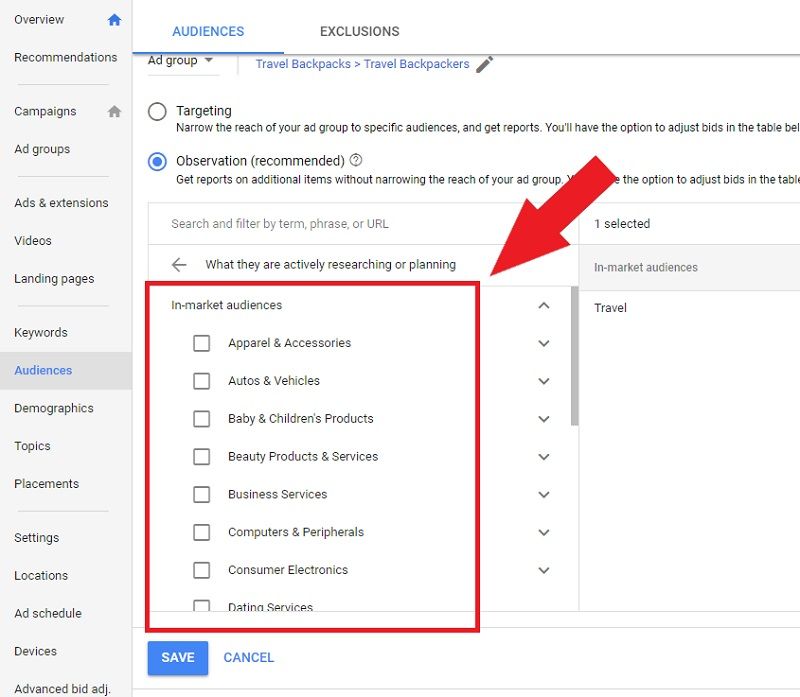
One of the best things about Google Ads is that the platform lets us select our target audience based on different parameters. That’s why while setting up an ad campaign, you can specify your audience based on their gender, location, age, employment, and numerous other preferences.
Tip 5: Set Specific Budget and Monitor Insights Regularly
Don’t make the rookie mistake of overspending on Google Ads. If you are just starting, then set up a specific daily and weekly budget for Google Ads for your online store. The key is to be consistent with your efforts and monitor the overall performance of your ads regularly.
While it is recommended to give some time for your ads to perform naturally, you should use the inbuilt metrics in Google Ads to know how they are doing. For instance, if the ROI of a campaign is consistently low, then you can consider shutting it down and focusing on other campaigns that are doing better instead.
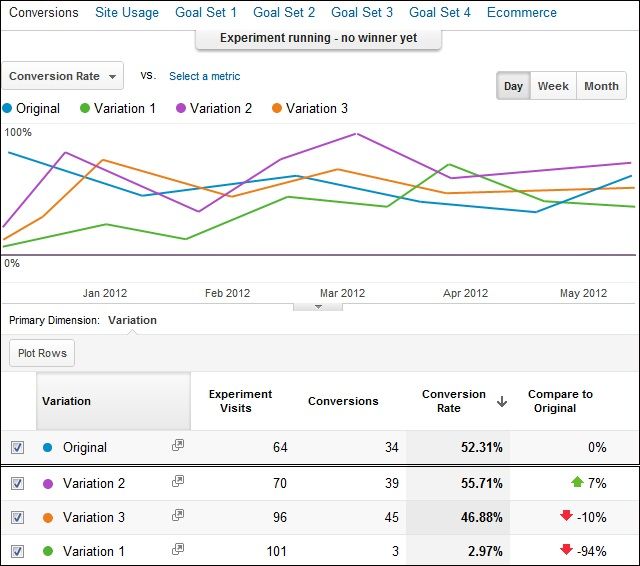
Don’t get overwhelmed by Google Ads. Keep working on different campaigns, learn from your mistakes, and come up with some killer ads to boost the ROI of your online store.
Manage Your Online Dropshipping Business with DSers
While Google Ads for online stores can help you drive traffic to your website, you would need a powerful tool to manage everything. To do this, you can simply take the assistance of DSers, which is the official dropshipping tool of AliExpress. The online platform is freely available and will let you order products and manage your store in one place.
· Find and Order Products: You can explore a wide range of suppliers in numerous categories and can find thousands of products listed on DSers. You can also directly order products in a bulk from a preferred seller.
· Supplier Optimizer: If you are confused, then simply use the Supplier Optimizer feature of DSers that would let you handpick the most profitable and best-rated supplier for any product.
· Automate Things: DSers also provides advanced features like automatic order status updates and automatic syncing of tracking numbers to make your job easier.
· Extensive Support: You can easily integrate DSers with all the popular eCommerce platforms such as WooCommerce, Shopify, and Wix.
· Other Features: Apart from that, you can access tons of other features in DSers like bundle products, variant mapping, stock management, dynamic pricing, and more.
Over to You
That’s a wrap from us! I’m sure that after reading this Google Ads tutorial, you’d be able to know more about this amazing advertising platform and how it can help you. Since Google Ads has been drastically evolved in the last few years, it can easily be used to reach out to your target audience.
Simply take the assistance of the above-listed tips on how to set up Google Ads like a pro to generate more profit. Besides that, you can also use a tool like DSers to manage your dropshipping business with ease and give it a brand-new life.












 Company
Company
 Why Choose DSers
Why Choose DSers
 Blog
Blog
 Help Center
Help Center




 Live Chat
Live Chat