Greatly Improve the Efficiency of Teamwork with Staff Account Feature
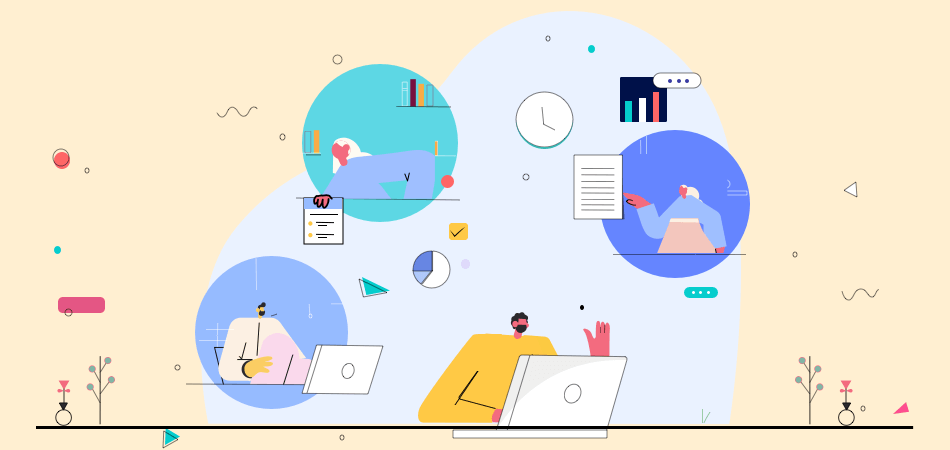
In the dropshipping industry, there are many entrepreneurs who start their businesses alone. But it might be difficult to expand your online business if you do not hire people. You will need to hire employees to manage your store's social media accounts, make advertisements, respond to customer inquiries, research products, and more.
Employees are among the best assets of a company. They don’t have to become experts in e-commerce or dropshipping, but they should be particularly good at specific tasks, such as product selection, order processing, after-sales service, etc. You need to ensure that your team members understand their roles very clearly and have enough space to perform them. That way, you don't need to keep monitoring in the background and worry about whether your store operation will get stuck amid the process.
In order to efficiently achieve business growth, in addition to a clear division of labour that allows your staff to give full play to their strengths, you need to pay attention to another important issue: security. This requires you to give specific permissions to specific people on the condition that your account is secure. To this end, DSers has developed the feature of Staff Account.
What Can You Do with the Staff Account Feature Turned on
1. Create Your Staff Account with Specific Permissions
There are three kinds of statuses that could be assigned to your Staff Account.
- Admin: Admin status means access to all the features in DSers without limitations. Staff Account with admin status can manage everything as the main account does.
- Full access: Full access status means access to all the pages and features in DSers. Staff Account with full access status can manage everything in DSers except setting Staff Account, changing subscription plan and accessing the affiliate program.
- Limited access: Limited access status means you can manually give the staff access power to specific features or specific stores by checking the corresponding boxes.
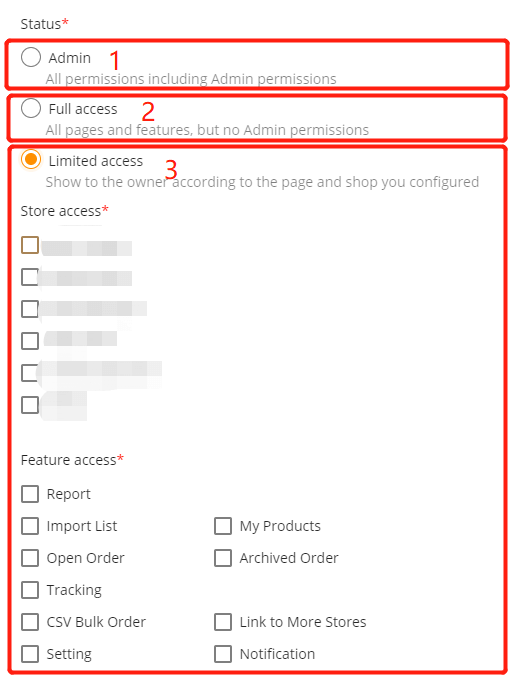
2. Edit Your Staff Account Information
After you successfully created a Staff Account, you can still edit the Staff Account information by clicking the Edit icon below in your main account.
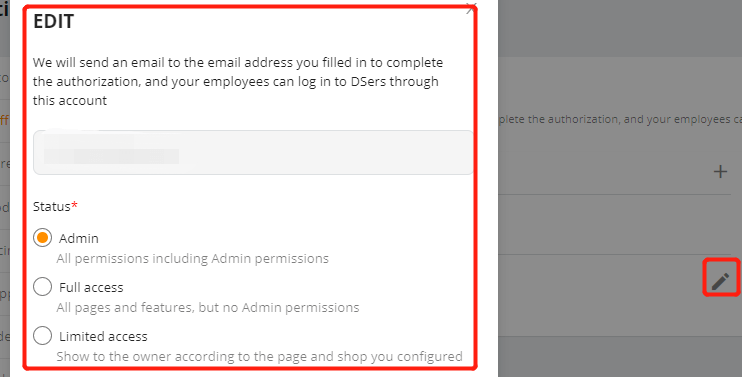
Staff Account feature is a powerful tool for entrepreneurs to improve teamwork efficiency and better scale up businesses. Don't hesitate to activate the feature from your DSers account.
| Upgrade to Advanced Plan Now to Activate the Staff Account Feature! |













 Company
Company
 Why Choose DSers
Why Choose DSers
 Blog
Blog
 Help Center
Help Center




 Live Chat
Live Chat