The Complete Guide to Magento Dropshipping in 2024

Do you want a fast and easy way to start your eCommerce business? Try dropshipping. This term denotes selling items not made by you and not stored in your warehouses. Instead, you act as a mediator between a customer and a manufacturer.
This approach allows you to kickstart a company, expand the product line, and save time and money on looking for a place to keep your products. But while being seemingly effortless, it requires dealing with some details. You need to select the right products and suppliers as well as integrate the perfect tools.
Suppose you want to build a website to sell your products and services. Among various platforms available, Magento stands out from the rest thanks to its diversity. It’s flexible, powerful, and scalable. So it’ll meet your needs both at the beginning and when you rapidly expand the business.
In this article, we’ll talk about dropshipping with Magento 2. We’ll discuss what Magento offers to dropshippers, including its in-built capabilities and integrations with third-party solutions. Ready to discover the fascinating Magento 2 dropship opportunities? Let’s get down to business.
What Is Magento Dropshipping: Advantages and Challenges Explained
Magento dropshipping is all about simplicity and innovation. It’s the way of selling goods without the hassle of managing inventory. Dropshipping with Magento entails not keeping products in stock. Instead, when you offer a product, you purchase it from a third party – typically a wholesaler or manufacturer – who then ships it directly to the customer. But the process is under your brand name.
To ensure everything runs smoothly, you need to customize the platform and partner with developers providing a Magento support service. Below, we’ll share some steps to setting up Magento.
Magento Dropshipping: Pros
But why should you use Magento for dropshipping? Aren’t there other suitable platforms like Shopify or BigCommerce? The reason is that Magento, being a titan in the eCommerce platform space, is known for its robustness and flexibility. When you pair Magento with dropshipping, you get a scalable, cost-effective, and surprisingly simple-to-manage business model. Consider the advantages of Magento dropshipping:
- Low start-up costs: No need to stock and manage inventory as well as rent and maintain a space for storing the products. As a result, the initial investment is minimal. You can start with a small budget and scale up as your business grows.
- Flexibility and freedom: You can run the store from anywhere in the world, and you’re not tied to the number of employees. Ensure a stable internet connection and be ready to handle orders from various locations and an increase in sales.
- Wide range of products: As you don’t need to stock inventory, you can choose different suppliers to offer a more extensive array of products. You can diversify the target market from electronics to kitchenware and cosmetics and provide a more comprehensive shopping experience.
- Scalability: There are two reasons why you can quickly expand the business. First, you are independent of the inventory if the sales soar. All the workload falls on your suppliers’ shoulders.
Second, Magento is an ideal choice when it comes to scaling. It grows with you, integrating with third-party software and supporting multiple stores from one account. It’s built to handle a rise in products, customers, and sales without any hiccups.

|
Place Orders to AliExpress In Seconds DSers Bulk Order - Place 100s of orders to AliExpress in a few seconds with a just few clicks |
Magento doesn’t charge commission fees for every order or for using particular payment gateways. You can plan your spending with no extra charges and limitations on the number of orders.
Third, scalability is also achieved thanks to Magento’s open-source nature. You need to find the hosting provider yourself. It may mean more headaches, yet you can choose what’s best suited to your needs rather than putting up with what comes in the platform package.
Magento Dropshipping: Cons
Yet, there are some challenges to take into account:
- Competition: Starting the dropshipping business is easy. This fact attracts a greater number of entrepreneurs, meaning tougher competition in the market. There is no room for being mediocre. To stand out, you need a unique strategy and strong marketing efforts.
- Supplier reliability: Your vendors determine your reputation. It affects your store if they make mistakes affecting product quality or shipment schedules.
- Narrow profit margins: The cost of goods is generally higher with dropshipping since you pay for products not in bulk but for each individual customer. The supplier may increase its prices due to the additional storage, packaging, and logistics services for single-item orders.
As such, you can’t set a higher price than traditional retailers. If you do, it’ll make the purchase less attractive, making consumers choose other merchants. That’s why it’s harder to yield high profits.
Magento 2: A Closer Look at Its Dropshipping Features
Let’s bring up Magento features for making drop shippers’ lives easier:
- User-friendly interface: Magento 2 isn’t the most straightforward system to set up. That’s what you should remember when committing to this software. Yet, after the configuration, the management is much simpler thanks to a streamlined admin interface. It’s understandable for beginners and efficient for seasoned users.
- Improved performance: Both the frontend and backend of the system operate with exceptional speed and quality. It ensures faster loading times, a better user experience, and higher conversion rates.
- Advanced reporting: Magento provides free advanced reporting capabilities to keep track of your sales, orders, and customer data.
- Seamless Magento dropship integration: Magento is an asset when it comes to connecting it with various dropshipping suppliers and third-party apps. It helps you automate the business processes.
- Customization and flexibility: Numerous customization options are among Magento’s main advantages. You can tailor your online store to match the brand and meet your specific needs. Such personalization makes you more appealing to the target market.
Starting off on the Right Foot
1. Select Your Niche and Products
Now that you’ve decided to choose Magento for your dropshipping venture, think of what products you’ll sell. It helps you build the business on a solid foundation and carve out your niche.
Determine the products that resonate with your interests and values and what might be in demand for a specific audience. Which products—tech gadgets, fashion accessories, or eco-friendly cosmetics—interest you? Zeroing in on a niche lets you set yourself apart, become more recognizable, and cater to a certain customer base.
Examine consumer demands, industry trends, and current fashion. Use resources like Google Trends or social media insights to determine what’s popular and what isn’t. Customer reviews and forums also contain useful information about pain points and gaps you can fill. The best chance at achieving success may lie in selecting goods that are in demand but not oversaturated in the market.
2. Identify Reliable Suppliers
As mentioned above, you heavily depend on suppliers. Pick the right ones to ensure a smooth journey rather than going down a rocky road. Create a list of trustworthy vendors and include the following details:
- shipping times;
- order quantities;
- delivery and return policies;
- service quality;
- reputation.
Platforms like AliExpress and SaleHoo can be good starting points.
After creating a list, you can activate two-way synchronization with any dropshipping platform. The Magento Improved Import and Export tool by Firebear Studio allows you to introduce as many integrations as you like within a single store. Having more suppliers means more security. If something is wrong with one business, say, items have gone out of stock, you can opt for another one, preventing disruptions in your operations.
3. Establish Business and Legal Requirements
Business and legal requirements denote registering your company, obtaining necessary licenses and permits, and protecting the store. For example, you can be a sole proprietorship, LLC, or corporation. The chosen structure will determine the tax obligations and legal liabilities. Among the needed licenses can be the ones associated with selling food products. Check your local policies.
As you may sell in various locations, be aware of sales taxes there. It’s better to consult with a tax professional to stay on the safe side, report your income, and pay taxes correctly. International dropshipping also involves understanding customs duties and any restrictions on certain types of products.
As for protection, trademark your brand (name and logo). Consider getting business insurance for unforeseen situations and outline terms of service and privacy policy on the website.
Integration and Setup: A Step-by-Step Guide
1. Choose the Right Extensions and Tools
The first thing we’d like to clarify is that you may not need extensions right away. You may process purchases manually. It means once you get the request, you contact a supplier via email or place the order on their website. It’s time-consuming but suitable for beginners.
A Magento 2 dropship extension comes into play when your store grows big enough, and you can’t manage orders manually. They may be free, but premium ones offer more capabilities and worth. They automate the dropshipping process so you can focus on more creative tasks.
Explore Adobe Commerce Marketplace for dropshipping-specific extensions. We’ll mention some of the noteworthy ones in the following sections. Just make sure the extension you choose is compatible with Magento 2. Look for features like automated inventory updates and order syncing, and check user reviews for real-world insights. Take into account the cost, features, reliability, and order splitting to source it from different suppliers.
2. Configure Your Store for Dropshipping
Before you start selling, you need to configure the platform. Let’s go over some essential aspects.
i. Shipping Methods
In the Magento backend, navigate to ‘Stores’ > ‘Configuration’ > ‘Sales’ > ‘Delivery Methods’. Here, you can enable basic shipping methods like flat rate or free shipping. You can also create a title and define the price and handling fees.
Align these methods with your dropshipping strategy, considering the delivery times and costs provided by your suppliers. What does it entail? Suppose you have two main suppliers. One is based in California and offers fast shipping (2-3 days) across the US at a flat rate of $5.00. Another one is based in New York and offers economy shipping (5-7 days) at a flat rate of $3.00.
Specify this in the ‘Flat Rate’ section in the ‘Title’ and ‘Price’ lines and restrict the countries available for shipment to the US. To add a new custom shipping method in Magento 2, you may need a dedicated extension or custom coding. Save the settings by hitting the orange ‘Save Config’ button.
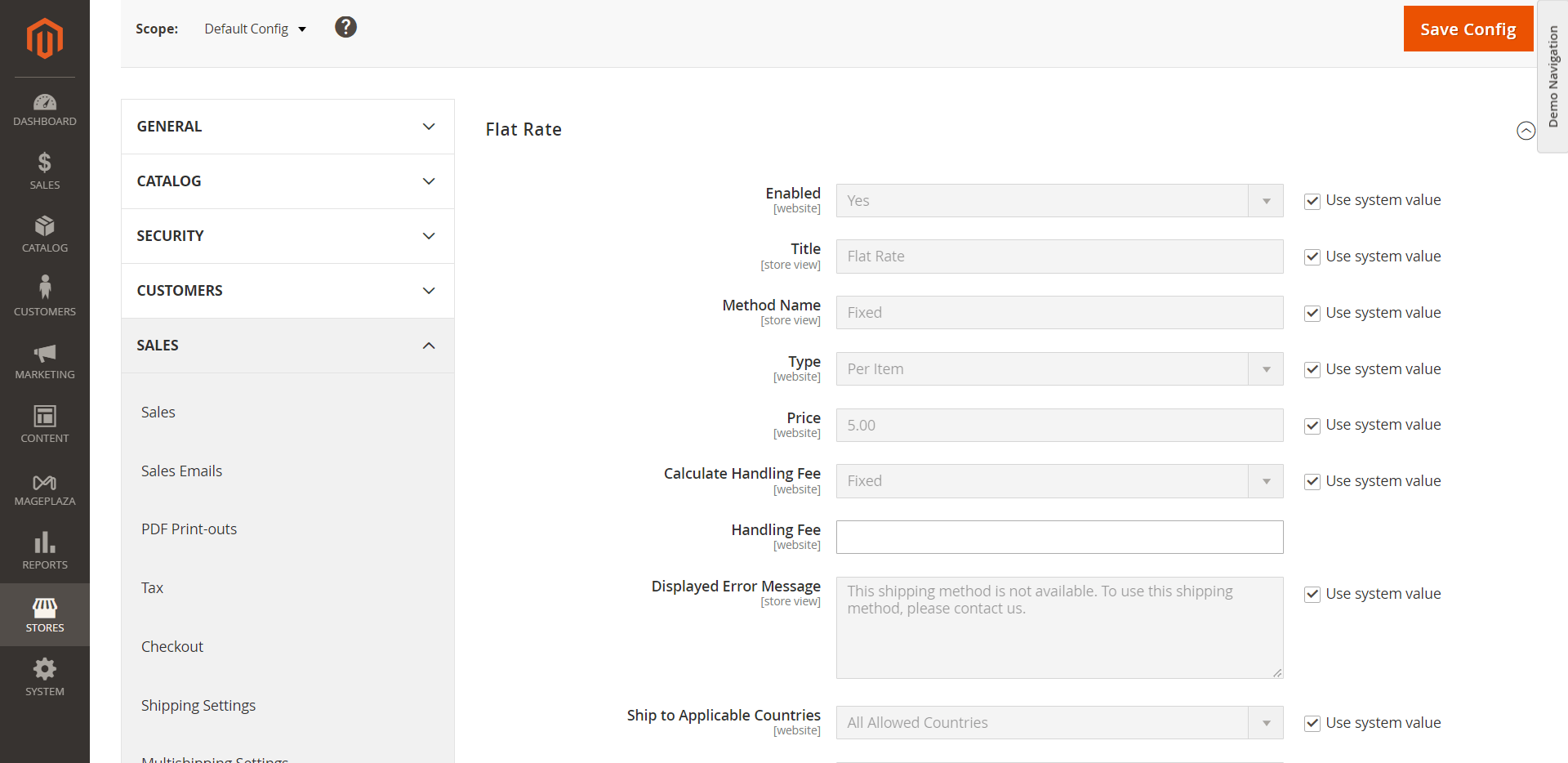
ii. Payment Gateways
To choose and configure payment methods, go to ‘Stores’ > ‘Configuration’ > ‘Sales’ > ‘Payment Methods’. There, you can add the needed gateway, such as PayPal, credit card options, or bank transfers. Their proper setup will ensure smooth transactions. Again, pay for something in a test setting. This is crucial for providing a good customer experience and troubleshooting any issues before going live.
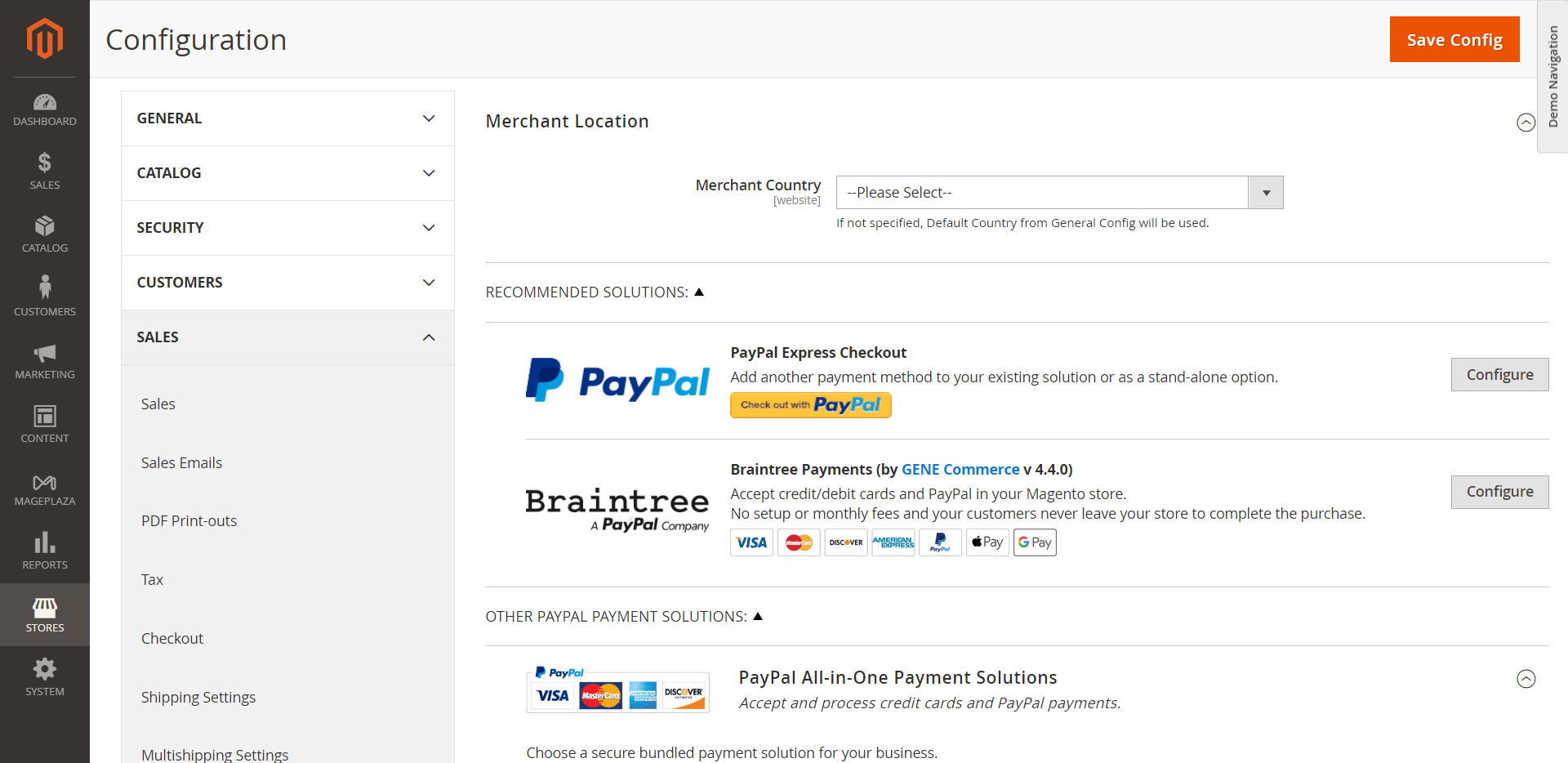
iii. Manual Order Processing
If you’re starting without automation, develop a system for updating customers about their order status. As mentioned above, you’ll need to contact the supplier yourself. Plus, you’ll need to communicate with customers. For example, you may manually send emails for order confirmation and shipping updates.
iv. Checkout Optimization
Checkout on any eCommerce website should be simplified. Requiring shoppers to fill out unnecessary fields and steps is a huge no-no. To customize this page, navigate to ‘Stores’ > ‘Configuration’ > ‘Sales’ > ‘Checkout’. Enable one-page checkout and allow guest checkout.
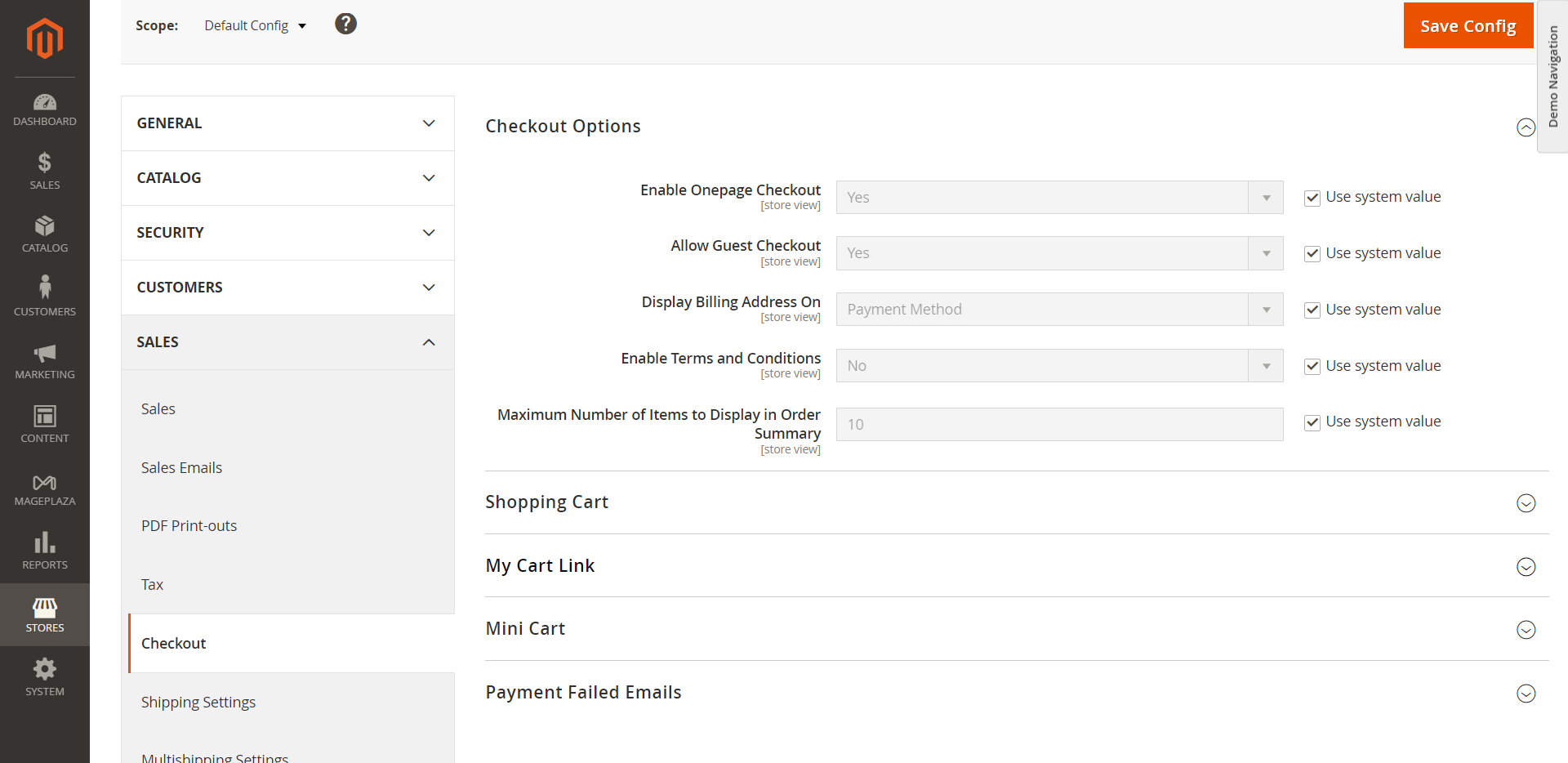
Keep in mind mobile optimization. Considering the global trends, a significant portion of your visitors will use the mobile version of the store. Thus, a seamless mobile checkout process is crucial.
3. Leverage Inventory Management Strategies
Even though dropshipping doesn’t imply having a physical inventory, you still need such things as:
- real-time inventory updates;
- back order management;
- demand forecasting.
Maintaining accurate stock levels on your storefront is possible if you sync the store with suppliers. This step will prevent selling items that are out of stock with your vendor. It also eliminates customer disappointment and potential damage to your reputation.
That’s where you can also leverage the Improved Import and Export extension to get real-time inventory updates from your suppliers. This integration helps maintain accurate stock levels in your store, reducing the risk of selling out-of-stock items.
The extension supports all types of products, such as bundles, configurable, simple, virtual, grouped, and downloadable items. To transfer them to your database, go to ‘System’ > ‘Data Transfer’ > ‘Import’. Choose ‘Products’ under ‘Entity Type’. The extension for Improved Import and Export will ensure they are implemented without any mistakes or losses, together with the relevant content.
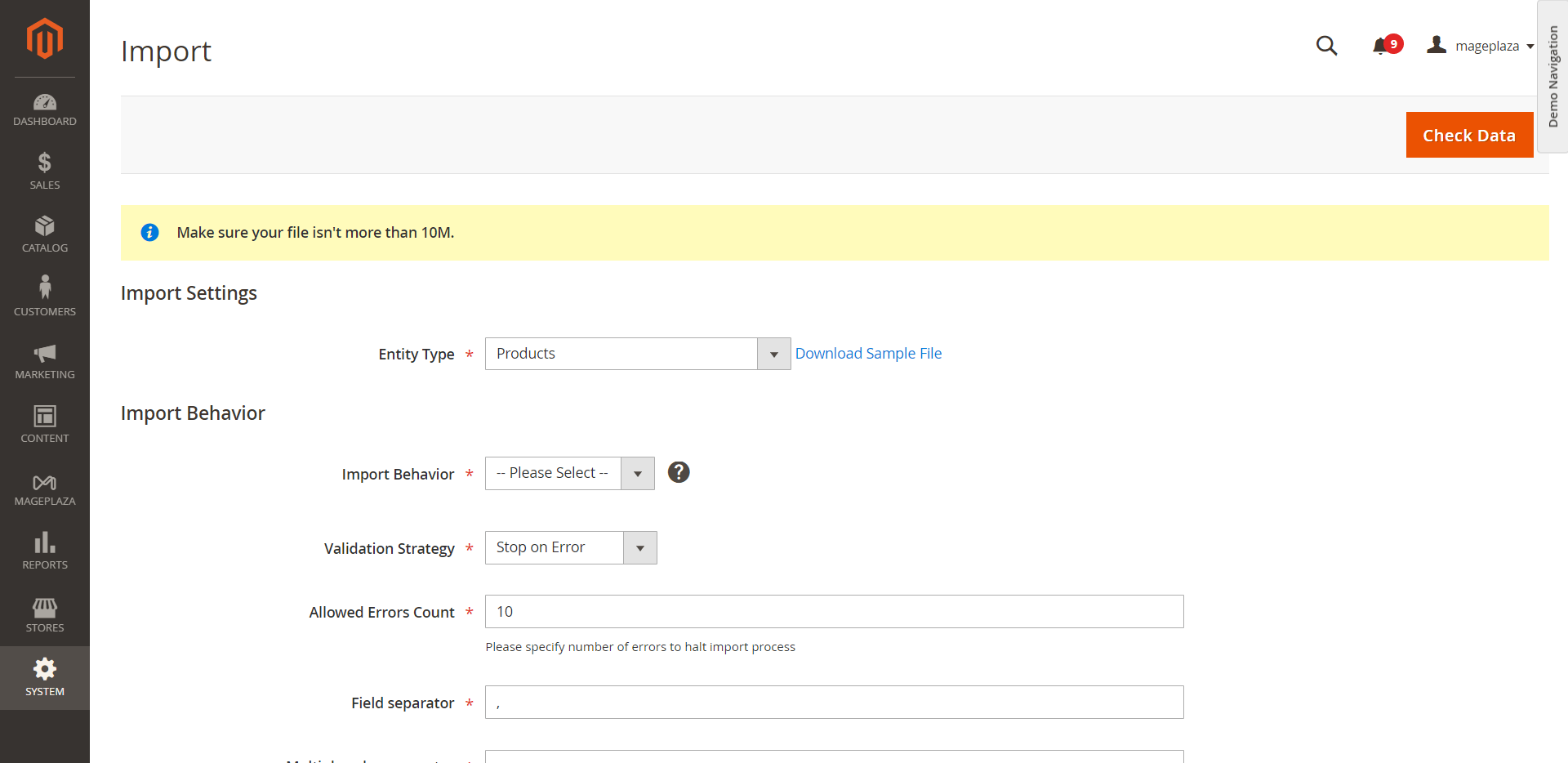
Another important thing in the context of inventory management revolves around back order. It occurs when a customer orders a product not currently in stock or available for immediate shipment. But you don’t cancel the order. You notify the person that it’ll just take more time to deliver and encourage them to proceed with payment. Communicate clear timelines to buyers and inform them if there are changes in the expected restock date.
Here is a route to edit your back-order settings:
- Go to ‘Stores’ on the main menu.
- Under ‘Settings’, select ‘Configuration’.
- In the left panel under ‘Catalog’, choose ‘Inventory’.
- Expand the ‘Product Stock Options’ section if it’s not already open.
- Look for the ‘Backorders’ field. You’ll have the options to:
- No Backorders: Do not allow back orders.
- Allow Qty Below 0: Enable back orders when the quantity goes below 0.
- Allow Qty Below 0 and Notify Customer: Enable back orders and notify customers that the item is back-ordered.
- Click ‘Save Config’.
That’s how you can enable back orders for Magento 2 dropship globally. For individual orders, you’ll need to open ‘Catalog’ > ‘Products’, click the required item, scroll down to the ‘Quantity’ field, and choose advanced settings. Find the ‘Backorders’ line and pick the desired option in the drop-down menu.
If you want to reindex and clear the cache, proceed to ‘System’ > ‘Tools’ > ‘Index Management’. Then, select all the items, click ‘Reindex Data’ in the menu, and hit ‘Submit’. To clear the cache, navigate to System > Cache Management, pick all cache types and refresh.
Magento allows you to forecast demand thanks to its reporting tools. Analyze sales data and predict future inventory needs to adjust your inventory levels based on trends and seasonal demands.
4. Automate Order Processing and Tracking
Order processing and tracking are much simpler with automation. It can cut down on errors and save you a ton of time. When integrating Magento with dedicated extensions and tools, make use of REST API or SOAP. They create a direct connection between the system and the dropshipping solutions. API integration facilitates seamless data transfer and efficient order export to your suppliers via SFTP/FTP.
You also need to inform users about their order status, enhancing their shopping experience. Whether through automated email or SMS notifications for order confirmations and shipping updates, the key is to do it on time. Another automation best practice is to update the tracking info in the system. That’s what you can achieve with automation tools as well.
Note: The ability to split orders based on the supplier can come in handy for stores dealing with multiple vendors.
5. Maintain Product Information and Pricing Updates
Product and pricing information can change depending on the season, supply, demand, or other factors. That’s why you need to keep it up-to-date. Again, it should be in line with your suppliers’ information.
Tips for product updates:
- Edit the store when there is the lowest number of visitors to minimize impact on their experience.
- Make sure that product descriptions and photos are consistent.
Magento supports various file formats. But if you utilize extensions, you can import even more data files, including CSV and XLSX, or even directly from cloud services like Google Drive or Dropbox. The transferred data needs to be validated. This process applies to every piece of information, ensuring that working with the database won’t potentially lead to any conflicts.
Magento 2 Dropshipping Extensions, Resources, and Tools
We’ve learned what Magento 2 dropship looks like and its pros and cons. Now, let’s enumerate helpful tools, extensions, and resources to ensure the efficient operation of your company. They not only streamline complicated procedures. They also contribute to your business’s scalability and efficiency.
- DSers (a comprehensive tool for managing and automating your dropshipping business);
- MatrixRate Table Rate Shipping by WebShopApps (creating custom shipping rates based on supplier agreements and customer locations);
- Stripe Payments by Stripe/PayPal (secure and seamless payment gateways integration);
- XTENTO extensions like Order Export, Order Import, Product Feed Export, Tracking Import, etc. (streamlining order processing, enhancing efficiency);
- Magento 2 One Step Checkout by Mageplaza/Dominate Checkout by IWD Agency (optimizing the checkout process for a better customer experience);
- Wyomind extensions (stock and order management, checkout enhancement, etc.);
- Magestore Inventory Management (multi-channel & multi-location inventory syncing);
- Dropshipping for Magento 2 by Amasty (supplier management and order routing functionalities).
As for resources, you can find continuous learning and support on these platforms:
- Magento community forums;
- official Magento courses;
- Magento DevDocs;
- eCommerce blogs and podcasts;
- events and webinars;
- online communities and social media groups;
- YouTube tutorials;
- eBooks and online guides;
- professional support services.
To Wrap Up
Dropshipping is one of the most rapid ways to launch an eCommerce business. Doing it with Magento is like establishing a solid foundation for future growth and expansion. We’ve gone through the Magento 2 dropship peculiarities and steps. Now, it’s your turn to explore the exciting world of Magento CMS and its dropshipping capabilities, integrations, and resources.
Let’s briefly summarize what we’ve learned in this dropship Magento 2 guide:
- Partner with reliable suppliers.
- Look for Magento dropship modules and tools like DSers for automating and streamlining the selling process.
- Sync your inventory with suppliers, configure the store, and enhance the shopping experience.
Implement changes, experiment with new strategies, and let your business evolve.
About the Author
Kate Parish is a chief marketing officer at Onilab. She has almost a decade of experience in the company and is still enthusiastic about every aspect of digital marketing. Kate sees the marketing mission in ensuring sustainable business growth. For this purpose, she helps companies and readers create efficient campaigns, solve common problems, and enhance crucial website metrics, such as conversions, bounce rates, and others.











 Company
Company
 Why Choose DSers
Why Choose DSers
 Blog
Blog
 Help Center
Help Center




 Live Chat
Live Chat