What Is Mobile First Design & How to Implement It?
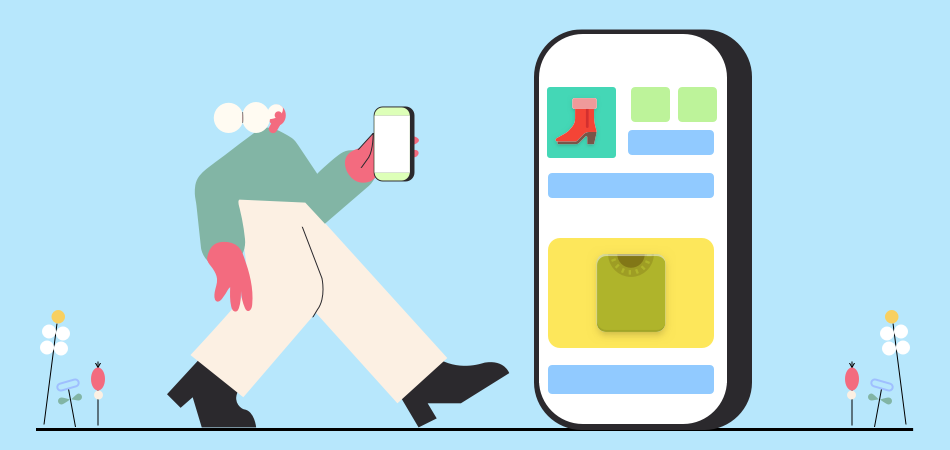
Mobile devices have been at the vanguard of the recent decade's digital revolution. As a result, it is getting more difficult to encounter someone with no smartphone in their pocket. In the last five years, mobile phone use has exceeded desktops; according to a Statista study, mobile website traffic will reach 54.8% in 2021.
Whether customers are simply surfing or seeking specific information or services, your website must run well on mobile phones. Any form of loading hiccup or navigational hiccup might drive precious clients to your competition. A lot of websites use a mobile-first design approach to prevent this.
In this post, we will discuss what mobile-first design is, why it is essential, and some ideas for getting started with mobile-first design.
What Is Mobile-First Design
Mobile-first design, as the name itself denotes its work, is a technique in which web designers begin product design for mobile devices first. This may be organised by initially sketching or developing the web app's design for the smallest screen size, and then progressing to greater screen sizes.
| Get Started Now to Grow Your Online Business with the Best AliExpress Dropshipping Tool - DSers! |
Prioritising mobile design makes sense because space is limited in devices with smaller screen sizes, and teams must ensure that the main aspects of the website are clearly shown to anyone using those displays.
When designing and developing tiny displays, designers are forced to delete anything that isn't required for smooth website rendering and navigation.
5 Most Essential Mobile-First Web Design Elements
57% of internet users said they would not suggest a company with a poorly designed mobile website. To avoid this scenario, your company should follow these evergreen procedures to ensure the quality of your mobile-first website.
1. User-centric of Your Design
Even before you start developing a mobile website, you should do research and identify your users' pain points. Basically, a mobile-first website should assist your users in completing a job or solving an issue in the most convenient way for them. The second critical step is to decide which user flows and user journeys to include on your mobile-first website.
- Consider distinct user behavior situations on each page of your website and adapt your visitor's journey accordingly.
- Consider the various interactions between a user and a website interface and discover your users' pain spots to make your website more user-friendly and intuitive.
- Examining existing mobile-first websites and seeing how they have improved
- Analyzing your competitors and determining what mobile-friendly solutions they do not provide
- Using surveys, ask your users directly about their problems with your mobile website.
2. Visual Hierarchy for Your Content
Keep content for a mobile-first website as concise and to the point as possible when creating content. Give your users what they want and leave out the fluff, clutter, and anything else that can distract or overload the user or make the core of the text difficult to understand.

Because mobile websites have limited screen space, you should provide material to your audience in a way that respects the visual hierarchy based on the value of the content. This makes it easy to get an idea of which aspects are most significant and should be prioritised.
Content optimization boosts website speed and enhances user experience. It also improves the website's accessibility and ADA compliance (read more on what ADA compliance is).
Always think in terms of mobile-first content and its hierarchy:
- Keep your headlines and article previews above the fold so that viewers can immediately see and comprehend the content.
- Optimise picture and video sizes for optimal performance on mobile devices.
- Concentrate on delivering just relevant material that your users can swiftly skim.
- Keep the text brief and short, conveying as much information as possible in as few words as feasible.
- Divide lengthy material into many one-sentence chunks.
3. Maintain a Simple Website
A simple and basic style is popular in web design because it increases information clarity and directs readers' attention to what is most important.
In reality, this implies that while creating a mobile-first website, you should maintain the features you believe are essential and discard the rest.
Avoid burdening your users with unnecessary items that they may find unpleasant and distracting, such as pop-ups and adverts. Instead, include only the parts that drew them to your website.
Consider the following methods to simplify your mobile-first website:
- Reduce the number of links in your menu's navigation.
- Use simple typography and avoid making it too tiny for mobile displays.
- Make use of large borders and clear lines.
- Use as few pages as feasible on your website.
- Include a helpful search engine function.
- Use white space to make the layout less congested and easier to read.
- Use no more than two content columns.
4. Consistent & Eye-Catching CTAs
Clean lines, vivid colours, and typographic elements perform wonderfully for smartphone-friendly websites. Combining them into a powerful, eye-catching call-to-action button is a mobile-first need.
Without such powerful CTAs, you risk losing crucial leads and conversions. Use these aesthetically appealing CTAs instead of links, which might be difficult to hit on mobile displays.

90% of users tend to leave a website if the content or layout is unappealing, and firms that prioritise design outperform the S&P 500 by 219%.
This suggests that it is not simply your CTAs that must be eye-catching. Other visual mobile-first features that improve user experience and guide your users through the sales funnel should also be appealing. These are some examples:
- Navigation buttons that are easy to see and keep more material in the hamburger menu at the top
- Colour palettes with strong contrasts and vibrant colours
- Abstract patterns and geometric forms
- Scrollers with a parallax effect and graphic or video backdrops
- Hand-drawn pictures provide a personal touch.
- Typography that stands out
5. Fast Loading Speed
According to research, users will abandon a website if it takes more than three seconds to load fully. Furthermore, 79% of buyers are less inclined to buy from a website again if it performs poorly.
Website loading speed is critical for a website's performance since it affects search engine rankings and user experience.
You should also follow the following speed protocols:
- By exporting your photographs online and lowering their size, you may “save weight” without sacrificing quality.
- Use “lazy load,” which loads website elements sequentially so that at least certain portions of your website are accessible to users immediately.
- Change to the secure HTTPS protocol, which is speedier and adds to higher SEO.
- Use a CDN to load the site's content from the cache nearest to the user.
Conclusion
More than 85% of individuals believe that a company's mobile website should be at least as excellent as its desktop website.
Key mobile-first components include:
- fewer copies
- Hamburger menu with easily accessible supplementary material
- Images of high quality that are well-compressed for site speed
- Big stories with one-sentence introductions
- One-column designs
- App-style user interface
- Fonts in large sizes
- CTAs that are visible
- Increased download speeds
- Video and picture content that has been optimised
As mobile technology advances, smartphone devices and browsers will increasingly rely on the camera, speech detection, and haptic feedback capabilities.
This puts the mobile-first strategy in charge of providing an ideal user experience, putting businesses that employ it ahead of the competition to drive substantial traffic and generate leads.





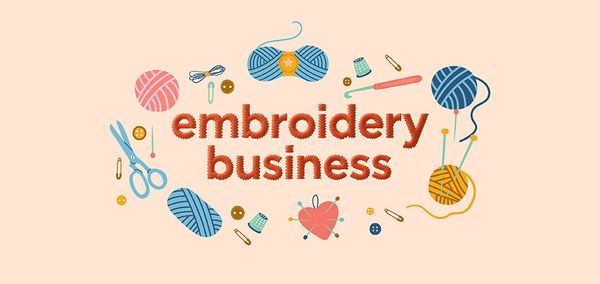







 Company
Company
 Why Choose DSers
Why Choose DSers
 Blog
Blog
 Help Center
Help Center




 Live Chat
Live Chat