What If “No Results Found” Could Boost Your Conversions

You’ve seen it.
Your visitors have definitely seen it.
“No results found.”
This often marks the point where visitors abandon their journey. But what if it didn’t have to? What if that moment of friction—the failed search—could actually increase engagement, reveal buyer intent, and even boost your conversions?
In this article, we’ll challenge the conventional thinking around zero-result pages and show you how to turn a frustrating dead end into a strategic advantage.
What “No Results Found” Really Means
At face value, “No results found” is a system message triggered when a user’s search query returns nothing. It usually appears on:
- Product searches on e-commerce sites
- Article or help center queries
- Site-wide internal search tools
But this message reveals far more than just a missing match.
| Get Started Now to Grow Your Online Business with the Best AliExpress Dropshipping Tool - DSers! |
What it really tells you:
1. Users expect to find something on your site
They believe your site should have the answer—whether it’s a product, article, or help topic. That’s a sign of trust.
2. They are actively showing intent
Typing in the search bar is already a high-engagement action. These are not casual visitors—they’re searching with a purpose.
3. Your current setup isn’t meeting that intent
The problem may not be that the item doesn’t exist, but that your system can’t interpret or match the query.
What does this mean for you?
A “no results” search is not the absence of interest—It’s the presence of demand you’re not capturing.
Handled well, it’s a chance to guide, recommend, and convert. Overlooking this issue quietly drains your conversion potential.

|
Insightful Guide to Start Dropshipping An ebook with all key points to start a dropshipping business that is sustainable and profitable in 2024 |
Why “No Results Found” Happens
Now that we understand what a “no results” message truly represents, let’s take a quick look at why it shows up in the first place.
In most cases, it comes down to one of these common issues:
- Typos or spelling errors
Even a small mistake can break the search if your engine isn’t typo-tolerant. - Unexpected wording
Users might search using synonyms or slang your system doesn’t recognize, like “joggers” instead of “sweatpants.” - Genuine gaps in your content or product catalog
Sometimes, the user is looking for something you simply don’t offer (yet). - Overly rigid search engines
If your search tool requires exact matches and can’t interpret natural language, results will frequently fail.
The frustrating part? Most users won’t try again. They won’t rephrase, refine, or ask for help—they’ll just leave.
That’s where the real problem begins.
Why “No Results Found” Hurts More Than You Think
It’s easy to overlook this moment. After all, it’s just one search that didn’t work. But when it happens frequently—or to the wrong person at the wrong time—it becomes a silent killer.
Here’s how:
- It costs you conversions
Someone came to buy or learn, and left with nothing. - It raises bounce rates
Dead ends make users feel stuck, and they leave fast. - It undermines trust
A blank page or error message signals that your site may not be reliable or well-maintained. - It wastes your acquisition budget
You paid for the ad, the SEO, and the email. The traffic came. But your search experience failed to hold it.
This isn’t just a technical issue. It’s a leak in your funnel, and it affects both user experience and your bottom line.
That’s why the next part matters most: How do we fix it—not just technically, but strategically?
Rethinking the “No Results Found” Page: A Strategic Mindset Shift
The Common Mistake: Treating It Like a Dead End
For most websites, the “no results found” page is just an afterthought. Something went wrong, the system apologizes, and the user is left with nothing.
The default mindset is:
“This is a failure. Let’s end it quietly.”
And that’s exactly where the opportunity is lost.
The Missed Opportunity: A Clear Signal of Intent
Here’s what many overlook:
When a user gets “no results,” they’re not passive. They’re searching. They’re engaged. Furthermore, they’re literally telling you what they want.
That’s not a problem—it’s insight. And more importantly, it’s an invitation to respond.
- Instead of asking: “How do we end this moment with less frustration?”
- Ask this: “How can we turn this moment into a better journey?”
This is a small shift in thinking, but a powerful one—because it changes what your business does next.
The New Perspective: From Friction to Function
Let’s break the mindset shift down:
| Old Thinking | New Thinking |
|---|---|
| “This user is gone.” | “This user just shared what they want.” |
| “Let’s hide the problem.” | “Let’s respond with value.” |
| “Hope they search again.” | “Guide them to the next best step.” |
| “Just show an apology.” | “Show empathy and alternatives.” |
The “no results” page should not be a passive placeholder. It should be an active turning point—a moment where you:
- Guide the user back into your ecosystem
- Reframe the search as a discovery opportunity
- Offer something helpful, even if it’s not what they initially asked for
Now that you see the potential behind this moment, let’s get specific. In the next section, we’ll walk through five practical strategies to make your “no results” page one of the highest-converting experiences on your site.
5 Actionable Ways to Turn “No Results Found” into Conversions
1. Show Smart Alternatives Instead of a Blank Page
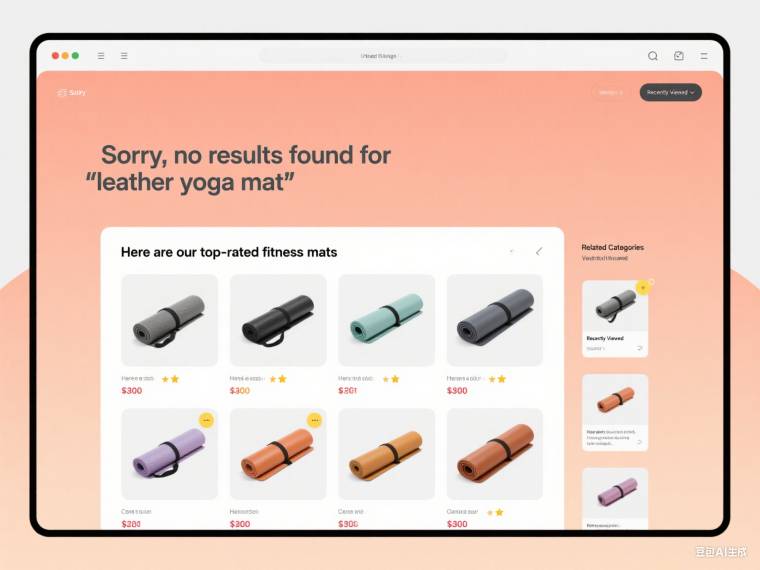
The problem:
When users hit a dead end, they often leave—unless you give them a reason to stay.
The solution:
Automatically show relevant alternatives when a search returns zero results. This could be:
- Related products based on category
- Recently viewed items
- Popular content in the same topic area
Example:
“We couldn’t find anything for ‘leather yoga mat,’ but here are our top-rated fitness mats.”
How to implement:
- Use tag- or category-based recommendations
- This often marks the point where visitors abandon their journey.
- For content sites, link to the most-read or trending articles in the same category
2. Capture Feedback to Improve Your Search Experience
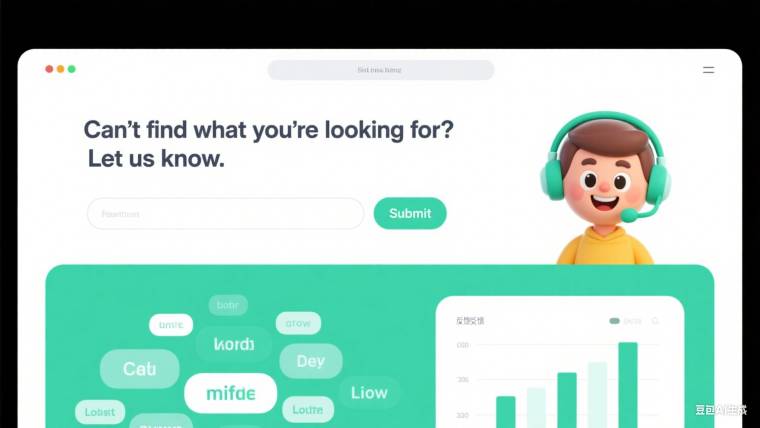
The problem:
You don’t know why the search failed unless you ask.
The solution:
Add a simple, friendly CTA like: “Can’t find what you’re looking for? Let us know.”
Let users report what they want. This turns frustration into useful insight for your content, SEO, or inventory team.
How to implement:
- Use a short feedback form or pop-up (Typeform, Hotjar, etc.)
- Tag user responses and review regularly
- Prioritize repeated keywords with no matches
3. Use Search Behavior to Personalize the Response
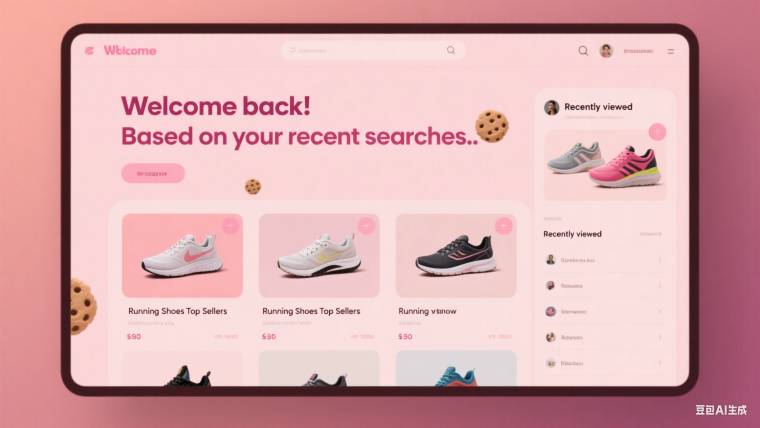
The problem:
Most “no result” pages ignore the context of the user’s journey.
The solution:
Personalize fallback content based on what the user has seen or searched before.
Example:
“You recently viewed our running shoes—check out these top sellers in that category.”
How to implement:
- Use browser cookies or session-based logic
- On Shopify, use Liquid variables or apps like LimeSpot or Rebuy
- For content platforms, show recent posts or saved reading lists
4. Ask Intent-Based Questions to Redirect the User
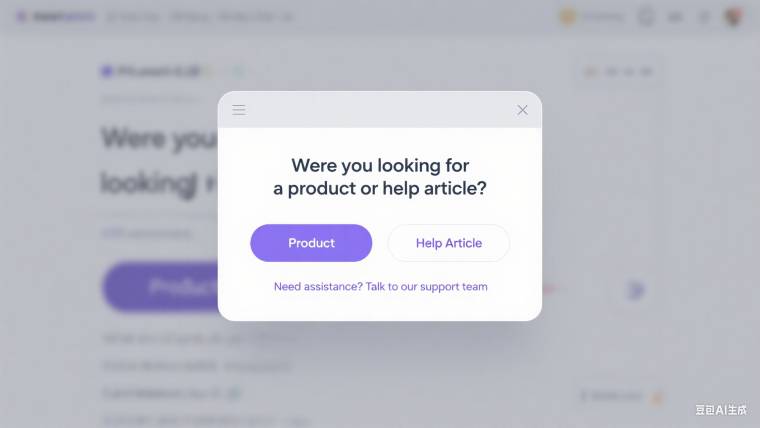
The problem:
Some searches fail because the user isn’t actually looking for a product—they’re looking for help.
The solution:
Use a short question or logic flow to understand what the user needs:
- “Were you looking for a product or help article?”
- “Need assistance? Talk to our support team.”
- “Not sure what to search? Browse our categories.”
How to implement:
- Use a smart widget or chatbot (like Tidio or Intercom)
- Segment users based on their answer and send them to the right content or collection page
- Avoid overcomplicating—1–2 options is enough
5. Turn the Moment into a Lead or Offer Opportunity
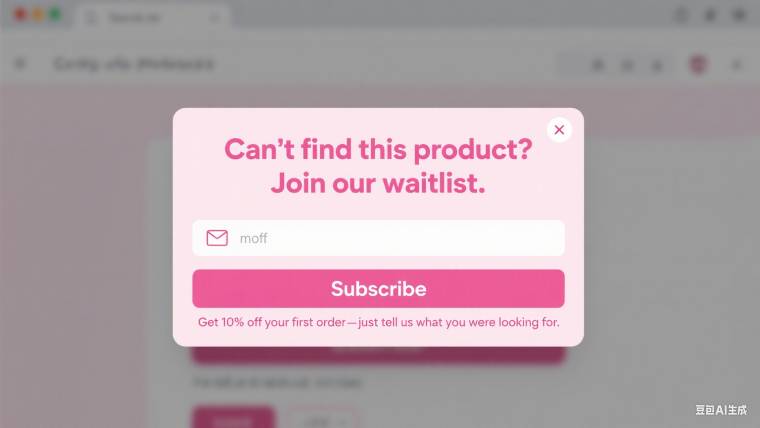
The problem:
If the search fails, the session is at risk of ending—but it’s also a chance to create new value.
The solution:
Trigger a soft conversion opportunity. For example:
- “Can’t find this product? Join our waitlist.”
- “No match? Get 10% off your first order—just tell us what you were looking for.”
- “We’re adding new stock weekly—subscribe to get updates.”
How to implement:
- Add an exit-intent popup on no-result pages
- Use Klaviyo, Privy, or Mailchimp to collect emails
- Pair it with feedback forms for double impact (intent + lead)
Implementing these tactics doesn’t require complex development. With built-in e-commerce apps, no-code tools, and thoughtful UX copywriting, you can easily enhance your “no results” page.
The real key isn’t technical—it’s about understanding your users’ needs and turning a failed search into a new opportunity to engage.
Real-World Examples: How Leading Brands Handle “No Results Found”
You don’t need to imagine how these tactics work—many top brands are already using them to improve user experience, reduce bounce, and even drive more conversions. Here’s how:
Nike: Keep Users in the Funnel with Smart Alternatives
What they do:
When a product search returns no results, Nike doesn’t end the journey. Instead, the page displays:
- Related categories (“Try running shoes instead”)
- Popular products in adjacent styles
- Suggested filters to refine the search
Which tactic this reflects:
✅ Strategy #1: Show Smart Alternatives
✅ Strategy #3: Use Search Behavior to Personalize
Why it works:
It feels like a guided shopping assistant—not a dead end.
Takeaway: Don’t give users a blank page. Give them a next step.
Thrive Market: Substitute with Intent-Matched Products
What they do:
If a search doesn’t match a product, Thrive Market shows items with similar dietary tags (e.g. vegan, gluten-free, paleo). It also gently asks:
“Didn’t find what you need? Browse by health goals.”
Which tactic this reflects:
✅ Strategy #4: Ask Intent-Based Questions
✅ Strategy #1: Offer Contextual Substitutes
Why it works:
Users feel understood—especially those with strict dietary needs.
Takeaway: When you can’t match the keyword, match the intent.
Medium: Redirect Content Searches with Curated Suggestions
What they do:
When no articles match a keyword, Medium instantly suggests:
- Trending articles in related topics
- Curated lists from editors
- Popular tags to explore
It never leaves users in isolation.
Which tactic this reflects:
✅ Strategy #1: Smart Alternatives
✅ Strategy #3: Personalize Fallbacks
Why it works:
It increases session time and keeps readers engaged with high-quality content.
Takeaway: No match? No problem—offer something equally valuable.
These brands aren’t trying to avoid “no results” moments. They’re designing around them—intentionally. And you can too.
Tools to Help You Optimize “No Results Found” Pages
| Tool | Purpose | Why It’s Useful | Suitable For |
|---|---|---|---|
| Doofinder | Intelligent search with synonyms & typo tolerance | Easy setup for Shopify, WooCommerce, BigCommerce; tracks zero-result queries | Small to medium e-commerce stores |
| Algolia / Typesense | High-speed, customizable search APIs | Fast, forgiving search with relevance boosting; great for custom implementations | Larger sites or custom builds |
| Google Analytics & Search Console | Identify zero-result queries and user behavior | Provides data-driven insights to prioritize improvements | All site owners |
| Hotjar / Microsoft Clarity | Heatmaps & session recordings to analyze user frustration | Visualizes where users drop off or get stuck | UX teams and marketers |
| Chatbots (Tidio, Intercom, Gorgias) | Instant help, intent-based questions, redirects | Engage users proactively to reduce bounce and improve experience | Sites wanting real-time support |
Conclusion
A “no results found” page is more than a missed connection—it’s a critical touchpoint where your users reveal their true intent. Instead of treating it as a failure, see it as a powerful opportunity to learn, engage, and convert. By shifting your mindset, applying practical strategies, and leveraging the right tools, you can transform this often overlooked moment into a key driver of growth and loyalty.
Take action today. Redesign your “no results” experience with purpose and empathy, and watch your conversions, user satisfaction, and brand trust soar.










 Company
Company
 Why Choose DSers
Why Choose DSers
 Blog
Blog
 Help Center
Help Center




 Live Chat
Live Chat