How to Handle Out of Stock Product Pages on Your Online Store: 8 Smart Tips

Let’s face it – if you are running an online store, then some products can simply run out of stock. It might be a surprise to you, but you can end up losing even your loyal customers if you mismanage your out of stock products.
That’s why most eCommerce experts recommend sending out of stock notifications and coming up with creative ways to handle this issue. In this post, we will let you know what to do if a product’s stock is out while retaining your customers.
How Online Stores Lose Customers When Their Stocks are Out
While it is okay to run out of stock for some products, the way you handle them can bring a drastic difference in the overall shopping experience of your customer. Let’s say that once the product is stocked out, you have simply removed the page from your website. In this way, whenever any customer would go to the product page, they would get the infamous 404 error instead.
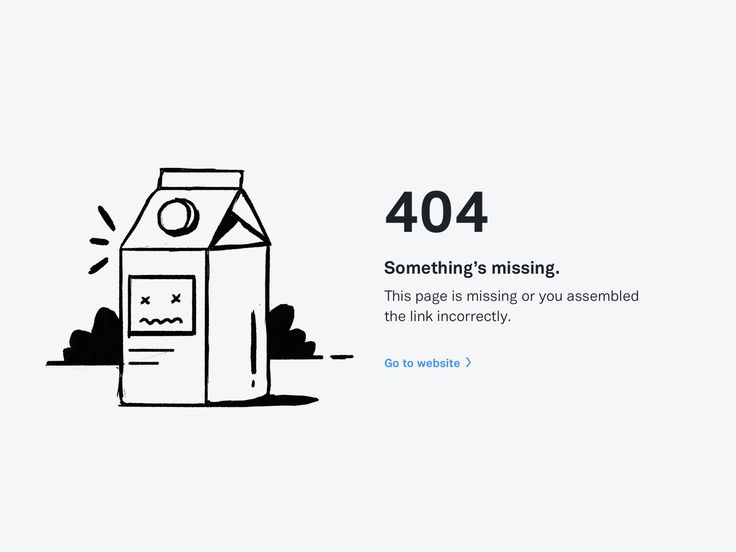
At first, this would hurt the overall reputation of your store. Your customers might assume that the product would never be back in stock, and they can start looking for its alternative.
Besides that, it will also be bad for the search engine optimization practice for your website as search engines might stop indexing the page altogether. That’s why instead of removing these product pages, you should consider applying the tips that I have listed in the next section.
8 Smart Ways to Handle Out of Stock Products on Your Store
Now when you know how an out of stock product can affect the overall experience of your online store, let’s learn how to handle this issue like a pro.
Tip 1: Display the Availability of the Product
Needless to say, one of the best things you can do to handle out of stock products is to have a display of their availability on the page. Instead of simply removing the product’s page from your online store, you can put an “Out of Stock” or “Sold Out” tag. In this way, the product’s original listing would be maintained, and it won’t even affect the SEO results of your website.
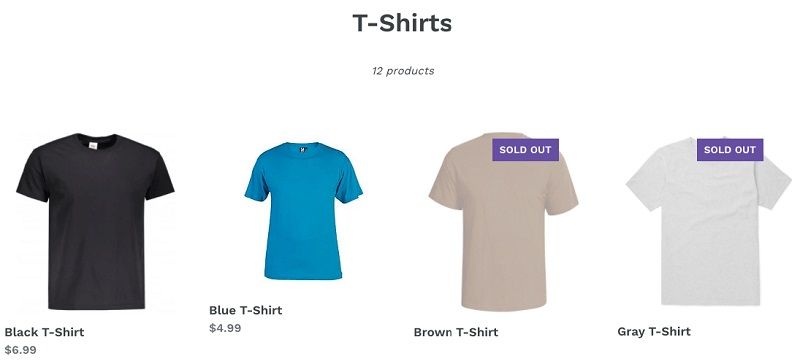
A lot of online store owners even consider displaying the sold-out products on the searched results of the website. Ideally, this will let your customers know that the product that they are interested in would be available soon.
Tip 2: Present Alternatives to the Unavailable Product
If you know that the designated product might not be available for a while, then you can consider this strategy. Whenever your customers would visit the out of stock product page, you can consider displaying some of its alternatives instead.
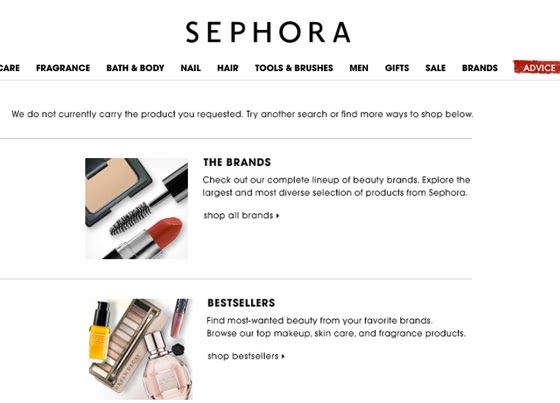
For instance, if your customers are interested in buying sneakers, then you can simply suggest other available sneakers that are similar to the product. This won’t be a forceful redirection but would present numerous buying options to your customers, letting you retain them.
Tip 3: Redirect Your Customers to a Different Page
Although this is a risky strategy, it is mostly implemented when you know a sold-out product might not be returning anything soon to your website. Instead of removing the page entirely and losing out on your customers, you can consider redirecting them.
That is, whenever your customers would visit the out of stock product page, they would automatically be directed to any other place on your website. The redirected page can be the home page of your website, any other product page, and so on. Just make sure you test this approach before implementing it permanently so that you won’t lose your customers.
Tip 4: Notify Your Customers About the Return of the Product
While operating your eCommerce store, chances are that some products would go out of stock occasionally. If the stock-out condition of the products would be changed soon, then why not notify your customers about it.
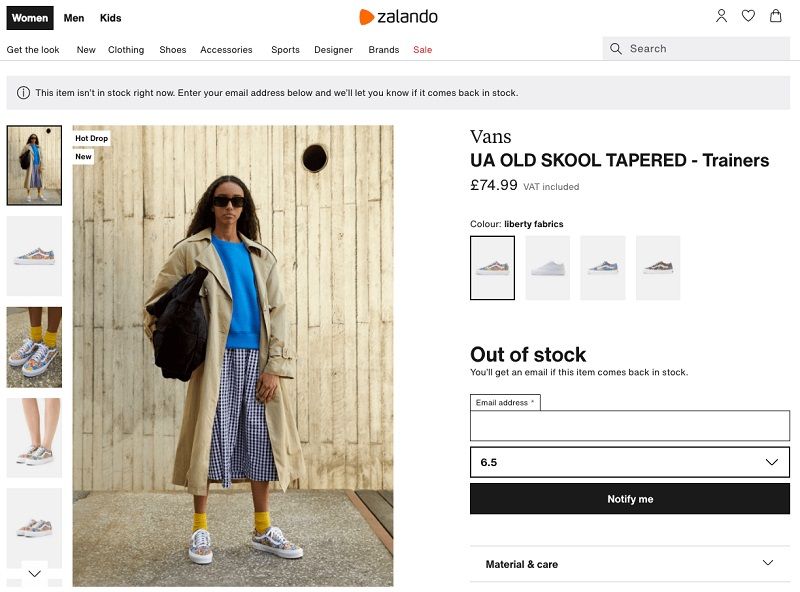
One of the best ways to do that is by asking your customer to enter their email ID on the product page. Now, as soon as the product comes in stock, you can simply send a reminder email to the customer. You can do this manually or take the assistance of any readily available plugin or tool to do the same.
Tip 5: Display the Availability of its Variants
Another smart strategy that you can follow to handle out of stock products is by displaying their variants. This is one of the most common approaches that is followed by leading eCommerce stores out there.

Let’s say your customer is interested in buying a black coat of medium size that is presently out of stock. Instead of redirecting them to any other product, you can simply list the available variants of the coat. For instance, your customer can end up buying the same product in any other size or color variant even when the original product is not available.
Tip 6: Inform Your Customer about the Inventory Status
While shopping for products on an eCommerce store, you must have read their inventory status. For example, a while back, when I was looking for some laptops to buy, it was written “Only 5 products left in the stock” on the page.
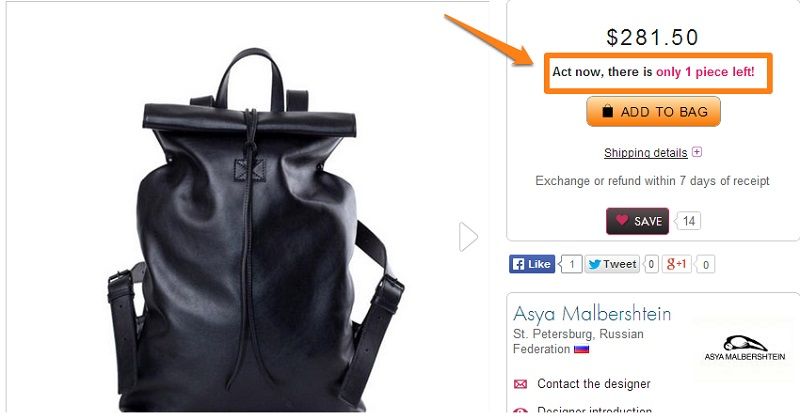
This is one of the best strategies that you can follow as it would keep your customers informed about the present inventory status of the product. Apart from that, an out of stock notification might create a sense of urgency among your customers that can increase the sales of the product.
Tip 7: Let Customers Place Pre-orders for the Product
If you know that the product is only unavailable for a while and that it would soon be in stock, then you can also allow your customers to place pre-orders. They can simply select a product type and complete its purchase the usual way on your website (even when it is presently out of stock).

Now, whenever the product would come back in stock, you can directly ship it to your customers. You can skip informing them that the product is now available and complete their pre-orders directly.
There are different apps that can help you handle out of stock items, depending on the platform your store is built on. If you’re running a Shopify store, then using the Shopify Pre-Order app is a great option.
Tip 8: Perform a Smart A-B-C Analysis of Your Sales
Last, but most importantly, you should perform an in-depth A-B-C analysis of your online store to distinguish your products into different categories. Platforms like Shopify can automatically perform the analysis while you can also use third-party tools on platforms like WooCommerce to do the same.
Ideally, you can list all the products on your online store in 3 categories (A, B, or C) and focus on their availability accordingly.
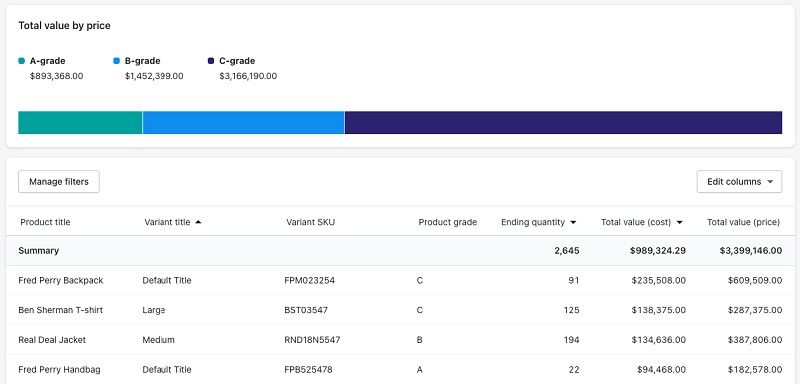
A-Group: This is the most important group that you need to focus on as it would drive more than 70% revenue of your store. In nutshell, the group has some of your bestselling products and you should always maintain their regular stocks.
B-Group: The group consists of products that drive around 15% of your revenue. Most of these products simply float around the other two groups every now and then. It is recommended to have them in stock, but their unavailability won’t bring a drastic change in your business.
C-Group: Lastly, the products in the C-group are the least selling products and can make less than 10% of the total revenue of the store. It is okay to have them out of stock every now and then as their sales won’t bring a significant impact on the cashflow of your business.
Explore Tons of Available Products at DSers
If you don’t want to stock out of business, then you can simply take the assistance of DSers to find a wide range of available products. It is the official AliExpress Dropshipping solution that has listed tons of products from thousands of different suppliers.
| Get Started Now to Grow Your Online Business with the Best AliExpress Dropshipping Tool - DSers! |
· You can explore numerous products on DSers and can instantly include them in your dropshipping store with its readily available tools.
· If you are not sure about a supplier, then you can try the Supplier Optimizer feature of DSers. It would let you handpick the best-rated supplier for any product automatically.
· There are also numerous other features (like automatic order status updates and stock management) to manage your store’s operations easily.
· The best part is that DSers is available for free and can instantly be integrated with numerous dropshipping platforms like Shopify, Wix, and WooCommerce.
Wrapping it Up!
I’m sure that this guide would have helped you understand the importance of out of stock products and how we can handle them. Instead of simply deleting the page of an out of stock product, you can consider applying the above-listed suggestions to provide a positive shopping experience to your customers.
Besides that, if you are looking for a reliable supplier for any product, then you can simply use DSers, which is one of the best dropshipping tools out there.













 Company
Company
 Why Choose DSers
Why Choose DSers
 Blog
Blog
 Help Center
Help Center




 Live Chat
Live Chat