15+ Best Productivity Apps to Help You Get Things Done

Can't seem to get anything done? You've got an app for that! To live your best work-life, it is not always easy to stay focused - especially when you are constantly bombarded with distractions.
When it comes to staying on top of your projects or managing your schedule while working from home, these helpful apps will help you keep track of your tasks - and make things a little easier. To help you succeed in 2022 and beyond, we've assembled the best productivity apps.
Organize Your Life with these Productivity Apps
It takes a personal effort to be productive. If you read about others' methods of getting things done, you may find that they do not work for you; likewise with productivity apps. As there are so many tools and apps out there, it's important to know what you're looking for.
1. Hive
Most suited for: Project management
The productivity platform offered by Hive is among the best on the market. Hive's mobile app gives users another way to boost productivity and work ethic throughout the day when used with the company's desktop and web applications.
Members of the team can check their schedules, communicate with each other in real-time, share files, and collaborate on their to-do lists with Hive.
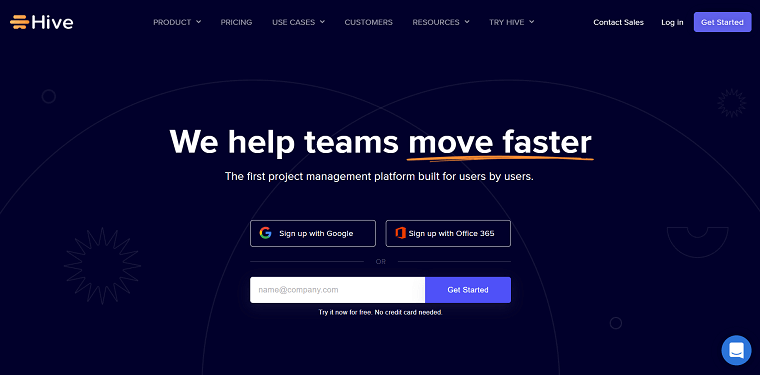
Along with the mobile application, Hive's web and desktop applications offer even more productivity-boosting features. Projects can be viewed in a variety of ways, depending on the person's work style, including Gantt Charts, Kanban Boards, Calendars, and more.
Every project view is updated, so everyone can work the way they like, and everybody stays informed. Tasks assigned to you across all projects appear on your to-do list, which helps you prioritize upcoming tasks and hold you accountable.
2. Todoist
Most suited for: Managing your to-do lists
Todoist is a great task management app to use if you want to keep track of your daily to-do list and organize it. In addition to organizing and sorting tasks, setting due dates, and setting reminders, you can track your progress and collaborate with others on projects.
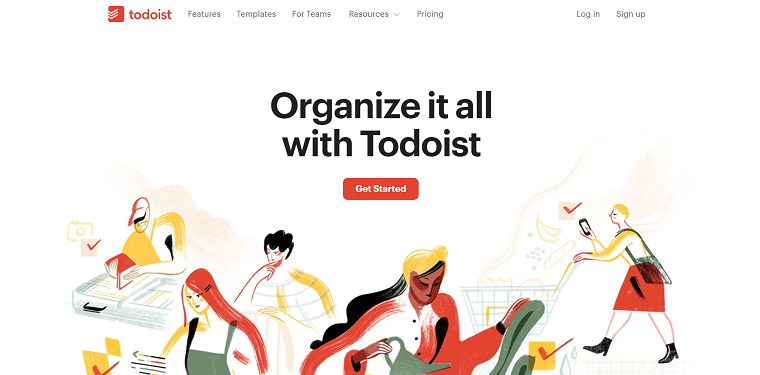
Additionally, you can sort tasks based on their priority and tags, as well as get location-based reminders!
3. Google Docs
Most suited for: Collaborating on documents
One of the best ways to collaborate and share documents is via Google Docs. Writing and editing can now be done online with this online word processor, eliminating the need to save and send files back and forth. It is possible to share documents within and outside of your organization, depending on your settings.
Team members can work together from anywhere, reduce redundant paperwork, and minimize miscommunications. You can import CSV files into Google Sheets, allowing you to keep all your documents in one place.
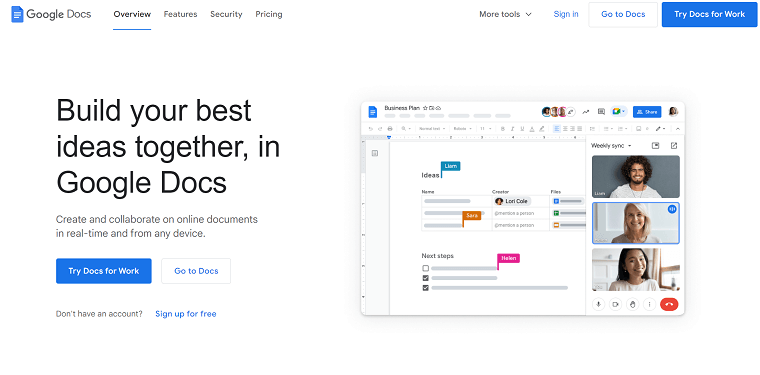
A comment feature in Google Docs allows you to highlight and make notes about a particular section of text. The email notification will also be sent for comments directed at specific users to keep everyone updated.
Google lets document owners’ control which users can edit their documents. This protects privacy and security. You can edit the documents online or download them as PDFs.
4. Evernote
Most suited for: Taking and managing notes
Known for being a popular notes organizer and planner, Evernote helps you keep all your ideas together in one place. Notes can be taken not only with writing, but also with photos, audio, digital sketches, PDFs, and more - and all are searchable. Additionally, you can sync all your notes across multiple devices for easy access when you're on the go.
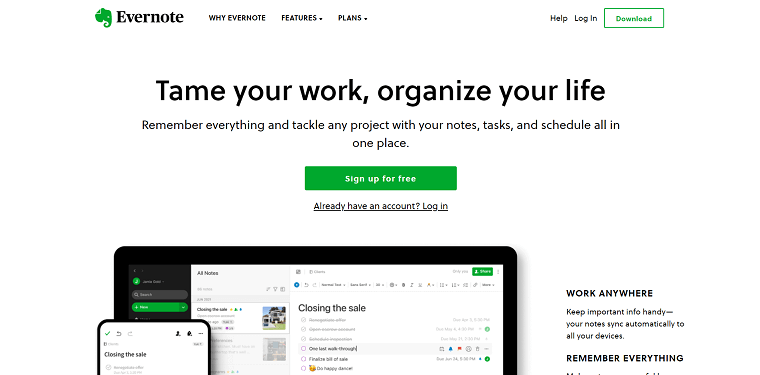
Evernote has been around for a while. Using digital "notebooks," and grouping them into "stacks" for further organization, you can keep your notes organized.
In addition to being able to use Evernote across multiple devices, Evernote also automatically backs up your notes to the cloud. You can create notes with images, PDFs, and even audio recordings in addition to text notes.
5. ProofHub
Most suited for: Project management and team collaboration
ProofHub is a productivity solution that makes project management and team collaboration a breeze. ProofHub provides a centralized location for creating projects, adding team members, assigning them roles, creating tasks, starting online discussions, viewing reports, tracking time and task progress, and much more.
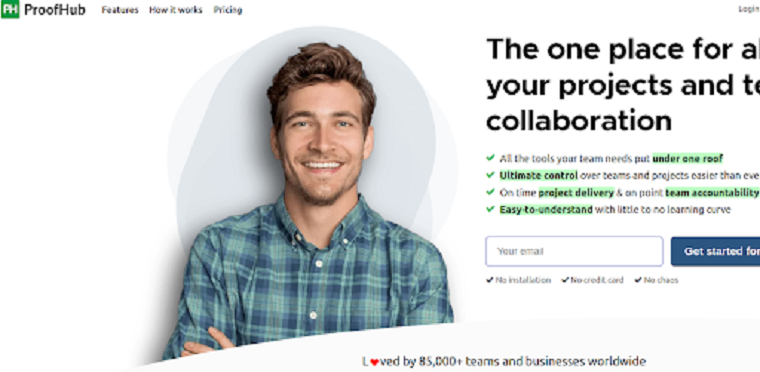
What else? Project managers can streamline their publishing timetable by keeping an editorial calendar in ProofHub. Moreover, utilize their strong mobile app to keep connected while on the go.
6. Forest
Most suited for: Remaining focused
Forest is one of our list's most unique productivity apps. Despite only being available on iOS and Android, there's a wonderful irony in the fact that it's designed to get you away from your phone and/or tablet.
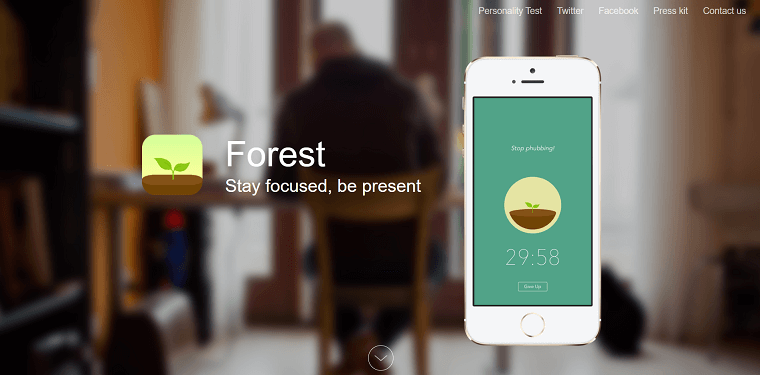
Essentially, Forest lets you gamify your downtime away from your mobile device. Focus comes from planting a "tree," and the longer you spend away from your phone/tablet, the larger it gets. Once you stop using the app, it dies.
You can grow a whole forest by putting your phone away enough time. Furthermore, by staying focused on your tasks, you can earn virtual coins that can be used to grow real trees through the Forest app.
7. Toggl
Most suited for: Tracking time
The user interface is what distinguishes Toggl from other time-tracking tools, making it very easy and intuitive for users. The time-tracking tool, Toggl Track, can be used by developers, artists, and any type of organization.
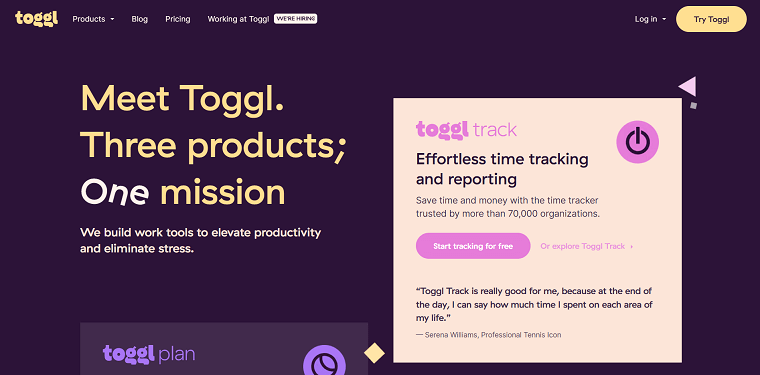
Additionally to basic time tracking, it provides features like custom reports and billable hours, which can help a business improve. Toggl helps your business identify workflow inefficiencies by quantifying how much time is spent on different activities. Using the app on your mobile phone, desktop, or even through your browser is easy on the go as well.
8. MindMeister
Most suited for: Mind mapping
Although MindMeister and Coggle are similar, MindMeister is geared more towards those who wish to use mind maps for presentations. That's why it's worth checking out.
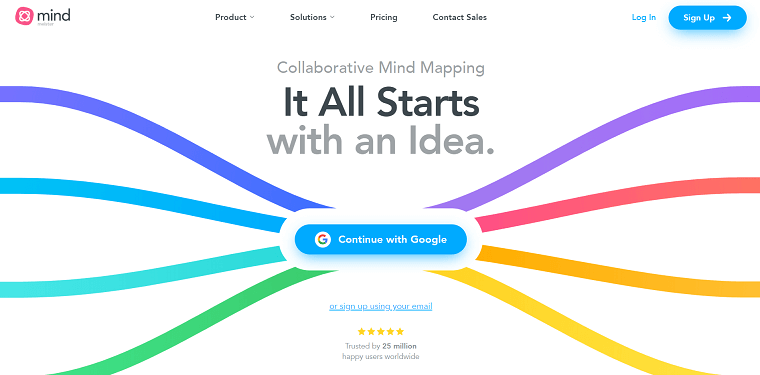
The use of screenshots helps explain ideas and problems that text alone cannot. Almost all modern operating systems include a built-in screenshot tool; however, these built-in apps often lack certain features.
9. Freedom
Most suited for: Avoiding distractions
As social media users and internet users alike, we are all well aware of how easily we get distracted - which is why we need this app. Freedom lets you block time-wasting and distracting websites and apps for a certain time.
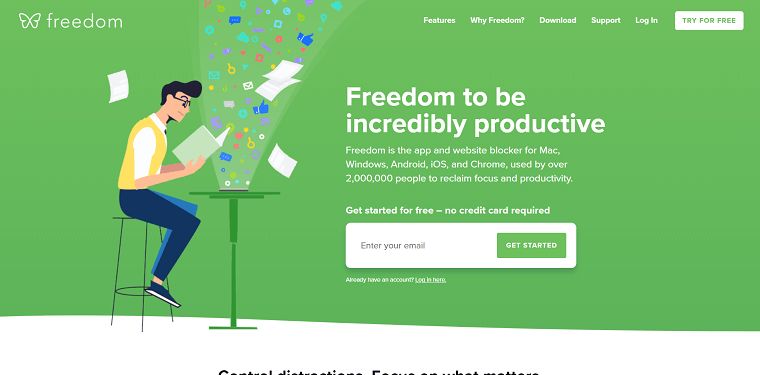
It's possible to block any sites you want - or yes, even the entire Internet, so you can focus the entire time on one task.
10. If This Then That (IFTTT)
Most suited for: Task automation
IFTTT is a tool that integrates different apps and experiences seamlessly. It is possible to set up a variety of automation in IFTTT, from everyday tasks to occurrences that are more niche.
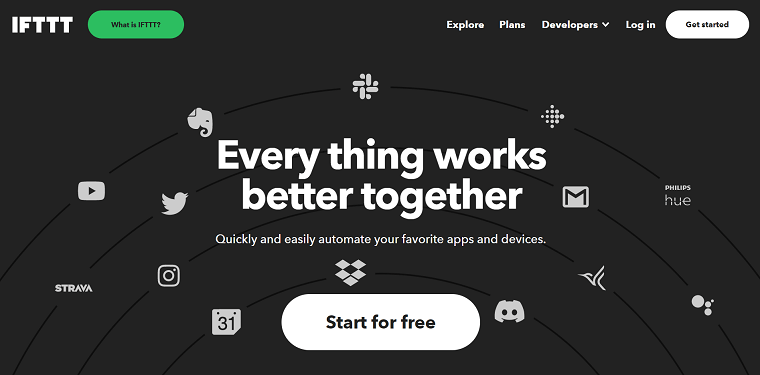
You can set your calendar to remind you to drink more water in case it rains tomorrow, for instance. Additionally, you can set it up so that you get notified whenever the International Space Station passes your house if you want to get creative.
By automating repetitive tasks, this app allows you to focus more on other aspects of your work.
11. Due
Most suited for: Setting reminders
Due is an easy-to-use app that lets you schedule due dates (get it?) and reminders in your schedule. If you forget things easily and need extra help remembering what needs to be done at what time, this app is perfect for you.
Due allows users to customize when they want to receive notifications about a specific item, as well as snooze or dismiss them whenever they appear.
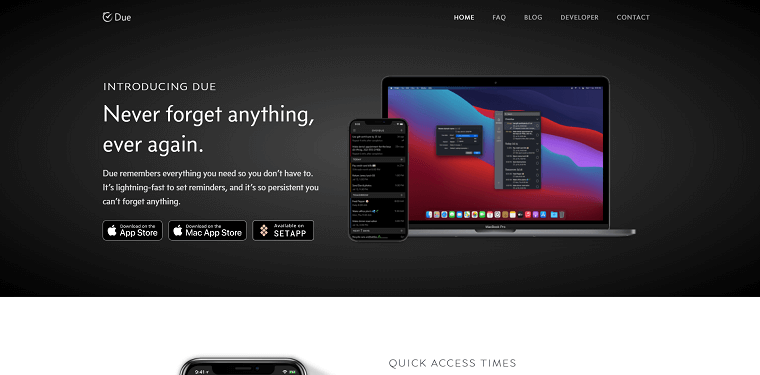
What could be better than that? As long as you do not mark the task complete, Due will continue sending you notifications, making it impossible to miss among all your other pings and nudges.
With these reminders, you can easily snooze or change the due date right from the notification, without even having to open the app. With the Due App, reminders are synchronized between your Apple iPhone, watch, and desktop as well, so you never miss a thing.
12. Krisp
Most suited for: Noise reduction
Krisp noise cancellation app has recently hit the market as a communication tool. The app uses artificial intelligence to eliminate all types of background noise during a call and enable people to communicate effectively.
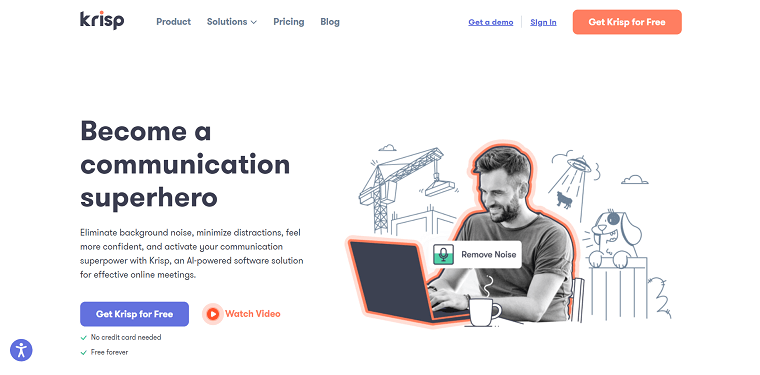
There are over 800 apps that work with Krisp, including communication, conferencing, messaging, podcasting, and recording apps.
You can pair Krisp with headphones, speakers, and microphones of your choosing. It is possible to use Krisp as noise cancellation software for both Mac and Windows simultaneously. Just make sure not to include Krisp among your startup apps, particularly on Macs, as that can cause performance issues.
13. Everhour
Most suited for: Time tracking for teams
Teamwork is enhanced when teams use Everhour, a complete-time tracking software. As well as serving as an excellent time tracking tool, Everhour's intuitive functionality has seamless integration with project management tools such as Basecamp, Jira, Asana, GitHub, ClickUp, etc., allowing for stress-free budgeting and project management. What else is contained within this app? When teams open Everhour, they will find:
- Reporting features to make sure everything goes according to plan
- Billing tools that simplify invoicing
- An overview of projects at a glance with visual planning features
- Reporting features to make sure everything goes according to plan
- Billing tools that simplify invoicing
- An overview of projects at a glance with visual planning features
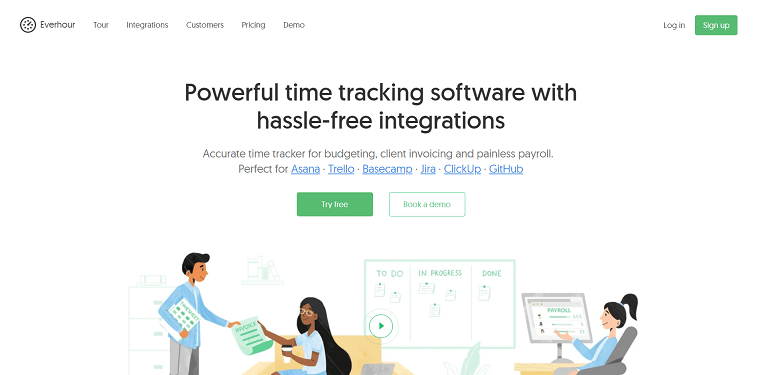
Keeping time and budget on track through project budgeting.
This simple time tracking system allows project managers to easily manage projects. With no additional training required, you can deliver solid results immediately.
14. Nifty
Most suited for: Project Management
Productivity comes naturally in Nifty based on its ease of use. A Project's Roadmap is updated in real time as the Milestones within them reflect the percentage of task completion. This way, everyone in the Project is aligned around timelines and statuses without having to jump on exhaustive stand up calls.
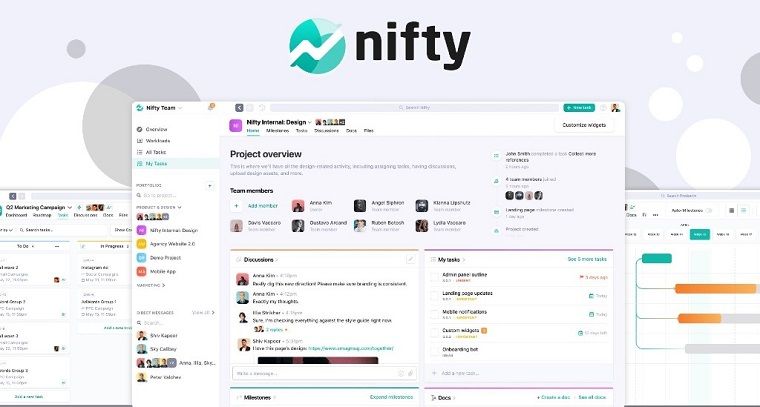
Nifty's built in chat and two-way Google Docs, Sheets, and Slides reduces daily friction as you can focus on all of your work in a single browser tab, desktop app, or mobile app, without having to jump between different tools all day.
Automations can set deadlines, send message updates, assign teammates, and more, allowing you to focus on what you do best while Nifty manages the nitty-gritty of project management for you.
If you're looking for a single place to plan, execute, and track your work as simply as possible, look no further than Nifty.
15. Zero Willpower
Most suited for: Ad blocking
Website blocking apps like Zero Willpower are about as straightforward as they come. iOS only allows you to use the Safari browser, so you can't block any apps. However, this tool might provide you with the additional blocking you need in addition to one of the tools we looked at that only works on computers or laptops.
In terms of features, you get nothing more than a light, effective tool that blocks out phone distractions on iPhones.
16. RescueTime
Most suited for: Healthy lifestyle
You can think of RescueTime as calorie-counting for productivity. Your actual habits can't be changed unless you know what they are. Knowing what your habits are will enable you to change them.
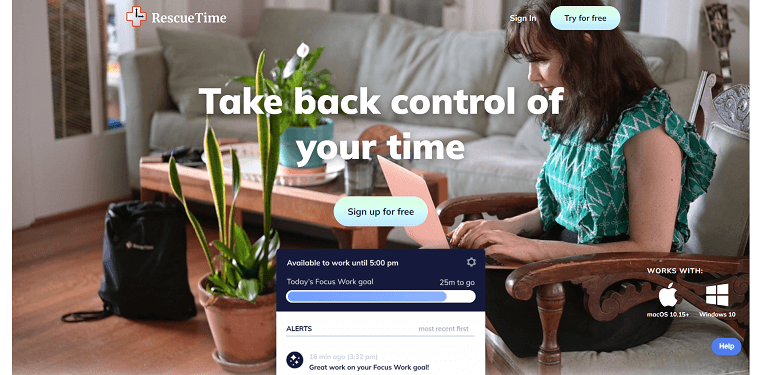
The app records how much time you spend on different websites and apps, quietly running on your computer. Reports are generated that show when you've been productive and when you've been distracted.
Depending on your preferences, you can customize your account settings to make sure they're accurate. A free version of RescueTime is available, but it is hidden. You can find it below the payment form once you've completed the sign-up process.
17. Hypercontext
Most suited for: Effective meetings
Through a workflow that streamlines meetings, goals, and morale for managers and their teams, Hypercontext empowers them to be high performers.
Meeting agenda apps allow you to create collaborative agendas for 1-on-1 meetings, team meetings, and cross-functional meetings, access hundreds of conversation starters, and make sure everyone contributes feedback to every meeting.
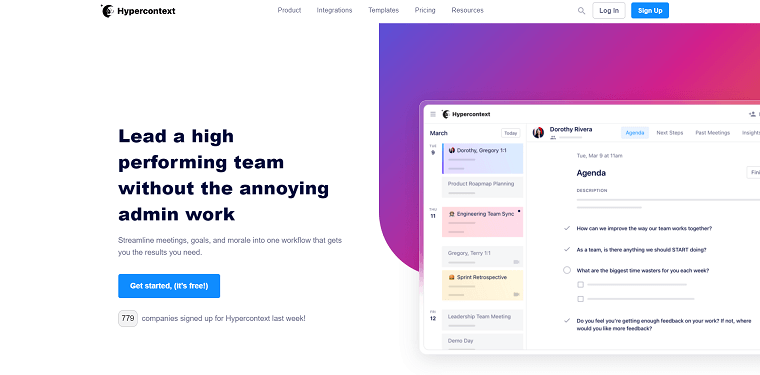
As an employee and manager community, it provides a dedicated setting for sharing feedback, documenting decisions, and tracking goals, all while driving employee engagement.
17. Apploye
Apploye, one of the finest timekeeping software available in the market, helps you track employee time, monitor remote employees' workflow, and manage timesheets for accurate payroll calculation. It is designed in a way that is convenient for any user base, from freelancers to large business teams.
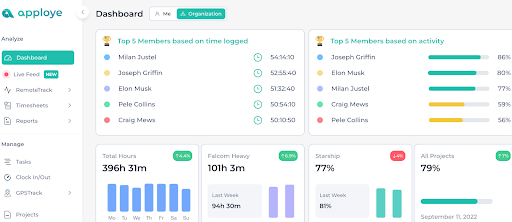
Apploye offers remote track features such as random screenshots monitoring, app usage, URL tracking, and field track features to supervise mobile employees’ movement, job site presence, and route maps. Additionally, it provides unique features such as Live feed and instant screenshots, which can help managers get real-time insights into employee activities. The dashboard is intuitive, and additional features like Pomodoro can help employees maximize their productivity.
Conclusion
The best possible workflow is going to require a combination of tools, all of which can be used or tried for free. It's not about doing more with less or being more efficient. Unless, of course, that's what you want. They make things easier or better by taking something a little clunky and making it better.
Most productivity apps automate tasks that you would otherwise have to do manually, such as copying and pasting data from one app to another or transcribing audio.
Many of these tools make life easier by helping you get organized, so you don't have to spend too much time trying to remember where you jotted down details or what you had to do next. They relieve you of that burden. Isn't that something we could all benefit from?
Hopefully, we've helped narrow down your options and helped you determine what your needs and wants are. Now it's up to you to test out the apps that you think have something to offer and find the toolkit that you find useful.












 Company
Company
 Why Choose DSers
Why Choose DSers
 Blog
Blog
 Help Center
Help Center




 Live Chat
Live Chat