How to Remove Powered By Shopify? 3 Free Best Methods
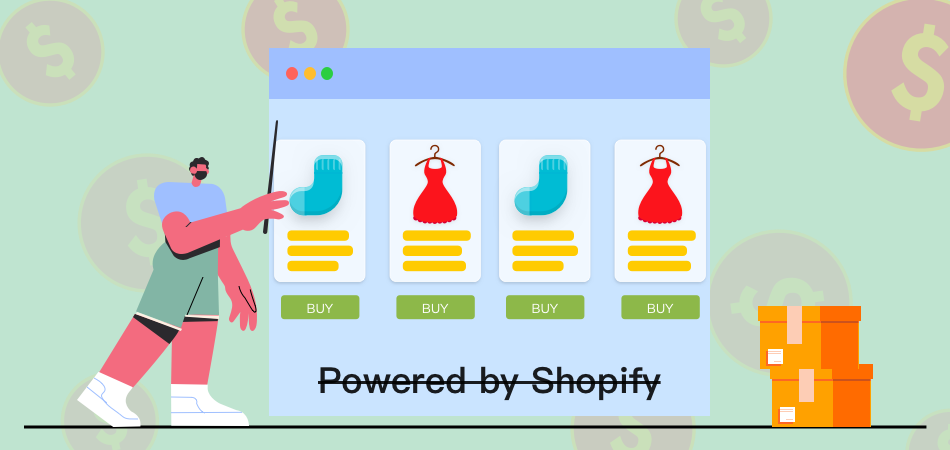
When you first have the idea of creating a dropshipping store, the only thing that comes to mind is how to create your website. For an e-commerce website, Shopify is one of the best e-commerce marketplaces there is. Therefore, most of the new dropshipping businesses use Shopify to set up their store and run their business.
Let's see how to remove Powered by Shopify:
However, at the bottom of your website or in the footer, you can see Powered by Shopify. It may be hard to figure out how you can remove such powered by from your website. Hence, in this article, we have explained three methods to edit Powered by link of Shopify. Read on:
Can You Remove Powered by Shopify
The shortest – and simplest – answer to this question is Yes. You can delete Powered by link of Shopify from your website.
Here are some reasons why dropshipping store owners want to remove it:
- They don’t want to confuse users by portraying a picture that someone else is selling these products or services.
- You need to put your own details in the footer because that’s where customers look for business information.
- You need to edit Powered by Shopify for aesthetic appeal.
It is known that users wish to see aesthetically appealing aspects on your website. When Shopify link in the footer is not looking great, you may end up disappointing your users. So, try removing Shopify Powered link to improve your website’s outreach.
How to Remove Powered by Shopify
There are three simple methods that help you delete Powered by Shopify from your website. The application of all of these methods depends on your technical knowledge, your Shopify theme, and preferences. So, read every method carefully to understand how you can remove Shopify link from your website.
Method 1: Change Language
The first method on our list to eliminate Powered by Shopify link is to choose another language for your theme. Here, we are not editing the code, instead, we are just changing the language to delete Shopify Powered by link.
If you check this link, then this method is also suggested by Shopify.
So, here are the steps that help you change language and eliminate Powered by link of Shopify:
- On your Shopify, go to Online Store.
- From here, open Themes, then Actions.
- Under Actions, you can find Edit languages.
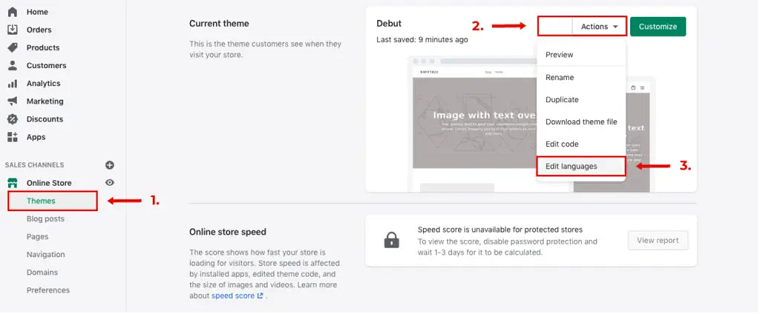
- In the languages menu, you can simply search for Powered to open Powered by Shopify.
- When you type this in the Filter box, Powered by Shopify will appear in the faded form under Links, Check out & systems, or Password Page.
- When you press this space were Powered by Shopify is written, it will disappear.
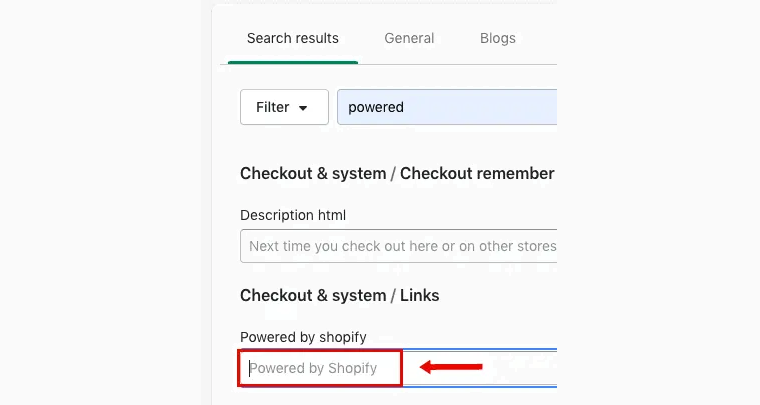
You can do the same in the HTML search bar too. It will delete Powered by Shopify automatically.
Lastly, you have to scroll up now and from the upper right corner, click on Save.
Now if you go to your website and see the footer, you will not see Powered by there.
So, from the three methods that we will explain to eliminate Shopify link, this one is the simplest. You don’t need to code and you don’t need to understand anything else. Simply follow the steps we have explained above and edit Shopify link.
Method 2: Edit The Code
When you don’t want to remove Powered by link with the help of the above method, you can also edit the code. This one might take some time and you need to have some technical knowledge to achieve the same.
Here are the steps to follow to edit the footer using the code:
- On your admin panel, go to Online Store.
- From here, find Themes and open it.
- In it, you can see Action, which takes you to Edit Code.
- In the Edit Code, you can find a folder named sections. If you open this, you will find the footer.liquid.
- When you click on the footer.liquid, you would see the code on your right.
- Here click on CMD + F or CTRL + F (Depending on the OS you are using) and directly search for poweredbylink.
- When you find the link, you need to delete the code. Specifically, you have to delete <small class=””site-footercopyright-content” site-footercopyright-content–powered-by”=””>{{ poweredbylink }}.
Now the number of instances of this code depends on your theme. Some themes may have more than one place for Powered by Shopify. You have to find it all and remove all the instances to completely delete Powered by from the code.
Lastly, you have hit Save and your code will be saved.
If you visit your website after this, there will be no traces of Powered by Shopify.
But, wait! Remember that in the future if you change your theme and move your website, you have applied the same steps again to eliminate Powered by Shopify link. These steps should be achieved for every theme separately.
Method 3: Remove On Mobile App
The last option to delete Powered by Shopify is through the Shopify Mobile app.
We know that many dropshipping owners only use the e-commerce admin portal on their computers. But, there’s a drastic increase in the number of mobile users. To cater to these users, there’s a Shopify app too. You can delete Powered by Shopify from the app too. Check out the process how:
- On the app, open the Shopify dashboard.
- Under the Sales channel, you will find Online Store.
- Here, go to Themes and select your theme.
- Find Actions and now go to Edit Languages.
- Similar to the above method, you have to type powered in the Filter Box.
- This will give you Powered by Shopify.
- Insert a space to delete Powered by Shopify.
- Save the changes and exit.
This is the last way to remove Powered by from your Shopify dropshipping website. Go through every method and select the one that seems simpler and relevant to you.
What to Put in Footer in Place of Powered By Shopify
When you finally delete Powered by Shopify from your website, what can you use in place of this link?
There are two best options in this case:
Firstly, just talk about your brand, its vision, and how you came to open your dropshipping business.
Secondly, if you don’t want to talk about your brand because you don’t want users to know you are a dropshipping business, then add a trust badge. This trust badge will help your users trust your brand, checkout, payment portal, and other features on your website.
You can add a Money-Back Guarantee badge or a Secure Checkout Badge powered by payment portals. You can also purchase trust badges for Free Shipping, Free Returns, etc.
Many providers also provide trust badges to your website when you complete their requirements and apply for the badge separately.
Conclusion
Simply put, you can remove Powered by Shopify from your website and add something else in place of this content or link. Just check all of the above methods, see which method you can understand and execute without issues, and move forward with it.
Use this extra space to talk about your brand or reveal your trust badges.
If you are a dropshipping store, then you can benefit from a dropshipping tool like DSers. It is an AliExpress dropshipping tool that helps you streamline your supply chain, find the best sellers for a product, and manage your customer queries. Read more about the DSers tool on our website.












 Company
Company
 Why Choose DSers
Why Choose DSers
 Blog
Blog
 Help Center
Help Center




 Live Chat
Live Chat