Sell on Pinterest with Shopify: Stepwise Guide for You
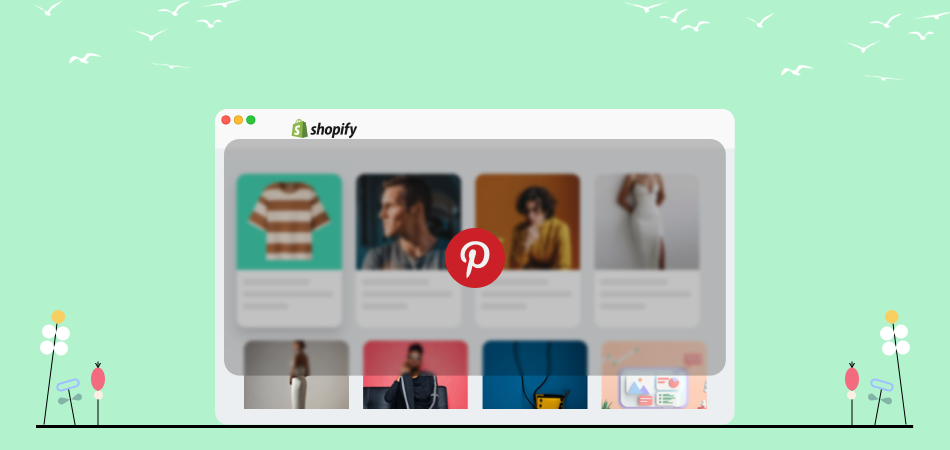
When Pinterest announced that it would allow shoppable or buyable pins, the ecommerce world was taken by a storm. Retailers and dropshipping businesses had an opportunity to market on the most wanted platform that showcases everything beautiful and amazing.
Hence, since then, the market has evolved, and now we can sell on Pinterest with Shopify , and guess what? This article will explain the steps that help you launch your products on Pinterest and improve sales and revenue.
Why Sell On Pinterest with Shopify
First things first, why should you consider selling on Pinterest?
If you have ever visited Pinterest, you may already understand that it is the most binge-able platform when you need to find something. Whether it is your wedding dress or the interior of your living room, this app offers you appealing options. Therefore, when you are able to sell on it, customers are tempted to click on the link and make a purchase.
Other than this, Pinterest promotes a community that comes together and shares exciting and new content. Therefore, you have a high chance of making huge revenue from Pinterest when compared to other stores.
How to Sell on Pinterest with Shopify
We have already discussed the importance of selling on Pinterest with Shopify, so let’s just move to the steps. Here are the steps to sell on Pinterest with Shopify:
1. You need a profile on Pinterest and Shopify to start with. If you don’t have an account, create one and move to the next step. It is recommended to create a business account on Pinterest since your intention is to sell on the platform. The best part is that it is free to create a business account.
Another reason for considering a business account on Pinterest is that it seamlessly integrates with Shopify, and you can set up ads in your store for Pinterest.
2. Once you've created accounts on both platforms, go to Shopify and navigate to your Dashboard.
3. On the Dashboard, find Sales Channels, and you will see active Sales Channels on your dropshipping store. We need to add Pinterest here.
4. So, we click on the + sign from above.
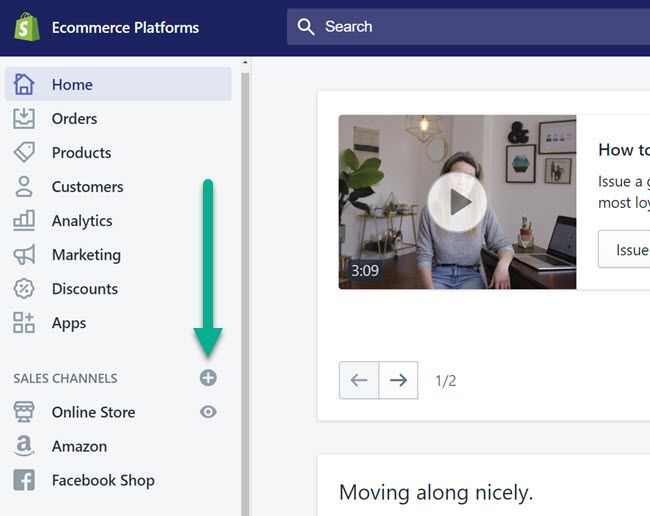
5. From the popup menu, you can explore different channels. Scroll to Pinterest and select the + button next to it.
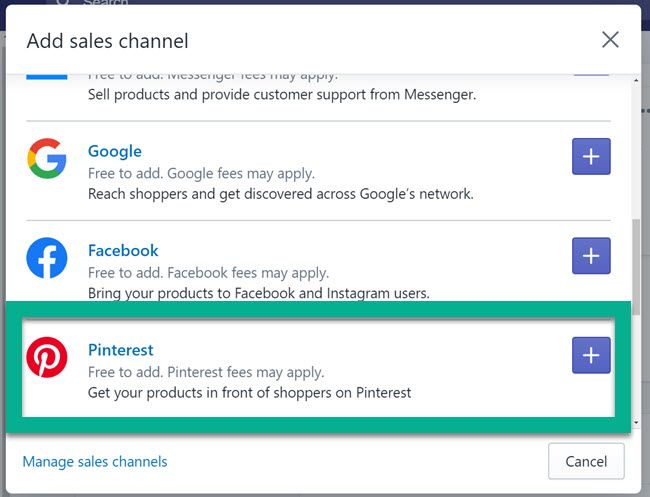
6. In the next window, you can evaluate the information sharing and privacy settings. This means the methods with which Pinterest accesses your Shopify.
7. Now, select Add Sales Channel to move forward. This will add Pinterest Sales Channel to your Shopify store.
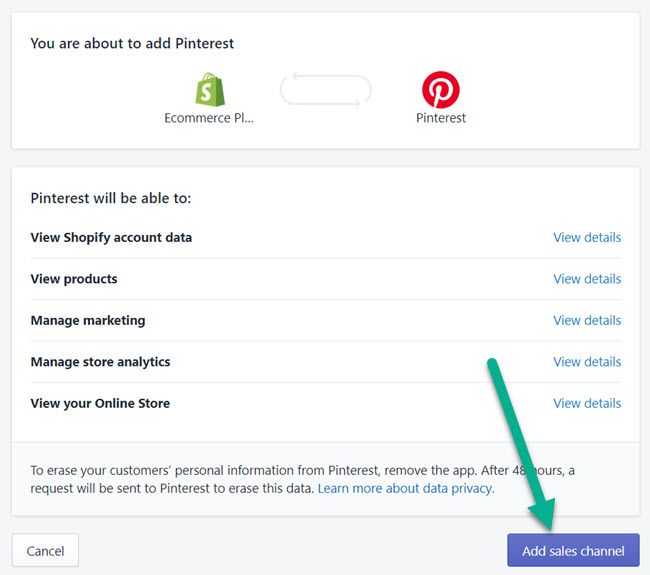
8. After this, you need to connect your Shopify Sales Channel to your Pinterest account. This will help you sell on Pinterest with Shopify.
9. For this, go to Connect Account. This will redirect you to the Pinterest website. You need to authorize your Pinterest account and that connects Shopify and Pinterest. After this, you can start creating pins and handle your ads on Pinterest from Shopify.
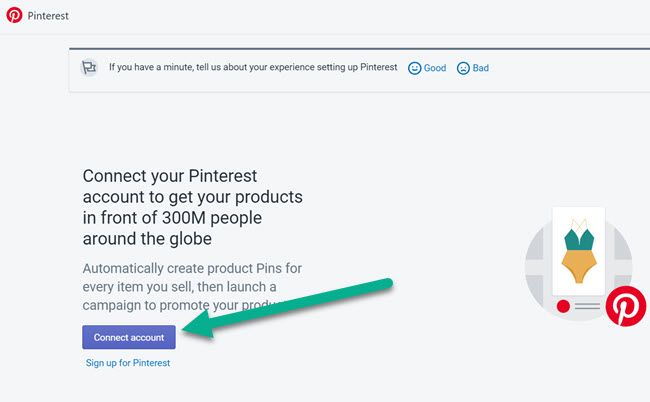
10. Hit the Give Access button.
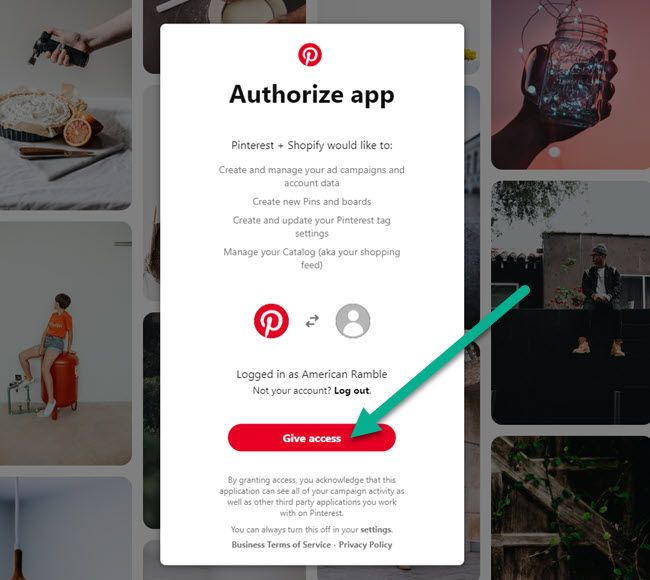
11. Now, you may see some accounts for you in the Ad Settings. You can also create it manually. For example, Pinterest Ad Account for making ads, a Pinterest Tag account for ad insights, etc.
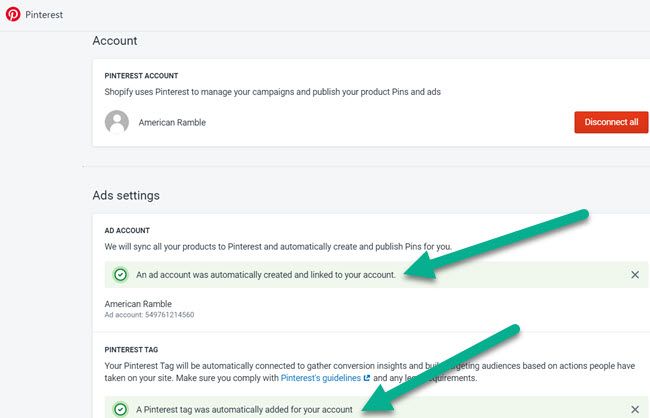
12. After this, click on Add Billing and enter your billing details. Once you have added details, you can access the Terms and Conditions for billing as well.
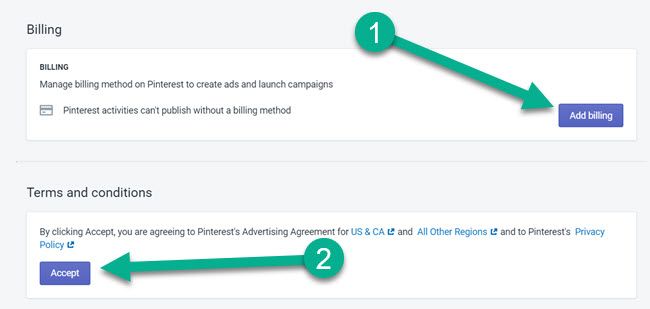
13. Of course, you can approve the budget for ads on Pinterest, but this billing data helps automate the process to some extent.
14. Once you have completed the above process, you need to add details of the products you are selling on Pinterest with Shopify. This includes product types, descriptions, titles, images, availability, and pricing.
15. For example, availability means allowing the product to be sold on associated sales channels. If you click on Manage Availability, you can change this easily.
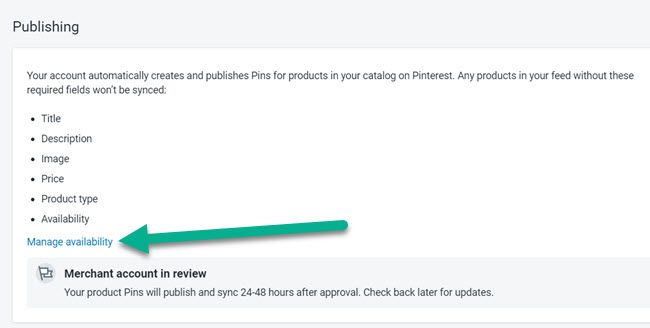
16. You can filter products and details one by one. However, it is also possible to filter products according to the Sales Channel. For this, you can go to Manage Availability and check Available on the Pinterest filter.
Remember that it is possible that sometimes Shopify ends up adding products to the list that you don’t want to sell on Pinterest, or there are no products in the list or every product in the list. Although Shopify is currently improving this functionality, you can manually eliminate these glitches.
From the product page, visit Product Availability and go to Manage Link. Under this, uncheck the box for Go to Pinterest.
Requirements for Selling on Pinterest
In the previous steps, you may have already figured out that there are some requirements for publishing and selling products on Pinterest. You have to follow these guidelines because, without them, Pinterest won’t accept your products on the platform.
So, open your Sales Channels and fill in these details:
- Description
- Title
- Image
- Product Type
- Price
- Availability
If you want Shopify to automatically create ads on Pinterest for relevant products to generate revenue, you need to include these six details. Without them, ads won’t be created and you'll need to then add details for the same later.
So, visit all the products you are willing to sell on Pinterest and then add details of them one by one. Ensure that you use beautiful and aesthetically appealing pictures. Isn’t that the point of Pinterest? This is what attracts us to Pinterest.
How Customer Buys My Products from Pinterest
When the feature for Pinterest ads was first introduced, Pinterest allowed customers to buy from the website. However, this also meant that the platform had to access payment and create a separate option for the same.
| Get Started Now to Grow Your Online Business with Shopify Trusted Dropshipping Tool - DSers! |
Hence, to make selling on Pinterest with Shopify more accessible, it seemed logical to allow redirecting to the eCommerce website. This is why changes occurred and Pinterest started allowing users to redirect to the eCommerce store.
However, this doesn’t mean you can’t check the details of the product. Some details, like the picture, price, and data related to the product, are available on Pinterest. When the picture is clicked, the user is redirected to the Shopify store for purchase.
Ready to Sell on Pinterest with Shopify
When you decide to sell on Pinterest with Shopify, you are taking a revolutionary step. This step helps you market to a range of audiences and improve your customer base.
Therefore, before you start selling on Pinterest with Shopify, you should prepare for the transition. Create your accounts, click good pictures of your products, and write descriptions. These steps may take some time. So, start with this and then move to the above steps. This will help you create ads on Pinterest with Shopify without hassle.
Conclusion
Every dropshipping business owner is excited about improving their sales. Selling on Pinterest with Shopify is your chance to achieve the same. While you have tried selling on other social media platforms, Pinterest is better and easier. Hence, spend time researching your options, pick out the best product pictures, and start marketing on Pinterest.
If you need support managing all this activity, use a dropshipping tool like DSers. It will help you automate your supply chain and order management. Read more about DSers here.













 Company
Company
 Why Choose DSers
Why Choose DSers
 Blog
Blog
 Help Center
Help Center




 Live Chat
Live Chat