Shopify Amazon Integration: Time to Sell Shopify Products on Amazon

The age of eCommerce has made global entrepreneurship simpler than ever. Platforms, inventory fulfillment, and shipping choices abound. It's not always easy to choose. But now, If you have a Shopify shop, you can simply link it with Amazon to sell on their site.
About Shopify and Amazon
These are the two most popular eCommerce platforms for creating your own online business. Amazon and Shopify both enable entrepreneurs to advertise and sell their items online.
The major distinction is that Shopify is a specialized eCommerce platform, while Amazon is an online marketplace. Shopify provides you with the tools to create your own online shop, while Amazon allows you to sell alongside other online merchants on its marketplace.
Shopify
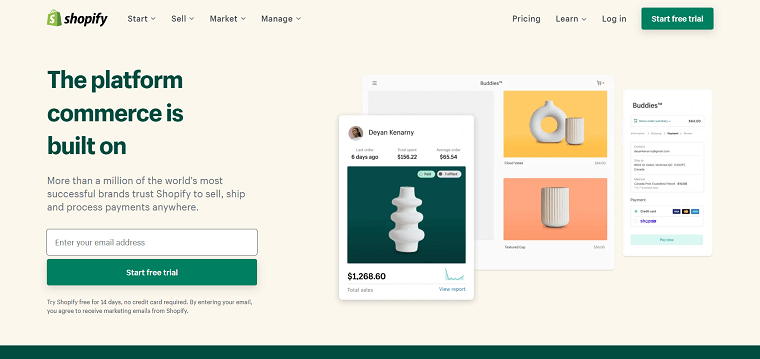
Shopify Inc. is a global Canadian e-commerce firm headquartered in Ottawa, Ontario. Shopify is an e-commerce SaaS (Software as a Service) solution that enables you to construct an online sales website with complete shopping cart and checkout, order processing, omnichannel selling, and marketing automation, all of which are integrated with Shopify. Shopify, as a subscription service, provides a 14-day free trial to let you explore the full range of features before selecting which plan is best for you.
Read more: Shopify Review: All the Pros & Cons You Need to Know
Amazon
Amazon.com, Inc. is a global technology firm based in Seattle, Washington, that specializes in cloud computing, digital streaming, artificial intelligence, and e-commerce. The firm, together with Google, Apple, and Facebook, is considered one of the "Big Four" technological giants.

When selling or reselling product on Amazon (or offer your services via Amazon Home Services), you automatically have access to a global client base of millions of individuals. Amazon is equally beneficial to exist online firms as a source of additional income and as a means of directing new clients back to their specialized online storefronts.
Shopify Amazon Integration
Shopify Amazon integration is a new technique to increase brand awareness and sales. Many vendors are attempting to increase their Amazon presence.
You have an Amazon shop, but in order to conduct business there, you must follow several of their product rules. On the other hand, if you want to reach a larger and more specific audience via paid advertising such as Facebook, Google Adwords, etc., you must have a website that is linked to your business.
It's fantastic that Shopify has a variety of applications that will assist you in achieving this with just a few clicks. This tool will sync all of your Amazon seller account information to your Shopify shop. When a consumer places an order, it is instantly forwarded to Amazon for processing. So you may sell Amazon goods as well as other items on the same website with Shopify Amazon integration.
Shopify Amazon Integration Benefits
Shopify Amazon Integration technically enables:
- Create new Amazon listings in Clothing and Accessories and offers for existing Amazon items in any category directly from Shopify.
- Amazon orders may be fulfilled promptly using Shopify.
- Product data, photos, and variations should be synced to your Amazon Seller Central account.
- You can control your Amazon sales income using the Shopify report.
- Connect your Shopify items to any of your current Amazon listings.
What advantage may this have?
Boost Profits
As we all know, Amazon receives millions of visits each day. Amazon algorithms assist you in increasing organic traffic while requiring minimal marketing skills. The sooner you begin, the more traffic you will generate. Shopify, on the other hand, allows you to sell rapidly due to its user-friendly design. As a result, Amazon Shopify integration provides a big opportunity for merchants to increase their income.
Multichannel Selling
Sellers prefer multichannel selling versus individual storefronts. What is multichannel selling? It is the practice of selling your things online via several channels. This has recently become more prevalent.
| Get Started Now to Grow Your Online Business with the Best AliExpress Dropshipping Tool - DSers! |
It implies that if Shopify or Amazon goes out of business, you may still sell via another channel. Where do your consumer's shop? This multi-channel selling allows you to discover who and where your prospective customers are.
Better Analyze Your Customers’ Needs
Multi-channel selling allows you to identify who and where your prospective customers are. Furthermore, studying clients across two platforms will provide you with a more objective and broad picture of customer behavior.
Shopify Amazon Integration Requirements
First, of course, you'll need a Shopify shop. To begin, go to Shopify's website and enter your email address in the appropriate box. Make your business stand out from the crowd by adding your items to the appropriate categories.
For Shopify integration to work, you must not have selected FBA as your delivery option.
If you have an Amazon shop, you should use the same currency on Shopify. As a result, in order to sell on Amazon.com, you must have a Shopify site in the United States.
It is common knowledge that personal seller accounts and professional seller accounts both exist. A professional Amazon seller account costs less than a personal seller account, so be sure to get one.
For a flawless Amazon Shopify connection, you must have all of your product's UPCs on hand at all times. It's important that the stock levels on Shopify be accurate as well.
How to Sell Your Product by Shopify Amazon Integration
Let's take a look at how to get your company up and running on the most popular marketplace using your current Shopify site.
Step 1: Examine Your Eligibility and Category Approval
Firstly, you will need Amazon Professional Seller Account. Then, you must determine if the products you plan to sell need approval. If necessary, contact Amazon Customer Service to get clearance and construct the Shopify Amazon Integration.
Make sure you sell your things on Amazon.com in USD or Amazon.ca in CAD. You can only sell on the Amazon sales channel with the region that corresponds to your Shopify shop currency. Your return policy is at least as excellent as, if not better than, Amazon's. And finally, you will need an active Shopify plan.
Step 2: Include Amazon as a Sales Channel
Now, you need to connect your Shopify Store to the Amazon Sales Channel. This is the most important phase in the Shopify Amazon Integration procedure. To connect your Amazon Sales Channel to your Shopify Store, follow the procedures outlined below:
- Step 1: Log in to Shopify admin and click the '+' button next to sales channel.
- Step 2: Select the Add channel option.
- Step 3: Click Connect to Amazon on the Amazon account page.
- Step 4: Follow the on-screen steps to sync your Shopify and Amazon Seller Central. Then, after the procedure is finished, you will be returned to your Shopify dashboard. Confirm developer access for Shopify in the User Permissions section of your Amazon Seller Central account.
Step 3: Make an Amazon Listing or Offer
If you currently sell your products on Amazon and have them listed in the proper categories, you may skip this part. If you are a new seller and want to establish a listing for your Amazon products, follow the steps below:
- Step 1: Go to Amazon after logging into Shopify admin.
- Step 2: Choose Create listing.
- Step 3: Tap Select product after selecting the product from your Shopify list that you wish to sell on Amazon.
- Step 4: Select Create a listing from the Search page.
- Step 5: On the category list, look for the category that corresponds to your product.
- Step 6: Fill up the Amazon listing data to avoid affecting the Shopify content.
- Step 7: Then, under the Variants section, pick the product choices that apply to your product.
- Step 8: Pick Inventory Management options, enter the Production time if necessary, and then select the picture for your version.
- Step 9: When the procedure is finished, click Publish.
However, if the products you supply are sold on Amazon, you may connect Shopify to your current Amazon listings immediately.
Step 4: Configure Inventory Settings
Every client who views your listings or offers on Amazon may see the inventory amounts available for each version.
In terms of inventory settings administration, you will have two options. Firstly, you may automatically sync your product inventory on Amazon by the inventory tracking settings. Secondly, you can manually control the inventory amount.
Sync Amazon inventory
If you tick the box of the option Use Shopify inventory settings, your Shopify product inventory will automatically sync to Amazon. This sync may depend on the inventory policy.
Handle inventory manually
Amazon's inventory may be manually managed. The inventory amounts sold on Amazon are maintained distinct from Shopify's. As a result, when a product sells on Amazon, the quantity lowers on Amazon and on the Amazon listing details page, but not on Shopify. This feature enables you to examine and adjust the number of sellable goods at any moment. Below are 2 small steps to handle inventory manually:
- When creating or amending a listing, choose the Manually manage inventory option.
- Fill in the quantity you want to sell on Amazon.
Step 5: Fulfilling Customer Requests
You can keep track of all Amazon orders in the Shopify admin's Orders area. These orders will be marked by Amazon.
If you fulfill Amazon orders on the Shopify dashboard, it will immediately change the orders’ status with the same fulfillment on both Shopify and Amazon Seller Central. When finishing Amazon orders in Shopify, be sure to adhere to Amazon's Selling Policies and designate orders as completed in Shopify within Amazon's timeframes.
Final Words
This article provided a high-level overview of Shopify and Amazon, as well as a description of their key features. It also emphasized the steps for easily setting up Shopify Amazon Integration.
We hope that our instructions will assist you in growing your internet company. For further information on online business, check out on DSers Blog.













 Company
Company
 Why Choose DSers
Why Choose DSers
 Blog
Blog
 Help Center
Help Center




 Live Chat
Live Chat