Shopify eBay Integration: How to Link Your eBay Account to Shopify
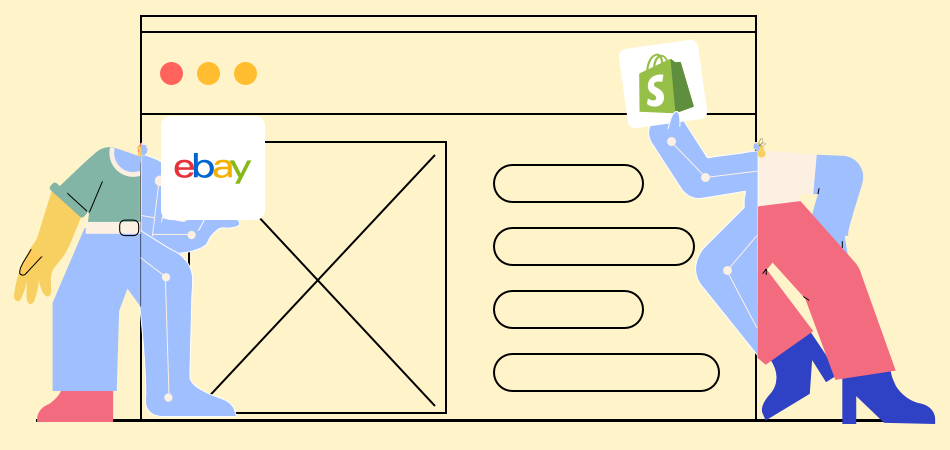
Over the last few years, Shopify has certainly evolved into a one-stop solution for online store owners. For instance, now store owners can even link their third-party eBay accounts on Shopify.
In this way, you can instantly import your listings and start selling products from your eBay account on your Shopify store. Therefore, to make things easier for you, I will let you know how to do Shopify eBay integration in a stepwise approach. Let’s get it started!
Why Integrate eBay Account into Shopify?
Let’s say you have already started as an eBay seller, and you have a detailed product listing there. Now, if you want to expand, then creating your online store on Shopify would be your next go-to step.

To make this simpler, you can do Shopify eBay integration. In this way, you can directly import your orders and product details from eBay and list them on Shopify instead. With the inbuilt features of Shopify, you can easily manage your store, its inventory, listing, and so on in one place.
How to Integrate eBay Account into Shopify Manually
Ideally, there are multiple ways to connect your eBay account to Shopify. You can do it manually with the Sales Channel feature of Shopify or can use any readily available app. At first, let’s discuss how to do Shopify eBay integration manually by performing these steps:
Step 1: Include eBay as Your Shopify Sales Channel
To start with, you need to make sure that your eBay account is added as a compatible sales channel on Shopify. You can go to your Shopify account settings and click on the “Sales Channel” option from the sidebar.
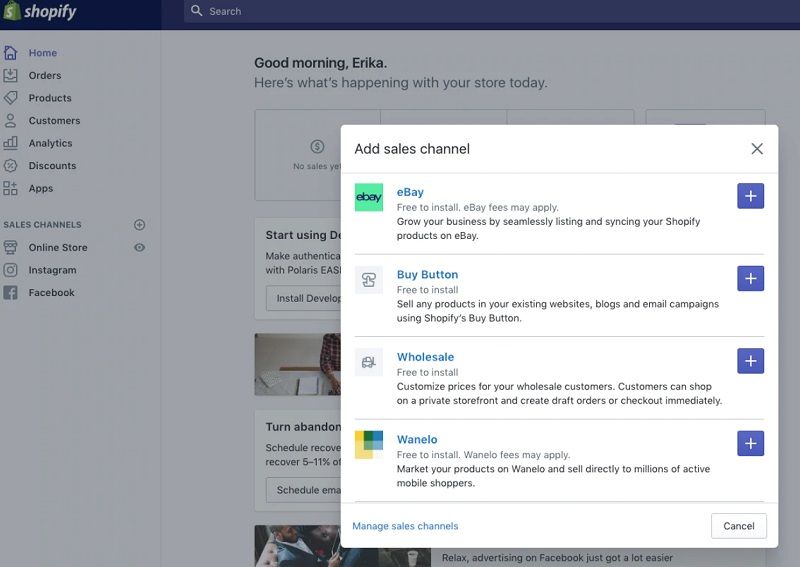
Click on the “+” icon to add a sales channel and select “eBay” from the list of the supported options. To proceed, you need to grant Shopify all the relevant permission to modify and manage your listings.
Step 2: Connect Your eBay Account to Shopify
As you initiate the Shopify eBay integration, you will get the following screen. You can simply go through the user agreement and click on the “Connect” button to continue.
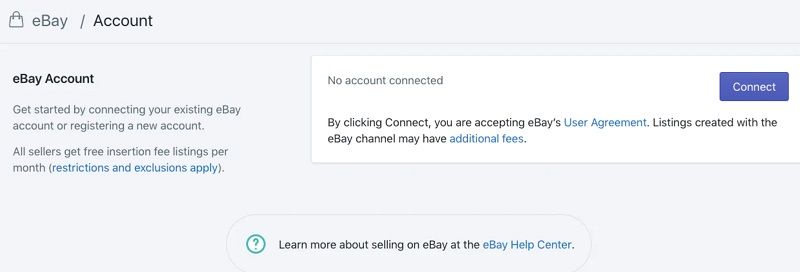
Great! Now, a new pop-up window will open where you can enter your eBay account credentials (store ID and password). Here, you need to log into the same eBay account where your previous product listings are maintained.
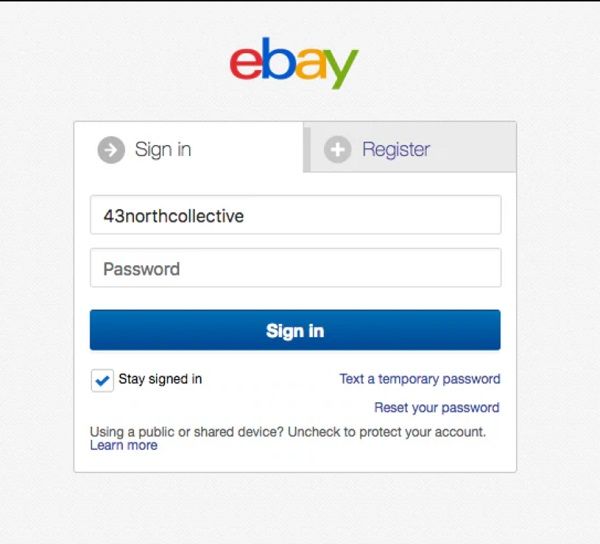
After successfully logging into your eBay account, you will get the following prompt. Here, you need to again grant Shopify all the required permissions to access and modify your eBay listings and other details.
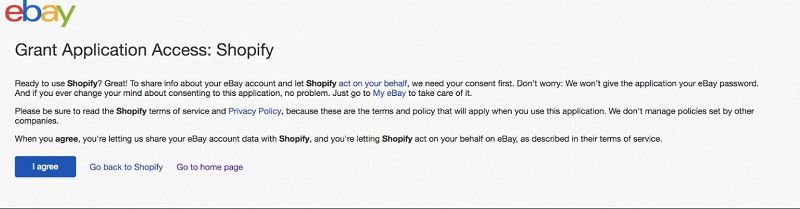
Step 3: Configure Policy & Other Details on eBay
Connecting your eBay account to Shopify is not enough as you need to configure your store policies as well. You can simply go through the following wizard in which you can enter details about the inventory location, payment, package, and so on.
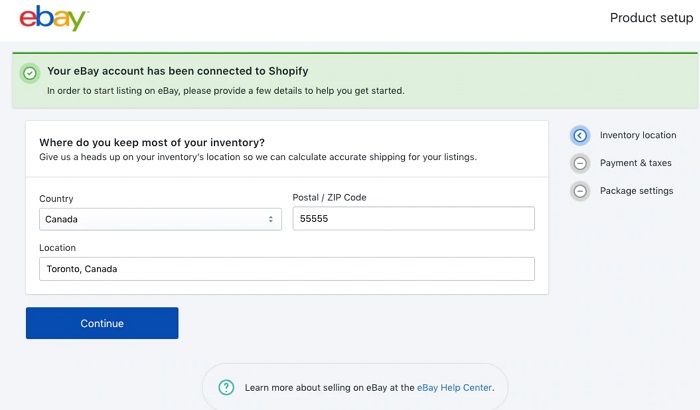
At times, store owners are also asked to enter specific details related to shipping and return policies. Try to enter all details correctly so that you won’t get into any trouble afterward.
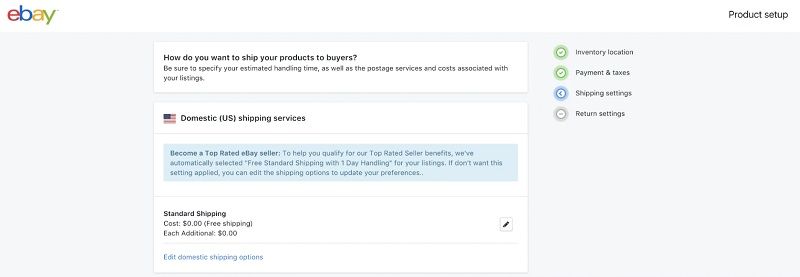
Step 4: Publish & Customize Your eBay Listing
Now that you have successfully linked your eBay account to Shopify, you can start publishing your product listings. Just go to the “Publish to eBay” section to review your product listings. You can publish all products at once or do it selectively.
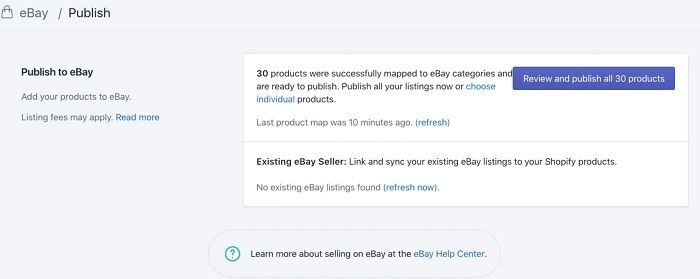
Click on the “Save and Publish” button and wait for a while as Shopify would automatically extract the needed details. A list of all the published product listings will now be displayed on your Shopify panel.
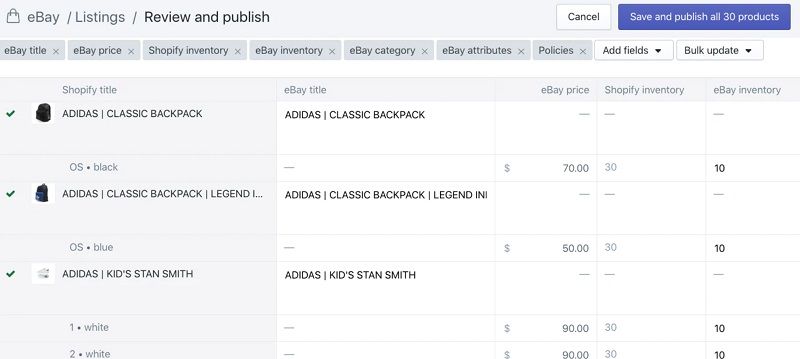
Congratulations! You have now completed the Shopify eBay integration. You select any product to further customize the listing and make the needed changes to your store’s catalog.
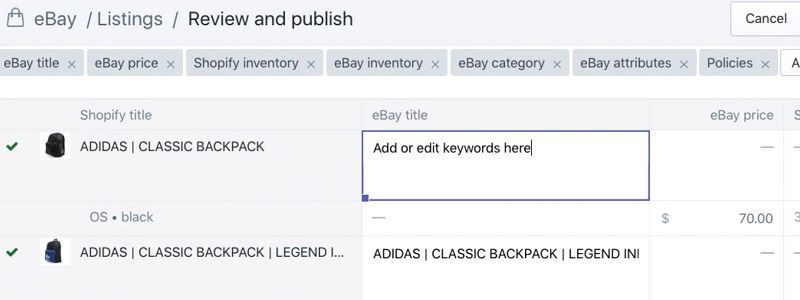
Things to Keep in Mind
As you can see, it is pretty easy to do Shopify eBay integration by using the inbuild tools of Shopify. Though, there are a couple of things that you need to consider while integrating these services:
- Since this is a manual process, you have to manually publish new product listings. Even after integrating eBay with your Shopify account, your channel won’t automatically publish a listing of products.
- Once you have created your product listing on Shopify, you have to use Shopify to manage it (and not eBay). For instance, changes in product listings on eBay won’t be automatically reflected on Shopify’s store. That’s why it is recommended to edit listings on Shopify instead.
- As of now, users from selected places (like the US, Canada, India, and so on) can only integrate eBay into their Shopify account. Make sure you check this basic requirement in advance.
How to Link eBay Account to Shopify Automatically
If the above-listed method seems a bit complicated to you, then you can also do Shopify eBay integration using any reliable app. You can just head to the app store of Shopify and look for tools that support seamless eBay integration.
For instance, you can take the assistance of the Integration for eBay app by CedCommerce. You can try it for free for the first 30 days and can later upgrade your account to its bronze, silver, or gold plan by paying $49/59/79 monthly.
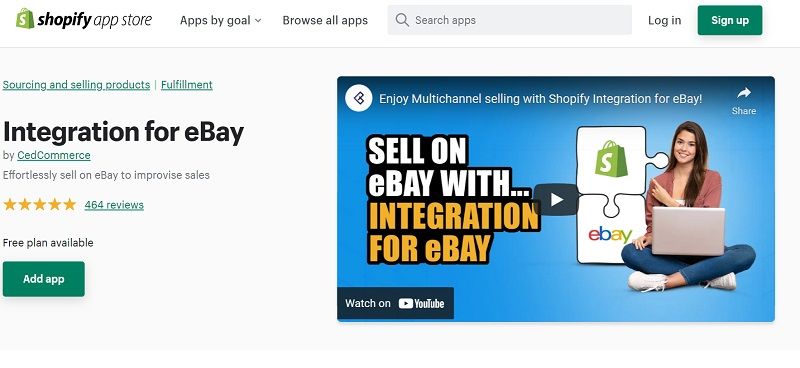
Once you have added the Shopify app to your account, you can follow a simple click-through wizard to meet your requirements. It will let you manage multiple stores by integrating it with your eBay account. There are also provisions to make bulk ordering via eBay, perform real-time syncs, manage your inventory, and do so much more.
Explore DSers to Start your Dropshipping Store
Needless to say, the Shopify eBay integration process can be quite tedious and expensive. Instead of integrating eBay, you can consider coming up with a dropshipping store with Shopify. To start your dropshipping journey, you can simply take the assistance of DSers.
Extensive Compatibility
DSers is the official dropshipping tool that is offered by AliExpress, and it can easily be integrated with Shopify, Wix, and WooCommerce. You can even manage multiple stores in one place with a single DSers account.
A Wide Range of Products
You can explore thousands of products listed under various categories on DSers. Additional details about their suppliers will also be included to help you pick the right option.
Supplier Optimizer
If you are confused, then you can simply use its unique supplier optimizer feature. It will let you instantly pick the most profitable and the best-rated supplier for any product.
| Get Started Now to Grow Your Online Business with the Best AliExpress Dropshipping Tool - DSers! |
Automatic Tracking
You can use its inbuilt feature to automatically track the order status of any product. DSers also offers an automatic syncing of tracking numbers.
Tons of Other Features
There are several other features that you can use in DSers like bulk purchasing, bundle products, variant mapping, stock management, and so on. The best part is that the basic version of DSers is freely available, and you can upgrade your account to enjoy its premium features.
Over to You
This brings us to the end of this smart guide on Shopify eBay integration. You can easily integrate your eBay listings into your Shopify account by visiting the Sales Channel on your dashboard.
Though, if the manual process seems confusing, then you can also try any readily available Shopify app to meet your requirements. Besides that, you can also explore DSers to start your dropshipping journey. It is the official AliExpress dropshipping tool that will let you manage multiple stores in one place with its power-packed features.













 Company
Company
 Why Choose DSers
Why Choose DSers
 Blog
Blog
 Help Center
Help Center




 Live Chat
Live Chat