Supplier Optimizer - Improve Your Suppliers to Increase Margins

We understand it is always a huge hassle to search for different suppliers of the same product and choose the best supplier among them. You need to conduct lots of research on AliExpress and compare a long list of different suppliers to find out the lowest price, highest product rating, or the best product quality.
We hear your voice and we will save the trouble for you like we always do!
DSers is happy to introduce our latest feature: Supplier Optimizer.
Quick view of Supplier Optimizer:
What Is It?
It’s a feature to replace the current supplier of a specific product by searching for other suppliers of the same product on AliExpress that are more reliable and offer cheaper prices.
The goal of the feature is to simplify the process of finding out the best supplier for your product!
How to Use Supplier Optimizer
All we need from you is to copy and paste the AliExpress URL of the product for which you want to replace the supplier. Our Supplier Optimizer will then search for the same product on AliExpress and present you with a list of various suppliers.
There are two ways to search for suppliers.
Method 1
Please go to AliExpress and copy the URL of the product you wish to search for.
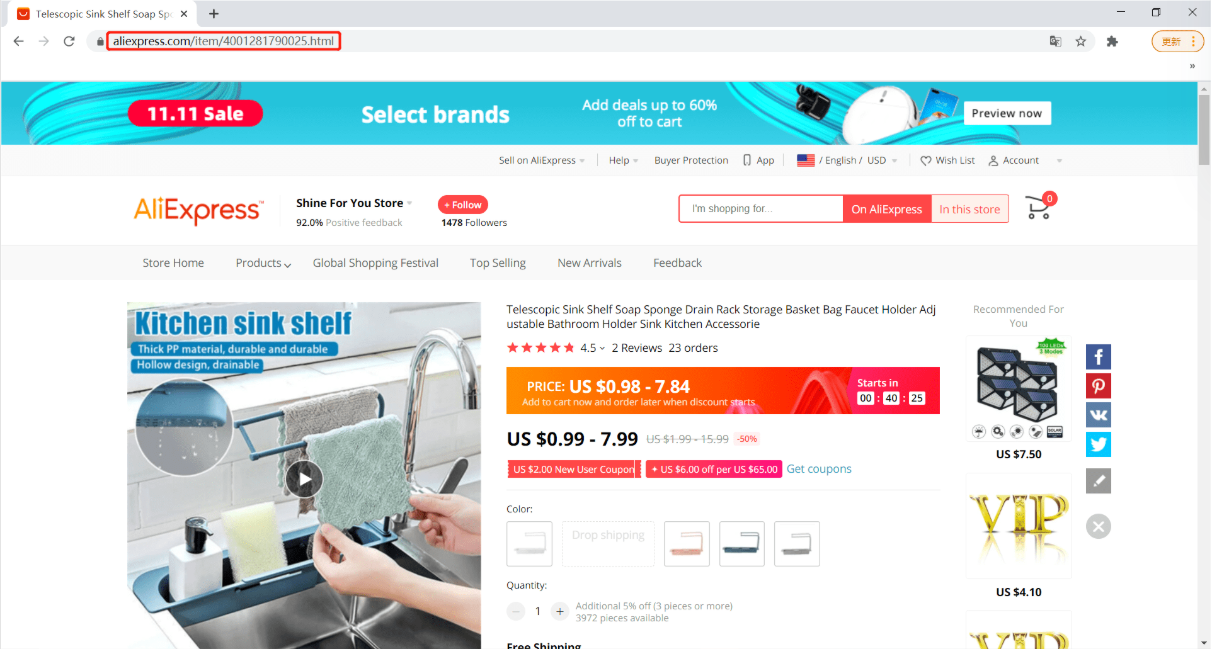
After you copied the URL, please go back to DSers and access the Supplier Optimizer from the left side.
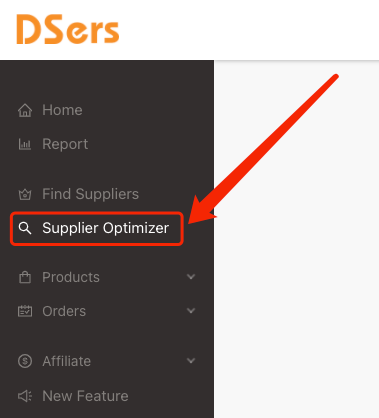
You can paste the AliExpress Product URL to the search bar here and click the Search button.
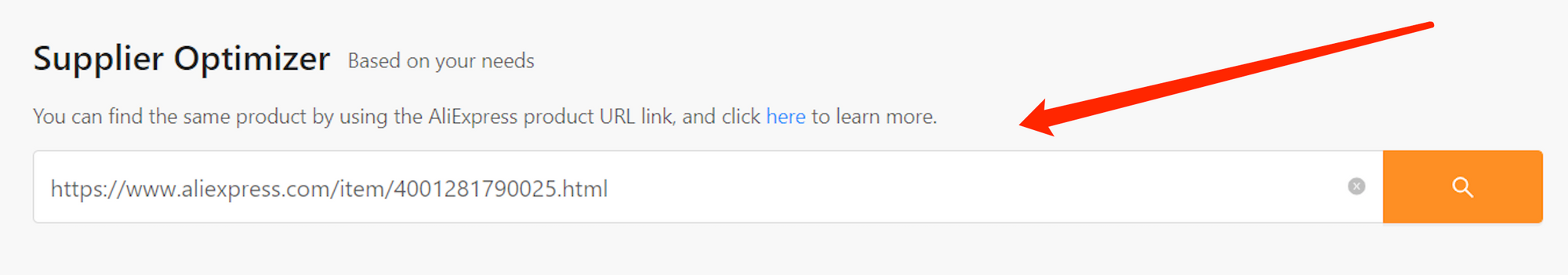
Then, DSers will show you a list of different suppliers that we found for you.
Method 2
You can go to your Import List or My Product page and click the Search Optimizer icon on your product card.
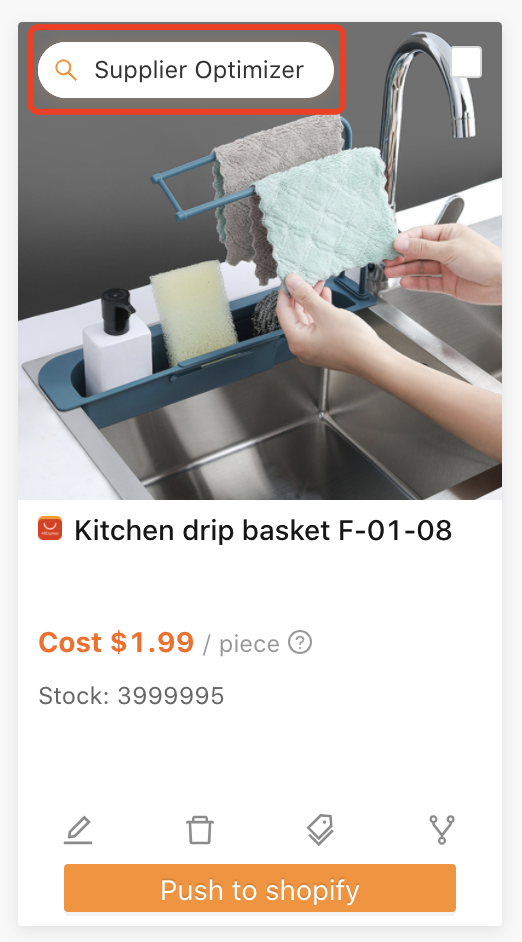
It will direct you to the Search Optimizer page where we automatically search the product for you.
Search Results
We will show you a list of all the suppliers who sell the exact same product, with the following criteria: Price, Shipping Price, Sale Number, Delivery Date, and Product Rating. You can either scroll the list to the left or click the arrows highlighted below to view the criteria that are not showing.
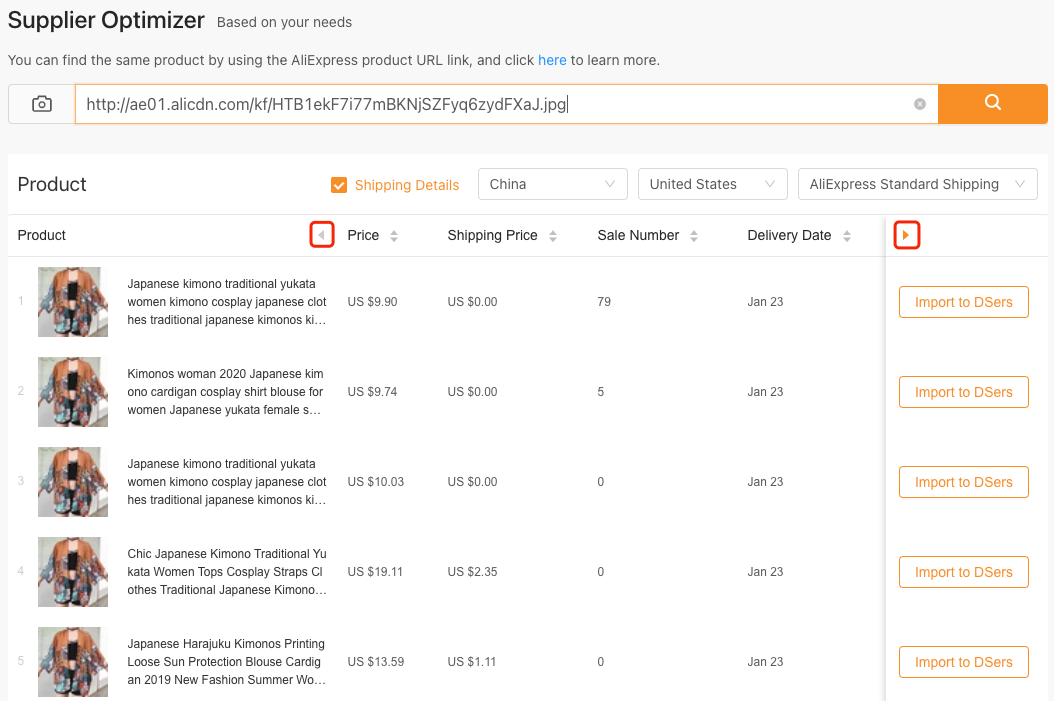
If you wish to see the Delivery Speed of different suppliers, you can check the box for Delivery Speed on the top right corner and select the countries you want to ship from and to and the shipping method.

After that, our Supplier Optimizer will show you the information you need.
Also, you can rank the list of suppliers from low to high by clicking on different criteria.
As you can see, here is the list that is ranked from the lowest price to the highest.
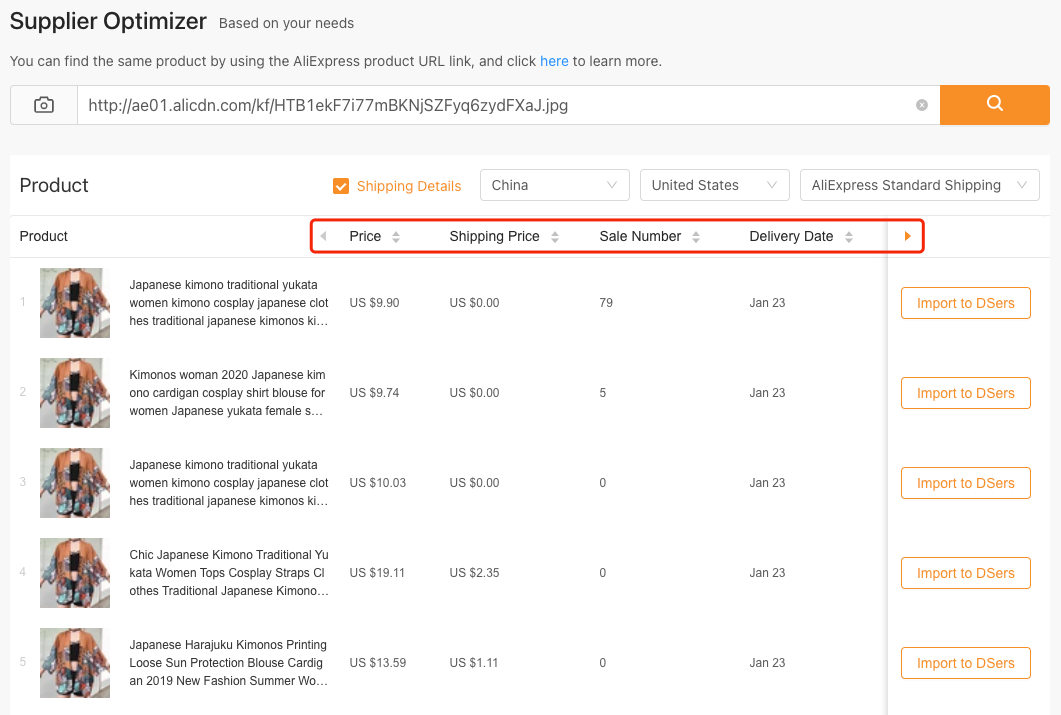
Now, you can easily choose the supplier that you desire the most!
After you found the supplier you like, you can click Import to DSers to import the product to your Import List.
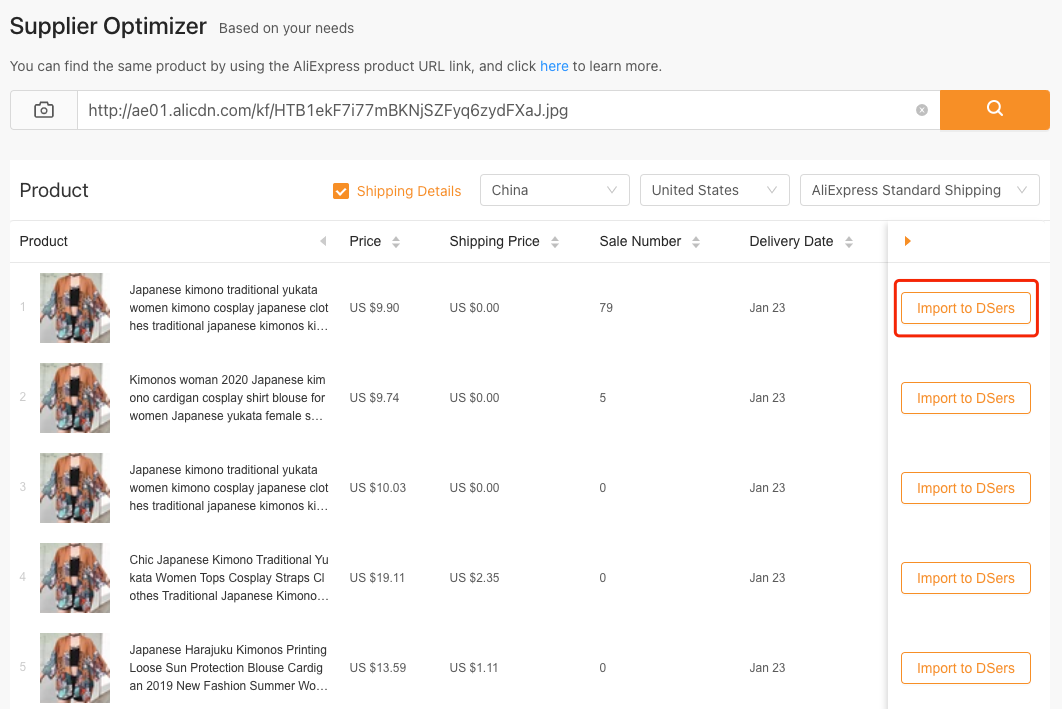
A popup window will show up to inform you the product is imported successfully. You can either go to your Import List to check the product or stay on the current page.
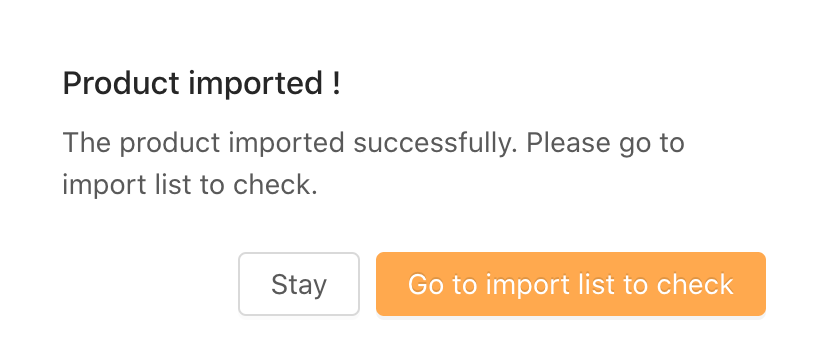
Feel free to let us know if you have ideas about new features! We'll try our best to make it happen!











 Company
Company
 Why Choose DSers
Why Choose DSers
 Blog
Blog
 Help Center
Help Center




 Live Chat
Live Chat