What Is TikTok Repost and How to Undo a Repost Video on TikTok – Detailed Guide
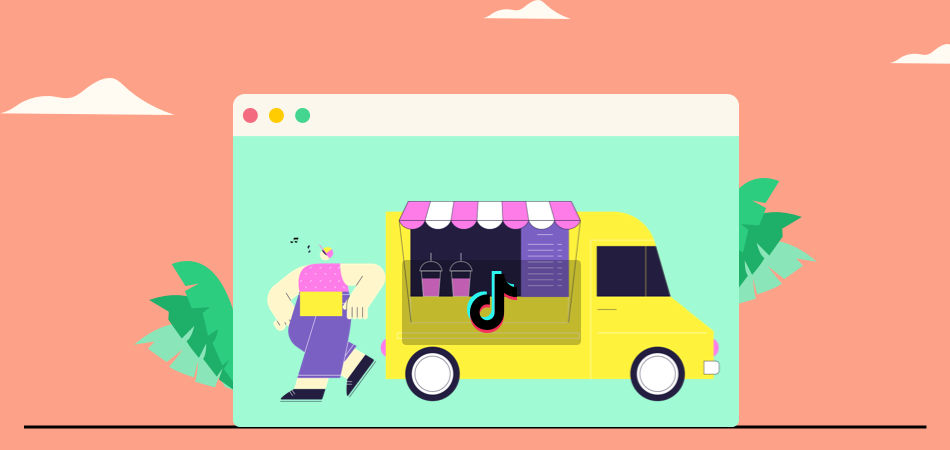
Thousands of videos are posted to TikTok every day, and millions of users constantly interact with the extensive content provided in short video app.
An increasingly popular feature on this platform is the Repost feature. This allows users to re-share clips uploaded by others, although it will not appear on your profile, it will appear on your Friends' For You page.
However, due to the proximity of this button to other functions in the shared menu, you may unintentionally repost the video. You may just have changed your perspective on the content you have republished. Fortunately, once you know how to undo a video repost on TikTok, deleting a repost is very simple.
What Is the Repost Button of TikTok
The TikTok Repost feature is not a really new on the platform, and it has already had an impact. Understanding how to Repost on TikTok can help you stay ahead.
Just like the sharing icon you see on many other social media websites, the TikTok Repost button allows you to credit creators while sharing your favorite content with your followers. When you repost TikTok videos, you can send exciting clips to the For You page and help talented influencers gain a little extra traffic.
| Get Started Now to Grow Your Online Business with the Best AliExpress Dropshipping Tool - DSers! |
The Repost feature is very similar to Twitter's "Retweet" function, allowing you to plan other people's content to share with your personal audience while still indicating the original publisher. TikTok began testing the Repost button in January 2022 and officially launched this feature in May 2022.
Now, you don't have to scroll through your favorite videos or download and re-upload the content you want to share. You can share videos with the audience and link them back to the original creators with the Repost feature.
How to Repost a Video on TikTok
So, how can you use the Repost feature on TikTok? This process is very simple and clear, especially if you have previously used sharing features on other social media platforms. To help you better understand these steps, let's break them down as follows.
Step 1 – Open the TikTok App and log in. Remember that you can use the Repost button from both personal and business accounts, since you may want to leverage the Repost feature to cope up with the marketing strategies of your business. But please ensure that you are logged in to the account you want to perform this operation.
Step 2 – Find the video you want to repost. This is the most challenging part, as you must carefully decide whether the video aligns with your values and brand image if you want to enhance the online presence for your business. This is not only a challenge for the brand. Individual content creators must also carefully evaluate whether videos will add value and attract their followers.
Step 3 – Click the sharing button to open all sharing options. It looks like an arrow, located at the bottom of the screen.
Step 4 – Select the yellow Repost option. You can either repost and attach comments, or simply repost without adding any comments. If you want to provide followers with some background information about the reason for sharing the video, or if you want to include other information that is important to the audience, the first option is the ideal choice.
Who Can See Your TikTok Reposts
When you repost someone else's contents, it will go to your followers' feed instead of your profile page, which is different from how many other social media platforms handle similar sharing features. It is worth noting that creators will not receive reminders from other users to repost their content, so this is only a matter between you and your friends.

The Repost feature on TikTok is identical to the sharing function on other social media platforms such as Facebook and LinkedIn. On TikTok, you repost content originally published by others, which is the origin of this term.
Another main difference is that the clips you reposted will not be displayed on your profile, but only on your Friends' For You page. This means that reposts won’t be visible to people you don’t follow back, even if they follow you.
How to See Your Own Reposts on TikTok
You understand what repost is, who can see your repost, and how to repost videos, but how do you keep tabs on the content you share?
If you want to view all the TikToks you reposted in one place, simply navigate to your profile in the app and click on the double arrow icon in the middle right of the screen, indicating Repost. After completing this operation, every video you republish should be available for you to view.
How to Undo a Repost on TikTok
Here is the guide of how to un-repost on TikTok.
Did you accidentally repost content that you don't want your friends to see? Or you may realize that the content does not actually align with your values and brand image. Either way, you may want to undo the repost so that it no longer appears on your Friends' For You page.
All you need to do is return to the video you reposted and open it. Then open the sharing menu, like when reposting the video. Clicking on the yellow Remove repost button will immediately delete the video from your Friends’ For You page.
That's it! Just tap twice and your repost and comments (if any) will be deleted.
How to Un Repost on TikTok after Refreshing
The only way to remove repost on TikTok is to navigate back to the video and undo repost. Since the reposted video will not appear on your TikTok profile, there is no simple way to cancel reposting on TikTok after refreshing.

In this case, you can try to remember the account name of the reposted video and then go to their profile to cancel the repost. If you are a person with poor memory, this may be a bit difficult.
Alternatively, go to your TikTok watch history and see if you can find the video there.
If you liked this video, you can find it in the liked video tab of your profile. Therefore, go to your profile and tap in the middle to view your liked videos. If you find it there, you will know how to un repost it.
Another way to remove a repost on TikTok after refreshing is to ask a friend on TikTok to send you to un repost it.
Tips and Tricks of Reposting on TikTok
When you use TikTok Repost wisely, it can provide a lot of value! You should remember some things to ensure that you achieve the best results by using this tool.
Firstly, there should be selectivity in the repost content. Reposting on TikTok is an additional exercise in brand promotion, which means you need to consider how the videos you share align with the brand you are building. Try to avoid reposting content without a plan, and instead look for TikTok content that meets your audience and social media goals.
Next, strike an appropriate balance between reposting content and creating original content. Supporting other creators is great and can help you establish meaningful connections within the industry, but it is also important to remember your own creativity. Ensure that you also pay attention to original content while reposting. If other users also want to help you grow, this will provide them with something to share!
Finally, make full use of every opportunity to use your voice! If you want to repost a video for you and the video creator to use, you need to find a way to guide users to get back to your brand. Clarify who you are and what you provide, and use the repost captioning tool to clarify this in a place that your followers can see.
Conclusion
The Repost feature on TikTok has great potential for brands and creators to increase the platform's engagement. Whether it's sharing videos created by customers as social proof or acknowledging content created by loyal fans, there are multiple ways to leverage this feature.













 Company
Company
 Why Choose DSers
Why Choose DSers
 Blog
Blog
 Help Center
Help Center




 Live Chat
Live Chat