Webflow Review 2024: Features, Pros, Cons and Pricing

Updated by March 18,2024
As digitization unfolds a new chapter every day, the number and demand for websites drastically increase. With that being said, the number of website builders is also growing, and if you're keen to use one, you may come across several options. Webflow is one of the most reliable options out there, as it allows users to design websites without the need for any code.
It is a highly flexible website builder that benefits the designer in any way possible. For example, it supports JavaScript, CSS, and HTML and offers a plethora of design elements.
Webflow is an excellent website builder, but just like other options out there, it has some limitations. This Webflow review will give you details about the latest features it has been providing, the pros and cons of using it, and the price you need to pay to use it.
Features of Webflow
One of the reasons why people rely on Webflow when seeking the best website builder is the long list of features it offers. Below we've enlisted the four main and some additional features of Webflow to help you understand its credibility factor.
1. Webflow's Designer
With the help of Webflow's designer, you get to use the power of CSS, HTML, and JavaScript. You can generate the codes using the visual designers and shift the pre-existing blocks, add more features, and customize the website as you prefer. If you're still unsatisfied and want to make changes to the generated codes, you can get help from CSS3 and HTML5.
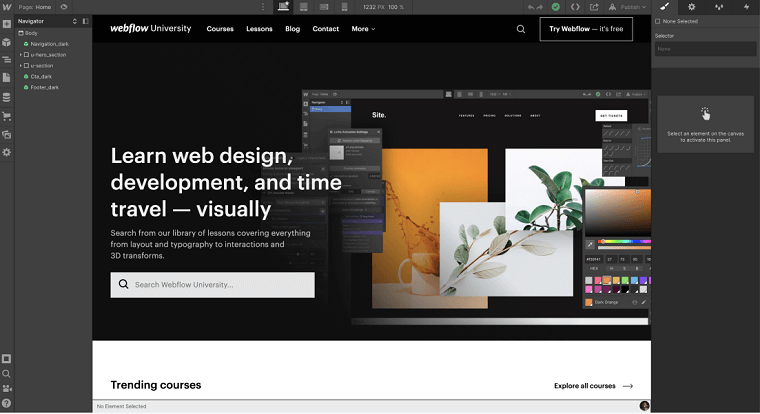
The designer also offers advanced features, such as animations, interactions, and dynamic content, that help you create a complex and engaging website. Moreover, Webflow's Designer is optimized for SEO, ensuring that websites built with the platform are search-engine friendly and can be easily discovered by potential customers.
2. Webflow Content Management System (CMS)
The Content Management System of Webflow allows the user to manage the website content without the need for coding or technical expertise. As CMS stores and maintains all dynamic content of the website, the moment you make any changes in Webflow's CMS, it reflects upon the website instantly.
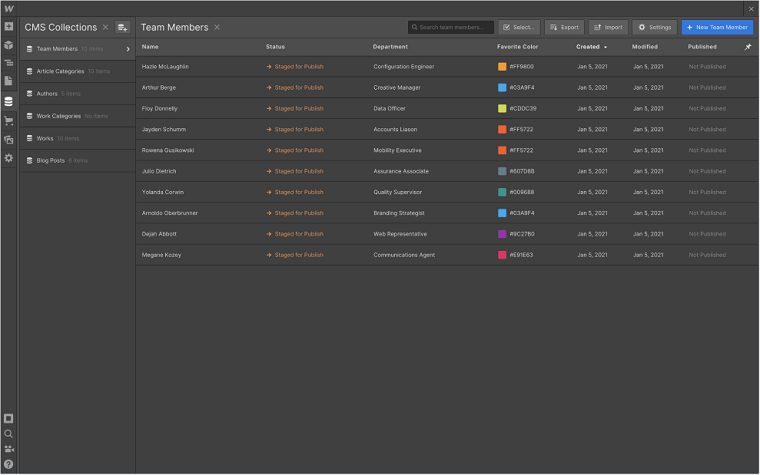
You can also use the Webflow schemas, which is a markup language that helps search engines understand your website's content. In addition, the CMS also allows for granular control over content permissions, making it easy to collaborate with team members or clients.
3. Webflow Hosting
With Web hosting services included in the packages, Webflow allows its users to work seamlessly with Webflow websites. The users can seek benefits from its range of features and easily host and manage their websites.
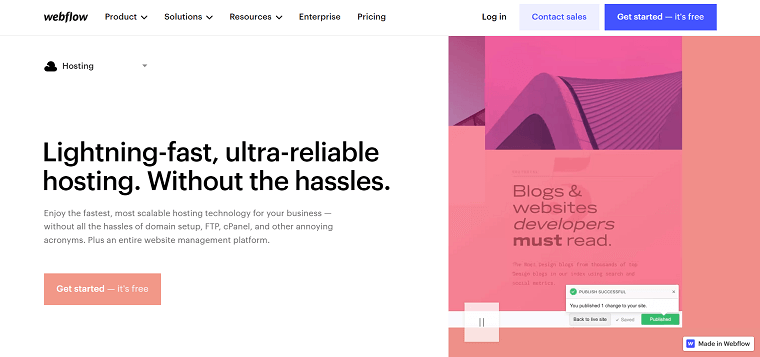
Webflow hosting is known for its speed and reliability; it uses a global content delivery network (CDN) to ensure that websites load quickly and efficiently, regardless of where visitors are located.
4. Webflow Editor
Adding content to Webflow is a cakewalk as its editor helps you edit the content with ease and publishes the saved changes with a click. You also get to see a live preview of your content before you publish it to make any required changes at the last minute.
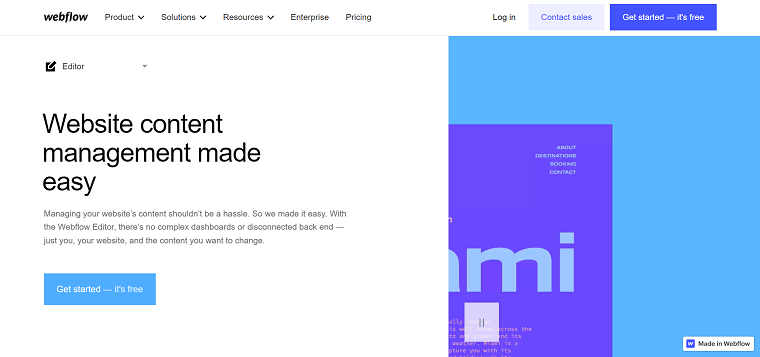
In addition, there's no need to worry about breaking any section of your site, as the Webflow editor allows you to edit the content without affecting the existing content on your website. You can also collaborate with your colleagues and get all information required to see the changes, who made them and when.
Now, let's take a look at some additional features of Webflow to keep this Webflow review going on:
5. Webflow Search Engine Optimization (SEO) Tools
Search Engine Optimization (SEO) is a process through which you make your website's content SEO friendly and improve its ranking on the search engine result page. Many website builders allow users to add the necessary things to the blogs, like metadata, keywords, image alt text, etc. But Webflow goes one step ahead and provides automatically generated sitemaps and customizable 301 redirects.
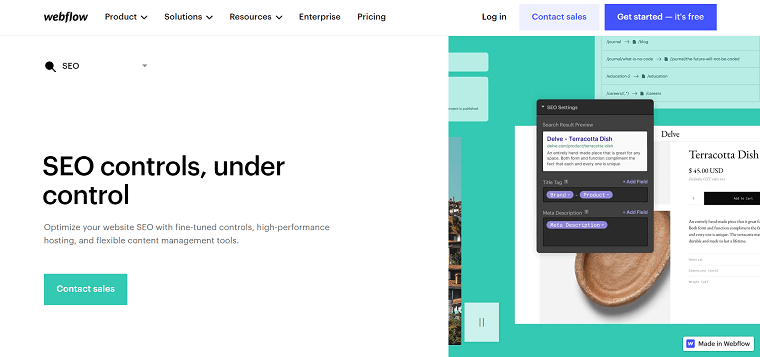
6. Webflow Templates
Webflow offers more than 1500 templates to create blogs, e-commerce sites, blogs, or basic portfolio sites. With each template, you get additional information about its usage. Webflow also offers wireframe options to help you choose the right method when building a website for a startup, portfolio, or business. You'll find these options to create an extremely design-savvy website, and there's no need to learn to code for this.
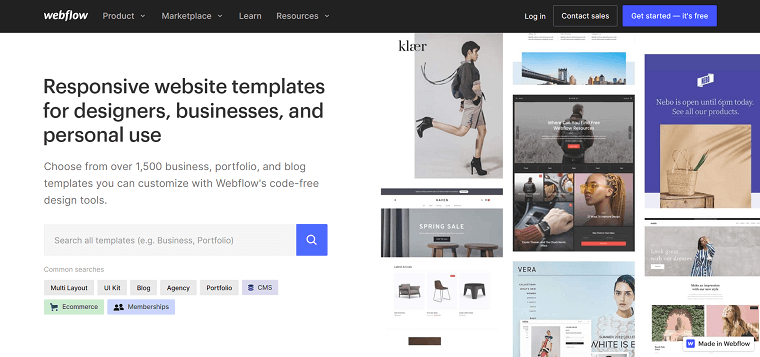
7. Webflow Backups and Security
Finally, the additional and most essential features of Webflow are its backup and security. Webflow provides you with automatic backups; if anything goes out of hand, you get to use a free SSL certificate. With its security feature, you create a trustworthy site where visitors can share their personal information without having any second thoughts.
Pros and Cons of Webflow
Being one of the best website builders in the market, Webflow also has some pros and cons, and they are:
1. Live Prototyping
Website creators try their best to enhance the visitor's experience and add several interactive elements to it. However, it is only possible to review the current design and the changes made to finalize it. Therefore, Webflow offers live prototyping, allowing you to observe and make prior changes to the final design.
2. No Plugins
There's no need for plugins when creating a highly functioning website. However, plugins need to be updated on time, and one must manage them from time to time to keep the website stable. Moreover, plugins can make the site slow and create other problems.
| Get Started Now to Grow Your Online Business with the Best AliExpress Dropshipping Tool - DSers! |
3. Collaboration Factor
You can collaborate with other creators when building a website through Webflow. For example, one person can work on the content, and the other person can focus on the website-building factors. Webflow keeps the whole process fluid and helps you complete a website as quickly as possible.
4. High Security
The security level is always high, as Webflow comes with a free SSL certificate. In addition, well-restricted methods and an AWS-powered hosting stack surely give you a smooth-running website.
5. Being User-friendly
Webflow comes with a visual builder that allows users to drag and drop elements, making building complex designs easily. As no coding is involved, you can create responsive websites that look great on any device without going through rigorous steps.
1. Learning Curve
While Webflow's visual editor is intuitive, some new users may have to go through a learning curve. Creating websites through Webflow is not a problem, but it could create some if the user needs more information regarding web designing and development concepts.
2. Limited Customization Options
There's no doubt that Webflow offers a range of templates and design elements. However, many users feel like the platform offers limited customization options.
3. Pricing
Many users find Webflow more expensive than other web designing platforms. It is true when working on larger projects, as the web designing platform is more expensive.
4. Limited Third-party Integrations
While Webflow offers integrations with a range of third-party tools, some users may find that the platform could be more extensive when integrating with specific tools or services.
Pricing of Webflow
The price of a website builder is something that people consider before anything else, but they must not depend solely on this factor. Coming to Webflow is a highly sophisticated website builder that brings creativity to the process and charges according to that.
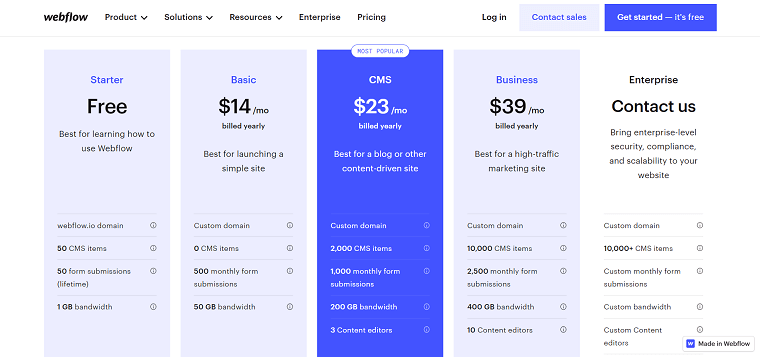
It offers different plans for different purposes, and they go like Site plans, e-commerce plans and Workspace plans. To get familiarized with the Webflow pricing, read the points below:
- It would be best if you relied on the Site plan to create a non-e-commerce website. Webflow offers a free plan, which allows you to test its design features but doesn't provide a custom domain as you need to pay $12 per month (billed annually) for the Basic Plan.
- To develop a website for blogs or content creation, you must purchase the CMS plan that runs at $16 per month (billed annually). This plan offers more than 2,000 content management items and three content editors. If you're planning a huge content site, you must choose the Business plan that runs at $36 per month (billed annually) and offers 10,000 content management items and ten content editors.
- Moreover, you must request Custom Enterprise Site plans as information is unavailable on the website.
- If you're building an e-commerce website, you get no free plans. So, when it comes to the basic plan, it runs $29 per month and has a 2% transaction fee. Other plans are obviously more costly than this one, but there's no transaction fee.
- The Webflow eCommerce "Plus" plan costs $74 per month (when billed annually). It allows you to add up to 1,000 products to your online store, including features such as inventory management, discount codes, and multiple payment options. However, if you have more than 1,000 products, you must buy the Advance plan, which runs at $212 per month and supports 3,000 items with no limitations on sales volume.
- Now, coming to Webflow's Workspace plans, they can be used with Site plans but focus on site permissions and collaboration features rather than design. The plan starts at $0 for one designer, but if you want more collaborators and grant vital permissions to other members, you must buy the paid Workspace plans.
Final Words
Webflow is gaining popularity because of the features it offers, and they are the only reason behind its limitations. The point is, you won't find any advanced features as in-built options as you need to integrate them into the platform. With this Webflow review, you clearly understand that it is a powerful and versatile platform that offers a range of features and benefits.
However, some users may have better choices, so it would be better to consider its features and pricing and weigh the pros and cons before deciding whether to use Webflow for a particular project.












 Company
Company
 Why Choose DSers
Why Choose DSers
 Blog
Blog
 Help Center
Help Center




 Live Chat
Live Chat