Wix vs GoDaddy: Which Is Better for eCommerce?
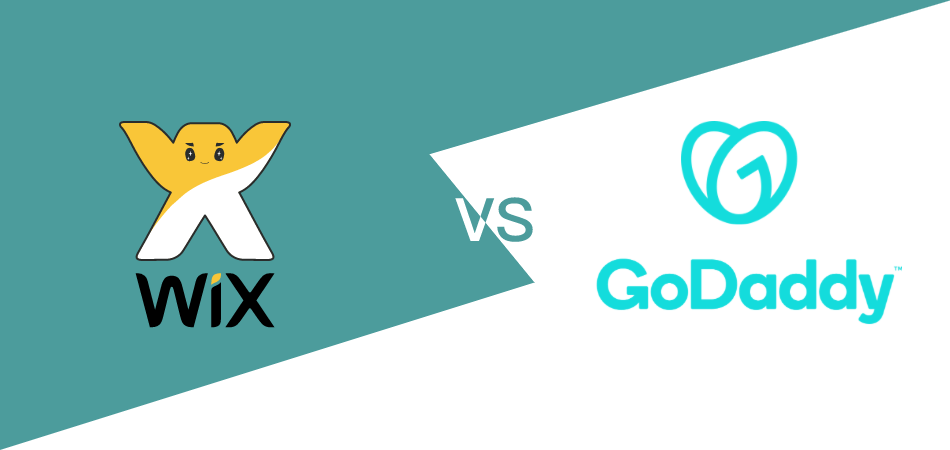
The best choice for you between Wix and GoDaddy actually depends on your demands. But, it would be fair to say that Wix is simpler to use and offers more creative power, functionality, and support options. However, GoDaddy is a faster option compared to Wix and provides greater value.
Similarly, when it is a matter of creating a website quickly, we suggest you consider
GoDaddy. And, if you need a cost-effective website builder that is easy to use, then Wix would be the ideal choice for you. Additionally, Wix is a user-friendly website builder tool with expandable capabilities and tons of creative power. Finally, you may test out both Wix and GoDaddy risk-free, to begin with, as they both provide a free plan.
Why Compare Wix and GoDaddy
Wix and GoDaddy are comparable in many ways, as both services include paid packages with a rudimentary booking interface, an SSL certificate, SEO tools, and website statistics. In addition, you can make four videos using the Wix Video Maker function for free; however, you will need to upgrade your plans to make additional videos.
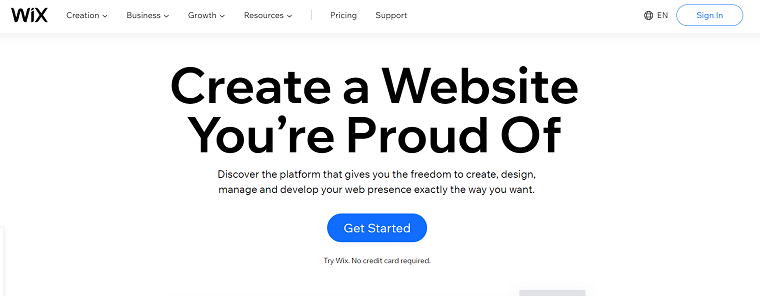
While GoDaddy charges a certain amount for its logo design, Wix provides a free tool with the option of a professional service. Every premium GoDaddy plan includes an email marketing function and a professional email address.
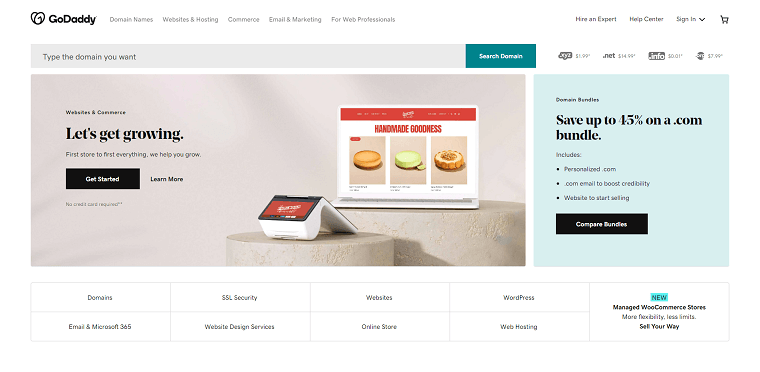
Wix vs GoDaddy: Detailed Features
We Put both Wix and GoDaddy together through our extensive study procedure. Our study findings are used in this post to suggest Wix or GoDaddy depending on your needs. Take a closer look below.
Aesthetic Design Options
Both Wix and GoDaddy contain artificial design intelligence (ADI) tools that guide you through the website design process. The ADI will design your website for you once you respond to a few questions about your site, your audience, and your design preferences. The designs produced by the ADI are often considered the way they are, but you will have options to alter them as per your own preferences.
The alternative method of building a website on GoDaddy or Wix is to choose a design template and modify it. Fortunately, templates allow DIYers with little design and technical abilities to rapidly and simply construct appealing websites, while they provide less modification flexibility than developing a website from scratch.
| Get Started Now to Grow Your Online Business with the Best AliExpress Dropshipping Tool - DSers! |
Talking about Wix, it offers over 800 design templates across various categories, including charities, business, health, style, and fashion. Customise your website using the Wix drag-and-drop editor to suit your business's demands. The inability to change design templates once your website has been published is one drawback of Wix; nevertheless, Wix enables you to build several websites using various themes.
On the other hand, the structured-grid editor on GoDaddy restricts design modification, which may be annoying for people who are adept at design but benefits others who are less skilled. In addition, the editor's constraints can help you avoid over-editing your website's design to the point that it loses its aesthetic appeal.
Easy Uses
Thanks to its easy editor and interface, GoDaddy is the ideal tool for novices, especially those with any degree of computer fear. With GoDaddy, anybody can quickly and simply create a website.
Wix is also built with user-friendliness foremost in mind. Since Wix has more options, it is more difficult to use than GoDaddy. In addition, users are asked more questions about how they want their website to appear and what features they want to employ since more design templates and website features are available.
Wix also has a sizable AppMarket where you can use 300+ third-party apps to give your site even more functionality. Again, more options result in more choices for website designers. Unfortunately, software connections are few since GoDaddy lacks an app centre.
Free Programs
Wix and GoDaddy both provide free plans with barebones functionality. You cannot have a custom domain or sell goods or services using any of the free versions.
Additional capabilities are available in GoDaddy's free plan, including fundamental analytics and social and email marketing. It's a great idea to create a free account to have a first look at how the dashboards and site-creation editors differ between the two platforms.
Free Plans
Wix and GoDaddy both offer free plans with limited functionality. But Wix allows you a lot more freedom than GoDaddy. Therefore, using this amazing website builder may be simpler if you are comfortable with a more conventional appearing web design.
In contrast, additional capabilities are available in GoDaddy's free plan, including fundamental analytics and social and email marketing. So it's a great idea to create a free account to have a first look at how the dashboards and site-creation editors differ between the two platforms.
Pricing
Wix pricing is a little complicated due to the multiple premium options available here. The first decision you have to make with Wix is whether you want to sell anything on your website. And, if you don't intend to sell goods or services on your website, choosing one of the four essential website plans available on Wix would be the wise decision. Whereas, if you want your website to be ready for e-commerce, select the business and e-commerce plans offered by Wix.
Whereas, if all you need is a personal website, GoDaddy's Basic plan is perfect. Additionally, if you're just starting off, you should check out the Standard or Premium plans that GoDaddy offers. These subscriptions provide more generous features, such as more monthly social postings and email marketing campaigns.
All GoDaddy plans feature its Insight, a marketing tool that leverages data to give you ongoing advice on how to improve or boost your online presence. This is included in your GoDaddy package, along with other beneficial features like SSL security.
Customer Service
A comprehensive knowledge base that answers the most commonly asked questions regarding Wix tools and features is available in the online Wix Help Centre. Although there is no direct phone support to its users, you will get call-back service and email support tickets.
Evaluating GoDaddy's customer service, we will see that its rating is lower than Wix's. This isn't because the assistance it provides isn't as excellent - it's just that there are fewer options for you to avail of it!
All in all, GoDaddy, like Wix, provides a round-the-clock phone line, as well as live chat and social media help. Its big drawback is the knowledge centre that it possesses, which is not as thorough as Wix's, and we found it difficult to obtain precise answers to all of our inquiries when we tested it. It also does not provide any video tutorials to go along with its support pages.
Final Words
Compared to the top website builders, GoDaddy edged out Wix because of how affordable and simple it is to establish a website with it. However, GoDaddy has a slight edge over Wix because of its simple drag-and-drop editor, round-the-clock phone and chat assistance, and unlimited storage. Additional built-in capabilities like email marketing and appointment scheduling bring the value you won't find anywhere else.
Whereas, if you need additional e-commerce functionality or design freedom for your website, considering Wix over GoDaddy would be beneficial. You can add unique features to your website using the Wix App Market's 300+ third-party integrations that GoDaddy doesn't offer. A genuine drag-and-drop editor and more than 850 design templates provide greater site personalization. Additionally, Wix's sophisticated e-commerce solutions may assist you in giving your website visitors a more seamless experience.












 Company
Company
 Why Choose DSers
Why Choose DSers
 Blog
Blog
 Help Center
Help Center




 Live Chat
Live Chat