Wix vs. WordPress: Find Out Which Platform is Right for Your Dropshipping Business
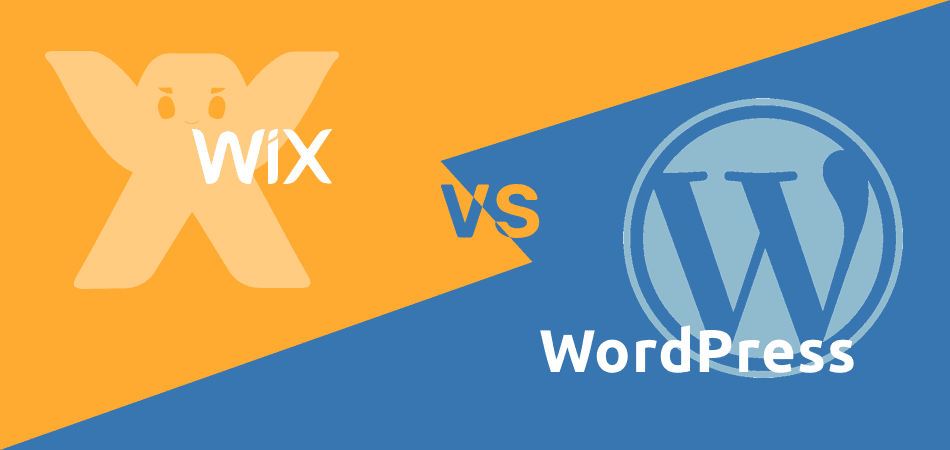
If you are just getting started with your dropshipping store, then you would need to pick an ideal platform to host it. Out of all the available options, Shopify, Wix, and WordPress are considered some of the prime contenders.
While Shopify provides dedicated eCommerce features, a lot of people find it hard to understand platforms like Wix and WordPress. Therefore, in this Wix vs. WordPress guide, I will compare these platforms from different perspectives, helping you go with a preferred option.
Things to Know about Wix: Main Features
In a nutshell, Wix is an online website builder that offers dedicated hosting and marketing services as well. It is based on a freemium model and provides one of the simplest solutions to create websites by using tons of readily available templates.
Wix relies on HTML 5 for website creation and has a wide range of native and third-party plugins that users can integrate with their websites. Apart from that, Wix also provides dedicated hosting services, analytics, and eCommerce solutions on its platform.
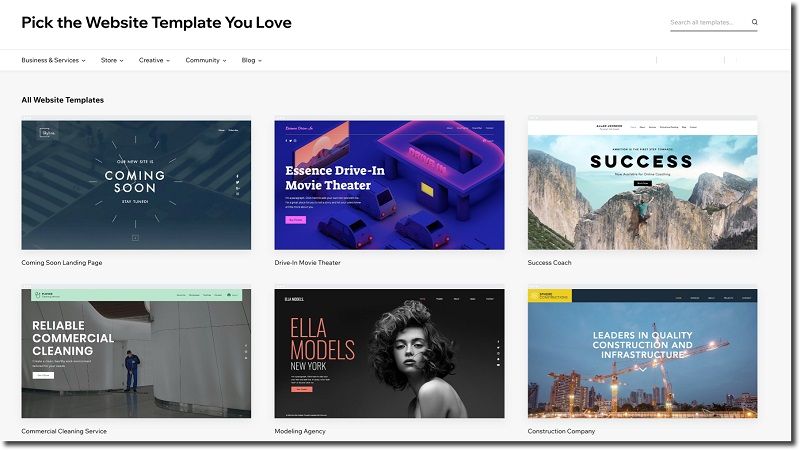
Things to Know about WordPress: Main Features
WordPress is the most popular website creator and content management tool that powers almost 42% of all websites that are running worldwide. While WordPress.org is an open-source platform that you can load on any hosting service, WordPress.com is its dedicated commercial solution.
Apart from providing the best-in-class web hosting, WordPress also offers more than 50,000 different plugins that you can browse and install on your website. You can access its inbuilt SEO tools and can also use WooCommerce, which is its free eCommerce solution.
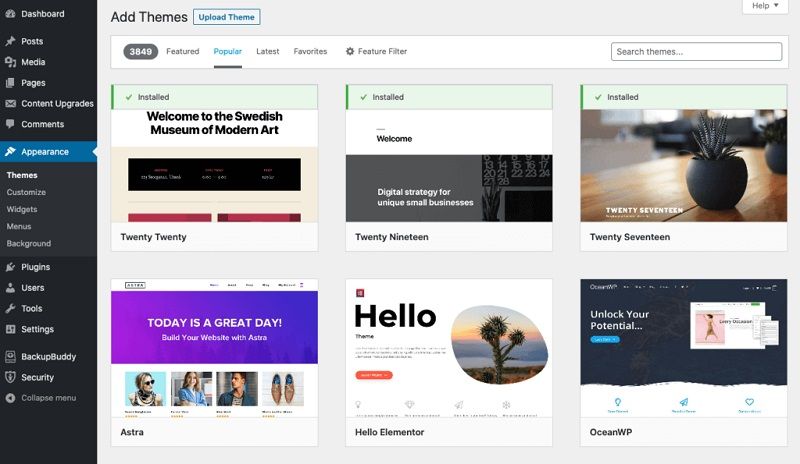
Wix vs. WordPress: A Detailed Comparison
Now that we have covered their basics, let’s perform an in-depth Wix vs. WordPress comparison based on different parameters like their ease of use, pricing, flexibility, and so on.
Ease of Use
The overall user-friendliness of the tools would be the first and the most vital thing for many. Ideally, the overall user interface of Wix is friendlier as it is targeted at beginners.
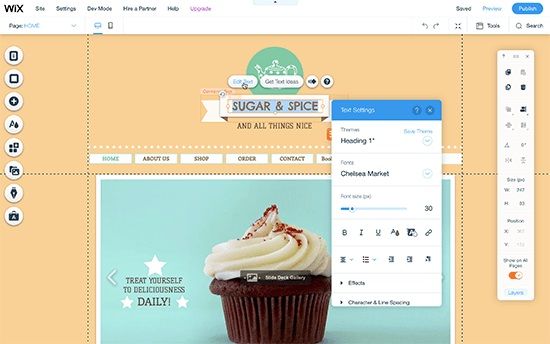
You can browse an extensive range of templates and customize them to create a website. Besides that, Wix also offers a WYSIWYG (What you See is What you Get) editor that can help you create your website from scratch without writing any code.
Even though the overall interface of WordPress is also easy to use, it can be a bit complicated compared to Wix. Though, you can get access to some of the most advanced themes in WordPress that can entirely be customized on your dashboard.
Design and Customization
As of now, Wix has over 800 free and paid templates that you can explore and customize. While Wix is based on HTML 5, you don’t need to write any back-end codes for designing your websites. Though, if you want, you can take the assistance of Wix ADI or use other plugins to get customized results.
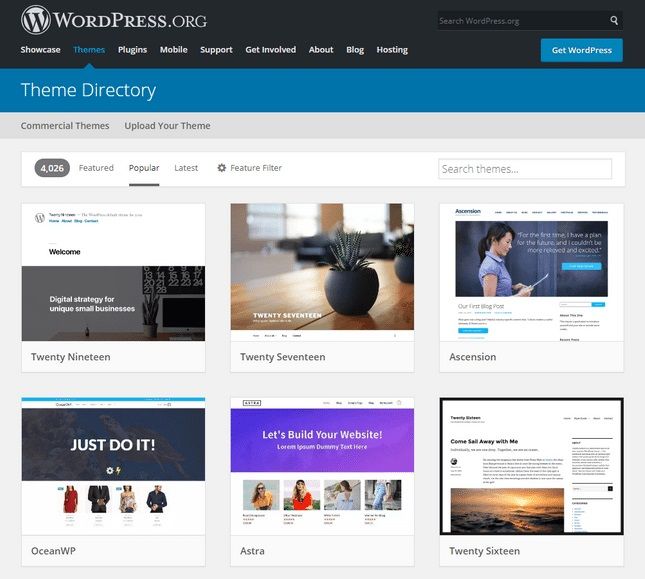
On the other hand, WordPress has thousands of native and third-party themes (free and paid) that you can readily use. There are tons of options to customize the layout of the loaded theme on WordPress. You can also edit its back-end code on WordPress or use numerous plugins to get far better results for customization.
Plugins and Apps
When we do the Wix vs. WordPress comparison of the available plugins, the latter would be a clear winner.
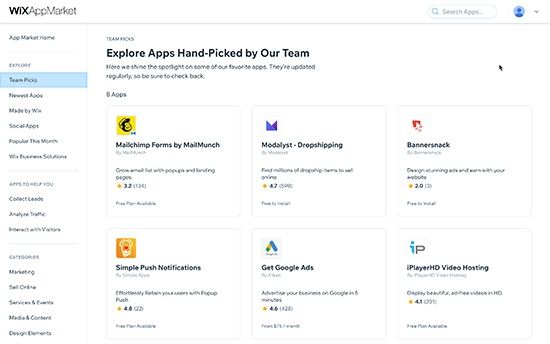
On Wix, you can find around 200+ plugins about SEO, eCommerce, commenting, data management, etc. on its native web store. Please note that all these plugins are available in a closed environment of Wix and most of them are paid. You can explore and install any plugin, but it gives us restricted freedom to customize our websites.
WordPress is a clear winner in this as it has an open web store where there are more than 55 thousand plugins available.

From Google Analytics to table generators and comment filtering to eCommerce store management, you can find a plugin for almost anything on WordPress. While a few of these WordPress plugins are paid, the basic version of most of them can be used for free.
eCommerce Features
As I have listed above, both Wix and WordPress can be used to create and manage your online eCommerce store. Though, the overall features provided by WordPress (with the integration of WooCommerce), makes it a better pick to run a dropshipping store.
Wix offers dedicated premium plans to run eCommerce stores where you can manage multiple customer profiles and integrate several payment gateways. Apart from photos, you can also host videos for your product catalogs and get in-depth analytics related to your customers.
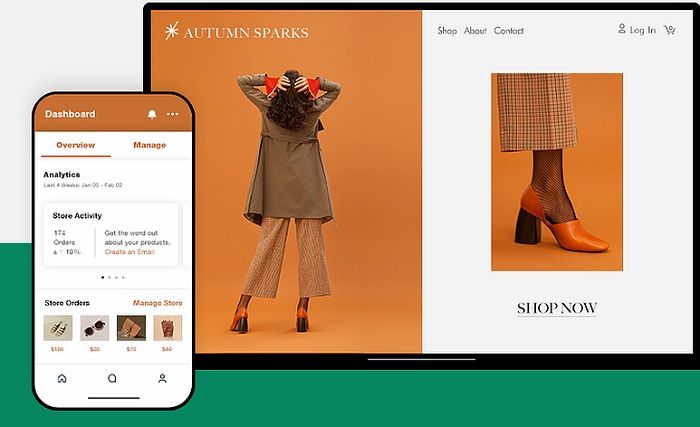
If you want, you can integrate your Wix website with Modalyst to get all kinds of dropshipping products. There are other options related to abandoned cart recovery, multiple currencies, loyalty programs, and social media selling that are provided by Wix.
In case you are using WordPress to run your online eCommerce store, then you can find almost all the features provided by Wix with tons of additional options. You will get an option to link all kinds of payment gateways, including seamless integration with PayPal.
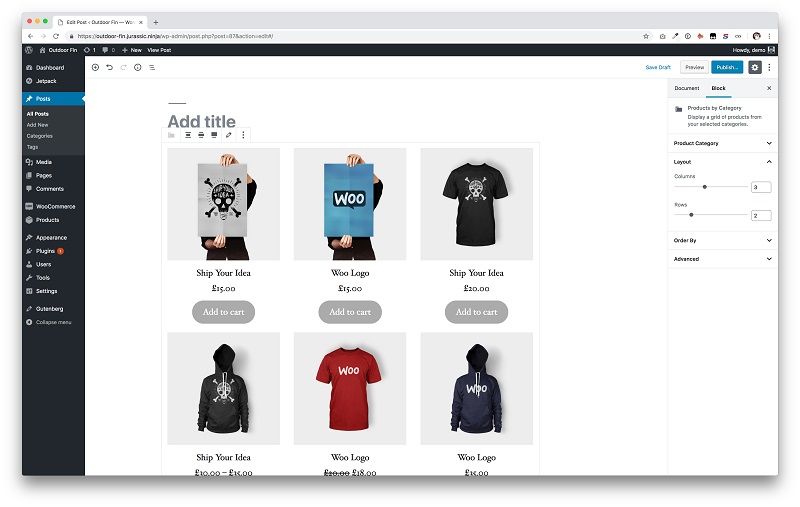
You can simply install WooCommerce on your WordPress website, which is the native solution to run an eCommerce store smoothly for free. It will let you integrate your store with top shipping services and generate an unlimited product listing. You can sell your products on multiple platforms with WooCommerce and can enjoy additional features like inventory management, SEO, coupons, one-click refunds, and more.
Pricing
Lastly, to conclude our Wix vs. WordPress comparison, let’s have an overall look at the various pricing plans of these platforms.
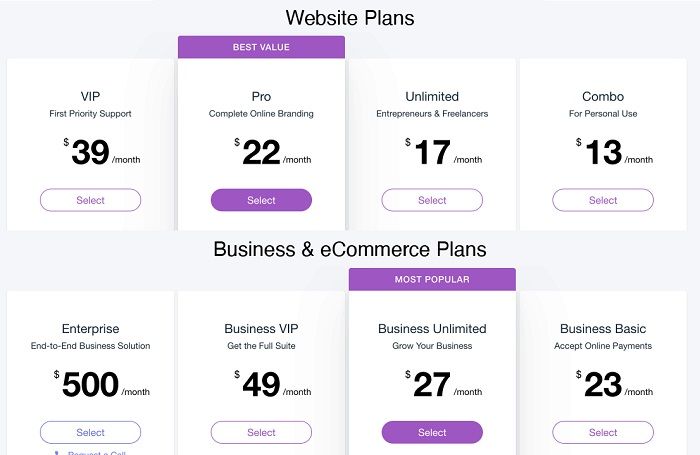
As of now, Wix offers 8 dedicated plans for individuals and business owners. If you simply want to open a static website with limited content, then you can pay $13-39 per month. Though, if you want to run an online eCommerce store, then you can get its business plans for $23-49 per month.
When it comes to pricing, WordPress would be a clear winner. The basic plan of WordPress costs just $4 per month (with limited features). Though, you can get a business plan for $25 and a dedicated eCommerce plan for $45 per month.
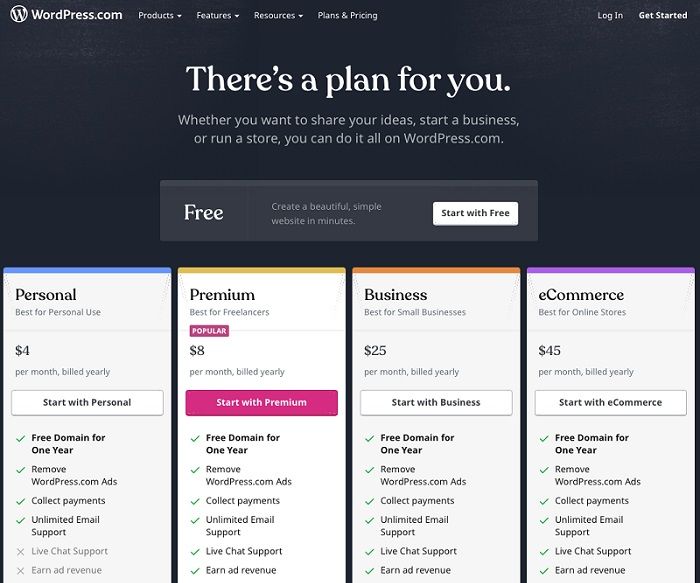
Apart from that, you can also install WordPress and WooCommerce for free on any third-party hosting service, which can drastically reduce its pricing.
Verdict
As you can see from our Wix vs. WordPress comparison, both these tools can have their pros and cons. If you are new to website building and are looking for instant solutions, then you can simply explore Wix.
Though, compared to WordPress, Wix would have limited plugins and customization options. Also, Wix would be a more expensive solution in the long run. Therefore, if you want to expand and come up with a scalable eCommerce business, then WordPress could be a better option instead.
DSers: Empower Your Dropshipping Business Instantly
I’m sure that after reading this Wix vs. WordPress comparison, you must have selected a preferred platform for your store.
| Get Started Now to Grow Your Online Business with the Best AliExpress Dropshipping Tool - DSers! |
Now, to find the perfect products for your dropshipping store, you can simply take the assistance of DSers, which is the official AliExpress dropshipping tool.
Free and User-friendly
The best thing about DSers is that you can access its services for free and list hundreds of products in your store. The platform is beginner-friendly and will let you explore millions of different products in one place.
Supplier Optimizer
To help you gain profitable results and provide better services to your customers, DSers has introduced a Supplier Optimizer feature. It will let you find the most trusted and profitable suppliers related to your domain.
Automatic Features
DSers offers tons of automatic options related to the syncing of tracking numbers, updating of order statuses, and so on to save your time. You can also set up automatic pricing to get dynamic results.
What More?
Apart from that, DSers also offers a wide range of other features such as variant mapping, bundle products, shipping settings, stock management, bulk purchasing, and so much more to provide a seamless dropshipping experience.
Conclusion
I’m sure that after reading this Wix vs. WordPress comparison, you would know more about these platforms. Ideally, Wix is mostly recommended for beginners with seamless website building and management options. Even though Wix is more user-friendly, it certainly lacks a lot of features that you can find on WordPress.
Therefore, if you want to come up with a customizable and more powerful website, then WordPress would be an ideal option in the long run. Besides that, if you want to power your dropshipping store with the right products, then you can simply take the assistance of a tool like DSers.













 Company
Company
 Why Choose DSers
Why Choose DSers
 Blog
Blog
 Help Center
Help Center




 Live Chat
Live Chat