WooCommerce vs Magento: Time to Choose the Best eCommerce Platform?

Both WooCommerce and Magento provide a variety of innovative features and ideal performance for every online business. These platforms give massive benefits to your online business. As such, comparing these two is not an easy task.
So, this article compares WooCommerce with Magento based on several criteria to help you decide which is the best eCommerce platform depending on your requirements.
Brief Overview: WooCommerce vs Magento
To find out what makes WooCommerce and Magento different from the competition, let's take a brief look at each platform.
WooCommerce Basics
WooCommerce, formally launched in 2011 by Woothemes, has started on its quest to dominate the WordPress sector with its cutting-edge E-commerce capabilities.
It is designed for small to large online businesses using WordPress. WooCommerce easily integrates with your existing WordPress website, turning it into a fully functional e-commerce site with just a few clicks.
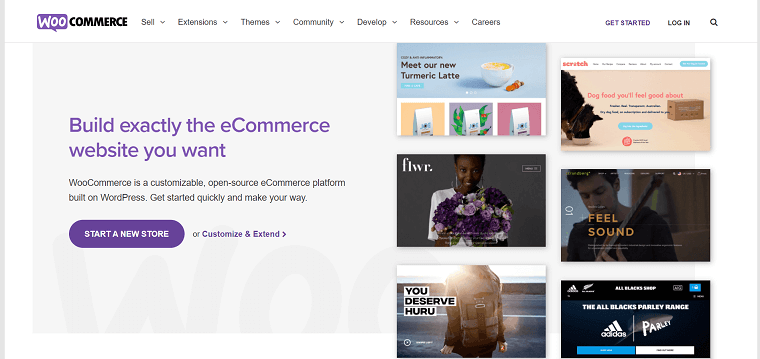
There are over 567 WooCommerce themes in the WordPress.org theme directory. There are also plenty of third-party themes available for WooCommerce, so you can design your online store as you like.
Magento Basics
Developed and created by Varian, Inc., Magento began its adventure in 2008. Currently, they control 8% of the whole E-Commerce sector. It has over 25,000 active users and an annual gross sales volume of over $50 billion.

It’s also an open-source digital commerce platform. One of the main reasons ecommerce developers choose Magento is its customizability and ability to scale as the business grows.
Uniqueness of WooCommerce and Magento
Both WooCommerce and Magento provide excellent results in terms of performance and speed. Here lies WooCommerce's and Magento's distinctiveness.
WooCommerce: WooCommerce is a powerful plugin built within WordPress, an open-source platform for building business. It's simple to use even for non-techies; WooCommerce has grown to be the most popular eCommerce platform. on the planet.
Magento: Magento is an e-commerce platform for web developers and medium-sized to large-sized online companies. It is perfect for shops with high goals since it has one of the complete feature sets available in the industry.
Features: WooCommerce vs Magento
Here is a comparison of the features offered by WooCommerce vs Magento.
Woocommerce Features Include:
- An infinite amount of products are supported
- Provide cost-free plugins to improve your store
- Utilize plugins to access the payment processor of your choosing
- Offers affordable custom themes
- Installs quickly and easily for small businesses
Magento Features Are:
- Available with thousands of free add-ons Simplify payments and logistics by integrating with third-party add-ons.
- Improved usability using a point-and-click interface
- Simple to connect relevant APIs
- Easier product management
- Enhanced product search
Payment Options: WooCommerce vs Magento
Without good payment gateways, an online business won't get many orders. Let's find out how many different payment methods WooCommerce and Magento offer their users.
WooCommerce Payment
PayPal is one of the most popular payment methods that WooCommerce offers. Small enterprises operating in international markets will find it ideal since it allows for easy installation of payment extensions with only one click.
Installing external WooCommerce add-ons:
Amazon Payments, Google Pay, Alipay, PayPal, Visa, and Mastercard payments are easily integrated with the WooCommerce store if the users install them from the WooCommerce Extensions Store.
Additionally, WooCommerce has built-in payment alternatives accessible for individuals who don't want to integrate with third-party plugins.
Magento Payment
For its users, Magento also provides a wide range of payment plugins. Purchase orders, bank transfers, Cash on Delivery, PayPal, Authorize.net, and more are supported. While configuring a Magento shop to automate shipping computation, users may also establish their shipping fees.
| Get Started Now to Grow Your Online Business with the Best AliExpress Dropshipping Tool - DSers! |
Furthermore, Magento third-party extensions enable well-known payment processors like Stripe, 2Checkout, Braintree, WePay, Google Checkout, Skrill, and others.
WooCommerce's payment system is fast, straightforward, and ideal for all businesses; Magento is best suited for big companies with global expansion plans.
Ease of Use: Woocommerce vs Magento
Owners of e-commerce businesses are searching for straightforward, simple-to-install e-commerce solutions. Let's compare the accessibility offered by WooCommerce and Magento.
WooCommerce
Compared to Magento, WooCommerce is simpler to start. If you are utilising Cloudways, the installation is easy and requires one click.
You need first to install WordPress to use WooCommerce, a WordPress plugin. You may install WooCommerce by heading to Dashboard>Plugins>WooCommerce. Everything is self-explanatory.
If you choose the most used WooCommerce hosting service, like Cloudways, you can install WooCommerce in a matter of seconds, thanks to its setup wizard.
Using the GUI(graphical user interface), you can add plugins to WooCommerce.
Magento
Numerous leading e-commerce enterprises rely on the very effective Magento platform. It contains several highly desired characteristics that enhance the tourist experience. Additionally, it enables free creation and management of numerous shop views and multi-sites.
Stripe extension installation for Magento
Enabling the Magento Stripe plugin through SSH
The main downside of Magento is that any store-level updates need technical knowledge.
WooCommerce is significantly more straightforward than Magento for people with less technical knowledge.
Scalability: WooCommerce vs Magento
Scalability should be considered while selecting an eCommerce platform.
WooCommerce
You still have to deal with the same issues while using WooCommerce, its rival, and you can try to hire a virtual assistant to take care of it. When your company grows, it would be better to switch to WordPress hosting options like WPEngine or Liquid Web. Because they are concierge WordPress hosting providers, you can expand your business to fulfil your eCommerce objectives while staying within budget.
Magento
You will have to scale your website independently while using Magento. A competent developer must be hired to do this work if you don't want to spend money on them. Scaling your website requires a lot of resources, which might make it expensive for certain small enterprises.
To be more precise, if you want to mount it yourself, you should first upgrade to a dedicated server. Then, you have to deal with cloud hosting services, backup management, cache optimisation, or other technological concerns. Hiring a specialist to handle it for your company would be an excellent idea
WooCommerce has won this round; unless you are experienced at scaling, you’d better engage a specialist or developer from WooCommerce at a reduced rate.
Marketing and SEO
To sell online, you must be concerned with contacting your clients and boosting sales. Every online business should prioritise SEO-friendly content and take multiple marketing strategies to advertise that way. Let's now examine Magento and WooCommerce's SEO and marketing capabilities.
WooCommerce
Since WooCommerce is a WordPress plugin. Customers will benefit from SEO compatibility and blogging features comparable to WordPress's. Those that prioritise SEO and content can choose WooCommerce.
Magento
As a self-hosted system, Magento offers optimisation capabilities to boost production. To improve your SEO rankings and move up in the search engine results, Magento will provide you access to a vast feature set. These features are more sophisticated than WooCommerce, and you can use them without difficulty even if you don't know much about content and SEO.
As you can see, Magento has features for both SEO and marketing, whereas WooCommerce is appropriate for those concerned about content and SEO. Therefore, Magento prevails in this round.
Customizations: WooCommerce vs Magento
Store owners often desire to alter the front end of their online businesses to attract more visitors and customers. They could wish to tweak the layout, add a slider, or eliminate a category field. Magento and WooCommerce both provide this feature. Which one, though, does it best?
WooCommerce
Changing the theme format is accessible from the "Editor" tab of WooCommerce. Open the Dashboard first, then choose Advanced > Editor.
This enables tech-savvy shop owners to improve the website's front design quickly. Users may construct their store with the page builder option, another fantastic WooCommerce feature.
Magento
Magento is not as simple as WooCommerce in this Customizations part, though. Your theme must first be declared in the Magento folder.
After the theme has been put up, activate it by clicking Content > Design > Theme.
You won't find much better help with the free plan than the community. Magento seems to provide excellent service for more technical-severe concerns.
Plugins: WooCommerce vs Magento
It’s known to all that there is no one-fit-all eCommerce platform that can meet everyone’s needs. But thanks to the plugins on these platforms, online business owners can find the best platform that works best for themselves. Let's compare WooCommerce and Magento's plugins to determine which offers more robust options.
The result is a draw! With official and third-party plugins, WooCommerce and Magento provide solutions for all problems.
WooCommerce
WooCommerce plugins like DSers can save a lot of your time and energy on processing, fulfilling and tracking orders. Several plugins for WooCommerce may quickly address all common and complicated problems.
You can install a sizable number of WooCommerce extensions for free for your online shop. If you want premium capabilities, you can also get paid plugins from the WooCommerce Extension Store and WordPress Plugin store..
Magento
Magento also provides a plethora of extensions that you may install on your e-commerce shop to make your duties easier. Both free and premium Magento extensions are supported by it. There are around 4800 Magento extensions available as of the time this article was written. Community developers create these for use in marketing, sales, and even content and adaptations.
Both platforms provide a diverse range of plugins and extensions to meet almost all your requirements. Because some are paid, consider carefully installing just the ones you need the most.
Security: Magento vs WooCommerce
Whatever level of protection has been incorporated into an online solution, the possibility of security breaches will always be there. Therefore, updating the e-commerce shop with the most recent releases and security updates is always advised. WooCommerce and Magento provide new updates and security fixes regularly to maintain the safety of your online business.
Both CMS platforms are winners since they keep their platforms updated with the newest security patches.
WooCommerce
WooCommerce is a safe platform on which to create an online shop. It warns business owners and offers ongoing security upgrades to them. WooCommerce also provides excellent security tools and add-ons to improve the shop's security further.
Magento
Magento, which is updated regularly with new security fixes, is also a safe platform It scans for security flaws in previous versions and releases security fixes for performances that are still supported. It also provides extensions and built-in security measures to enhance store security further.
Both systems are sufficiently secure. However, Magento is a superior option if you want to expand with more sophisticated extensions.
Conclusion
Choosing between WooCommerce vs Magento as the best e-commerce platform might be challenging since no one platform can fully satisfy all consumer expectations. Some of you may go with WooCommerce, whereas others could feel more comfortable with Magento.
Suitable for Small Businesses: WooCommerce
- Any novice can use WooCommerce's user interface (GUI).
- Because a page builder plugin is available, it doesn't need to be modified from the original code.
- Free plugins available.
- Finally, compared to Magento, it requires far fewer resources to manage.
Perfect for Medium-sized to Large-scale Enterprises: Magento
- Magento is a platform with high security and added caching.
- Compared to WooCommerce, it provides many built-in capabilities and fewer plugin requirements.
- It offers a large selection of free add-ons and themes.
- You may even create your own Magento themes from scratch.
- It provides a solid structure for order administration and is very dependable. It offers several out-of-the-box capabilities that WooCommerce doesn't provide.
Now easily choose the best platform according to your requirement and enjoy.













 Company
Company
 Why Choose DSers
Why Choose DSers
 Blog
Blog
 Help Center
Help Center




 Live Chat
Live Chat