How to Use YouTube Ads for Your Dropshipping Store
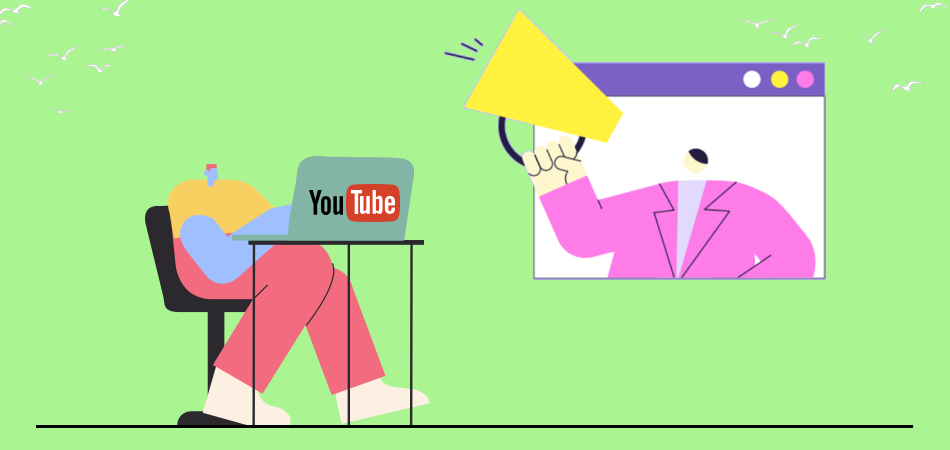
If someone asks me how to improve their store’s revenue, my answer is always to run a campaign with YouTube ads. That is because YouTube is no doubt the best place to earn money and access new clients if you are running a business. Thus, whether you are a dropshipper or a store owner, it would be a big mistake to ignore the importance of YouTube ads.
Definition of YouTube Ads
YouTube ads, which are done via Google Ads, are a way of advertising on YouTube or in search results that you can use to access potential customers. Your video can be displayed before or when audiences see another video or show up in YouTube search results.
Why YouTube Ads for Your Dropshipping Store
Running campaigns with YouTube ads is not an unfamiliar marketing method, but what are the real benefits you will receive? Besides access to more potential customers, you can easily measure the campaign results and increase sales. Read this post for more information!
Reach to Audiences
With 2.6 billion users in 2021, we can say that YouTube is one of the most popular websites that many people would like to use these days. Also, YouTube announces that its users spend more than 1 billion hours watching videos on their website monthly.
Therefore, it is not difficult for you to reach a large number of audiences who might be your regular buyers in the future. Even when you narrow down and identify your target customers, YouTube is still a great choice for your dropshipping business to access and persuade more customers to make a purchase.
Moreover, when you run any campaign on YouTube, you can get the result quickly compared to other platforms. That is because many people can see and interact with your ad video. Then, promoting sales will be as easy as a cake.
Easy to Target Audiences
If you make a wrong decision in targeting buyers, you might lose a lot of investment. But, everything will be solved with YouTube. It allows you to target customers and retarget those who were initially interested in your goods.
In particular, YouTube provides a function to help users to identify their target customers via demographic classification. Furthermore, you can also refine your focus to include people interested in certain things you're selling. See the picture below as an example of classifying target customers:
Easy to Metric
When you run any campaign, the most important thing is to get the metrics to know whether your campaign is effective or not. If you choose YouTube Ads, you can get easy-to-read analytics. In addition, you can also access Google Ads to check other metrics, such as costs, views, interactions, etc. See a photo below as an example of YouTube Ads analytic:
6 Types of YouTube Ads to Consider
The benefits of YouTube ads are many, but you need to know which type of ad is right for your dropshipping business. There are six different ad types that YouTube offers you. So, which type should you use? The answer is in this part!
Bumper Instream Ads
Bumper ads are 6-second advertising videos in length. You can see this ad during a certain period in the video that you want to watch. This ad type is highly appreciated because it helps to reach more customers at a cheaper price. Another benefit of this ad type is that it does not disturb customers' viewing experiences but still makes them remember your messages or products.
Overlay Ads
An overlay ad is a small placard advertisement that occupies the bottom 20% of the screen of a video without interfering with the user's eyesight. These ads contain the products or offer that businesses want to introduce to clients. And of course, customers can engage with or turn off these advertisements at any time.
Skippable In-stream Ads
I believe that you have seen video ads for skipping at least once on YouTube. Skippable in-stream ads are videos that users are able to skip after 5 or 10 seconds of watching. If you choose this kind of ad, you can save more money because YouTube will only charge you when your customers watch your ads for more than 30 seconds or the full ad that is under 30 seconds.
Display Ads
A display ad is a YouTube advertising format that appears in the right-hand sidebar of the website. Users can see this type of ad when they look for a suggested video list. This ad is good for showing a catchy message or image of your product and service. Moreover, it will make customers familiar with your brand.
Non-skippable Instream Ads
You may use this advertising to market your dropshipping business in a similar way to skippable ads, but make sure that target users will watch the entire video and get the full message without skipping it. It should have a maximum duration of 15 seconds and can appear before, after, or in the middle of other videos.
Sponsored Card Ads
Instead of spending a lot of money to create an ad, you can partner with other influencers to advertise your brand with sponsored card ads. It aims to show users a small call to action in the corner of a video. Plus, all the information will appear when customers click on a small "i" symbol above the call to action.
YouTube Ads - Promote Your Dropshipping Store
There are 6 stages to creating a new campaign with YouTube ads. Check out this section to find out what they are and how to do it
Stage 1: Setup Your Account & Link to Google Ads
The first thing you need to do is to ensure your YouTube account is ready to upload advertisements. Make sure that you already have a YouTube account and Google Ads account to run a new campaign. I will show you how to do it:
Step 1: After creating a YouTube account, go to your YouTube Studio.
Step 2: Click Channel after selecting the Setting option.
Step 3: From the drop-down menu, select the Advanced Settings tab.
Step 4: At the Advanced tab, choose Link Account.
Step 5: Provide a name for your link, your Google Ads ID, and the permissions you want to grant.
Step 6: After that, click Done and save the file.
Stage 2: Create & Upload Video Ads on YouTube
When the setting up process is completed, the most important thing is to design effective ads that can bring you the desired results. You should consider and decide which type of ad is suitable for your business.
For instance, if you want to encourage people to use DSers dropshipping as a way to earn money without investment, prefer a bumper ad or display ad with a powerful call to action. Then, upload your videos before launching your planned campaign.
Stage 3: Launch & Configure the First Campaign on Google Ads
As I said, YouTube Ads is a product of Google Ads, so you need to take one more step with Google Ads to reach your target and receive the exact result.
Step 1: Go to Google Ads.
Step 2: Select All Campaigns from the interface in your account.
Step 3: Click the "+" blue icon and begin to add information about your new campaign.
Step 4: Then, you will see a list of 5 campaign types that Google provides for you:
- Search
- Display
- Shopping
- Video
- Universal App
Step 5: Choose the option "video" and select a goal below that you find corresponds to your target. In contrast, you can choose to Create a campaign without a goal if all the goals do not suit your desire.
Let’s take an example to help you understand better. If you aim to make clients consider your products, you would choose the Product and brand consideration goal. When you click on that goal, you'll see several options for how your company might persuade customers to buy that product. If you are still confused about the goal, simply hover your mouse over it to see more information.
To configure your campaign on Google Ads, you should add detailed information:
- Name of campaign
- The advertising budget that you would like to spend on advertising daily
- The time of the campaign (when it begins and ends)
- The network you want customers to see your ads on
- Language and location
- Inventory type: This section enables you to only display adverts on content that is consistent with your brand.
- Exclude Content: This section excludes your ad from being mentioned when users search for sensitive topics such as war, sensitive gender topics, etc.
Stage 4: Select Your Target Audiences
It is easy to select your target audience on Google Ads. Specifically, you can choose All audiences or a certain group of audiences depending on ages, genders, location, and so on. Another worth-trying feature of Google Ads is to provide you with some offers to find the perfect group of audiences.
Stage 5: Determine Where Your Ads Appear on YouTube
It is time to consider where your ad will appear. You need to fill in one word or phrase per line that represents your target keyword. Plus, you can take advantage of the Get keyword ideas tool in order to search for some ideas related to your goal. After that, choose a related topic from the list below to show your advertisement for that topic.
Stage 6: Configure Your Ads On YouTube
When you have completed all the setup steps, you need to select the ads that will be used for the campaign.
Step 1: Find and click on your ad in the search bar of Google Ads to begin attracting customers with it.
Step 2: Next, choose the appropriate formatting for your video based on the YouTube ad types I mentioned earlier.
Step 3: Review the headline, call to action, and URL information and make any necessary changes.
Step 4: Save all operations with Save and continue. Finally, choose to Continue to campaign to start advertising.
Extra Tips for Dropshippers to Earn More Profits with YouTube Ads
Although it may be difficult for new dropshippers to launch a campaign with YouTube ads, the results are astounding. Therefore, I would appreciate it if you read my post carefully and knew what you should do. Last but not least, I would like to show you some bonus tips to be more successful with this method:
- Ensure you choose the right YouTube ad format.
- Focus on the powerful headline and call to action.
- Make short but engaging marketing videos.
- If possible, prefer using advanced YouTube targeting options.
- Attract regular buyers with remarketing advertisements.
- Don't exaggerate your product or service in the video.
- Remember to measure the result and check it regularly.
Begin to improve your sales and get more commission from your dropshipping store with YouTube today! If you want to learn more tips in the advertisement area, visit DSers blog to discover something new. Good luck!












 Company
Company
 Why Choose DSers
Why Choose DSers
 Blog
Blog
 Help Center
Help Center




 Live Chat
Live Chat