How to Improve the Checkout Flow of Your Online Store: 8 Smart Tips
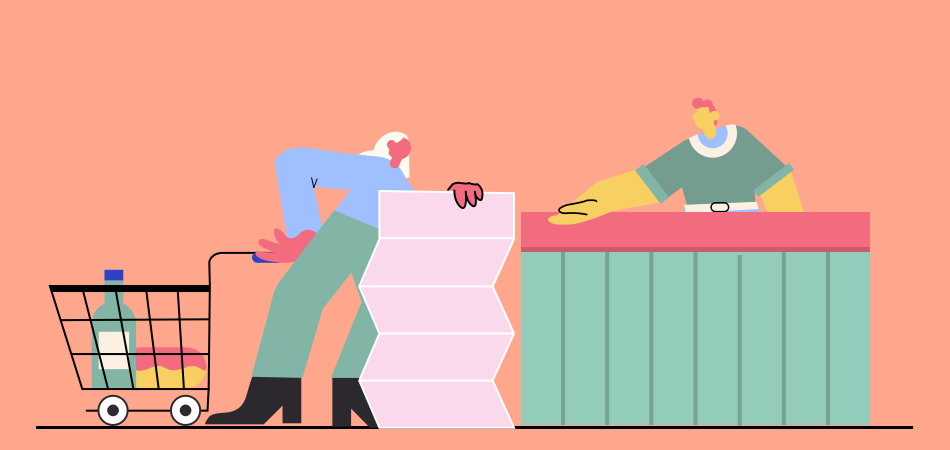
If you own an online eCommerce store, then you would already know how crucial it is to convert leads into prospective customers. One of the best ways to provide a smooth shopping experience to your customers is by improving the overall checkout flow of your store. Therefore, in this post, I will share some difficulties that customers face during the checkout process and how you can work on them to improve it. Let’s begin!
What is Checkout Flow: Things to Know
In nutshell, checkout flow is the overall process and the series of steps that a customer goes through while buying a product from an online store. From browsing the products listed on your website to adding them to the cart and entering shipping details to completing the payment process, the store checkout cycle would include all these vital steps.
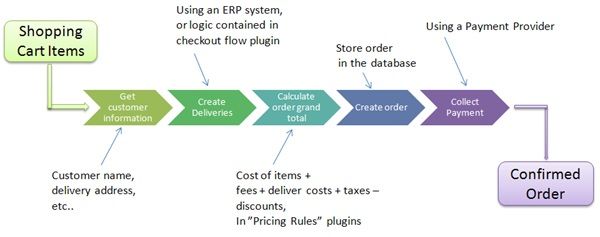
Ideally, if the checkout flow of your online store is not smooth or has some unwanted steps, then it can directly affect its conversion rate and can also lead to issues like cart abandonment. Therefore, the smoother the store checkout process is, the better its conversion rate would be.
How to Improve the Checkout Flow of Your Online Store?
Now when you are familiar with all the basics, let’s learn how to improve the checkout flow of your online store with these tips:
Tip 1: Understand the Pain Points of Your Customers
This is the first thing that you should do to improve the checkout process of your online store. Ideally, you should take a step back and try to understand the shopping experience of your store from the perspective of your customers. In most cases, the following are some of the major problems that customers encounter during the checkout process:
- Unexpected surcharges (like taxes or shipping costs)
- Unavailability of any item that is included in the cart
- The hassle of creating a user account to shop a product
- Restricted shipping options for their location
- The shipping duration is longer than expected
- Limited payment options provided by the store
- Unforeseen errors, security issues, or any technical glitch
There could be several other issues that your customers could face during the store checkout process. You can reach out to them directly via social media or conduct surveys to know more about the specific pain points of your customers. Once you know what major issues your store has, you can eventually identify and work on them.
Tip 2: Have a Clean and User-friendly Interface for Your Store
One of the major obstacles that customers face during the entire checkout flow is related to the overall interface of any platform. To work on it, you need to focus on the design element of your store.
Most experts recommend following a minimalist approach while designing an online store. While it is okay to use readily available templates, don’t solely rely on them and consider customizing them to meet your requirements.
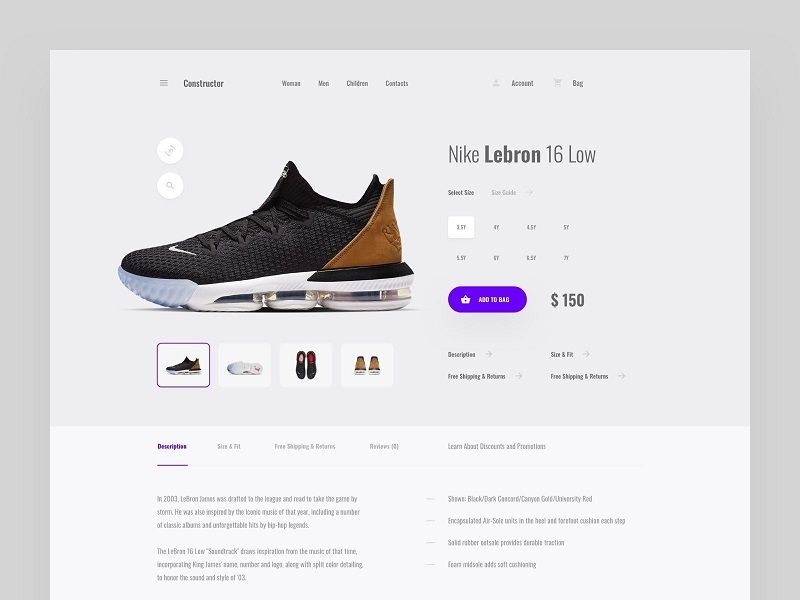
Apart from having a user-friendly interface for your online store, make sure that all the products are displayed properly. Also, provide details related to each product on its dedicated page to keep your customers informed.
Tip 3: Enable Guest Checkouts
Let’s say you have redirected your audience from any other platform to your online store and they have added some products to their cart. Now, if you would force your customers to first create an account on your online store, then it can turn them down. If they are running short on time, then they can simply abandon the cart altogether.
Therefore, to improve the store checkout process, you should enable guest logins. In this way, your customers can directly enter their address and complete their purchase without creating an account. Not only would it save their time, but it will also improve the overall sales of your online store.
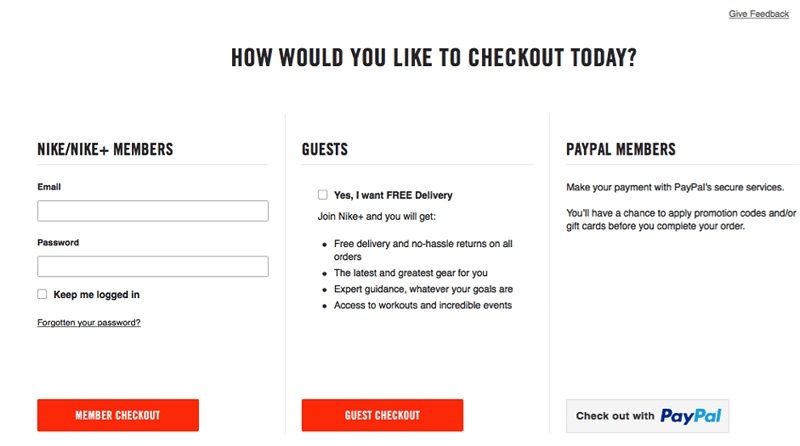
Apart from guest logins, you can also consider integrating third-party accounts (like Google or PayPal) to your store for instant checkouts.
Tip 4: Only Ask for Essential Details
A lot of online stores consider asking for several details to provide a more customized experience to their customers. While it is okay to know their contact information or shipping details, you can avoid asking for all kinds of unwanted details.
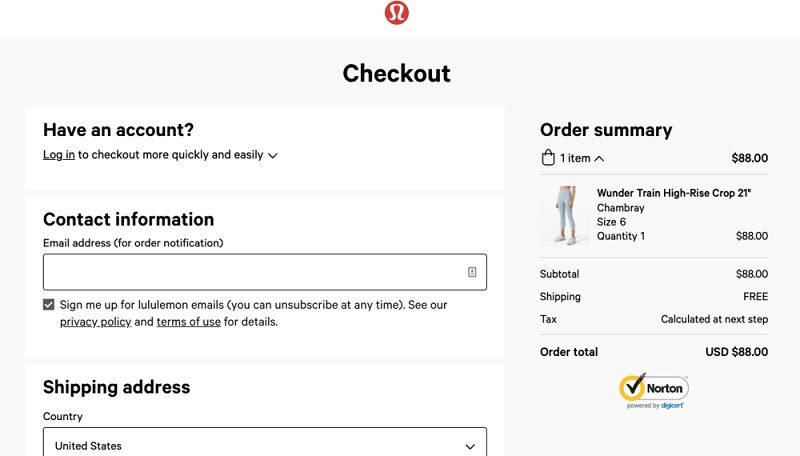
One of the best ways to attain a seamless checkout flow is by including a minimalist form. You can ask for some additional information while creating their account but keep things direct during the checkout process. Simply ask for essential details to fasten up the checkout of their cart.
Tip 5: Provide Trusted Payment Options
As I have listed above, one of the major difficulties in the overall checkout flow can be related to the restricted payment options on your website. For instance, I mostly use PayPal to buy all kinds of stuff and its absence on any online store can be a turn-off for me.
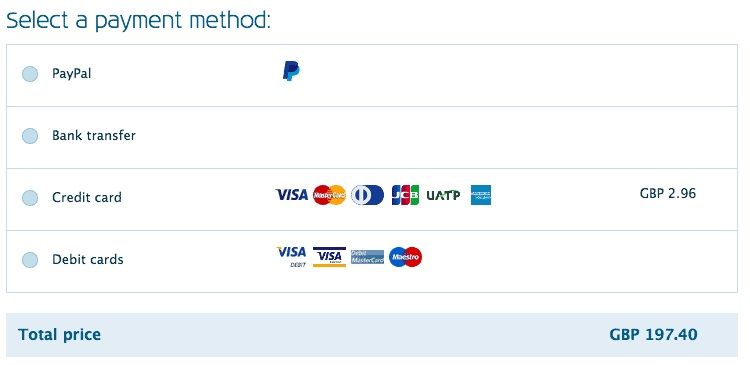
That’s why I would highly recommend including all the popular payment options like Master Card, Visa, and Discover on your website. Besides debit and credit cards, you should also include popular wallets like PayPal, Skrill, and Wise as a trusted payment option on your store.
Tip 6: Make Your Online Store Mobile Friendly
It might sound surprising, but according to a recent survey, more than 70% of people will access the web solely on their smartphones by 2025. This makes the need for having a mobile-friendly online store more evident than ever.
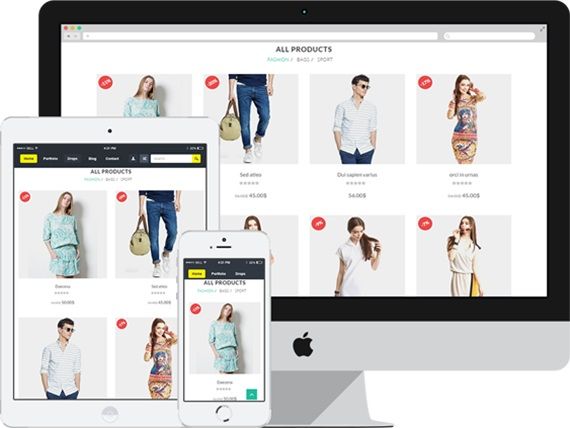
Even if you don’t have a dedicated mobile app for your store, it is highly recommended to make its website-friendly for handheld devices. This would increase the overall reach of your store and will make it easier for your customers to check out their carts on the go.
Tip 7: Use Visual Indicators during the Checkout Process
If you want, you can make the entire checkout flow process more engaging and fun for your customers. There are tons of ideas that you can implement to make your customers feel more valued and save their time as well.
For example, you can include dedicated visual indicators to let them know about different stages in the checkout process. This will automatically remove any surprise elements that your customers can encounter during their shopping experience.

Also, if you have come up with a new website, then you can consider verifying it with security agencies like Norton, McAfee, CM Security, and so on. Later, you can include their security badges in your store to gain the trust of your new customers.
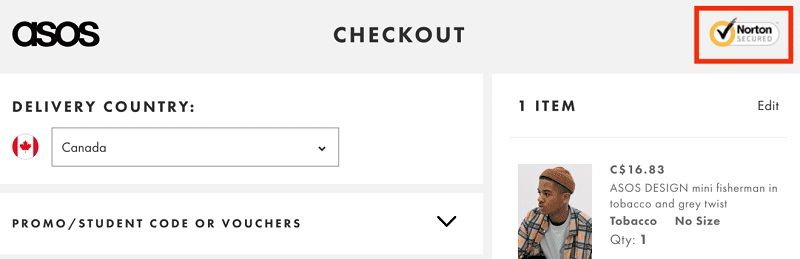
You can also display messages, signals, or any other checkout prompt to communicate with your customers during the entire process and keep them engaged.
Tip 8: Follow up with Post-checkout Communication
Last, but most importantly, don’t simply leave your customers hanging after they have completed their purchase. You should display a success prompt on the interface of your store that would congratulate them for completing their purchase.
Furthermore, you should send them an email or a message on their designed communication mode to inform them the same. You can also send them notifications about the tracking of their packages and other details as post-checkout communications.
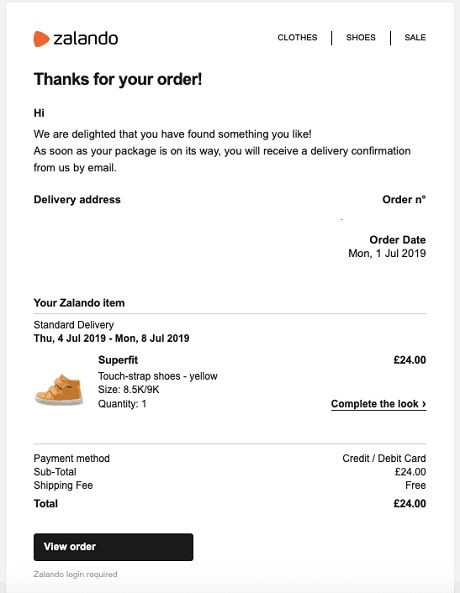
This would make your customers be connected to your platform even after store checkout and will help in customer retention as well.
DSers: Add More Power to Your Online Store
Apart from improving the store checkout process, you should also include the right products to improve the performance of your online store.
| Get Started Now to Grow Your Online Business with the Best AliExpress Dropshipping Tool - DSers! |
To do that, you can simply take the assistance of DSers, which is the official AliExpress dropshipping tool. From finding thousands of products to managing them, you can do it all in one place on DSers.
· The dropshipping management store can fully be integrated with all the leading eCommerce platforms like Shopify, WooCommerce, and Wix.
· You can explore one of the most extensive ranges of products from thousands of sellers, listed in different categories.
· DSers offers a unique supplier optimizer feature that would let you handpick a perfect seller for any product (to maximize your profit and improve your customer’s experience).
· Besides that, DSers offers tons of other features like automatic order status updates, bulk purchasing, variant mapping, stock management, bundle products, and more.
Over to You
I’m sure that after following this guide, you can certainly improve the overall checkout flow and user experience of your online store. Ideally, you first need to understand what difficulties your customers are encountering during the store checkout process.
Subsequently, by applying some expert tips, you can convert every checkout cart into a prospective sale. Besides that, you can also consider using a reliable tool like DSers to add more power to your online store and manage everything in one place easily.













 Company
Company
 Why Choose DSers
Why Choose DSers
 Blog
Blog
 Help Center
Help Center




 Live Chat
Live Chat