14 Cyber Security Tips to Protect Your Data and Business
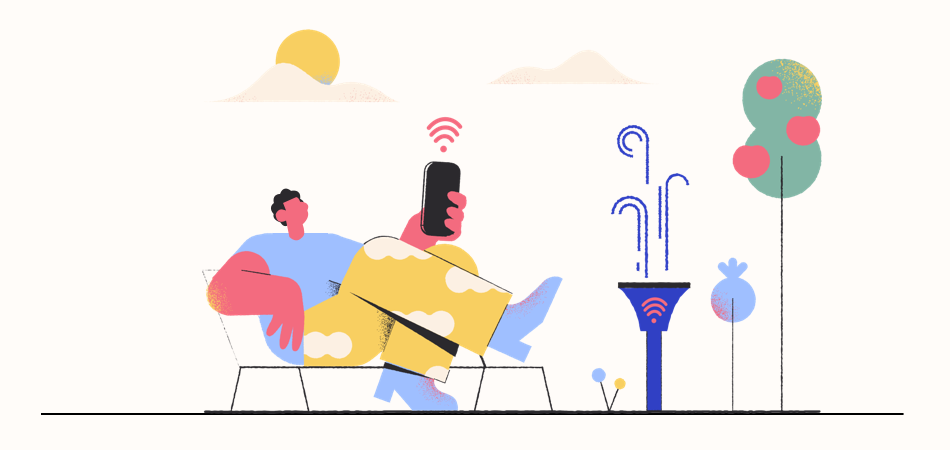
With any business, managing the data effectively is very essential due to the large number of documents they keep. To do that, you should be concerned with the data security plan of your company and also with the status of each piece of information.
To ensure you have noticed the important security elements, I am glad to go with you to learn the 14 best cyber security tips.
The Importance of Cyber Security
As you know, it is very vital to secure the data and documents from theft and damage, particularly that of businesses. That means this data can relate to personal information, intellectual property, legal information, and many other documents or plans. That is the reason why all businesses need to equip themselves with cyber security for their important data.
According to a survey in 2021, more than 45% of companies in the US have been faced with leaked data in the past. That number also shows that the number of hackers and thefts has increased significantly. Therefore, before they keep an eye on your business, you should learn how to secure your data the right way.
14 Essential Cyber Security Tips
Practical tips and tricks are what you should focus on, whether you are a professional at protecting data or not. And, I am willing to show you the 14 vital elements as ways to save important input.
1. Use Private Network
It means you should not use public networks to access any confidential data. Instead, you can prefer your mobile network. If you need assistance from a public internet connection, you can use a VPN (Virtual Private Network) to convert your data. Thanks to the VPN protocols, you can encrypt your device with an internet connection and avoid being approached by hackers.
2. Create a Data Security Plan
You should work with the IT team to make an effective security plan for the company’s data. Based on the vulnerabilities that you have had to face in the past, you can add methods to avoid that risk again.
A good protection plan will divide each person and the mission they need to complete. Moreover, it also includes some common problems that can threaten a company’s devices. Create them and keep updating them on a regular basis to ensure they are always perfect.
Your data security should be a part of the wider business continuity effort. It's not enough to simply try to keep your data safe - no matter how secure your information is, it's still at risk of being hacked, stolen, or simply corrupted.
However, with a good BC plan and proper BCM software in place, you can minimize the impact of most data-related incidents on your operations and ensure a faster recovery.
3. Only Accept Safe Payment
Assuring the security of all payments you send and receive from other partners. If your company is the sender, remember to keep tracking until it gets to where you want. These days, entrepreneurs need to be careful with invoice scams. Fraudsters can take advantage of your partner's information and urge you to make a payment for them immediately.
For example, the payment process in DSers is always transparent. The commission and invoice will automatically transfer to dropshippers after the goods are delivered successfully to the buyers.
| Get Started Now to Grow Your Online Business with the Best AliExpress Dropshipping Tool - DSers! |
It might be too late when you realize that you have been cheated. So, discuss it with your partner directly when they give you any payment and verify the payment carefully with your bank account.
To learn more about dropshipping fraud, you should not skip this post: Common Dropshipping Fraud and How to Stop It Effectively
4. Train & Check IT Employees
Due to the development of technology day by day, it is better to check the knowledge and build training sections for your IT team. You can invite some IT experts to these training classes to help your internal team stay up to date on new information and tips.
For example, preparing for and passing certification exams like the CompTIA can be an excellent way to ensure your team is proficient in the latest data analysis technologies. Using resources such as CompTIA Security+ Certification Dumps can provide them with the comprehensive practice necessary to excel in these exams and apply this knowledge effectively in their roles.
Here is some important information you should train them on:
- Back up the partner's information, particularly personal and sensitive data.
- Do not try to click on unknown links in their emails.
- Avoid connecting personal USBs to the company's devices.
- When they come across cases of information leakage, they devise a strategy to deal with them.
- Sign non-compete agreements with employees who have access to the core business.
5. Frequently Check the Backups
After developing a system to secure your data, you should usually check to ensure that it is still secure. As I have mentioned, the increasing number of hackers means more information leak insider threats can happen to your business.
Thus, you should not neglect backing up any information. You can set up an automatic backup system and ask your IT support team to observe it daily.
6. Disaster Recovery Plan
If your company does not have a recovery solution, it might be time-consuming to get lost data back and even decrease productivity.
Yeah, equip a plan to solve that losing data problem. You should prepare software or set up a NAS to store and backup the data. In addition, you and your IT team should identify the exact issue as soon as possible.
7. Update Latest Security Version for Devices
The latest version of software often has special features to protect your data from attack. So, you should remember to update to the new version when your current version of software comes to its "end of life". Once you use the non-supported version, it will leave many vulnerabilities in your software and give opportunities to bad people.
8. Conduct Regular Assessments
To realize and fix problems on time, it is better to make reports with detailed numbers about your cyber security plan. These reports should be statistics weekly, including the status of the firewall, the number of errors, VPN, and so on. Once there are any changes, you should try to find out the main issues immediately, and then, ask your IT team to solve them.
9. Ensure Strong Password
In fact, it takes a hacker 200 years to crack a password that has 12 characters instead of 2.9 milliseconds for a 7-character password. Thus, it would be a big mistake if you ignored the importance of passwords. When setting up a password, you should not use the same password for all your accounts or software.
Another useful tip is to avoid saving your password in your internet browser. Moreover, it is inappropriate to use your name, birthday, or something related to yourself as the password. Instead, keep making it unique with numbers, special symbols, and uppercase-lowercase letters. Last but not least, you should not share the password with your friends, or even relatives.
10. Identify Common Scams
Knowing about the scams and tricks is also essential to securing your input. For instance, your device might be attacked by hackers when you click on unknown links.
Otherwise, they can send you a warning email that attaches a phishing policy document. And of course, you will leak your information just after a click. That is why you need to be aware of scams and educate your internal about these problems as well as solutions.
11. Be Careful With Email Attachments
Are you looking for an email with important attachments from your partner? When you receive an email with a document attached, you should hover your mouse over the attachment to check its details before opening it.
If you cannot determine the sender, you can check the attachment on your phone instead of your laptop or PC. That is because a smartphone does not contain too many important documents and it is hard to be infected with viruses and malicious files.
12. Two or More-Factor Login Authentication
It is time to optimize your login with two or more-factor authentication, especially for banking applications, remote access, or email accounts. Creating another login authentication is also great to help you recover your account and data when you forget the password.
It might take time when you access your account with two login authentication, but it is still good for securing data.
13. Use Firewall
You should equip a firewall to make sure your data is secured whenever you browse anything on the internet. A firewall will provide strong protection from outside hackers who want to attack your device through internet browsing.
Besides, firewalls also prevent malicious data and software if you accidentally access an unsafe website or download files that have viruses.
14. Secure Your Printer
A printer is a "must-have" item in both small companies and big corporations. An interesting fact is that some cyber risks can happen from your internal printers. The reason is that it is embedded in your company’s internal network to scan and share documents. So, if you neglect your printer protection, it will be a good chance for someone who wants to steal your company’s data.
What are the best solutions for you? You should first create a printer password and notify your internal staff. Then, create a printer policy for your office and ensure it has the right privacy and management terms. And, do not forget to train all employees on how to set up, log in, and use it properly.
Final Words
A cyberattack could cause a slew of serious issues for your company. So, I hope these great cyber security tips will enable your information to always be protected strongly. If you want to learn more about dropshipping and selling, visit the DSers' blog because we have a lot of new knowledge for you to discover.












 Company
Company
 Why Choose DSers
Why Choose DSers
 Blog
Blog
 Help Center
Help Center




 Live Chat
Live Chat