How to Create the Best eCommerce Photography for Your Business
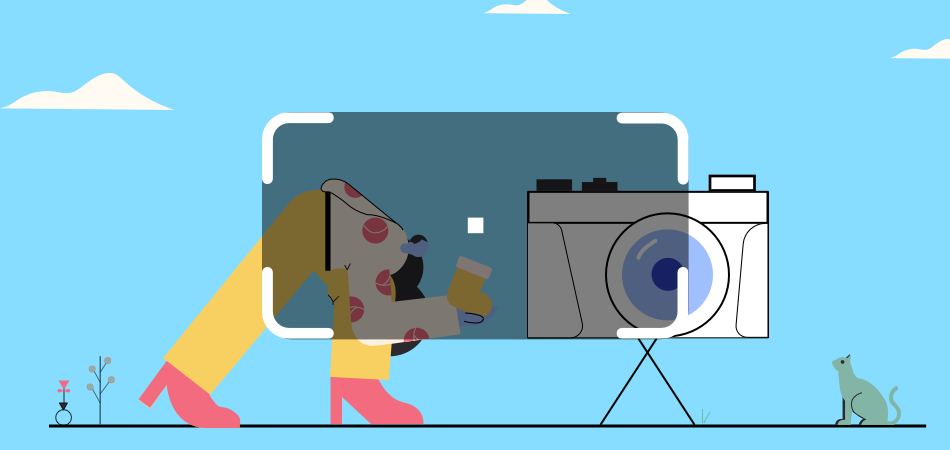
With the rise of eCommerce and social media trends, business owners are moving a step ahead of traditional marketing methods. Almost every business today will have a website that seems incomplete without the presence of some astonishing photographs.
According to some experts, a business owner must post on social media at least three times a week to keep the business up and to run. This turns our thinking process to the importance of photography in today's eCommerce world. Business owners need to understand the importance of eCommerce photography.
Why Is eCommerce Photography Important
People buy online to save time and money, so the number one rule of any online store is - to attract customers with great photos. It can drive customers to your website, tell them what they might expect, and develop a relationship with you and your store. The most crucial part of ecommerce photography is the main product. It could be the product itself, the look, or the functionality of all of those together.
| Get Started Now to Grow Your Online Business with the Best AliExpress Dropshipping Tool - DSers! |
Interestingly, people spend the most time on your product photos. Make them high quality and detailed, don't rely on the quality of your product photography service as you can give some input from your side too. It only makes your photos unique so that customers understand how it functions.
And you should know that product photography is not just about taking and posting a picture. Do some research on how to arrange the product, how to light it, and how to choose the right product photography service provider.
Once you get your website, one of the following things you should do is to start taking photos of the items you want to sell. Investing in quality photos is important because they play a significant role in getting potential customers to make a purchase. In this article, we'll tell you about professional photos' impact on sales and reveal a few tips for finding and taking great pictures.
Making an Effort
Hiring a professional photographer to click photographs for your business seems obvious, but doing that won't help in showing your own creativity. Nobody understands your business more than you do, so you have to put in an effort to work on your website's looks and appeal.
Most shoppers will judge your business reputation and credibility just by the website's appearance. In this busy world, nobody has the time to read long product descriptions, so people decide to look at photographs. Hence, photos are relevant to converting visitors into customers, and you must not spare any effort to make them perfect.
Suppose you're fully focused on making the decisions for the photoshoot, or for that matter, any sort of project or work in general related to your business. In that case, you're sure to get professional results.
After a bit of practice and researching at a local craft store thereafter, you'll find yourself being able to make some things on your own. In addition, you definitely won't believe how inexpensive they are when factoring in what was originally intended to be billed as labor costs.
The Supplies You Need
So, if you've decided to take charge of the photography requirements, you need a few things to begin your craft. Here's a list of items you can consider to make the photographs more creative.
A Flat Surface
You need a flat surface to get the perfect position of the object. You can use a table or chair or even click the photographs while keeping the object on the floor.
White Foam Board
You need a white foam board as a background for all your product images. This is because the white color behind the product makes it look brighter and also bounces the incoming light coming towards it.
White Sheet
If you're going for a more elegant look, try using a white sheet. On the other hand, suppose your photo shoot is meant to evoke a vintage vibe. In that case, you might want to consider hanging a sheet and perhaps some lightweight fabric drapes over the backdrop you've set up with your foam core walls or another type of flat surface that remains stationary while taking photographs.
Professional Camera Kit
You'll need the photos for your company's social media handles and website, so the use of a professional camera kit is evident. It would be best if you had a DSLR camera, or you could click the photos with your phone.
Props
Adding small items with your object is always considered to be an effective way to improve eCommerce photography. It makes your photos more pleasing, immediately impacting the buyer's mind. In addition, using decorative and eye-catching props also shows the artistic vision of your company.
Tripod
A tripod allows you to take consistent photos, as the ones clicked without it can be quite shaky and lack the angle factor. In addition, a tripod is essential as it speeds up the process and helps change the products one by one at a rapid pace.
Editing Software
You can add a final touch to the clicked photos by using editing software. Even professional photographers have to rely on useful photo editing software as they make the photographs sharp and enhance them perfectly. Therefore, photo editing software would be a very cost-effective way to enhance your photos, just like a professional would make them perfect for you.
Effetive Photoshoot Tips
After gathering all of the items you need for eCommerce photography, you should know some helpful photo shoot tips.
1. Things You Need to Focus on before the Shoot
We suggest you perform a practice shoot before clicking the photos as required. If you can, practice a bit on the day of the shoot to know that everything you need is ready to go. Different elements are involved in an event; this way, during your practice run, you can compare notes with others who helped set up the event space.
You may also be able to find out what type of lighting will work best in your room and possibly decide if there's a part in the room that may work better with natural light than another. Plus, do this on a day similar to the actual shoot in terms of time so you can experience the same lighting conditions and adjust accordingly.
2. Making the Ongoing Shoot Better
First of all, you need to set up at a place where natural light is available. At this moment, you'll need the white foam board and the sheet mentioned earlier. Make sure you're taking a flat photo, and you'll have to keep the product in the correct position.
Also, the light falling on the surface should reflect in the right direction, or it will affect the final result. As you're not paying for a studio setup, you'll have all-time in the world to click the pictures and take as many shots as you want. Using a tripod would be great to click steady shots, but if you want to change the angle, you can try handheld shots.
3. Select the Right Camera Settings
If you're new to the digital camera and its use, you can click the pictures on "Auto" settings. However, checking the camera's image format setting is recommended. If you see that your camera is set on RAW, change the settings to JPEG.
RAW photos contain more information and are larger than the ones in JPEG format. If you click the photos in RAW settings, you have to invest a lot of time in their editing.
4. Keep the Photos Organized
This will be the first thing you have to think about after you're done with your photoshoot. You must keep the photos well organized, so it would be better to upload them to the exact drive or device where you'll be editing them later. If you clicked them with a DSLR, take the SD card out and copy all the files to the computer or laptop.
iPhone or Mac users can simply transfer them to the device using the airdrop method. If your camera has the Wi-Fi transfer option, it'll be easier for you to copy the items correctly. First, create a folder with a date, and keep all the files in that. Then, create a new folder, rename it "Edited," and paste all the finished work there.
5. Choose the Right Editing Software
Don't rely on cheap and easy editing software easily available; instead, go for the ones that can give a better result. For example, you can use Lightroom to edit the photos or rely on Adobe Photoshop if you want to reflect professionalism on your photos.
However, such editing software can require some time to learn, and the more time you spend learning them, the better your photos will come out. You can easily find numerous tutorials on YouTube and several other websites available on the internet.
On the other hand, you can use tools like Picsart to make quick edits or instantly create AI backgrounds in any style. This also cuts down on the time it takes to learn complex editing software.
Bouns Tips
Photography is an art, and to make yourself better at it, you need to practice. However, there are a lot of online resources to use if you want more information or inspiration about them.
For example, you can try Pinterest and Instagram to observe how photos are being clicked and what kind of photography brands are using to make their products look better.
Final Words
Practicing photography takes time, and there's no harm in hiring a professional photographer while setting up your online store. If you're well-practiced and have gained some knowledge regarding eCommerce photography, you can have a good discussion with your photographer and tell him or her about your requirements. In addition, you can observe the photographer's work efficiently and tell them what you prefer without even questioning the photographer's skill.
If you've been looking for the best dropshipping tool, you can consider DSers. It offers exceptional service when it comes to enhancing your dropshipping business and scaling your online store. You can find numerous cheap suppliers for your business, easily manage multiple stores, and place over a hundred orders within seconds.













 Company
Company
 Why Choose DSers
Why Choose DSers
 Blog
Blog
 Help Center
Help Center




 Live Chat
Live Chat