How to Launch Your First Facebook Ad for Shopify Dropshipping Products

The market for dropshipping was estimated to be worth USD 225.99 billion in 2022, and between 2023 and 2030, it is projected to grow at a compound annual growth rate (CAGR) of 23.4%. If you are an entrepreneur, willing to venture into Shopify dropshipping products, you need to understand how you can effectively leverage Facebook ads dropshipping that can be a game changer for your business.
- Set Up Facebook Business Manager
- Create a Business FaceBook Page
- Start Your FaceBook Ad Campaign
- Create Your Facebook Ad Set
- Claim Your Facebook Ad
- Launch Your FaceBook Ad Campaign
Facebook Ads is considered one of the most effective platforms. This leading platform is effective for boosting sales, driving traffic, and expanding your existing customer base. Ready to start your first Facebook Ad campaign for Shopify dropshipping products? This blog offers a step-by-step procedure to guarantee the best possible outcomes.
What Is a Facebook Ad?
Facebook ads have been tailored to target consumers based on their demographics, interests, behaviors, and other characteristics. They are displayed on the Facebook platform. Facebook Ads are a fantastic way for Shopify dropshippers to promote their products, attract new customers, and increase conversions. Facebook Ads provide unparalleled possibilities for connecting and interacting with your target audience because of its large user base and advanced targeting tools.
How to Launch the First Facebook Ads
Now that you have mastered what a Facebook Ad is, it’s time to find out the steps to launch your first Facebook Ads for dropshipping.
1. Set Up Facebook Business Manager
Facebook continues to rule the social media landscape. It counts an astounding 2.8 billion monthly active users worldwide as of the first quarter of 2023. Facebook Business Manager functions as a central location for overseeing all of your company's assets, such as team members, pages, and ad accounts. It offers a safe and well-structured setting for managing your Facebook Ads campaigns.
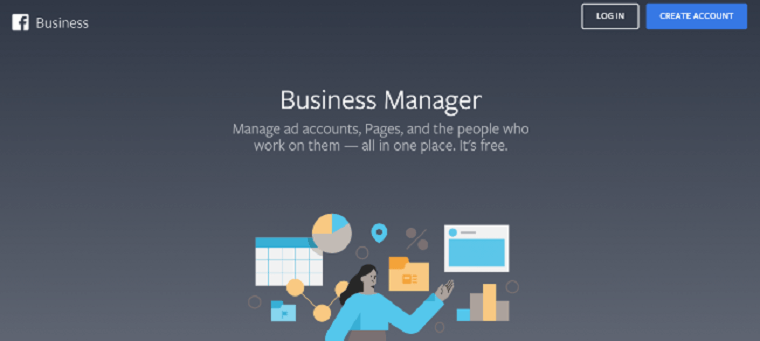
So how do you set up FaceBook Business Manager? Follow these steps:
Create an Account
Go to Facebook Business Manager, fill out the registration form with your company information, and have access to a unified platform for Facebook asset management.
Add a Page
Easily incorporate your business page into the Business Manager interface to simplify administration and guarantee consistent branding throughout all platforms.
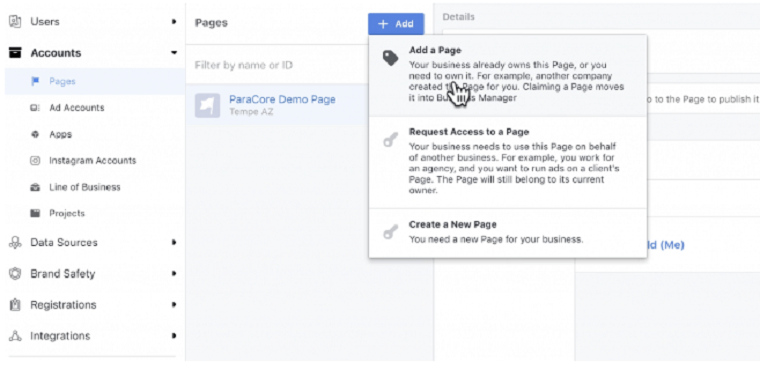
Create Ad Accounts
To get your advertising career off to a great start, create an ad account in Business Manager. This will give you an exclusive space to create and track your ad campaigns.
Assign Roles
To promote effective cooperation and task management within your advertising team, assign roles such as administrator, advertiser, or analyst to team members. This will allow you to provide tasks and permissions.
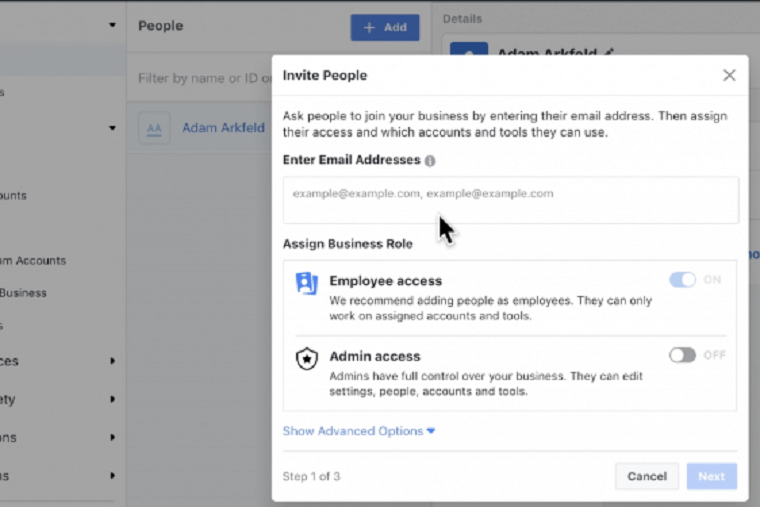
2. Create a Business FaceBook Page
Although expenses may differ according to variables like audience targeting and ad quality, the average Cost per Click (CPC) for Facebook advertisements is approximately $1.72 for all industries combined. Building a strong online presence is crucial for organizations to succeed in the modern digital environment. Your Facebook Page serves as an online storefront where you can promote your brand, interact with customers, and expand your business.
Check the following steps to create a Business Facebook Page:
Go to FaceBook Page
Click "Create Page" to begin the process of creating a Facebook page. This will get you started on the path to building a strong online presence.
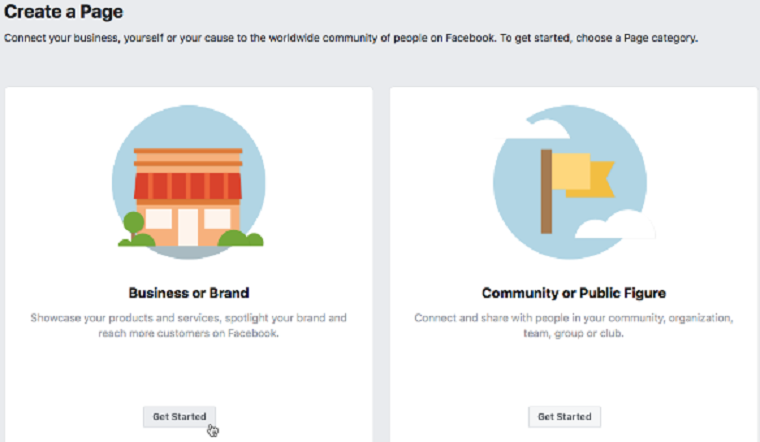
Select a Category
Choose the category that best fits your type of business to make sure your page is appropriately classified for maximum exposure and interaction.
Add Details
Set the groundwork for transparent communication and audience accessibility by giving essential details about your company, such as its name, description, and contact information.
Customize Your Page
Give your page personality by adding components that link with your brand identity, like a cover photo, profile image, and pertinent facts. This will help your audience recognize and engage with you.
3. Start Your FaceBook Ad Campaign
Through the strategic grouping of ads with a common goal, Facebook Ads dropshipping Campaigns let you effectively plan, coordinate, and monitor your advertising efforts. It guarantees congruence with your overarching marketing objectives, producing targeted outcomes.
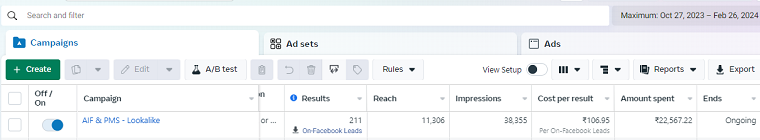
The steps you should follow to create your FaceBook Ad Campaign are mentioned below:
Go to Ads Manager
Open the Facebook Ads Manager interface. Click "Create" to start a new campaign, which will launch your advertising campaign.
Choose a Campaign Goal
Select from a wide variety of goals, including traffic, conversions, and engagement, to match your campaign's unique objectives with your intended results and marketing goals.
Define Your Audience
Pay close attention to the demographics, interests, behaviors, and other pertinent factors while defining your target audience. By doing this, you can make sure that the proper people see your ads and that engagement and conversion rates are maximized.
Establish Your Budget and Schedule
Choose the daily or lifetime budget for your campaign and decide how long it will run. By employing a systematic approach, you may maximize your advertising budget while maintaining maximum reach and efficacy.
4. Create Your Facebook Ad Set
An Ad Set is an essential part of your overall Facebook Ad campaign since it lets you target and deliver ads at a finer level. Ad Sets enable advertisers to maximize the effect and return on investment of their advertising campaigns by focusing on particular demographics, interests, and placements.
You can follow the below-written points to create your Facebook Ad Set:
Within Your Campaign
To define audience segments for more focused messaging and optimization, use the "Create Ad Set" feature in the Ads Manager while creating your campaign.
Audience Targeting
To further narrow down your audience based on demographics like geography, age, gender, interests, and habits, make use of Facebook's extensive targeting options. This guarantees that the most relevant users who are most likely to interact with your content see your advertising.
Position and Cost
Choose from Facebook's wide range of apps and websites where your advertising will appear, including News Feed, Instagram, Messenger, and Audience Network. Furthermore, establish a suitable budget for your Ad Set to manage advertising expenditure and optimize return on investment across chosen locations.
5. Claim Your Facebook Ad
To draw in your target audience and encourage the activities you want them to take, you need to create an engaging Facebook advertisement. We'll get into the specifics of creating an effective and captivating advertisement that connects with your target audience and meets your campaign goals at this stage.
Design the Ad
Users' attention is largely drawn to your advertisement by its visual components while they browse through their feeds. Employ top-notch pictures or videos that effectively and visually represent your product or service. Make sure the images you use are consistent with your brand identity and pertinent to your intended audience. Try with a variety of creative forms to see which works best for your audience: slideshows, videos, carousels, and single photos.
Write Compelling Ad Copy
Your advertisement's text is just as crucial to getting your point across and motivating viewers to act as the image itself. Write succinct, compelling advertising copy that emphasizes the special value that your product or service offers. Pay close attention to the issues that your target market is facing and highlight how your product can help them by meeting their demands or solving their problems. The call-to-action (CTA) should be strong and encourage users to interact with your advertisement. Examples of effective CTAs are "Shop Now," "Learn More," and "Sign Up Today."
Select an Ad Format
Facebook provides a range of ad options to accommodate various audience preferences and campaign goals. Choose the format that most closely fits your objectives and appeals to your intended audience. Select the format that best conveys your message and draws consumers in as they browse through their feeds, whether it's a slideshow ad telling a story, a video ad, a carousel ad displaying several products, or a single image ad.
Set Up Tracking
To measure the effectiveness of your ads and improve your campaigns for better outcomes, you must implement tracking methods like the Facebook Pixel. You may monitor user actions—like website visits, sales, or sign-ups—after they interact with your advertisement by using the Facebook Pixel. You may make data-driven decisions to enhance performance over time and obtain insightful knowledge about the efficacy of your advertising efforts by examining these conversion indicators.

|
Tracking Number with Auto Sync Auto Sync Tracking Numbers - Automatically sync the tracking number from AliExpress to your store |
Previous and Test Your Ad
Spend some time previewing your advertisement on various platforms and devices before releasing it. Make sure that the text, images, and call-to-action buttons in your advertisement are all presented clearly and have a pleasing visual appeal. A/B testing should also be taken into consideration to test various ad creatives, copy variations, and audience groups and determine which combinations yield the best results. You may improve your ad strategy and increase the effectiveness of your campaigns by continuously testing and optimizing your campaigns.
6. Launch Your FaceBook Ad Campaign
Making your Facebook ad live and accessible to your target audience is the first step in launching it. It is the result of all the work you have put into organizing, designing, and setting up your advertising campaign.
Follow the below-written points for Starting Your Facebook Ad:
Go over Everything
To make sure everything is put up correctly, double-check your budget allocations, creative content, targeting criteria, and ad settings.
Click "Publish"
Press the publish button once your ad configuration is complete to put your campaign live and begin reaching your target audience.
Track data
Keep an eye on your Facebook Ad campaign's performance at all times by keeping track of data like click-through rates, conversions, engagement, and return on investment (ROI). To improve the performance of your campaigns, iterate and refine them using this data.
End Note
Mastering Facebook ads for dropshipping can be the key to unlocking exponential growth and success in the competitive world of e-commerce. Launching a Facebook Ad campaign for Shopify dropshipping products needs thoughtful preparation, calculated implementation, and ongoing optimization. You'll be well-equipped to handle the complexities of Facebook Ads and realize their full potential to propel growth and success for your dropshipping business if you read this informative blog. To stay on top of things, don't forget to evaluate your efforts, adjust your tactics, and keep up with the newest developments and industry best practices in digital marketing. You may succeed in the competitive e-commerce market with Shopify dropshipping provided you put in the necessary effort and persistence.
Want to find out more about Shopify Dropshipping Products? Visit DSers blog.











 Company
Company
 Why Choose DSers
Why Choose DSers
 Blog
Blog
 Help Center
Help Center




 Live Chat
Live Chat