How to Find & Source Products with Only One Picture - Google Lens Guide for Dropshippers
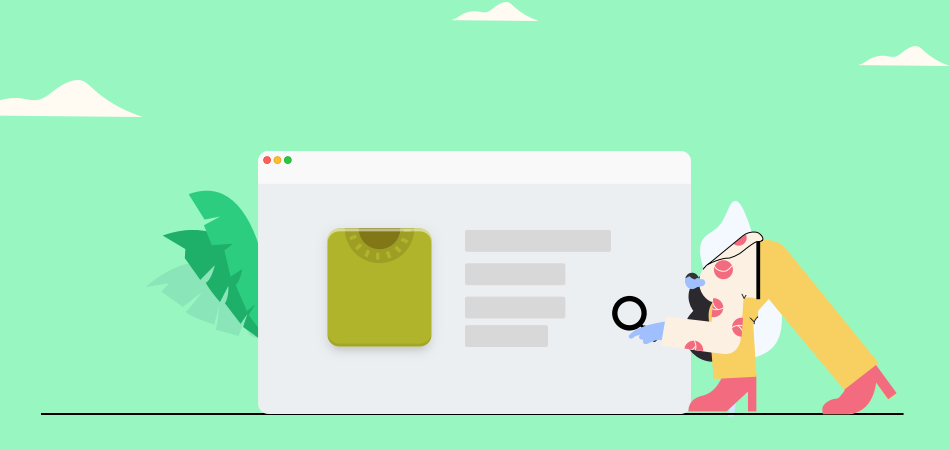
Product research is the first and most important phase in dropshipping, yet it is also the most difficult. Therefore, in order to identify dropshipping products, it’s essential to employ the greatest product research techniques. Google Lens is one such technique that successfully assists in identifying winning products. Let’s discover Google Lens guide for dropshippers.
What Is Google Lens
During the 2017 Google Pixel phone event, Google released the Google Lens AI software. The phone was the only device with the Google Lens app. The software has been incredibly popular among a variety of smartphone users over time. The program has also undergone periodic updates to keep it current and more effective.
In summary, Google Lens is an application that:
- Uses image analysis to carry out specified tasks.
- Displays relevant details about the photographs.
- Has features for vision-based computing to assist users in finding what they're looking for.
- Uses the data to make useful decisions, copy, translate, investigate, and find pertinent data.
Other Google Lens Features
In addition to the scenarios already mentioned, Google Lens also provides the following features:
- Translation: By pointing your phone at text and using Google Translate, you can instantly translate that text. This operates offline as well.
- Shopping: If you come across a product you like while shopping in the market or shopping mall, Google Lens can easily recognize it and other related online items. This is applicable to almost every product you can imagine, whether you're checking reviews or buying. It’s an important feature for dropshippers.
- Smart text selection: You may use the camera on your phone to capture text, highlight it in Google Lens, and then copy it to your phone for usage.
- Smart text search: You may do a Google search on any text that has been highlighted in Google Lens. This is helpful, for example, if you need to search up a word's definition.
- Google assignment queries: Yes, you may simply scan the query to see what answers Google returns.
- Search around you: By pointing your camera in your general vicinity, Google Lens will recognize and classify your surroundings. This might include information on a landmark or specifics on different food types, such as recipes.
How Does Google Lens Work
As was already said, the technology was initially introduced in 2017 as a stand-alone application but is now a standard feature on the majority of Android smartphones, particularly those running Android 6.0 and higher.
And how does it work:
- When a mobile user takes a photo of an object using their phone's camera in order to learn more about it online, Google Lens uses artificial intelligence (AI) to gather information from its enormous online library and provide accurate and useful results.
- Google Lens merely analyzes the photographs and searches the web for the most accurate and valuable information about the thing.
- Then, Google Lens will provide all the related information about the images you search via Google Lens.
It goes without saying that Google Lens, like browsers, always learns more and improves at providing correct information so that mobile users don't have to conduct further research to get what they're searching for.
When you aim Google Lens towards a restaurant, for instance, a pop-up window including the address, business hours, reviews, and more will display. The technology can even recognize hand motions (like a thumbs-up) and provide the appropriate emoji. Additionally, if you point it at a beverage, the app will identify it for you.
Google Lens Benefits for Dropshippers
Anyone looking to learn more about anything they see in an online photograph may find Google Lens to be a useful tool. As a business owner, you should investigate how this technology might increase website traffic, especially if those visitors have a strong desire to acquire anything you have to offer.
What was missing from online shopping? Having the opportunity to browse, get inspiration, and have a pleasant experience that seems like real life. There hasn't been a means to let customers browse shops without being drawn into a particular business by a display or an outfit on a mannequin. Google is collaborating with merchants to support the development of a more natural shopping experience.
| Get Started Now to Grow Your Online Business with the Best AliExpress Dropshipping Tool - DSers! |
In order to make it easier for customers to find your products and website and make a purchase, Google Lens removes barriers in their way. By putting an emphasis on ongoing customer journey development, it is increasing the bar for online buying.
Making it easier for customers to purchase online may improve their online shopping experiences and enhance the probability that they will buy from you and visit your online store again.
How to Use Google Lens as a Dropshipper
As a dropshipper, it’s essential to know how to use Google Lens to find winning product and scale up your dropshipping business. Here are some ways that you can use Google Lens for your dropshipping business.
Research Products from Competitors
You can visit the websites of our rivals to scan their products to start the process. If you do not have a list of rival businesses, we might visit Amazon Best Sellers to see what is popular. Similar to how Amazon operates, so does eBay and Facebook Marketplace.
You can also try to search for a product that you are planning to dropship. Search results will bring some components’ product images. Then, you can use Google Lens to search for the details of the products such as their sourcing, their price,...
Find and Source Products with Only One Image
When you locate a product that suits your needs, Google Lens may be used to immediately search the image. You may accomplish this by selecting Search image with Google Lens from the context menu when you right-click the product picture.
The Find Image Source option, as its name implies, enables us to find the image's original source. The search option lists every relevant item that is offered on websites that are similar to the one you are looking for.
On the other side, if you choose Text, Google Lens will search the product for any visible texts, such as the brand name or sizes. Finally, you may convert any text into another language using the translation option. You can search for items abroad and get over language hurdles thanks to this.
The 'search' function is perhaps the most relevant when looking for products for your dropshipping store. From this point, you may find numerous product providers and view visual matches.
For example, you can search for all grinder sources and prices with only one picture of a grinder like this:
Get Ideas from Google Lens
Google Lens can help you search for all related things about the products. Thus, when surfing the internet or social media, you can easily catch on an interesting item, you can start your idea with it.
Just need to scan it with Google Lens, the result returned will let you know the source of the product, the competition on the online market, price on each store,... This information will help you to decide to choose its product for dropshipping or not. Maybe one day, you will find your own niche product for your dropshipping store.
How to Optimize Your Dropshipping Website for Google Lens
Make sure your product photos appear in Google Shopping first. A Google Merchant Center account grants free access to Google's product listings. Once your account is set up, you can upload your items and build a product feed to have them appear in Google's search results. Customers may purchase items as well, and Google links them right to your checkout procedure.
Make sure to incorporate the following improvements in all product descriptions and photographs on your website (or other online selling platforms, like Shopify or WooCommerce):
- Ensure a fantastic user experience: Place the most crucial picture close to the top of the page, and make sure all of your photos (and image URLs) include useful context and pertinent content. Increase accessibility to ensure that information about your products is available to everybody. Additionally, ensure responsiveness for mobile devices to ensure the general health of your website.
- Pay attention to Alt image tags: Make careful to utilize your keywords or phrases appropriately when adding Alt image tags using HTML or your content management system, such as WordPress. Additionally, make sure that your page title tag and meta description adhere to Google's rules, as these are the details and pictures that are utilized to create snippets for search engine results pages (SERPs).
- Include EXIF data: It provides additional detailed information about the actual image itself, such as the time and date the shot was taken and the camera that was used. Google makes use of this data to determine the relevancy of images, articles, blogs, and web pages.
- Prepare structured data markup: Use schema.org vocabulary to add structured data markup, which aids Google in understanding your content and pictures. For instance, the kind of page, name of the recipe, author, preparation time, and date of publication would all be included in the structured data (in HTML code) for a recipe page. A succinct explanation of the text and photos will also be included.
By doing this, Google is better able to analyze photos for Google Lens, index the website, and deliver rich results that are emphasized on SERPs. Here are other extra steps may boost the appearance of your products on Google Lens search results:
- Ensure speed load of images: Make sure your website loads quickly by using high-quality images with effective image and video compression. You want your photographs to be perfect, since Google Lens will prioritize the best results.
- Optimize the quality and resolution of product images: Choose image and file formats with excellent quality and resolution, such as.PNG or.JPG. Make careful to replace any photographs that are blurry or grainy right away.
Final Words
Hope you now understand how to use Google Lens for researching dropshipping products. By doing this, we may learn about the strategies and goods that our rivals use to scale up your dropshipping business with it. Learn more about the dropshipping tips on DSers Blog.













 Company
Company
 Why Choose DSers
Why Choose DSers
 Blog
Blog
 Help Center
Help Center




 Live Chat
Live Chat