The Importance of Tracking and How Does DSers Help You Track Orders?
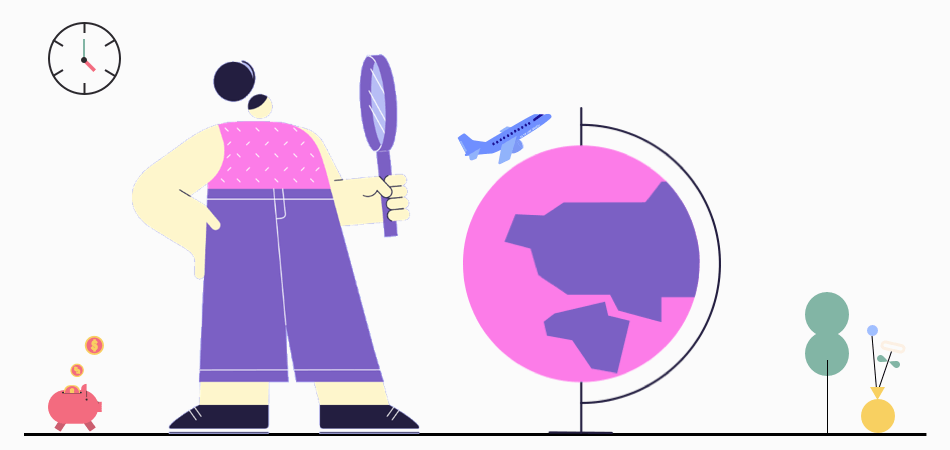
Have you ever received customer complaints about the authenticity of your shop, or even faced canceled orders and negative reviews resulting in your economic loss because of a long delivery time in the case that the goods were delayed amid transportation?
Or for customers who want to get accurate and timely shipping information, have they felt anxious or even regret buying your products because you couldn’t give a reply for sure?
DSers Tracking feature will help you solve this problem!
The Importance of Tracking
1. Boost Trust & Minimize Anxiety
By providing customers with accurate delivery information and tracking updates, they could recognize that your business is reliable and trustworthy, which is crucial to customer retention.
Order tracking helps diminish customers’ anxiety and regret and enhance their faith in you. This will also improve customer loyalty and lead to more conversions and higher retention rates in the future.
2. Reduce Delays
There is usually a specific date as to the arrival time after your product is shipped. Without order tracking and real-time supervision, the logistics company might not take it seriously and always delay the order fulfillment. However, tracking orders could help you detect any potential delays and remind you about that.
It gives you enough time to take the initiative to deal with those delays, such as asking the shipping company about delay reasons and solutions, or apologizing to your buyers and explaining the delays in advance in order to lower their complaints.
3. Locate Missing Packages
Goods may be lost for various reasons throughout the transportation. Tracking can help you locate the latest address where the package has arrived before it is lost, which is convenient for you to pursue responsibility with the logistics provider and take measures in time, such as soothing the mood of customers and reshipping the packages immediately.
4. Lessen Losses
For items in an order that is required to arrive at the shipping destination on time, if they are not delivered to your customers within the shipping time, you need to make a request to your AliExpress supplier for refunds as soon as possible.
Or if the AliExpress shipment tracking code has not been activated for a long time, you can email your AliExpress supplier to ask for up-to-date information or request refunds. That can reduce your losses to a large extent.
How Does DSers Help You Track Orders and Check the Tracking Details
1. Display Tracking Status for Your Paid Orders
The packages could be in 7 tracking status tabs depending on where they arrive:
- All: Once you finish payment in AliExpress, the order will appear in the All tab.
- Pending: Orders in Pending tab means the tracking number of the order has been generated, but the courier hasn’t picked the package up yet.
- In transit: Orders in this tab means the courier has already picked the package and it is in transit.
- Pick up: Orders in the Pick up tab means the package has arrived at the station and is waiting to be sorted.
- Delivered: It means the package has been successfully delivered.
- Expired: If an order is in the Expired tab, it can be because the tracking number hasn’t been updated for a long time, the tracking information hasn't been uploaded, or the package was lost.
- Attention: If an order didn’t get tracking numbers for more than 7 days after payment, the order will appear in the Attention tab, thus reducing the risk of an excessively long delivery. Also, if you manually change the order tracking status into Alert, Undelivered, Unrecognized, the order will also be moved to the Attention tab.
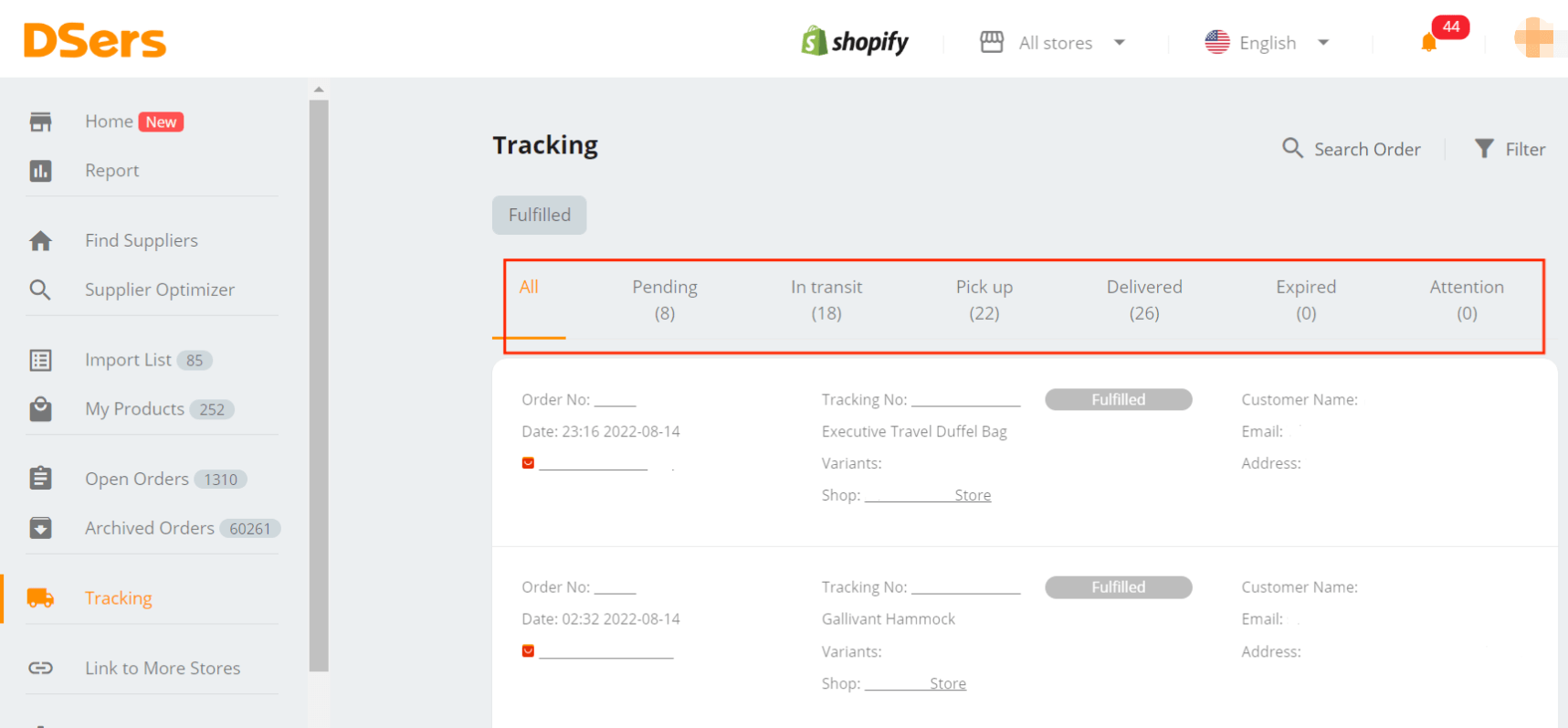
2. Use Filter to Check the Tracking Status for Specific Orders
You can view the shipment status for specific orders by either filtering by whether the order is fulfilled, selected time range and time zone or searching precisely by entering Order No, customer’s email and Tracking No.
3. Get the Latest Tracking Information
Just by clicking the tracking number on your desired order card on the Tracking page, a pop-up window will open to show you tracking details.
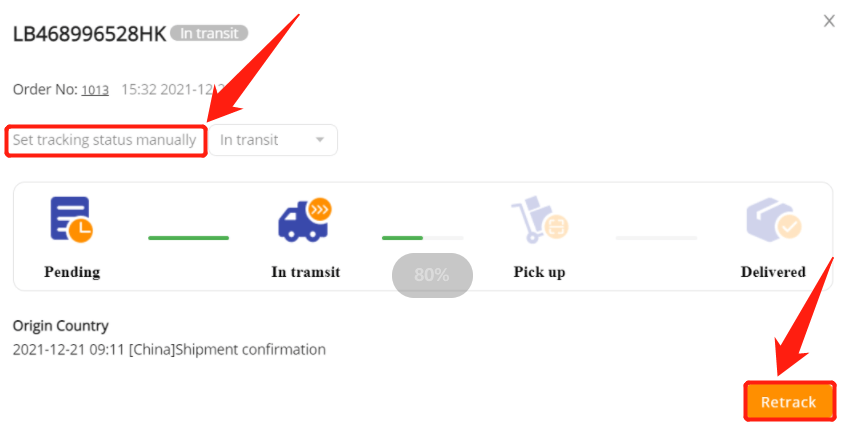
You can change the order tracking status manually by selecting from the “Set tracking status manually” options. Or you can click “Retrack” to update to the latest tracking status.
| Upgrade to Advanced Plan to Activate the Tracking Feature! |












 Company
Company
 Why Choose DSers
Why Choose DSers
 Blog
Blog
 Help Center
Help Center




 Live Chat
Live Chat