Instagram Shopping 101: A Step-by-Step Guide of How to Sell with Shopify
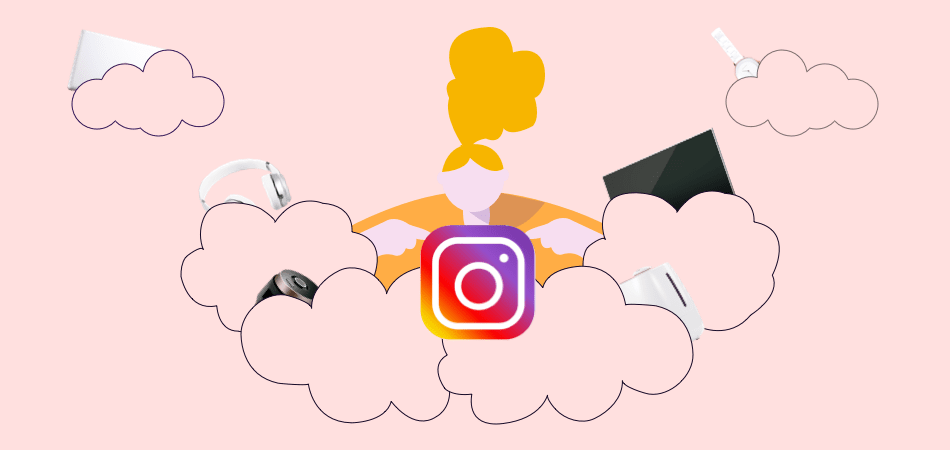
Instagram Shopping is a function that allows eCommerce brands to create digital, shareable catalogs of their products directly on Instagram. Users can learn more about the product directly in the App and can make a purchase directly on Instagram (using Checkout) or click to complete the transaction on the brand's eCommerce site.
Sharing products or boosting sales on Instagram is nothing new. According to Instagram, 87 percent of users say influencers inspire them to take actions after seeing product information on Instagram, and 70 percent of avid shoppers turn to the platform to discover new products.
In the past, the only options for e-retail brands to drive sales traffic directly from "one gram" were through their bio links or clickable Instagram stories.
With this new Instagram Shopping features, the whole process has been simplified:
Why Sell on Instagram Shopping?
Obviously, Instagram is here to stay, so if you want to maximize your profits and fully polish your store's social media profile, you really should be selling on this social channel. Here, we'll take a closer look at some of the most important reasons.
Personal Connection With Customers
Nowadays, consumers enjoy the feeling of having a personal connection with the brand they trust. From this perspective, Instagram provides more than just a way for sellers to showcase how the products they sell can improve the lives of their followers. It offers an opportunity to make real connections.
If you post photos of the procedure to let customers know about your operations. Let them see it first before it comes to shelves, or ask them what suggestions they might have for your new products. There is no doubt that these interactions between you and the customers will make your followers feel valuable, special and connect more with your brand.
Consumers want to get sincere and humanized communication from their favorite brands. “Human” brands are considered as being friendly, responsive, considerate, and helpful, and the communication created and transmitted reflects the keen understanding of customers' needs and the ability to successfully meet them. Instagram is a platform offering chances for sellers to directly communicate with consumers.
Brand Awareness & Familiarity
Instagram is excellent for demonstrating brand goals, vision, and accomplishments while building a reputation and recognizable personality. Sure, what you write on your blog can make a huge contribution to building a strong brand presence in the online world, but have you ever considered the power of including relevant headlines in your Instagram posts?
So the more people who see your brand and products, the more familiar they will be with the brand name and products. The more familiar people are with the brand, the more likely they are going to make the purchase again and again.
Instagram is a great way to soft-sell products because consumers can get first-hand information about the brands they follow and they naturally focus on brands they identify with. To drive more product conversion, consider using Instagram Shopping to profit by making your account shoppable.
Plus, if you want to sell your own branded products rather than being a distributor selling others’ products on Instagram, dropshipping and private label products can achieve your dream of owning a unique brand.
Because adopting dropshipping means that you don’t need to rent an inventory or what, you can save some money and invest it more on marketing your store and products instead of worrying about next month’s rental. Dropshipping is really a wise choose for those who want to start their business with limited budget.
| Get Started Now to Grow Your Online Business with the Best AliExpress Dropshipping Tool - DSers! |
Take advantage of Instagram Shopping to make it easy for your customers to buy your products right from Instagram. Instagram events can spread quickly overnight, giving businesses a powerful platform to share brand-centric content. Combining visual imagery with content is a great way to promote your brand.
How to Set up Instagram Shopping?
First thing first, you have to make sure that your business is eligible to set up Instagram Shopping.
Check the following requirements offered by Instagram Official:
▪ Your business is located in a Supported Market where Instagram Shopping is available.
▪ Your business sells eligible and physical products as Instagram required.
▪ Your business complies with Instagram and Facebook’s Merchant Agreement and Commerce Policies.
▪ Your business owns an eCommerce website domain from which you intend to sell.
Assuming that the above requirements are all ticked, then you can set up your Instagram Shopping now! If you already set up your Instagram Shopping before reading this blog, you can still keep learning some marketing tips of how to promote your online store on Instagram.
Step 1: Get a Business Account
Switch your personal Instagram account into a business account or create a new account. Once you have a business account, you can add relevant business information, such as business hours, store address, phone number, and a link to your website.
Select the button on the top right corner of your profile and then tap Setting-Account-Switch to Professional Account. Fill in the information about your business. Then you will have to choose a category that best describes your business.
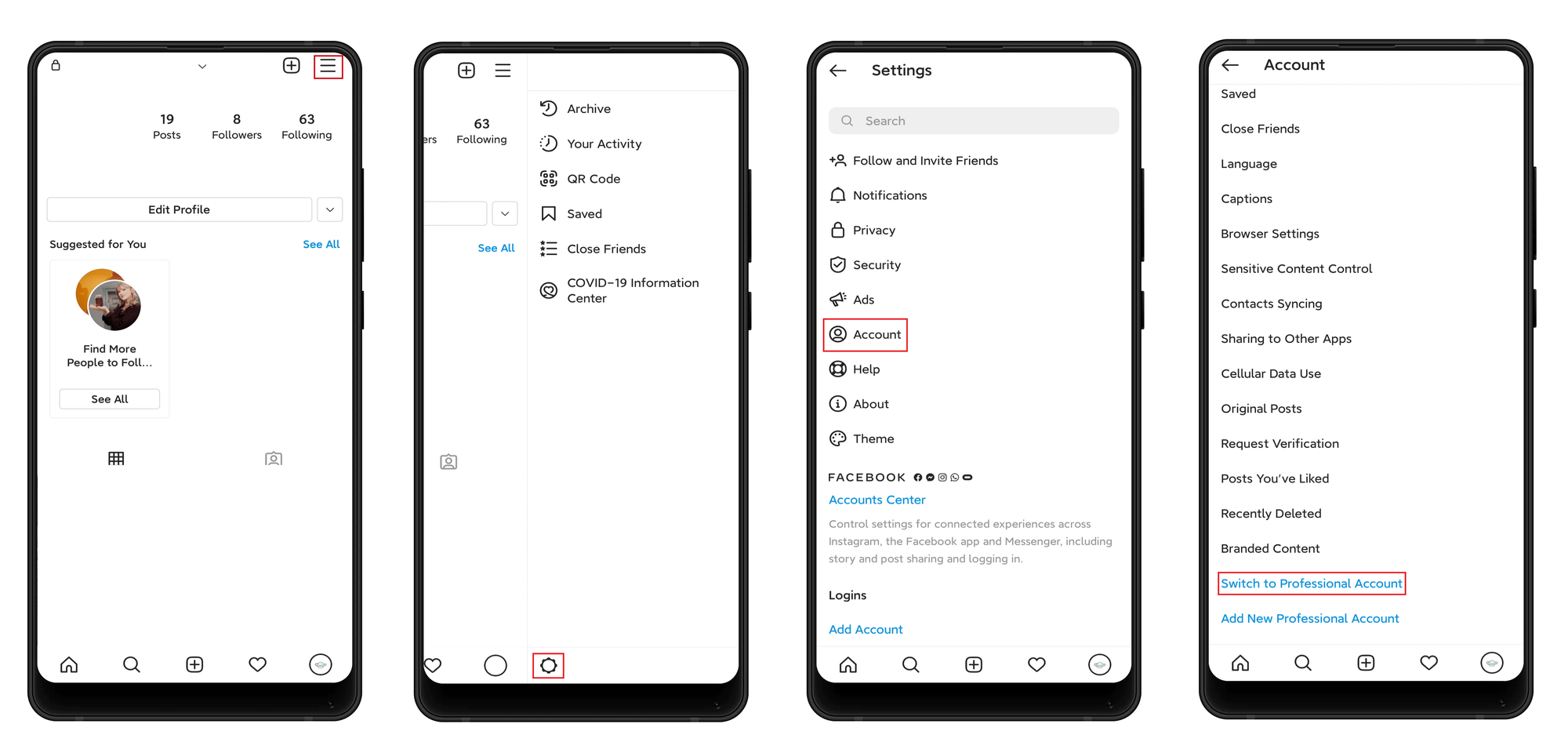
If you select a category that might be regarded as business, you'll see an option to identify yourself as a business or an author. Select business. Review your contact information, including your phone number, physical address, and email address. These will be displayed publicly in your profile so people can contact you, but you can edit or remove the information at any time.
Connect your Instagram account to your business’s Facebook Page and click Next.
You will be prompted to complete your profile, invite friends and share photos and videos. Your business account is ready to go! Your Instagram account is now officially open for business. But the work doesn't stop there. Keep going on as follows.
Step 2: Connect to a Facebook Page
1. Go to your business's Instagram profile
2. Select Edit Profile
3. Under the Public Business Information, select Page
4. Tap Connect Existing Page from the Facebook Pages that you'd like to connect or if you do not have a Facebook Page select Create a New Facebook Page
Step 3: Upload Your Business Product Category
According to Instagram, Instagram Shopping is powered by your product catalog. There are two ways to connect a product catalog to your Instagram business account:
▪ Catalog Manage - the “do it yourself” method found within Facebook Business Manager
▪ E-commerce Platform Partner - an integration through one of our certified eCommerce platform partners like Shopify
Since this blog is mainly about how to sell on Instagram with Shopify, the second method will be illustrated here for you.
1. Go to Commerce Manager
2. Open the Catalog tab and go to Data Sources
3. Select Add Items, then Use a Partner Platform, then next
4. Select your platform as Shopify
5. Click the link to the partner platform website and follow the steps there to connect your account with Facebook.
Step 4: Submit Your Account for Review
After connecting the product catalog to Instagram and having the product in the catalog, you can follow these steps to submit your account for review. Account review usually takes a few days, but sometimes it can take longer.
1. Go to your business’s Instagram profile and select Settings
2. Sign up for shopping
3. Follow the steps to submit your account for review
4. Visit Shopping in your Settings to check your status
Step 5: Activate the Instagram Sales Channel in Shopify
Before you can start selling on Instagram there is one last thing you have to do - activate the Instagram sales channel within Shopify.
1. Click the + button next to Sales channels
2. Select Instagram in the Add sales channel box
3. Click Add channel and log in to your Facebook account to complete the authentication.
Step 6: Turn on Instagram Shopping
Once you've gone through the account approval process, you can associate your product catalog with your Instagram store.
1. Go to your Instagram profile and select Settings
2. Click Business, then Shopping
3. Select the product catalog you want to connect to your account
4. Click Done
You've done everything you need to sell on Instagram. Now it's time to tag your products in Instagram posts. Select a post (or upload a new photo), click Share, and then choose Tag Products. Select one or more products in the photo by clicking on them, entering the name of each product, and selecting the order in which you want them to appear. When you're done, click Done, then Share.
You have successfully tagged your product in an Instagram photo. Now go and do this for all your other posts. Keep in mind that each photo can contain up to 5 product tags, and a carousel post can contain up to 20 tags. You also have the option to tag your products in Your Instagram Stories. To do this, you can create Instagram Stories the usual way and then tag your products with the Products sticker to your products.
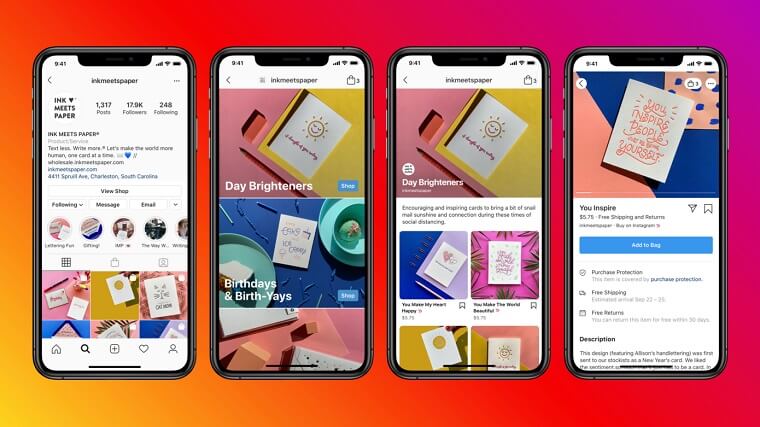
How to Market Shopify Store on Instagram?
Nowadays, social media is always the best and cheapest tool to do marketing and draw traffic to your online store with its unlimited time and location convenience and thousands of users.
Hashtags
Hashtags are a great way to find your tribe on Instagram. Keep a running list of theme tags that your followers use that overlap with your store's industry or represent your brand well. You can follow these hashtags by searching for them on Instagram and clicking the Follow button. When you see a new post using this hashtag, you can comment on it to draw attention to your brand's Instagram profile. If you are unsure what hashtags to choose, using tools like Instagram hashtag generator will help you find the most relevant ones.
However, do not use comments on the hashtag to promote your product. If you do this frequently, you may be flagged as spam. Instead, interact with the people who are sharing on Instagram. Compliment their Instagram posts and mention that you offer similar content to build a relationship with these future customers. Instagram users will be able to tell when you're spamming them with comments, so take the time to provide real comments that are valuable to the conversation.
Instagram Ads
Instagram went one step further when it launched Instagram Ads in 2015. Marketers jumped for joy when they discovered that the Ads system could allow them to tap into the social media platform's 1 billion monthly users across a variety of content segments and categories.
About 72% of Instagram users buy a product after seeing it on the app, which is perfect for increasing engagement and profitability. So use Instagram Ads to reach your target audience.
Instagram-only Promotions
You can create a sales portal by offering discount codes, coupons, or giveaways exclusively to your audience via Instagram. Plus, since the promotion is Instagram-only, your customers are sure to feel special.
This, in turn, will draw more people to your profile. After all, with Instagram-only promotions, you're rewarding your followers for following you. Once you start promoting your items on Instagram, the ads will appear in other users' feeds, stories, and explore tags.
Pro Tip: DSers for Your Shopify Store
Increasing traffic and customers in your Shopify store with the help of selling on Instagram means that orders will increase too. But how can you fulfill these orders as soon as possible and make sure to make no mistakes to keep your customers satisfied and come to your store again and again?
| Get Started Now to Grow Your Online Business with the Best AliExpress Dropshipping Tool - DSers! |
You may need a useful tool to help with the process of the orders fulfillment process. So DSers is here now for you to ease all the troublesome and time-consuming repeating operations.
DSers is an AliExpress official eCommerce solution, which means it is whitelisted - place an unlimited amount of orders without restriction. It can improve the quality and quantity of orders fulfillment by placing 100s of AliExpress orders in seconds - save 96.7% ordering time in a few clicks. With its Supplier Optimizer, Bulk Orders and even more features, your eCommerce journey will more smooth and profitable.
Final Word
Integrating social media into your online marketing strategy has a far greater impact on your success and revenue than just being a source of the traffic to your website. Deciding to use Instagram in Shopify stores so you can better engage with customers and other social media communities around the platform is a positive step to success. So now that you know how to connect Shopify to Instagram, it's time to get going and get some more social media sales!
Fortunately, the integration of Shopify and Instagram features is free for users. That is to say, the integration will allow you to sell more effectively on Instagram and Shopify.
Thanks to Shopify's amazing ease of use, the Instagram Shopify integration can be set up quickly and can bring you long-term benefits. So continue to enjoy the process of selling with your Instagram Shopping.













 Company
Company
 Why Choose DSers
Why Choose DSers
 Blog
Blog
 Help Center
Help Center




 Live Chat
Live Chat