What Is Shopify Bill Pay - A Payment App for Shopify Merchants

A smooth and secure payment system is crucial for every e-commerce business’s success. Shopify Bill Pay is an excellent option for streamlining and enhancing the e-commerce transaction process. Whether you are an experienced entrepreneur or just starting out, having a comprehensive understanding of Shopify Bill Pay can help you optimize your payment processes and deliver an exceptional buying experience for your clients.
This article will explore Shopify Bill Pay’s definition, its key features, benefits, how it works, and how to get started with this powerful payment solution.
What Is Shopify Bill Pay
To begin, let’s define Shopify Bill Pay and find out its key features in detail.
Shopify Bill Pay is a business payment solution offered by Shopify that enables merchants to efficiently schedule, pay suppliers, and manage business invoices from their admin interface.
This app comprises several impressive features and functionalities that allow businesses to track the payments and invoices of their suppliers, vendors, and contractors in one place. Merchants can now allow vendors to choose whether to receive funds via check or bank transfer, regardless of payment method.
Overall, the Shopify Bill Pay app is regarded as the most advanced payment option, potentially saving a significant amount of time when paying business expenses. Furthermore, it helps sellers to stay on top of the cash flow from the Shopify platform worldwide. Mainly, there are no signup or subscription fees.
Key Features and Why Use It
Shopify Bill Pay possesses several notable features that simplify and improve the payment process for both companies and customers.
Simplified Payment Processing
With this feature, sellers can offer their clients a simplified and fast payment experience. Shopify Bill Pay removes complications by giving a user-friendly interface and simple payment alternatives. It allows clients to pick their preferred payment option, securely enter payment information, and finish transactions effortlessly.
Automated Billing and Invoicing
This functionality helps merchants optimize their billing and automate invoice processing by creating and sending invoices to clients. By eliminating manual invoicing tasks, businesses can save time and effort.
The system automatically prepares and sends professional bills to clients, assuring accuracy and consistency. Furthermore, this functionality provides clients with a convenient and smooth experience.
Integration with Shopify Platform
As part of the Shopify platform, this payment app seamlessly integrates with other crucial components. It integrates with Shopify Payments, the simplest method to take payments online, allowing merchants to manage their payment settings, track transactions, and receive complete payment information from a unified dashboard. The link eliminates the need for third-party payment gateways, simplifying the payment system's setup and operation.
| Get Started Now to Grow Your Online Business with the Best AliExpress Dropshipping Tool - DSers! |
In addition, you can pay via Shopify Balance, debit or credit card, or ACH bank transfer, and suppliers can receive payments via paper checks, ACH bank transfer, or international wire transfers. This not only strengthens vendor relationships but also meets everyone’s demands.
Secure Payment Processing
Shopify Bill Pay provides a safe environment for online payments by utilizing strong encryption techniques and enhanced security features. It protects client information, including payment information, from illegal access or fraudulent activity.
This feature enables clients to make transactions with peace of mind by building trust and confidence in them. Furthermore, secure payment processing reduces merchants' risk of data breaches or financial crime.
How Does Shopify Bill Pay Work
Shopify Bill Pay is an effective solution that brings both vendors and customers secure and seamless payment experiences. So how does it work? Let’s check it out!
Setting up Shopify Bill Pay: When a client proceeds to checkout on a Shopify-powered store, they can choose from various payment options offered by Shopify Bill Pay like credit cards, digital wallets, etc. The client opts for their preferred payment method and securely submits their payment information.
Accepting payments from customers: Shopify Bill Pay guarantees a safe and simple payment experience whether you pay for your Shopify invoices using Visa, Mastercard, PayPal, American Express, or Shopify Balance (in select locations).
Processing payments: Shopify Bill Pay handles the payment, encrypting sensitive data for security reasons.
Reconciling transactions: The transaction is finished after the money is authorized, and the consumer receives confirmation of their purchase. The merchant gets informed of the payment and may check the transaction details in their Shopify dashboard simultaneously.
Benefits of Using Shopify Bill Pay
Shopify Bill Pay is the perfect payment solution as it brings merchants a variety of benefits.
Saves Time and Effort
Businesses can use this app to automate and optimize their payment operations, removing the need for manual billing and invoicing. The system automatically produces invoices, transmits them to clients, and records payment statuses, eliminating administrative overhead.
This time-saving tool allows merchants to focus on other elements of their business that are more critical, such as product development and customer service.
Provides a Secure Payment Solution
When it comes to online transactions, security is of the utmost importance. Shopify Bill Pay guarantees the protection of client information. To protect payment data, it uses industry-standard encryption and safety protocols. Furthermore, utilizing a secure payment solution like this app reduces the danger of data breaches or financial fraud for merchants, safeguarding their brand and guaranteeing their online business’s integrity.
Improves Cash Flow Management
Shopify Bill Pay enables businesses to track and monitor their incoming payments in real-time via the integrated dashboard. As a result, they can observe their cash flow and make the right decisions regarding inventory management, budgeting, and financial planning. Shopify Bill Pay's automated billing and invoicing tools assure cash flow management with fast and accurate invoicing, eliminating payment delays.
Provides Better Control and Visibility
Businesses can gain a full picture of their financial performance and discover any possible concerns or deviations using the integrated dashboard and reporting options. Moreover, this tool provides customized settings and automation features, giving businesses better control over their payment settings, invoice production, and recurring payments.
How to Get Started with Shopify Bill Pay
Let’s find out the essential requirements and instructions to get started with Shopify Bill Pay.
Eligibility Requirements
Shopify Bill Pay allows you to pay both domestic and international bills. Let’s review these restrictions:
- Payments must be in USD.
- Payments made to, from, or within Puerto Rico are regarded as domestic bill payments.
- Businesses located in Texas or Vermont are not eligible to make international bill payments.
- Certain countries do not support international payments.
- American Express imposes limitations on the types of bills you can pay with their credit cards, depending on your vendor's industry.
To pay quickly and easily, follow these considerations:
- Before making payments by using a bank transfer, connect and verify your bank account. You can totally add the bank account during the payment process, however, this can lead to delays.
- Bill payments over a certain amount may be held for verification. Add a picture of the bill during the process to expedite the verification process.
Installing Shopify Bill Pay
Directly from your Shopify admin, you can install Shopify Bill Pay. You aren't allowed to install Shopify Bill Pay if the option isn't there in your Shopify admin.
- Go to Shopify admin, click on Finances > Bill Pay.
- Click on Add Bill Pay.
- Check the app permissions, and click on Install app.
Read more: Best Shopify Review Apps of the Year 2023! (Free+Paid)
Enrolling in Shopify Bill Pay
To enroll in Shopify Bill Pay, you need to follow this guide after installing this app:
- Enter your business details: You can enter and edit your store information right in your Shopify account
- Add a bank account:
1. From your Shopify admin, go to Finances, then Bill Pay.
2. Click More Actions, then Manage Bill Pay.
3. In the Your payment methods section, select Add payment method.
4. Select Bank account.
5. Verify your bank account: You can connect instantly using Plaid (Choose Connect instantly and then follow the Plaid connection prompts). Another method is verifying with micro-deposits (Select Verify with micro-deposits, then, input your bank account information, then choose Start verification).
- Add a credit or debit card: To be added as a payment option in Shopify Bill Pay, credit or debit cards must be commercial, business, or corporate cards.
- From your Shopify admin, choose Finances > Bill Pay.
- Choose More Actions, then Manage Bill Pay.
- In the Your payment methods field, opt for Add payment method.
- Choose Credit or debit card.
- Enter the card's details, then choose Add details.
- Delete a payment method:
- From your Shopify admin, choose Finances > Bill Pay.
- Choose More Actions, then Manage Bill Pay.
- In the Your payment methods field, select the ... button.
- Choose Delete.
- Select email notifications: All email alerts from Shopify Bill Pay are sent to the email address specified in your Shopify account settings. You can select to be notified of some events including payment planned, status updated for planned payment, the bill is due, and receipt for payment costs.
Setting up Payment Processing
Shopify Bill Pay accepts payments for both domestic and foreign bills. When you initially establish a payment with a vendor, you provide the vendor's information and your desired mode of payment. When you pay a bill from that supplier again, their details and payment preferences are retained to speed up the process.
- Add bills to Shopify Bill Pay: Steps to add a bill manually:
- From your Shopify admin, choose Finances > Bill Pay.
- Select Add Bill
- Add payment details
- Save & pay later
- Pay a domestic bill:
- From your Shopify admin, choose Finances > Bill Pay
- Access the bill payment setup
- Add/ review bill payment details
- Select Continue
- Choose the payment method
- Opt for the vendor’s delivery method for the payment
- In the Deduction date field, enter the date you want the payment taken from your payment method
- Choose Schedule payment.
- Pay a international bill:
- From your Shopify admin, choose Finances > Bill Pay
- Access the bill payment setup
- Add/ review bill payment details
- Select Continue
- Choose the payment method
- Choose International wire
- If this is your first time paying this seller, input their payment information and then Continue.
- Enter the payment purpose, then Continue
- In the Deduction date field, enter the date you want the payment taken from your payment method.
- Choose Schedule payment.
Final Words
In conclusion, Shopify Bill Pay is definitely an effective payment option with various outstanding features and benefits that improve payment experiences for both businesses and clients. By leveraging the capabilities of this app, businesses can streamline operations, enhance customer satisfaction, and unlock the potential for greater conversions. Check out more tips on using Shopify on DSers Blog.






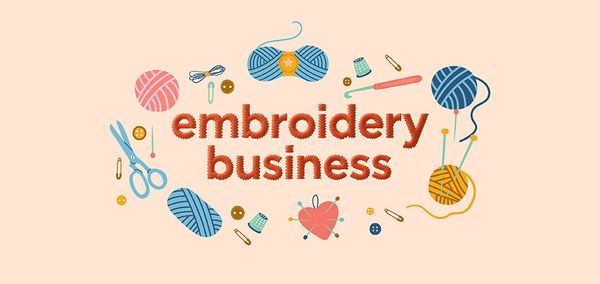






 Company
Company
 Why Choose DSers
Why Choose DSers
 Blog
Blog
 Help Center
Help Center




 Live Chat
Live Chat