Add Discount Codes on Shopify: A Step-by-Step Guide + Tips

Discount is one of the important parts of online businesses. It can encourage your customers to pay more or improve customer loyalty.
If you are running your online stores or dropshipping business with Shopify, it’s crucial to know how to add discount codes. This post will give you detailed guides on adding Shopify discount codes. Let’s check it out!
What Is Shopify Discount Code
Shopify discount code is a type of promotion code for customers to receive discounts on products or services. Retailers take advantage of these to entice customers to buy more goods or services at a discount. They are frequently distributed in the form of discounts, coupons, loyalty cards, or other rewards.
You may be as exact as you like when creating discount codes on Shopify:
- Specific products, eligible collections
- Minimum order amount
- Number of uses
- Validity dates
Discount codes are a priceless marketing tool that can be used to reward customers and boost sales with the correct campaign. It's fantastic that there are many options for customizing Shopify promo codes, like free delivery, welcome incentives, and seasonal discounts.
Read more: How to Use Shopify Gift Cards - Detailed Guide You Ever Need
Why Do You Need Discounts for Shopify Store
To draw in new clients, you may utilize Shopify discounts as a component of a marketing effort or promotion plan. You may increase the success of your Shopify business by utilizing discount coupons in addition to other marketing strategies.
Improve Customer Retention
Discount coupons are a terrific way to encourage customers to purchase more from you. Discount coupons may help foster customer loyalty and keep consumers coming back to your company by providing benefits like a percentage of their subsequent purchases, free delivery, or even an exclusive product only for them.
Increase Brand Awareness
By including discount codes on Shopify, you may draw customers who are looking for the best bargains online to your company. Every time a customer enters their code, you'll be brought to mind, which will help you build rapport with them.
Boost Organic Reach
Shopify discount codes assist you in expanding your consumer base by providing exclusive bargains that are only accessible through your store. This entices clients to return for more and can assist in spreading the word about your shop on social media platforms, online communities, and other networks.
Promote Specific Products
Shopify discount codes can be used to advertise particular goods or services in your shop, assisting you in maximizing the long-term sales of those goods. To spread the word about a certain item or service, discount coupons can also be a component of a bigger marketing strategy.
Improve Customer Experience
Giving your customers discount coupons on Shopify is a simple way to express your gratitude for their loyalty and willingness to reward them. By improving the customer experience, the likelihood of subsequent purchases from those consumers may also rise, which in turn increases satisfaction and favorable ratings.
However, there may be circumstances in which Shopify discount coupons are inappropriate:
- You could draw unreliable or less devoted clients.
- If you utilize discounts carelessly, they may have a negative impact on your profit margin.
- When your specials expire, clients can stop buying from you.
Applying discounts may help businesses grow their client base, but the key to optimizing profitability is to create a balance between customer pleasure and Shopify discount codes.
Types of Discount Codes on Shopify
On Shopify, creating a discount or a promo code is relatively easy. But first, let's examine the many categories of promo codes that are offered.
You have 4 basic choices:
- Percentage discount: A percentage is deducted from the cost of either specific items or the entire purchase when a discount is applied.
- Fixed amount discount: A fixed money sum is deducted from the price of either specific items or the entire order.
- Free shipping: Purchases made by customers receive free shipping.
- Buy X get Y: When customers purchase one thing, they are given an extra item either for free or at a reduced cost.
How to Add Discount Codes on Shopify
Now let’s find out how to add discount codes on Shopify with detailed instructions.
1. Amount off products
Step 1: Go to the Shopify Admin dashboard > Discount > Create discount.
Step 2: Choose the Amount off product options.
Step 3: Fill in all the necessary information to create a product discount.
- Method: Choose the method of generating a discount and generate a discount code.
- Value: Choose the value for the discount. Here you will have 2 options (Percentage and Fixed amount). Then, fill in the value you want to apply for your discount.
- Minimum purchase requirements: You can choose the minimum base on the purchase amount or quantity of items. You can also set no requirements for this field.
- Customer eligibility: Choose the eligible customers for your discount here.
- Maximum discount uses: You can set the number of discount uses for your customers.
- Combinations: Here, you can set the discount applied to combine with other discounts like other product discounts or shipping discounts.
- Active dates: It’s an important field that you should pay attention to. Set the validity for your discount.
Step 4: After finishing filling in your discount information, click on Save discount. Then, you can check the summary of the discount and get the shareable link.
2. Amount off order
Amount off order has almost same steps like creating Amount off products:
Step 1: Also go to the Shopify Admin dashboard > Discount > Create discount.
Step 2: Choose the Amount off order options.
Step 3: Fill in all the necessary information to create a product discount.
- Method: Choose the method of generating a discount and generate a discount code.
- Also, fill in the Value, Minimum purchase requirements, Customer eligibility, Maximum discount uses, Combinations, and Active dates like above.
Step 4: After finishing filling in your discount information, click on Save discount. Then, you can check the summary of the discount and get the shareable link.
3. Buy X Get Y
Step 1: Also go to the Shopify Admin dashboard > Discount > Create discount.
Step 2: Choose the Buy X get Y options.
Step 3: Fill in all the necessary information to create a product discount.
- Method: Choose the method of generating a discount and generate a discount code.
- Customer buys/spends: Set the minimum quantity or purchase amount for customers who want to apply a discount. Then, choose the specific products of collections.
- Customer gets: Set the number of items specified customers must add to their cart. Also, choose the discount value.
- Other fields like Customer eligibility, Maximum discount uses, Combinations, and Active dates will be set up like the previous part.
Step 4: After finishing filling in your discount information, click on Save discount. Then, you can check the summary of the discount and get the shareable link.
4. Free shipping
Step 1: Also go to the Shopify Admin dashboard > Discount > Create discount.
Step 2: Choose the Free shipping options.
Step 3: Fill in all the necessary information to create a product discount.
- Discount code: Generate a discount code for free shipping.
- Countries: Select the country which will be applied the discount.
Fill in the next parts like the previous part: Minimum purchase requirements, Customer eligibility, Maximum discount uses, Combinations, and Active dates.
Step 4: After finishing filling in your discount information, click on Save discount. Then, you can check the summary of the discount and get the shareable link.
How to Use Shopify Discount Codes Effectively
Sharing these coupons with your clients is just as important as creating discounts. So let's look at some efficient methods you may use to spread the word about your awesome discount code.
Add a Discount Timer
Customers who experience urgency are likely to use your discount codes more effectively. They are more inclined to go ahead and make that buy if they are aware that it is now or never. So putting a discount timer along with the discount code is one technique to promote sales, for instance, of print-on-demand items.
Send Shopify Discount Codes via Push Notification
Push notifications are ideal if you want to distribute your discount code to lots of clients and want a mobile-friendly, highly visible method. Because it is quicker and more noticeable than email, this channel is particularly cost-effective and ideal for flash deals and short-term sales.
Share Discount Codes via SMS
SMS is a successful medium during the holiday season. What makes SMS so successful during this time? The solution is speed. SMS texts have the fastest response from customers of any channel. So, when you have a hot sale going on, this is the best medium to use to promote it. Get consumers to the checkout faster by sending them an SMS with discount vouchers.

|
Find Better Supplier For Products DSers Supplier Optimizer - One click to filter out the most proper suppliers for your products |
Make sure the message's content is appropriate for the kind of offer you are making. Your discount code may be configured to only apply to particular audiences. Therefore, emphasize prizes and thanks if the communication is intended for devoted consumers. If such is the case, focus on customers who left a browse or a cart.
Tips to Increase Shopify Sales with Discount Codes
You need to maximize the impact of your Shopify discount codes now that they are set up. Here are two wise approaches to accomplish this:
Test, evaluate, and improve: Ensure that you use a sales by the discount report to evaluate the performance of your discount codes. Over time, this will help you hone and enhance the performance of your deals.
Utilize software solution: You may understand more about how your discounts are doing and distribute your discount codes with the greatest possible impact by using intelligent solutions. There are many software and dropshipping tools,... which can support you in managing and tracking the effectiveness of the Shopify discount codes.
Final Words
Hopefully, this post has shown you how to add Shopify discount codes. You may utilize discounts to attract more clients, boost sales, and build a devoted clientele for your company with the correct marketing strategy and tools. Discover more on DSers Blog.





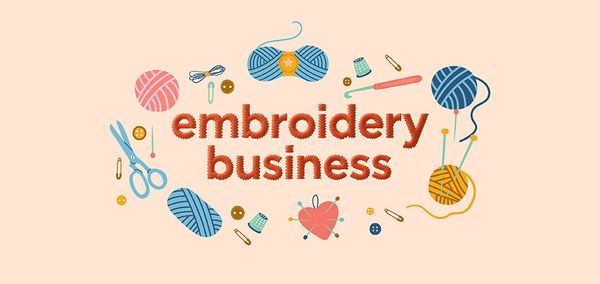






 Company
Company
 Why Choose DSers
Why Choose DSers
 Blog
Blog
 Help Center
Help Center




 Live Chat
Live Chat