Shopify vs. WordPress: Which Is Better for Online Business 2025

Shopping online is more convenient than ever before, and so is setting up e-commerce stores. If you've ever considered starting your online business, you've probably thought about the tools you need. While there are several e-commerce platforms on the market, Shopify and WordPress are still the most prominent.
Shopify is a specialized e-commerce platform that helps you build your online store. It hosts your website for you and provides you with all the tools you need. By contrast, WordPress is an open-source platform. You need to host your website and install plugins such as WooCommerce for e-commerce objectives.
Let's take a closer look at these two options and find the one that best fits your online store project.
Shopify vs. WordPress: Know the Basics
Before we start comparing Shopify and WordPress, let's have an overview and basic understanding of the two.
Shopify
Being a cloud-based software as a service (SaaS) shopping cart solution, Shopify makes it easy for people to set up online stores. Simply put, you can use Shopify to sell goods online with no sweat. You can go to the website to set up your e-commerce store and Shopify will host it for you.
But if this is your first sale on Shopify, there's a learning curve. You will be given step-by-step instructions on how to launch your e-commerce store on Shopify in this dropshipping on Shopify tutorial. But before we do that, let's briefly discuss this robust platform and its key features.
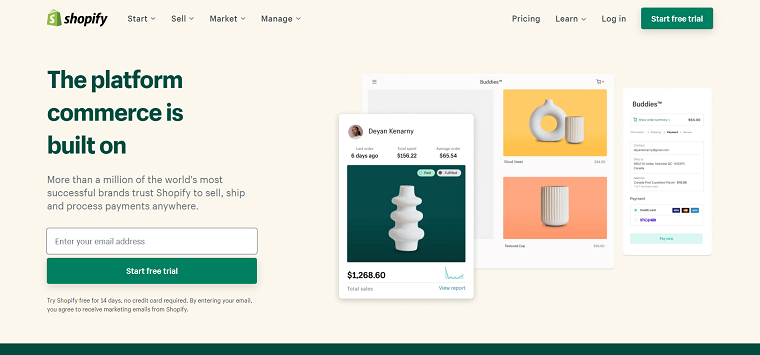
Shopify is an e-commerce platform that allows you to set up your online store with the click of a button. Setting up a Shopify store is the right path for your business if you don't want to go through the hassle of building your website.
It hosts your business and helps you grow it in personalized ways as you like. Its easy-to-use design templates allow you to customize your site without writing any code in real-time. Shopify provides you with an online platform to promote your products and conduct secure transactions.
WordPress
WordPress is a website builder that enables people to easily build websites and publish content online. Launched in 2003, it has grown into the world's most popular website building platform.
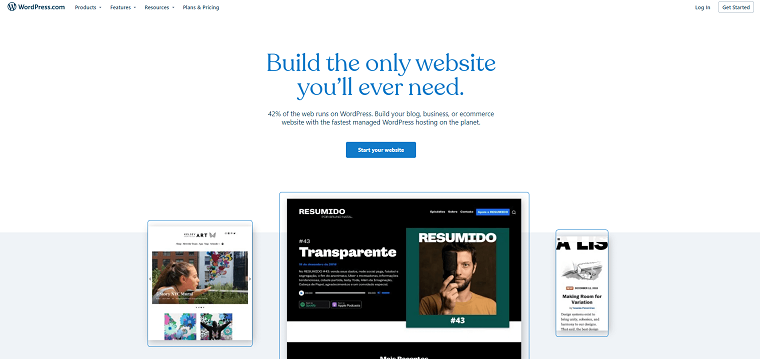
What attracts people to WordPress is its versatility. It can be used to create blogs, directories, forums, galleries, business sites, online stores, and more. Today, WordPress powers about 35% of all websites on the Internet, and its popularity continues to grow.
The core of WordPress is the WordPress Editor. The editor, called Gutenberg, create and styles pages with a formatting toolbar and a drag-and-drop page builder. Whether you're publishing daily blog posts or using WordPress to add static pages, you'll love the ease of using the WordPress editor.
If you're new to WordPress, you might be confused by the fact that there are two versions of WordPress on different domains: WordPress.org, a self-hosted version, WordPress.com, hosted version. The self-hosted version of WordPress found at WordPress.org is more popular because it is generally more flexible.
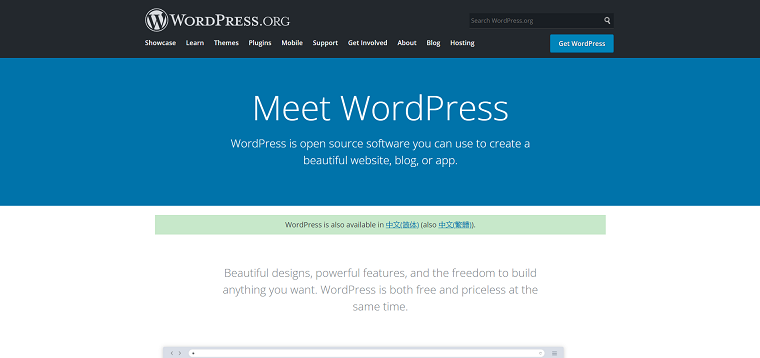
There are no restrictions on how you can use it, so you can customize your site as needed and retain full control over the content. As the name implies, to use the self-hosted version of WordPress, you need to purchase a web-hosting package from companies offering hosting services so that your site stays online every 24 hours for a day.
By contrast, WordPress.com is a solution created for people who don't want to handle the original WordPress software themselves but would rather someone handle it for them.
So what you get with WordPress.com is the ability to create an account (your user profile) and then use a simplified version of WordPress that has been pre-installed on the platform's servers. You can create websites faster than with standard WordPress, but you'll also give up some features (unless you're willing to pay between $300 and $15,000 annually).
Shopify vs. WordPress: E-commerce Platform or Website Builder
Now that you're familiar with the basics of each platform, let's dive into their unique features.
Shopify
Coding is the biggest difference between Shopify and WordPress. With Shopify, you don't need to know a line of code to create and customize your online store.
User: Shopify's user base is built with entrepreneurs and e-commerce shopkeepers because it is a store management system. People who own or plan to own an online e-commerce store use Shopify as their platform of choice. Other than e-commerce users, there is no compelling reason to use Shopify. That is to say, if you want to start an online store, Shopify is a better choice than WordPress.
Ease of Use: Adding products to your Shopify store then selling them is a simple process. Users need to tell the system some of their business, and the system will take care of the rest.
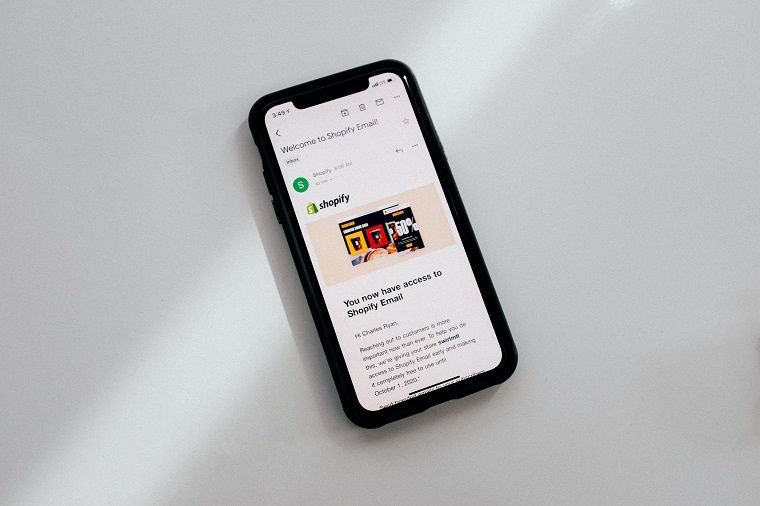
SEO: SEO (Search engine optimization) is the process of tweaking certain aspects of a website to improve its visibility on search engines such as Google and Bing. Shopify allows you to do this in several ways, including adding specific titles and product descriptions that appear in search results on every web page (metadata), as well as customizing your URL and site structure.
E-commerce: Shopify is a well-designed platform for e-commerce businesses and online stores, while WordPress caters to a variety of interests. As a result, Shopify has a more powerful edge over WordPress in e-commerce. Shopify provides all the elements, themes, and everything else for just one goal: to give you a full-featured online store. And e-commerce isn't WordPress's only focus.
Payment Gateways: Shopify integrates seamlessly with more than 100 payment gateways, including Stripe, PayPal, and Mastercard. It also has its own gateway called Shopify Payments, which makes it easy to set up and manage online payments.
Themes: Shopify comes with eight free themes and 64 advanced themes priced between $120 and $180. You can also find many more Shopify themes from third-party developers. Shopify's theme is out-of-the-box sales preparation.
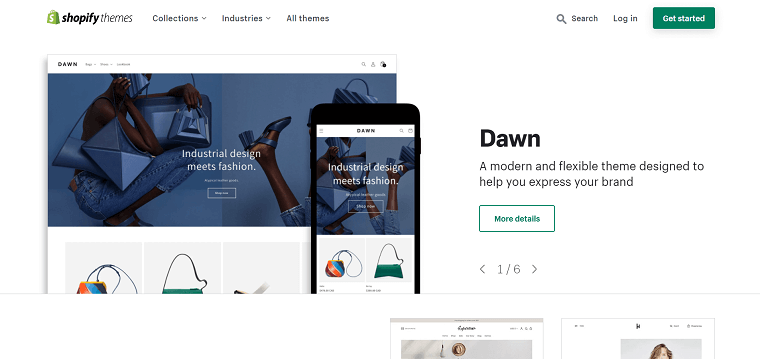
These themes are optimized and responsive to mobile devices, which means they automatically adapt to the screen on which they are being viewed. In addition, Shopify's theme editor is very simple and intuitive.
Dropshipping: Dropshipping is an e-commerce business model that involves retailers selling items they don't have in stock. Automation and outsourcing have made this business model successful. The Shopify App Store has over 7,000 apps and plugins, with over 400 of them specialized for the dropshipping business. If you search "dropshipping", the first app is DSers.
| Get Started Now to Grow Your Online Business with the Best AliExpress Dropshipping Tool - DSers! |
DSers is a powerful tool that helps dropshippers import AliExpress products into the online store and sell them to the customers. DSers is also an official dropshipping partner of AliExpress. This official partnership provides AliExpress whitelist functionality to DSers users, so unlimited orders to AliExpress are realized.
WordPress
User: Whether you want a magazine site, a membership site, an online store, or a blog, WordPress provides services for all of them. As a result, WordPress has a versatile user base, each with a different purpose. In addition, it has a vast ecosystem of themes and plugins like WooCommerce for e-commerce that enable you to develop any type of website.
Ease of Use: Compared to Shopify's simplicity, WordPress is a bit more complex to use. Since it was not developed specifically to create an online store, users need to install e-commerce plugins. In addition, the back-end dashboard can seem a bit overwhelming to a novice user because of the many options and tools available.
SEO: WordPress SEO is mostly done through external plugins, and you won't be surprised to learn. SEO is one of the most important aspects of WordPress as it is primarily a blogging platform. This is probably why you get Jetpack Essentials features from any pricing plan (even free plans) through WordPress.com.
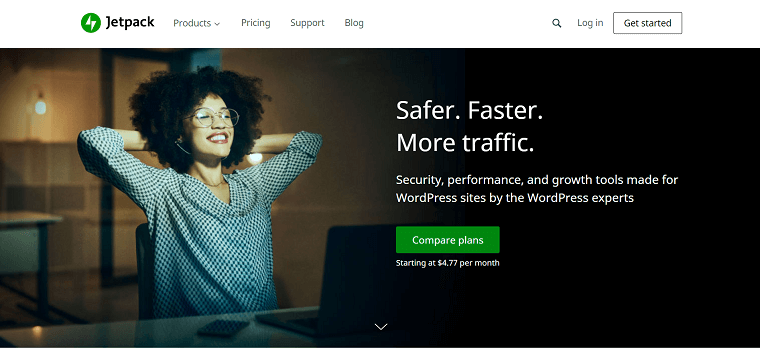
Jetpack Essentials offers SEO and social sharing tools as well as performance tools that have become important ranking factors. Unless you have a business plan and can start installing other SEO plugins, such as Yoast SEO, you won't have much control over your SEO.
Payment Gateways: To make payments on WordPress, you need to set up a payment gateway through the WooCommerce plugin.
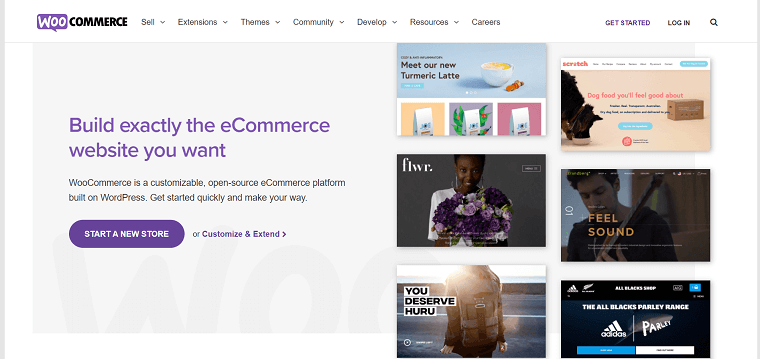
WooCommerce integrates with over 75 payment gateways, including its own: WooCommerce Payments.
Themes: WordPress has more than 8,000 themes to choose from, half of which include e-commerce capabilities. WordPress themes often require a lot of tweaking and editing to get them to work the way you want them to.
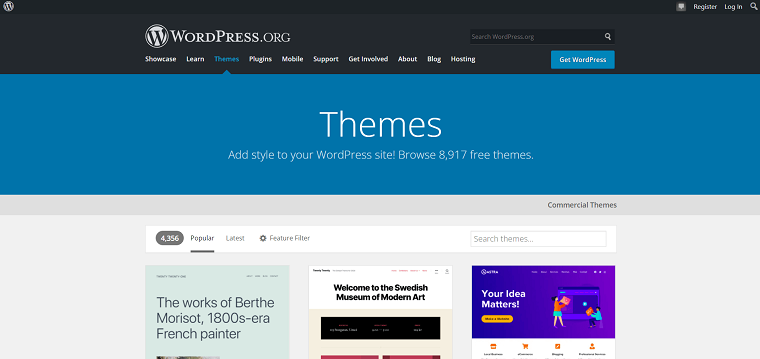
For this reason, you need some basic coding skills to manage them yourself, or a budget to hire a web designer. It's also worth noting that most WordPress themes are created by third-party developers, so if you run into difficulties, you'll need to contact a theme developer for help.
Dropshipping: WordPress also offers many dropshipping apps such as AliExpress Dropshipping and print-on-demand apps such as Printful and Printify. The good news is that DSers also integrates with WooCommerce, making it easy to import products from AliExpress to your WooCommerce dropshipping store.
Shopify vs. WordPress: Pros & Cons
Now that you understand the main features and differences between Shopify and WordPress, let's take a quick look at their pros and cons.
Shopify
1. Built-in Tools: For startups, Shopify offers the best built-in tools for finding products to sell, creating reliable websites, marketing products using built-in marketing tools, and more. New businesses can use free tools to reduce expenses and help them develop Shopify POS to gain more profitable business.
2. Customization: Shopify has many free and paid Shopify themes in their Shopify Theme stores, most of which are mobile-friendly. Each topic can also be fully customized by modifying the code. So it's easy to create amazing and unique online stores that fit your business.
3. Beginner-Friendly: Shopify provides a convenient way to easily open an online store without paying extra. Because all functions are organized logically, the user interface is clean, user-friendly, and easy to understand. During the 14-day free trial period, you can learn these features because it doesn't require any coding experience.
4. Ease of Integration: The Shopify App Store is a great resource with different features and tools for opening an online store. You can integrate Shopify Payments, customer loyalty programs, wishlists, delivery plans, dropshipping, payment gateways, and social media profiles, not to mention all the marketing tools available. In addition, it is easy to integrate third-party applications for more functionality while customizing the online store.
Less Control: You don't have complete control over your Shopify store. Your store is hosted on a server owned by Shopify. This means that if they decide to close your store at any time, they can. This may not happen if you do not violate any license agreement.
WordPress
1. Easy to Use: Currently, WordPress is the most popular content management system (CMS) because it is easy and quick to install. Its WooCommerce plugin allows websites to be converted into e-commerce stores without outstanding technical expertise.
2. Customization: The WooCommerce plugin allows users to customize their storefront to their needs. Even themes can be personalized to give the storefront the look and feel it needs.
3. Multiple Payment Gateway: WooCommerce provides geolocation support to allow retailers to accept many kinds of currencies. Support for multiple payment gateways and shipping options helps attract customers from different locations and countries.
4. Network Analysis: WooCommerce helps with an extension called WooCommerce Google Analytics. This extension can be used to track not only basic user activity, but also events, sessions, and important data, such as product views and operations on a shopping cart.
1. Limited Support for E-commerce Issues: Support for WooCommerce is not as good as the platform itself, as users must install the plugin to launch the e-commerce store. If they run into difficulties or have problems with their storefront, they need to contact a third-party or experienced WordPress developer to fix the problem.
2. Security Issues: When it comes to security and data privacy, users must rethink and redefine their policies to ensure everything stays safe. Cybercriminals are increasingly targeting WordPress because of its popularity. The problem here is that you need to check periodically for any updates that are available for WordPress, plugins, and themes. If the content is not updated, the site is still somewhat vulnerable.
3. Untrusted Themes & Plugins: Online retailers cannot afford the data and security risks of their stores. To ensure that they use safe and high-quality themes, they must only use themes and plugins from reliable and well-known sources. While there are many free themes and plugins, not all of them are trustworthy. Free and cheap themes and plugins don't provide support if things go wrong.
Final Word
Hopefully, you've identified some key differences that will determine whether WordPress or Shopify is right for you.
In a nutshell, if you just want to start a personal project, whether for testing, sharing your ideas, hobby sites, etc., do it on WordPress.com. While if you're building an entire online store or large e-commerce business, Shopify will be the better alternative.












 Company
Company
 Why Choose DSers
Why Choose DSers
 Blog
Blog
 Help Center
Help Center




 Live Chat
Live Chat