Why Is My Aliexpress Account Disabled and How Do I Get It Back

AliExpress is one of the largest global eCommerce platforms, connecting buyers and sellers worldwide. Whether you're shopping for personal items or managing a dropshipping business, having an active AliExpress account is crucial for smooth transactions.
However, some users find themselves locked out or facing an account suspension without warning. If your AliExpress account has been disabled, you’re probably wondering why it happened and, more importantly, how to restore it. So how? Read to know more.
Why Is My Aliexpress Account Disabled
So why is my AliExpress account disabled? Here are various reasons, often related to security concerns, policy violations, or payment issues. The following are the most common causes; let’s check them out one by one.
1. Violation of AliExpress Policies
AliExpress has strict rules regarding fraudulent activity, misuse of discounts, and policy violations. If your account was flagged for breaking its Terms of Service, it might be temporarily or permanently disabled.
Some violations include:
- Abusing discounts, promo codes, or cashback offers.
- Creating multiple accounts to take advantage of promotions.
- Engaging in fraudulent activities, such as fake reviews or disputes.
2. Excessive Disputes and Chargebacks
If you frequently open disputes against sellers or request multiple chargebacks through your payment provider, AliExpress may see your account as high risk.
Excessive refund claims can trigger account suspension, as AliExpress wants to prevent abuse of the dispute system.
3. Suspicious Login Activity
AliExpress monitors account security to prevent hacking or unauthorized access. If your account experiences multiple failed login attempts or is accessed from different IP addresses in a short time, AliExpress may temporarily lock it to prevent potential fraud.
4. Payment Issues or Unpaid Orders
If there’s a problem with your payment method—such as a declined card, unpaid balance, or suspected fraud—AliExpress may restrict your account until the issue is resolved. Unpaid orders or disputes with payment providers can also lead to account suspension.

|
Place Orders to AliExpress In Seconds DSers Bulk Order - Place 100s of orders to AliExpress in a few seconds with a just few clicks |
5. Selling Policy Violations (For Sellers)
If you’re a seller on AliExpress, your account may be suspended for reasons like:
- Selling counterfeit or restricted products.
- Receiving multiple negative reviews and complaints.
- Violating AliExpress’s dropshipping or logistics policies.
How to Get My Disabled Account Back
Understanding why your account was disabled is the first step to reactivating it. Once you identify the issue, you can take appropriate steps to recover your account.
Step 1: Check Your Email for a Notification
AliExpress usually sends an email explaining why your account was disabled. Look for an email from AliExpress Support with details about the suspension, possible reasons, and instructions for recovery.
Step 2: Try Resetting Your Password
Sometimes, account restrictions occur due to security concerns. Try resetting your password:
- Go to the AliExpress login page.
- Click on 'Trouble in signing in'
- Choose 'Reset your password' or 'Find your account'
- Enter your registered email or phone number.
- Follow the instructions in the email or SMS to create a new password.
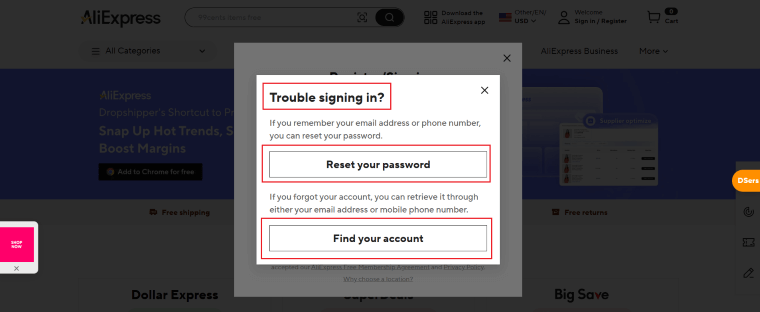
If the reset is successful, log in and check if your account is still restricted.
Step 3: Contact AliExpress Customer Support
If resetting your password doesn’t work, reach out to AliExpress customer support for assistance:
- Visit the AliExpress Help Center (https://helppage.aliexpress.com).
- Click on “Online Service” to speak with a support agent.
- Explain your issue clearly, providing details like your account email, username, and any error messages you receive.
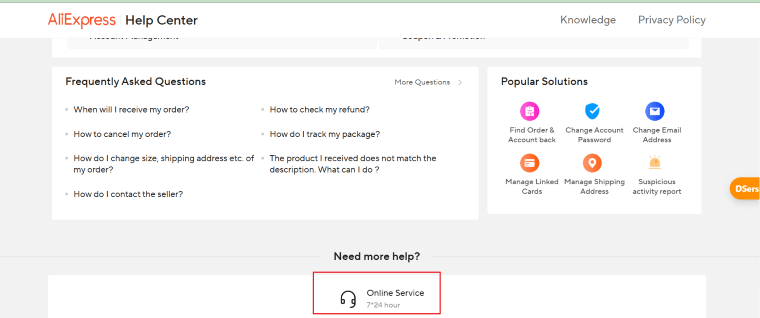
If your account was disabled due to a misunderstanding, AliExpress may restore it after verifying your identity.
Step 4: Submit an Appeal (If Applicable)
If AliExpress suspends your account due to policy violations, you may have the option to submit an appeal. In your appeal:
- Explain your situation honestly and politely.
- Provide any requested documents (e.g., proof of identity, purchase receipts).
- Assure AliExpress that you will follow their policies in the future.
- AliExpress will review your appeal and notify you of their decision via email.
Step 5: Resolve Any Pending Payments or Disputes
If your account was disabled due to payment issues, check if you have any unpaid orders or chargebacks that need to be resolved. Clear any outstanding balances and contact your bank if necessary.
Step 6: Avoid Creating a New Account (Unless Necessary)
If AliExpress permanently bans your account, creating a new one with the same credentials may not work. Instead, consider using a new email, phone number, and payment method. However, before doing so, ensure that your previous account is beyond recovery.

|
Manage Multiple Stores In One Account Multiple Stores Management - Link and manage multiple stores on different platforms in one place |
How to Avoid My Account Being Disabled
It’s also crucial to prevent your AliExpress account from being disabled in the future, especially if you rely on the platform for shopping or dropshipping. You can check the following key steps to keep your account in good standing.
1. Follow AliExpress's Policies and Terms of Service
AliExpress has strict rules regarding fraud, dispute abuse, and unethical practices. Avoid misusing promo codes, creating multiple accounts for discounts, or opening excessive disputes, as these actions can trigger a ban. Always read and follow the platform’s Terms of Service to prevent accidental violations.
2. Minimize Unnecessary Disputes and Chargebacks
Frequent disputes against sellers or multiple chargebacks through your bank can flag your account as high risk. Instead of immediately opening a dispute, try contacting the seller first to resolve issues. If you must file a dispute, provide valid reasons and evidence to support your claim.
3. Ensure Secure Login and Consistent IP Usage
AliExpress monitors accounts for unusual login activity. If you frequently log in from different IP addresses or use a VPN, your account may be flagged for suspicious behavior. To avoid this:
- Always log in from a trusted device and location.
- Avoid using multiple devices for the same account within short timeframes.
- Enable two-factor authentication (2FA) for added security.
4. Keep Your Payment Information Updated
Declined payments, suspicious transactions, or chargebacks can cause account restrictions. Make sure your credit card, PayPal, or bank details are valid and updated. If a payment fails, resolve it promptly before placing new orders.
5. Maintain a Good Seller Reputation (For Sellers)
If you're a seller on AliExpress, maintaining a strong reputation is crucial for keeping your account active and building long-term success. You should ensure that you follow the following practices.
- Deliver orders on time and provide accurate product descriptions.
- Maintain good customer service and respond to disputes professionally.
- Follow AliExpress product policies to avoid selling counterfeit or restricted items.
How to Delete My AliExpress Account
If you’ve tried every method to recover your account and still can’t regain access, you may want to delete your account permanently. Here’s how you can do it:
Step 1: Log in to Your Account
If your account is still accessible, but you no longer wish to use it, start by logging in at www.aliexpress.com. Use your registered email address, phone number, or social media login (if applicable) to access your account. If you have trouble logging in, try resetting your password before proceeding.
Step 2: Navigate to Account Settings
Once logged in, locate the profile icon in the top-right corner of the homepage. Click on it to open the drop-down menu, then select “My Account.” This will take you to your account dashboard, where you can manage personal information, orders, and settings.
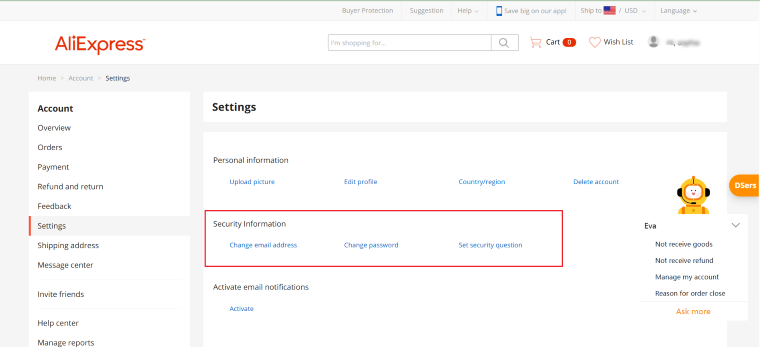
From there, scroll down and click on the “Privacy Settings” section. This is where you can find options related to account security, personal data management, and account deletion.
Step 3: Request Account Deletion
In the "Manage Your Personal Information" section, scroll down until you find the option to delete your account. Click on “Delete Account”, and a pop-up message will appear, explaining the consequences of account deletion.
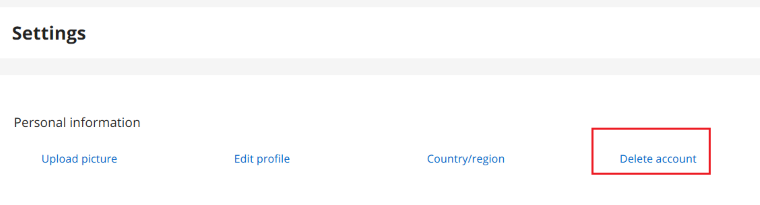
AliExpress will then ask you to confirm your decision by entering your account password and a verification code sent to your registered email or phone number. Enter the required details carefully and double-check the information before submitting your request.
Step 4: Wait for Confirmation
Once you submit your request, AliExpress will review it. If you have pending payments, disputes, or unresolved orders, you may need to settle them before finalizing the deletion. The process can take several days.
Important Note
Deleting your AliExpress account is a last resort, and once deleted, your account cannot be restored, so make sure it's the right decision before proceeding. If you plan to create a new account, use a different email, phone number, and payment method to avoid linking it to your previous account.
Want to learn more about how to delete the account, read our How to Delete AliExpress Account guide.
How to Save Money & Time with DSers
If you're using AliExpress for dropshipping, reactivating your account is just the first step. To streamline your business and maximize efficiency, consider integrating DSers, the official AliExpress dropshipping tool. DSers helps you automate and optimize your AliExpress orders, saving both time and money.
1. Bulk Order
Instead of placing one order at a time, DSers allows you to process hundreds of orders in one click. This saves you valuable time and ensures your customers receive their products faster.
2. Supplier Optimizer
With DSers, you can compare multiple AliExpress suppliers for the same product and choose the best option based on pricing, ratings, and delivery time. This helps you source high-quality products at competitive prices, improving your profit margins.

|
Find Better Supplier For Products DSers Supplier Optimizer - One click to filter out the most proper suppliers for your products |
3. Order Tracking and Fulfillment
DSers automatically syncs your orders with AliExpress, eliminating the need for manual tracking. You can monitor the status of all your shipments in real time and ensure smooth deliveries.
4. Multiple Store Integration
DSers integrates seamlessly with Shopify, WooCommerce, BigCommerce, Squarespace, and Wix, allowing you to manage your store and AliExpress orders from a single platform. This reduces the hassle of switching between different websites and platforms.
Final Thoughts
If you rely on AliExpress for shopping or dropshipping, keeping your account in good standing is essential. By following AliExpress policies, maintaining secure login practices, and using DSers to streamline your business, you can avoid unnecessary account issues and maximize your efficiency.
If your AliExpress account was disabled, don’t panic—follow the recovery steps outlined in this guide. And if you decide to start fresh, DSers will help you build a smarter, faster, and more profitable dropshipping business!









 Company
Company
 Why Choose DSers
Why Choose DSers
 Blog
Blog
 Help Center
Help Center




 Live Chat
Live Chat