eBay Business Policies Explained: A Seller’s Guide to Efficiency and Growth

Whether you’re new to eBay or managing thousands of listings, mastering eBay Business Policies is essential for saving time, avoiding errors, and scaling your store efficiently.
This guide will demonstrate how to optimize operational efficiency, foster buyer confidence, and drive sales growth through strategically designed policies.
What Are eBay Business Policies?
eBay Business Policies function as reusable template solutions, enabling you to preset your store’s protocols for shipping operations, payment methods, and return workflows.
Instead of customizing each listing individually, you apply these policies consistently across your entire inventory, saving time and ensuring clear, reliable terms for buyers.
- Shipping Policies: Handling time, carriers, destinations, and shipping costs.
- Payment Policies: Accepted payment methods and immediate payment requirements.
- Return Policies: Return windows, refund methods, and who pays return shipping.
By setting up these core policies in advance, you simplify listing creation, reduce repetitive tasks, and deliver a smoother, more consistent shopping experience for your customers.
Why Are Business Policies Important for eBay Sellers?
Manually setting shipping, payment, and return rules for each item is time-consuming and prone to mistakes. Inconsistent policies confuse buyers and can lead to negative feedback or canceled orders.
Business Policies help you:
- Standardize your store’s rules across all listings
- Quickly update terms during promotions or seasonal shifts
- Reduce buyer confusion and disputes
- Align promises with your actual shipping and fulfillment capabilities
For example, during a holiday sale, updating one shipping policy instantly updates all listings tied to that policy—saving hours of manual work.

|
Adapt Your Product Prices Automatically DSers Automatic Pricing - Pre-set Pricing Rule to mark-up your product price automatically |
How to Set Up & Manage eBay Business Policies
eBay Business Policies help streamline your selling process by standardizing your shipping, payment, and return terms. Here’s a quick step-by-step guide to set them up and manage them effectively:
1. Enable Business Policies: Visit ebay.com/businesspolicies and opt in.
2. Access Policies: Go to Help & Contact > Search "Business Policies".
3. Create Policies: Click “Create policy” and select Shipping, Payment, or Return.
4. Name Clearly: Use descriptive names like (US_Free_2Day) or (INTL_Standard_10Day).
5. Assign to Listings: When creating or editing listings, select the appropriate policy. Use bulk edit to apply policies to many items simultaneously.
6. Review Regularly: Audit policies quarterly and after peak seasons or supplier changes.
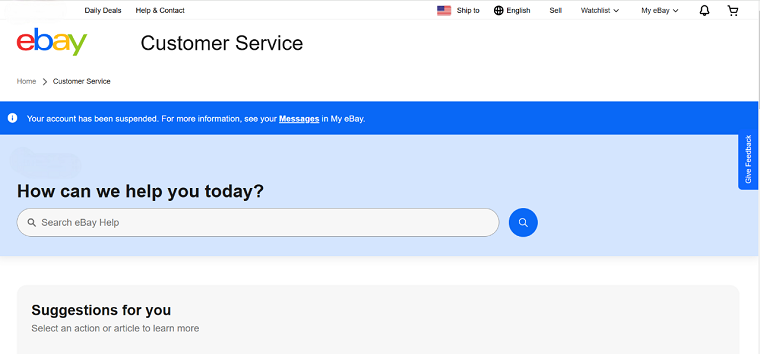
That’s it!
With your business policies in place, managing listings becomes much faster and more consistent.
The 3 Core eBay Business Policies Explained
To make the most of eBay Business Policies, it’s essential to understand the three core types and how they impact your store operations. Each policy plays a specific role in shaping buyer experience, optimizing efficiency, and protecting your business.
Here’s a breakdown of what each policy covers—and how to set them up effectively.
1. Shipping Policy
Your shipping policy determines the speed, cost, and reliability of your deliveries—factors that directly influence buyer satisfaction and conversion rates. A well-structured shipping policy ensures transparency, reduces disputes, and keeps your logistics running smoothly. Here's what to consider when setting it up:
- Handling time (e.g., 1 business day)
- Shipping service levels (Economy, Standard, Expedited)
- Domestic vs. international destinations
- Shipping fees (free or paid)
Pro Tips:
- Include shipping costs in product prices to offer “free shipping” and improve search ranking.
- Establish separate international shipping policies due to longer delivery durations and higher expense structures.
- Activate combined shipping discounts to drive up average order value.
- If using multiple warehouses or fulfillment centers, create distinct policies like (US_West_FBA_2Day)or (US_East_Local_3Day) for accuracy.
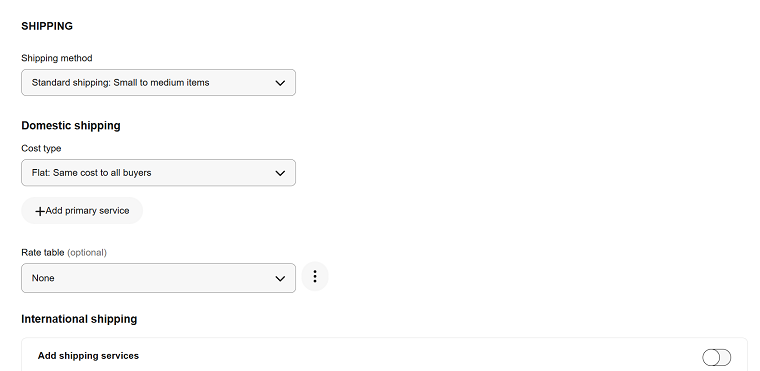
2. Payment Policy
Controls how you get paid. eBay Managed Payments accepts multiple payment methods, including credit/debit cards, PayPal, Apple Pay, Google Pay, and additional options.
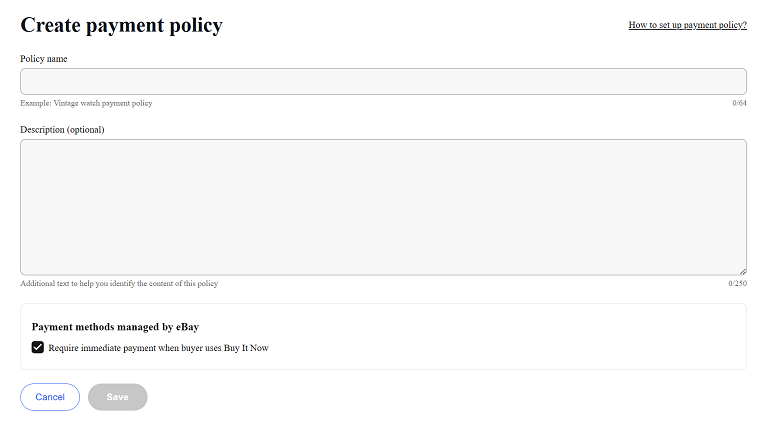
Options include:
- Make immediate payment mandatory for Buy It Now listings.
- Accepting partial payments for eligible high-value items
Why it matters:
Immediate payment reduces unpaid orders and prevents “reserved” inventory without buyer commitment.
3. Return Policy
Return policies play a key role in building trust and influencing a buyer’s decision to complete a purchase. A clear, buyer-friendly return policy can boost visibility in search results and reduce post-sale friction. A strong return policy should clearly outline:
- Return windows (14, 30, or 60 days)
- Refund methods (money back, replacement)
- Who pays for return shipping
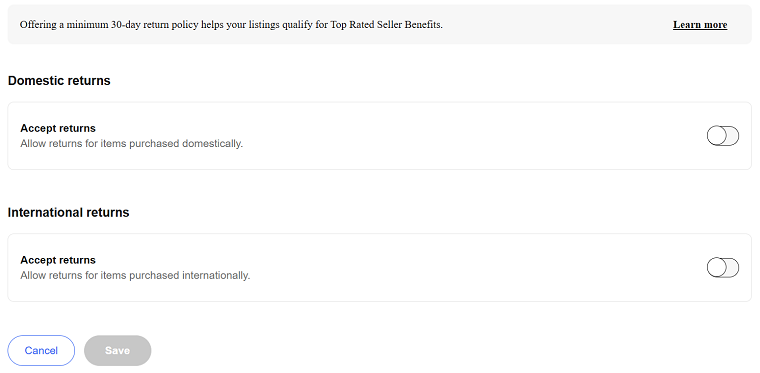
Best Practices:
- Listings offering 30-day free returns often rank higher and convert better.
- Dropshippers should confirm supplier support for advertised returns.
- Customize return policies by category: offer free returns for apparel (due to sizing issues) and enforce stricter rules for electronics.
By clearly defining your shipping, payment, and return policies, you create a more professional, reliable shopping experience. These core settings not only simplify your workflow but also enhance your credibility—key factors in building a sustainable eBay business.
Strategy by Seller Type: Tailored Business Policy Tactics
Different sellers can take different approaches to Business Policies depending on their store size, fulfillment methods, and product types:
New Sellers:
- Start with one clear set of policies to avoid confusion.
- Use default eBay-recommended templates for ease.
Growing Sellers:
- Create segmented policies by category (e.g., apparel vs. electronics).
- Test out complimentary returns or fast-track shipping to drive conversion growth.
High-Volume / Power Sellers:
- Split shipping policies by warehouse location.
- Use automation tools or CSV imports to manage changes across listings.
- Develop seasonal versions of each policy (e.g., Holiday_Shipping_2Day).
Dropshippers:
- Match return and shipping policies to your suppliers’ terms.
- Avoid advertising free returns unless the supplier offers them.
- Create longer handling times if sourcing from overseas.
Managing all this manually can be overwhelming—especially at scale. That’s where automation tools like DSers come in. DSers is a trusted dropshipping platform that helps you:
- Quickly import products from AliExpress and other suppliers
- Automate order fulfillment and tracking updates
- Coordinate multiple suppliers and warehouses in one place
By integrating DSers into your workflow, you reduce the chances of mismatches between your policies and supplier capabilities—saving time and minimizing customer service issues.

|
Find Better Supplier For Products DSers Supplier Optimizer - One click to filter out the most proper suppliers for your products |
Aligning Business Policies with Promotions & Discounts
Your eBay Business Policies don’t operate in a vacuum—they work best when integrated with eBay’s marketing tools to drive conversion and upsell opportunities.
Here’s how to make them work together:
1. Combine with Promotions Manager:
- Offer time-bound discounts alongside consistent shipping and payment protocols.
- Example: Create a 20% off campaign while ensuring all discounted listings share the same fast-shipping policy for better buyer experience.
2. Use Shipping Discounts Strategically:
- Offer free shipping above a certain order value by using policies that support calculated or flat rates.
- Establish a shipping policy offering $0 shipping on orders over $35, then promote it across the site with banner placements.
3. Support Multi-Buy Discounts:
- Enable combined shipping in your policy settings.
- Combine with volume pricing to encourage larger carts.
4. Reinforce Trust in Promoted Listings:
- Promoted items with generous return policies (e.g., 30-day free returns) tend to rank higher.
- Match return policies to promotional campaigns for maximum impact.
This integration ensures that your promotional efforts are supported by fast, clear, and customer-friendly fulfillment policies—boosting both visibility and conversions
Key Benefits of Business Policies
Mastering eBay Business Policies has the power to revolutionize how you manage your store operations. By setting clear, consistent rules for shipping, payments, and returns, you save time, avoid mistakes, and create a better buying experience. Here are the key benefits that smart sellers enjoy:
- Time-saving: You can apply one policy to hundreds of listings at once, greatly reducing manual work.
- Consistency: Unified policies help reduce buyer confusion and prevent errors.
- Scalability: Business policies make managing large inventories or multiple suppliers much easier.
- Flexibility: When you update a policy, the change applies across your entire store automatically.
- Search boost: Listings with clear and consistent policies tend to perform better in eBay’s search rankings.
- Simplified support: Predictable policies make customer service smoother and more efficient.
Together, these benefits make Business Policies an essential tool for running a professional, scalable eBay store. Whether you're just starting out or managing thousands of listings, adopting them early sets you up for long-term success.
Common Mistakes to Avoid
❌ Using vague policy names like “Policy1”
✔️: Use clear, descriptive names like US_Free_2Day to keep your policies organized and easy to identify.
❌ Creating many near-duplicate policies
✔️: Reuse and modify existing policies instead of creating duplicates to avoid clutter and confusion.
❌ Ignoring international buyers by not setting separate global shipping policies
✔️: Set dedicated shipping policies for international buyers to ensure accurate shipping costs and delivery times.
❌ Advertising free returns without supplier support
✔️: Only offer free returns if your supplier explicitly supports them to avoid customer service issues.
❌ Forgetting to assign policies when bulk uploading via CSV
✔️: Double-check after bulk uploads to ensure all listings have the correct business policies assigned.
Common Questions About Business Policies
Final Thoughts
Successful eBay sellers don’t leave policies to chance. Mastering Business Policies boosts consistency, efficiency, and scalability—essential for long-term growth.
Start with three core templates—shipping, payment, and returns—and build from there. Your business and buyers will thank you.









 Company
Company
 Why Choose DSers
Why Choose DSers
 Blog
Blog
 Help Center
Help Center




 Live Chat
Live Chat