6 Top Video Content Management Systems for 2024

While just uploading videos to your social media may seem like a quick method to store video content, these platforms aren't built to handle all the demands of a video-focused business.
You will need a solution that can host, save, and organize videos as easily as possible. That’s when video content management systems (CMS) appear to help. Let’s check out the top 6 video content management systems for 2024.
What Is a Video Content Management System
A content management system (CMS) is software that enables website administrators to manage existing content, add new content, and change other aspects of their site without having to have extensive technical knowledge.
This frees you up to concentrate on the content that users and visitors will view on your site rather than having to build any new code from start.
A video content management system is a system that’s specifically created to help manage your video content. The top video CMSs will address these possible issues and improve the management of your video content.
Benefits of Using Video Content Management Systems
It is advantageous to have a CMS designed specifically for video. A video management system has the following advantages over a conventional one:
Increases Storage
The expanded file storage offered by a video CMS is one of its most important benefits. Your videos will require more storage if they are longer and higher resolution. You can upload, store, and transmit dozens, if not hundreds, of longer-form video assets since video management systems are designed to handle massive file sizes.
Improves Organization and Searchability
The video CMSs let you organize your content as you like and search across your video library for particular pieces of content without having to manually comb through it. You may even find specific instances in certain videos using AI-powered search features.
Enhances Security
With the help of a video CMS, you may impose a variety of access controls to either keep your videos private or put them behind a paywall. Additionally, the fact that your videos require authentication to access and that the connections between your server and your audience's browsers are encrypted should give you peace of mind.
Carries out Better Analytics
Analytics is a crucial part of every video strategy. Whether through native insights or third-party integrations, the video CMS software provides extensive data you can utilize to modify your content development and distribution strategy appropriately.
Transcodes into Appropriate Formats
To guarantee successful playing, you must transcode your original video data into a number of different codecs and distribute it via several protocols. Thankfully, unlike traditional CMS systems, video CMS software automatically transcodes your videos into the proper formats.
How to Choose a Good Video Content Management System
Look at the fundamental components of video content management systems. Not all of the necessary features to look for in a CMS are included in the list below. Instead, they suggest that they assist you in starting a comparison of video content management systems. To choose a good video content management system, consider these factors below:
- Platform API: An API's service is used to tangibly line the platform with these diverse functionalities.
- Video library migration: The full library of diverse contents must be easily transferred from one platform to another with the help of a competent CMS. A video CMS is skilled at effortlessly moving the library from one platform to the next.
- Video content syndication: The goal of the syndication is to spread your company's video content throughout the user bases of various platforms. including over-the-top (OTT) streaming services or social media network.
- Live streaming: The video CMS still has to include a number of built-in features, such as DVR support, adaptive bitrate streaming, etc., in order to live stream your content.
| Get Started Now to Grow Your Online Business with the Best AliExpress Dropshipping Tool - DSers! |
- Video analytics: Platform owners will benefit from having a solid understanding of where their assets stand in the market thanks to video analytics.
- Video encoding and transcoding: An online video content management system's two functional capabilities will be helpful for user behaviors like streaming and playing back any video, particularly bulk ones.
6 Top Video Content Management Systems for 2022
Let's start by going over the best video content management systems. Together, these rivals are reshaping the world in an ambitious effort to see video experiences in a different way. Let's check out:
Microsoft Stream
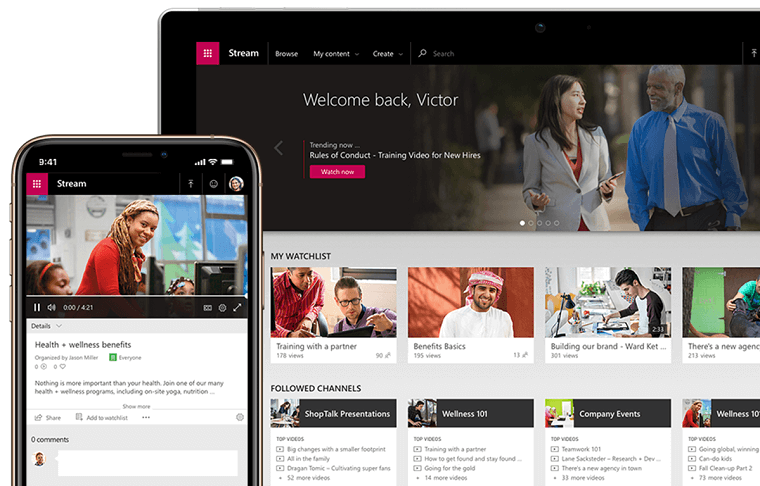
Microsoft Stream is a video content management system (video CMS) designed primarily for companies using videos for internal use cases. Because it functions best for use cases centered on secure video sharing and administration, it is referred to as a corporate video-sharing service.
- Can be combined with other Microsoft documents on OneDrive and SharePoint.
- Integration with SSO is available.
- Securely saves your data in the location of your choice's Microsoft Azure storage centers.
- May create different user teams to provide bulk access controls.
- Can send or link to externally shared videos.
- Integrates with MS Teams and other Office365 apps.
- English transcripts from videos automatically.
- No confined sharing choices (view or time availability cannot be restricted).
- No custom metadata can be added for advanced search.
- Absence of artificial intelligence.
- There is no editing or language translation available for transcripts.
- Custom integrations are not offered.
- Inability to directly interact with crucial programs like Zoom and Google Analytics.
- These are challenging to connect with apps outside of Office365 since you have to construct them from scratch using the Microsoft Stream API.
Price: $8/month - $35/month
Vimeo
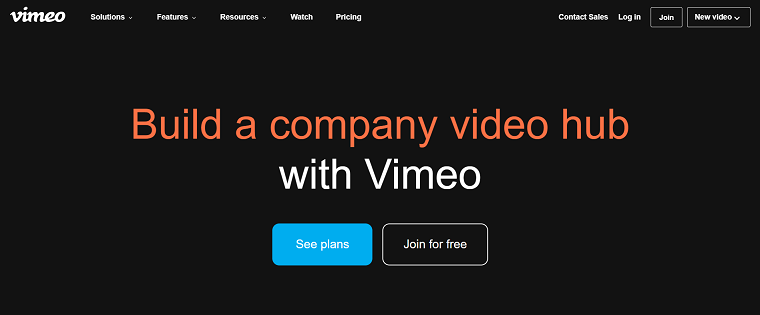
Vimeo is a popular YouTube alternative for OTT intended for business usage. For an external audience, the platform offers ad-free live and on-demand video streaming with the primary goals being revenue, marketing, and enjoyment. Customers have complained about persistent slowness and malfunctions, and customer support on the site is lacking.
- Primarily supports OTT-focused services.
- Can make money from your videos.
- The choice is to add a clickable CTA at the video's conclusion.
- Branding the Vimeo video player is available.
- Your videos will remain entirely your property.
- For basic video streaming, there is a free version accessible using the freemium model.
- Only the premium plan offers the option for live streaming.
- Customizing the security policy is not possible.
- Unable to implement role-based access restrictions or build user groups.
- Cannot use quizzes, handouts, etc. to make films interactive.
- Restricted in certain nations.
Price: Starter ($12), Advanced ($55), Standard ($35).
IBM Cloud Video
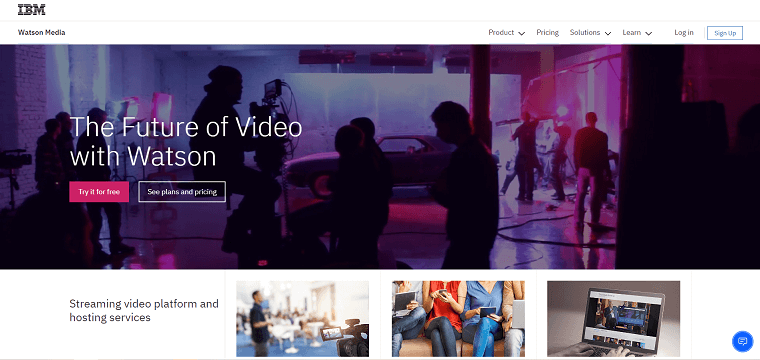
For businesses who wish to stream live or recorded films to solely external audiences, this video content management system is more on the straightforward side. With capabilities like monetization and ad insertion, IBM Cloud Video offers OTT streaming. It is more focused on live streaming. However, this platform lacks numerous essential integrations to support it as well as internal secure streaming.
- Offering OTT services.
- It may be integrated with OTT billing companies.
- May simply post videos for public viewing on external websites.
- You might make money off of your videos.
- Gives you the option to add personalized metadata to your movies for better search and discovery.
- Automatically transcribe.
- For hosting videos, pick an IBM data center in the area of your choosing.
- Internal video streaming is not supported by the platform.
- You cannot trademark your video player or portal.
- Essential integrations like SSO, Zoom, etc. are missing.
- The only package that has API support is the premium one.
Price: From $99 to $999 per month and custom pricing depending on features and needs.
Panopto
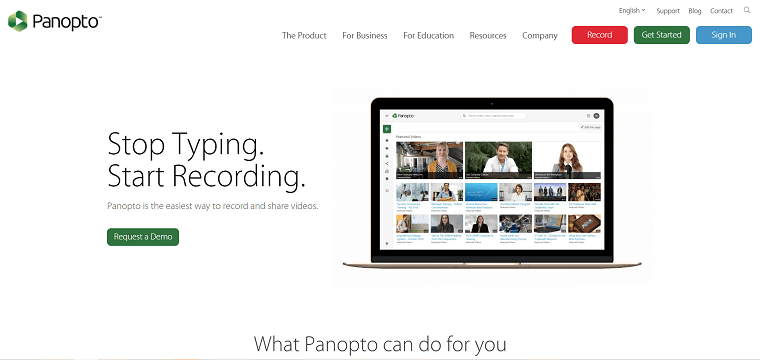
With its facilities for content creation, sharing, and administration, the video CMS Panopto best supports internal educational use cases. However, due to rudimentary branding features and a lack of customizing choices, it lacks external video streaming capabilities. Additionally, it has few security and compliance capabilities.
- Integration with SSO is present.
- Enable the assignment of user roles using role-based access control, and configure access levels and permissions.
- Create user groups to bulk regulate rights and separate content.
- Embed videos on other websites.
- Advanced search is available.
- There are services for automatic transcription and translation.
- Available on-premises, in the cloud, or using a hybrid strategy for data hosting.
- Cannot limit end-user permissions for sharing, downloading, etc.
- Only the Panopto support staff can be contacted to get audit trails.
- Authenticated embedding and no SSO.
- No face recognition is needed for advanced search.
- The video player has only a few branding and customization options.
- Crucial security features lacking, like DRM support, password protection for films, personal security settings, etc.
Price: Free Panopto Basic, $14.99/month for Panopto Pro, and fully configurable Panopto Enterprise are all available.
Brightcove
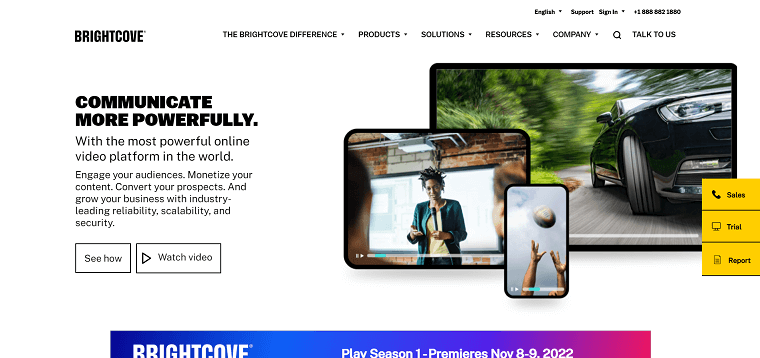
The entertainment, broadcasting, and sports sectors are best served by Brightcove, a video content management system (CMS) with an external audience focus. In addition to offering monetization support and other consumer engagement tools, it provides excellent branding capabilities. However, this platform lacks AI capabilities, and it heavily depends on connectors with other apps from third parties to make up for several feature shortages.
- Live streaming is offered.
- Closed captioning and audio descriptions are supported.
- Able to distribute videos through links.
- Offers a variety of OTT-focused services, including the ability to monetize videos for income creation and place ads on your films.
- Can include videos from third-party websites.
- Lack of internal streaming support features.
- Internal live streaming for a small audience and content user group segregation is not possible.
- No inside-video smart search capabilities driven by AI.
- Lack of support for custom metadata to enhance video search.
- Absence of artificial intelligence.
- Critical connectors like SSO, Zoom, MS Teams, etc. are not available.
Price: Custom pricing
Wistia
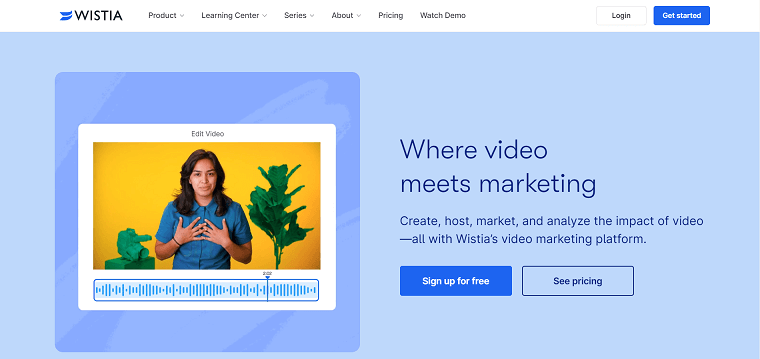
Wistia is also a Video CMS that is designed for marketing-oriented external on-demand video content. It is an ad-free platform similar to YouTube with pre-built integration for numerous marketing and sales tools, such as CRM programs or analytics trackers.
- There are domain limits and the ability to host password-protected videos.
- There are role-based access controls available to limit permissions.
- Integrates with other sales and marketing systems, such as CRM, email marketing, analytics tracker, etc.
- Ad-free.
- Can add call-to-action buttons to your videos.
- The fast load time and SEO-optimized embedding are both available.
- Limited security options and no end-to-end encryption.
- Live streaming is not available.
- No custom metadata can be added to videos to improve searchability.
- No smart search features.
- Absence of artificial intelligence.
- Lacks essential integrations like video conferencing, SSO, and LMS.
- Few possibilities for branding.
Price: Free, Plus ($24), Pro ($99), Advanced ($399). If you purchase annually, a 20% discount will be applied to each plan.
Read more: 8 Best Video Monetization Platforms & How to Make the Most of Them
Final Words
A major barrier to an internet business expanding is having video issues. If handled improperly, it might lead to a great deal of conflict between you, your team, and your clients, which would be the complete reverse of what was intended.
Finding the ideal video CMS for your company will be essential because it will advance your business significantly while saving time, effort, and money. Hope that the list above has provided you with the most proper solution. Check out more useful tips on DSers Blog.













 Company
Company
 Why Choose DSers
Why Choose DSers
 Blog
Blog
 Help Center
Help Center




 Live Chat
Live Chat