How to Apply to Amazon Affiliate to Make More Money Online? A Comprehensive Guide 2024
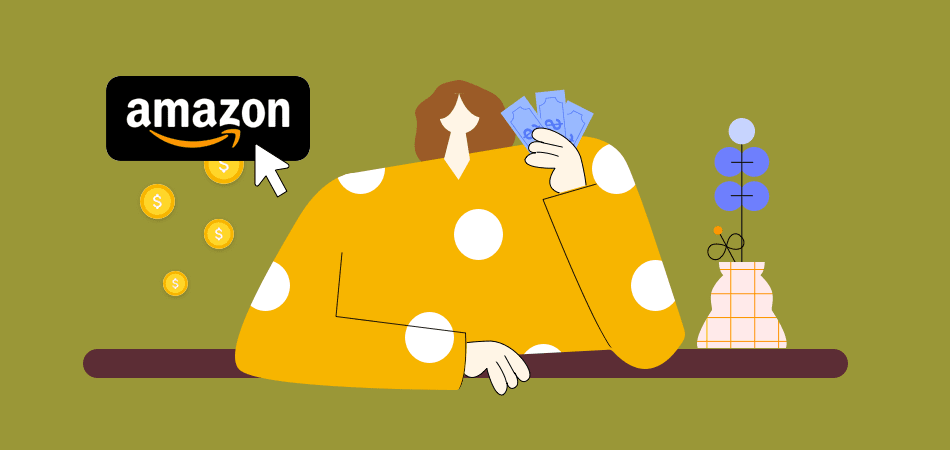
Updated by March 18,2024
You may already notice that Amazon products are everywhere but not just on Amazon, for example, in a buying guide blog and a YouTube video. Yes, people promote Amazon products and earn commissions from Amazon Affiliate Program (also known as Amazon Associates). Affiliate marketing is a popular way for brands or companies to boost sales, meanwhile an affiliate promotes their product through the marketing channels, such as social media, blogs to earn revenues. In a nutshell, the company pays commissions to an affiliate for each sale made through affiliate links.
Let’s see what Amazon Affiliate is and how to make money with it:
| Get Started Now to Grow Your Online Business with the Best AliExpress Dropshipping Tool - DSers! |
Before becoming an Amazon Affiliate, you’d better know what an affiliate is and how you make money from an affiliate program.
What Is an Affiliate
An affiliate is an advertiser or ambassador of products belonging to another person or company. An affiliate marketer’s or ambassador’s responsibility is to search for the products he or she wants to advertise, sell, or advocate through a blog or video, etc. When the consumer buys a product through their link or content, they will get a commission from these sales.
To be a successful affiliate, you have to have hyper-focus. In other words, you cannot create online stores in various niches. Even though you are so indecisive that you are not able to pick just one, you need to find the one that is most suitable for you and you have the most passion.
Often, merchants will choose qualified ambassadors who understand their products well and know what their goals are. Thus, you must spend a lot of time to find out this information, write compelling products description and make your content SEO friendly.
What Is Amazon Affiliate Program
Amazon affiliate program, also known as Amazon Associates, was the first online affiliate marketing program in the world. Thus, it has been one of the best well-known affiliate programs for beginners since 1996.
The program is essentially a referral program that pays a commission to refer websites users. That’s to say when your customer makes a purchase to Amazon via a link on your website, you get a percentage of the sale over the next 24 hours. The commission you get varies. It all depends on what type of item a customer purchases.
You should always keep in mind that the percentage of the sale you receive isn’t the only important factor in your benefits. Your conversion rate also matters because it reflects how many people buy a product after visiting your site. It suggests how successful your content, video, or email marketing is.
How to Get Started
You might have a better understanding of what is an affiliate and what is Amazon Affiliate Program, next let’s focus on how to join the program. There are only five simple steps.
Step 1: Sign Up
The first thing is to go to the Amazon Associates home page. Then you need to select the language you are using and location from the top menu. Lastly, you can click the yellow Sign Up button in the header to get started.
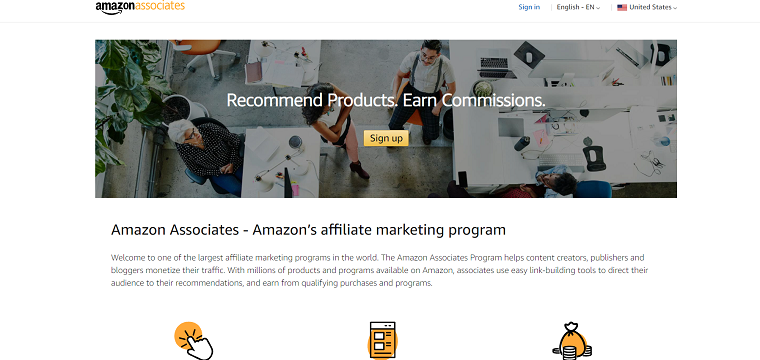
When heading to the next page, it will ask you to sign in with an Amazon account you registered. If you don’t have one at the moment, it allows you to get one in few seconds by clicking on the Create your Amazon account button:
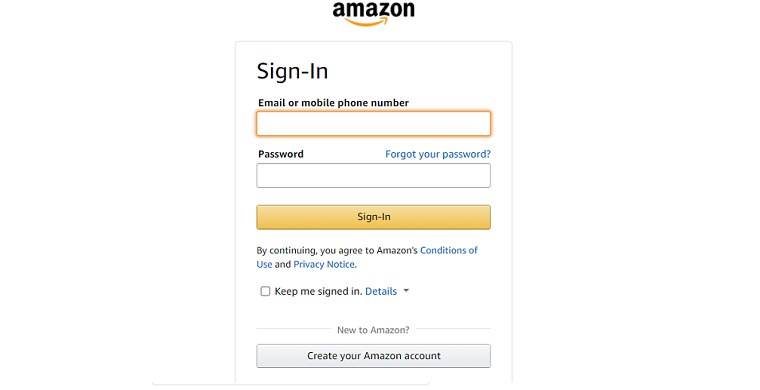
Once you have an Amazon Account, you can return to the Amazon Associates homepage and sign in with your information details. It’s the first step to start filling out the application for the Amazon affiliate program.
Step2: Finish the Essential Information Collection
The next thing is to go through the application and enter your information step-by-step. At first, the Account Information, you’ll be required to enter and confirm your personal information details, primarily including your name, address, and also mobile phone number.
You should remember to select the main contact for the account you’re creating at the bottom of the page. Why? In case of emergencies.
When you finished entering all details, you can click Next to move on to the Website and Mobile App List page:
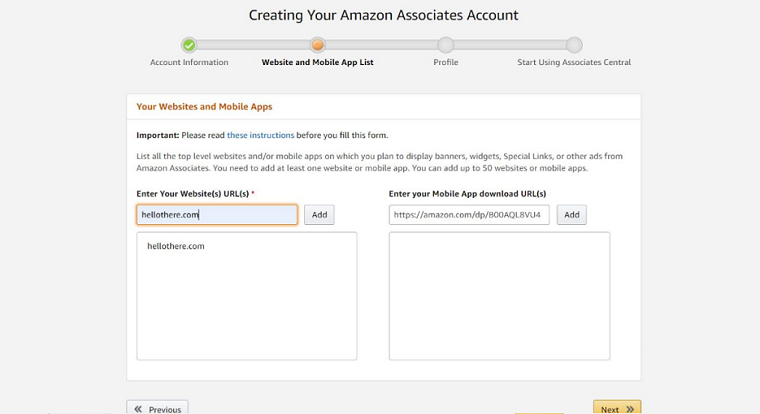
It is the place that you can add the web address(URL) where you plan to advertise Amazon products. The address can be websites, blogs, YouTube channels, and even mobile apps.
Step3: Build Your Profile
After setting up the sites to promote Amazon products, you then arrive at the Profile page. Here, you need to provide some information about your website(s) or mobile app(s). Then you should set your Associates ID. The ID can be your name or your website’s name.
Next, it’s your time to write a few sentences explaining what your website is doing. It enables you to choose the topics that best describe your website according to the lists provided. Then you pick the kind of Amazon products you plan to advocate, and select your website(s) or app(s) type:
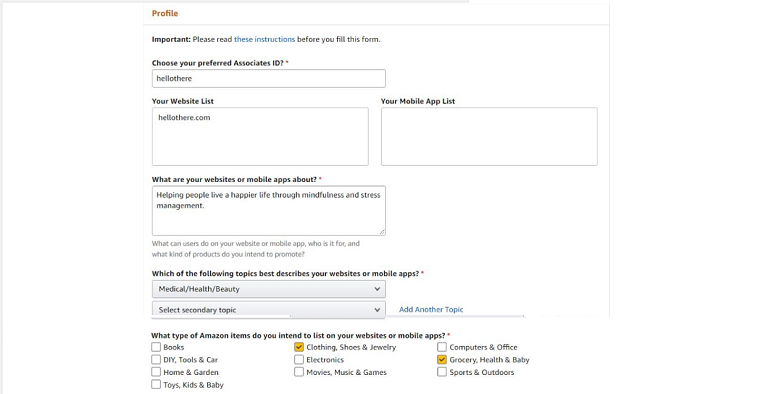
In the Traffic & Monetization part, you have to tell Amazon how you plan to drive traffic to your site and how you'll generate money through your content or videos. In this section, you are also able to select the options that apply to your site using the lists offered.
You should keep in mind to read the ‘Associates Program Operating Agreement’ mentioned in the ‘Contract Terms’ section before clicking on ‘Finish’. After finishing reading and making sure you know everything, you can hit ‘Finish’ now.
Step4: Select Your Payment Preferences
Once completing your profile and click the 'Finish' button, you are directing to a page where you need to confirm that you have submitted your application. There, you can get some information about how to use your Associate ID and navigate affiliate programs, too.
Amazon will review your application as soon as you make the first sale through your website. However, the fact is your application will be withdrawn if you don’t make at least three sales within the next 180 days. Thus, try your best to ensure you get sales as soon as you start.
On the Payment page, you will be asked to enter your payment details and tax information.
Step5: Generate Your Affiliate Links
The last thing is to generate your affiliate links since you have finished signing in as an Amazon affiliate. This step is a little complex since there are a large number of products you can choose from. Don’t worry, you can do it well if you have a clear goal.
When you are ready to create your first Amazon affiliate link, you can head to the Amazon Associates home page. The page enables your search for products and tracks your monthly performance:
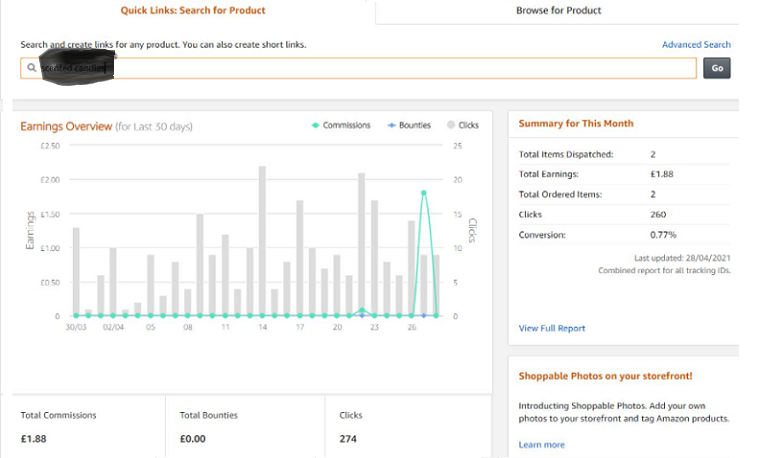
Now you can start generating the first affiliate link. You can go to Quick Links: Search for Product, and type the product you’re planning to review into the search bar. Then you click the 'Go' button. It then will show you a list of results. Next, you can choose your product and hit the accompanying ‘Get link’ button:
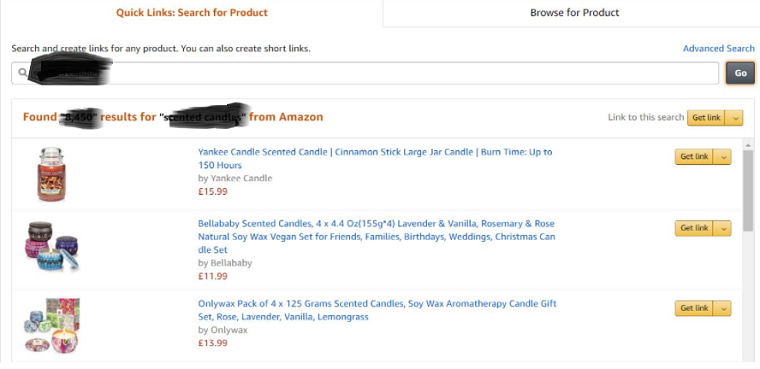
You will be directed to a page with options for displaying the product on your website then: Text and Image, Text Only, Image Only, and Add to Widget, etc.
Whatever option you choose, they will provide you with an HTML code to add to your page or post where you plan to display the product. If you choose text only, you can get the link instead of the code:
That’s the whole process of becoming an Amazon affiliate and how to generate your first affiliate links. That’s just the beginning. To get your first sale, you have to try your best to drive traffic to your website by optimizing your on-page SEO, increasing your brand awareness, etc.
Being an Amazon Affiliate is one option for people to monetize their traffic. Dropshipping is also a popular online business model to make profits with small investment. In addition, dropshippers can earn commissions through every sale they make to AliExpress by using DSers Admitad affiliate feature. Learn how.
| Get Started Now to Grow Your Online Business with the Best AliExpress Dropshipping Tool - DSers! |
DSers Admitad Affiliate also called cashback, is a program that enables you to get back part of the cash you pay for almost every purchase you make on AliExpress when doing dropshipping business.
Conclusion
After reading this, you might have a better understanding of what affiliate marketing is, what an affiliate is, and how to join Amazon Associates.
To summarize, no matter who you are, as long as you are searching for ways to make money on Amazon by promoting products on your website, or through your social media account, you can consider signing up to Amazon Associates.
It’s a very straightforward process to become an Amazon affiliate. All the things you need to do are:
- Sign up to the Amazon affiliate program
- Finish your personal details and website address information
- Build your profile
- Set up your payment preferences
- Generate your affiliate links
However, you also need to keep in mind, more attention is needed to make preparations for starting up. Hope you will succeed in the near future when becoming an affiliate.













 Company
Company
 Why Choose DSers
Why Choose DSers
 Blog
Blog
 Help Center
Help Center




 Live Chat
Live Chat