Wix vs Weebly: Which Website Builder Platform Do You Prefer? - A Comprehensive Guide
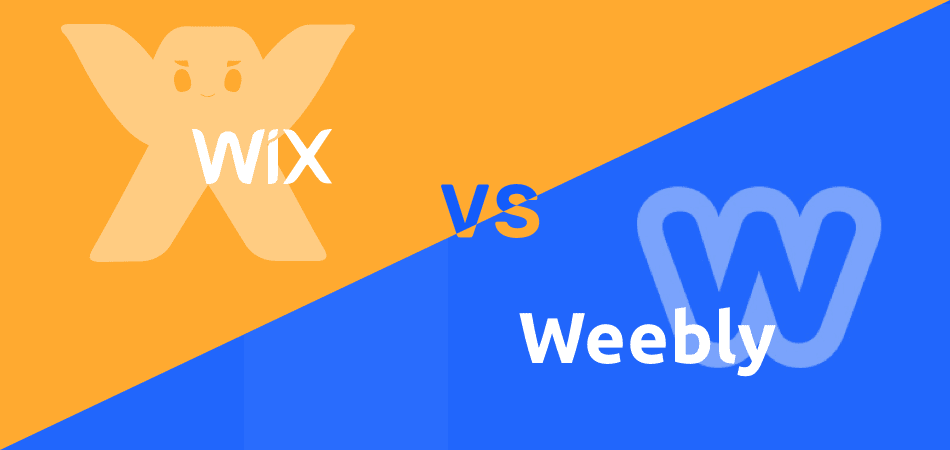
Wix vs Weebly, which is better? It’s a question that many people face when they plan to build a site. Wix and Weebly have a lot in common. For example, both of them are extensive website-building platforms, providing solutions for both personal and corporate pages. Their offices are all over the world. They all have big marketing budgets as well as good reputations. In other words, they are two of the most popular website builders in this aspect.
However, despite their common goals, there are differences in multiple aspects. Hence, you should take your time to understand their differences, their advantages, and their disadvantages. Then choose the one that suits you best.
Let's have a quick view of the content:
Wix vs Weebly: Overview
Wix is a website builder with more than 100 highly customizable templates. Weebly is a drag-and-drop web builder with about 40 pre-built themes. Both Wix and Weebly offer free plans as well as e-commerce and blogs options. While Wix provides more features and more designs, Weebly is a better choice for larger websites.
Which one will you choose when building a site? No hurry, let’s have a look at what they are first.
Wix
For entrepreneurs who are willing to create, manage and promote business websites, Wix is a good choice, regardless of their area of specialization. It also provides a large number of web design opportunities for owners of restaurants, cafes, hotels, travel agencies, and other similar businesses.
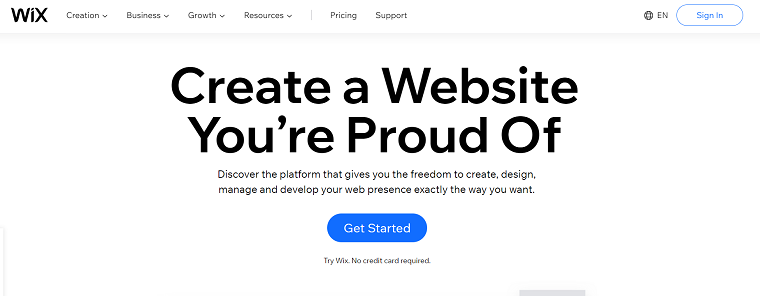
Wix has a free business model with fewer features. You can upgrade from its free plan to one of the paid subscriptions to access advanced web design features. Wix works better for developing all types of websites, but it mainly focuses on creating blogs, starting online store sites, creating landing pages, and business projects. You can also use the system to start small and medium-sized online stores with abundant features and functions.
Weebly
Weebly is also an all-in-one website builder, allowing its users to start high-quality and visually attractive projects. The platform lets you launch portfolios, blogs, and online store sites. The system has gained a strong online store design focus in 2018 since being acquired by the world e-commerce giant – Square.
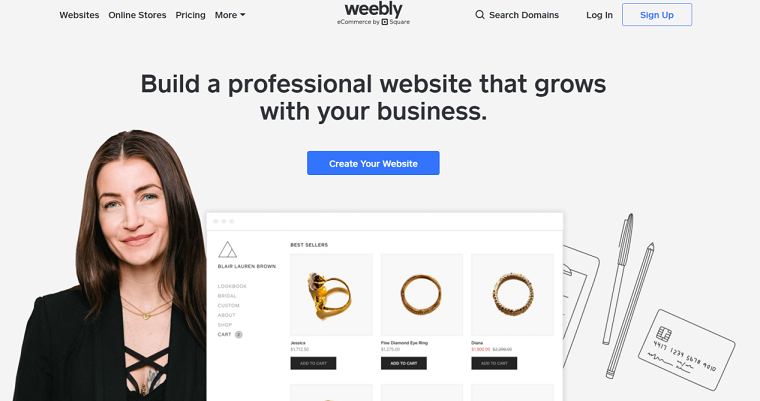
It is also one of the simplest website builders out there, even if it doesn't overcome Wix's ease of use. Weebly comes with a convenient drag-and-drop editor, which helps for an intuitive and simple web design process. The editor is well organized, and the system’s dashboard is easy to navigate and well structured. Weebly is perfect for entrepreneurs, creatives, and online shop owners who want to promote their international business.
Wix vs Weebly: Features
Wix and Weebly are great platforms for you to build your unique sites. However, you must know which one better suits your needs and make the final decision. Now, take your time to div into these features to discover which platform you prefer.
1. Apps
The two platforms - Weebly and Wix - both provide app stores that enable you to install apps to extend the core website builder possibilities. Both app stores include multiple free and paid apps: live chat software, marketing tools, pricing table creators, and much more.
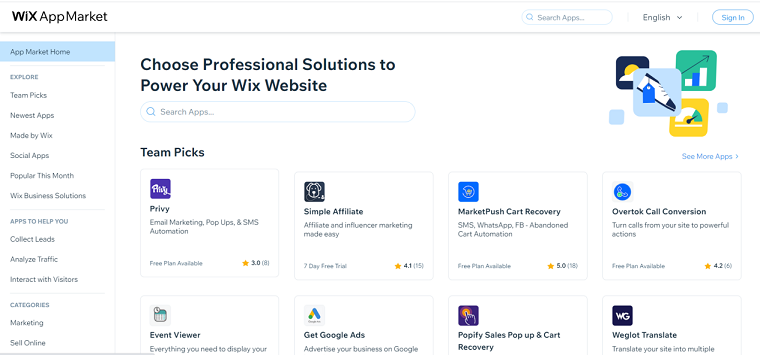
Moreover, the Wix app store now integrates a variety of powerful plugins, which make the website builder stronger. These apps focus more on E-commerce. They are about product reviews, shipment, and dropshipping.
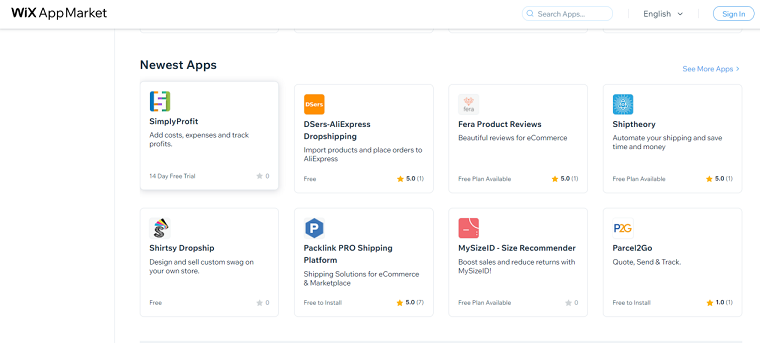
Wix is now supported by DSers - the best AliExpress dropshipping tool in its app store. With DSers’ great features, such as Supplier Optimizer, Bulk Oder, bundle products, you can start your dropshipping business easily and quickly on your Wix stores.

|
Find Better Supplier For Products DSers Supplier Optimizer - One click to filter out the most proper suppliers for your products |
There are fewer apps in Weebly’s app center, so the main difference in this aspect is that Wix's App Market is much more comprehensive than Weebly's. It also has more high-quality applications developed by Wix itself (Wix Bookings, Wix restaurants, Wix Hotels, etc.). Thus, you don’t have to worry about your third-party applications being suddenly unsupported.
2.Templates
Weebly lets you use a large number of business-ready themes and Wix provides you with a large range of templates to build beautiful websites. Compared to Weebly's approximately 100 themes, Wix offers more than 800 general use and business-specific website templates. Thus, with Wix, you can start any kind of site based on these templates.
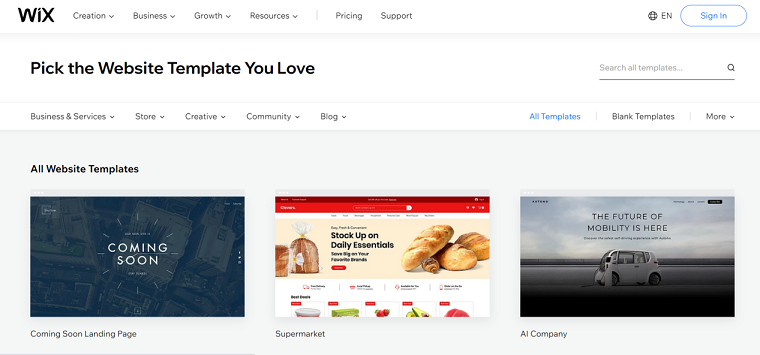
With only over 100 themes, Weebly’s design selection is by no means small. However, you can see, these themes are well structured and organized. They are divided into different types for multiple purposes, such as featured, online store, business, personal, event and blog. While choosing the themes, you don’t need to spend much time finding the one you prefer. With Weebly’s system, you are able to create personalized website design by customizing pre-designed responsive templates.
3.Pricing
The Wix pricing policy is affordable for all users because the system has multiple plans to meet any needs and budgets. There is a completely free plan that never ends and enables you to try out your website development ideas as long as you need. Using the free plan is a great way to improve your web design and coding skills.
There are four kinds of website plans including:
- Combo ($14 per month) – free domain name connection, free hosting, absence of system ad banners;
- Unlimited ($18 per month) – unlimited bandwidth, 10GB storage space;
- Pro ($23 per month) – 2 hours of video storage space, integrated Google Analytics and statistics collection tools;
- VIP ($39 per month) – priority support, professional logo, etc.
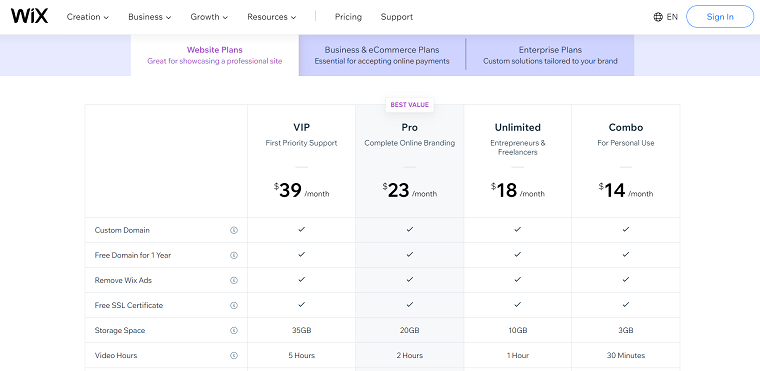
Wix also has three business plans including:
- Business Basic ($23 per month) – support online payments;
- Business Unlimited ($27 per month) – integrated e-commerce platforms and special apps, such as DSers for entrepreneurs
- Business VIP ($49 per month) – unlimited video storage space, unlimited bandwidth, complete Wix Suite;
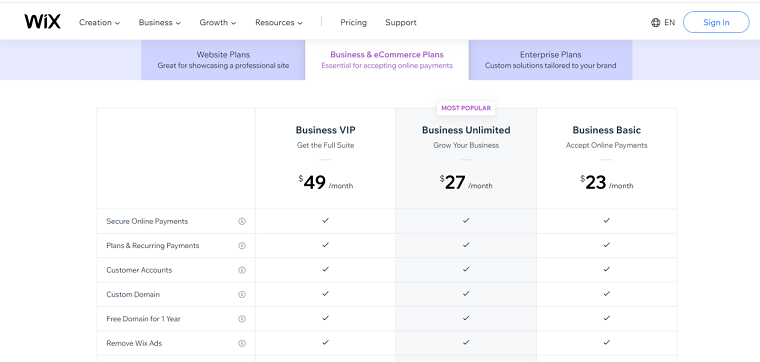
Weebly however, has more straightforward pricing plans including:
- Personal ($6 per month)–unlimited disk space, absence of system ads, opportunity to connect your domain, integrated drag-and-drop editor, SSL security, and advanced website statistics;
- Professional ($12 per month)–unlimited number of members, absence of transaction fees, registration feature, unlimited number of products, opportunity to accept payments on individual domains, possibility to sell digital products;
- Performance ($26 per month)–meant for eCommerce projects, abandoned shopping cart notifications, gift certificates, real-time shipping prices, etc.
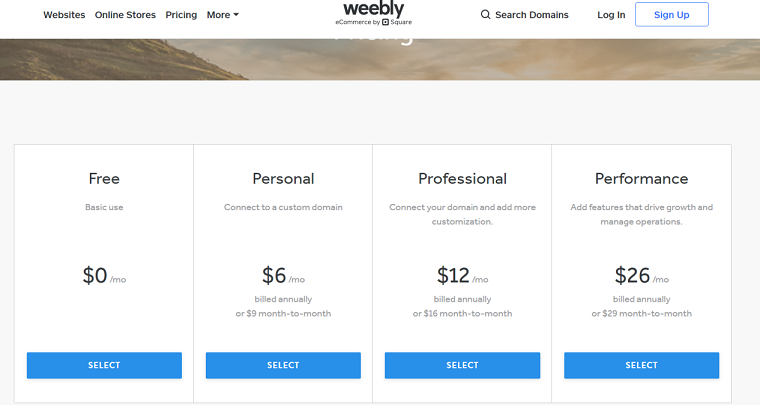
Weebly also has a free plan just like Wix, which never expires and is suitable for you to test the platform. What’s more, you also can upgrade your plans to get more features.
4.E-commerce
Weebly is owned by Square, which is a top-rated small-business payment and technology service. Thus, many of Square’s sales tools, like retail and mobile POS systems, connect tightly with Weebly.
Plus, you can make use of Square’s many value-added tools like payroll, timekeeping, online appointments and more, to efficiently manage your online and offline activities.
You can bulk upload products on Weebly, while with Wix, you cannot achieve the task. Plus, you can set inventory alerts and send marketing emails based on customer behaviors. Moreover, Weebly allows you to organize products into multi-tier website menus which are well structured. It means you can break the main category down into subcategories. Then you can split these subcategories into sub-subcategories. Thus, it's easier to learn what kind of products you can find in this online store. It might help you save a lot of time and better organize your products.
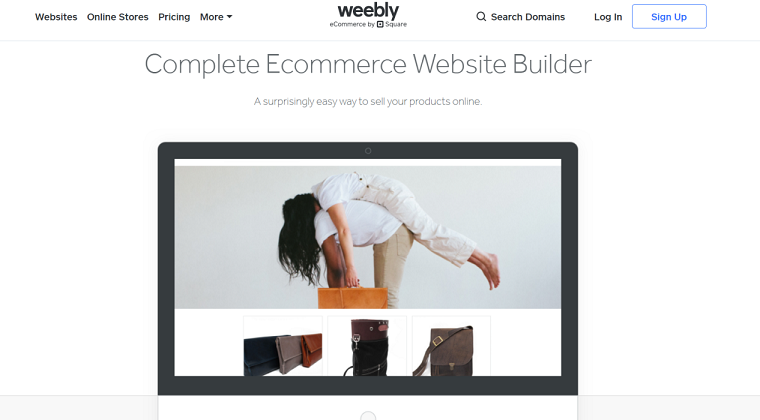
While Wix does have an e-commerce function and capabilities, it must involve more third-party apps than Weebly to get it off the ground.
It’s not to say that you can’t build an online store with Wix - it’ll just require a bit more effort to get a really good one. With strong integration, such as DSers, Wix Events, Wix Forum, it’s convenient for you to start an online business and gain a good reputation.

|
Manage Multiple Stores In One Account Multiple Stores Management - Link and manage multiple stores on different platforms in one place |
5. SEO and Marketing
SEO stands for Search Engine Optimization and is a way to help your website rank in search engines, such as Google.
Both Wix and Weebly have all standard built-in SEO features, such as meta titles and alt tags. Weebly has great SEO tips which can support you. It has an Ultimate SEO Guide which lets you go through SEO setup step by step.
The Ultimate SEO Guide covers all the basics you need to get started. It’s designed to help make the learning process easier while providing easy reference as your SEO programs grow in complexity. It is a step-by-step guideline to SEO success from the most complex ideas to the most basic ones.

While starting an online business, brand awareness and marketing to get the first sale are fairly vital. Wix Shoutout allows you to send out emails or even share via social media easily. The email campaigns of Shoutout are accompanied by professional templates and also enable you to track engagement metrics and integrate contact forms. In a word, Wix Shoutout makes email marketing smart and stress-free.
6. Easiness of Use
Users all over the world love Wix. Why? It provides the most flexible website-building experience. You can easily place a great number of elements wherever you like on your page. Not only that, there are some useful and smart tips to guide you through the process.
Of course, Weebly has its fan base. Its drag-and-drop editor is more structured, but there is a smaller range of elements available for selection. If you are a beginner, you will find that Weebly does not have enough learning materials to help you. There are fewer options to navigate but settings are easier to find.
If you decide to create your store Wix ADI( Artificial Design Intelligence), you will get a well-designed site with custom content and images for you after answering a few questions about your website and your style preferences.
Wix vs Weebly: Pros and Cons
Now you have learned the differences and key features of these two platforms, let’s have a quick review of their pros and cons to get a better understanding.
Wix Pros and Cons
- Easy to use: Wix is beginners friendly, you can start easily
- Professional and appealing templates: 800+ professional-looking free and paid templates
- Impressive apps integration: 100+ apps and add-ons in the app store, including the best AliExpress dropshipping tool - DSers.
- Better experience: Excellent customer service and support options, through phone, live chat, and email
- Free plan: Offers a free Wix plan and 14-day money-back guarantee
- Switch templates: You cannot change templates once you start, if you want, you need to create a new one.
- Limitation: Fewer features with the free plan
Weebly Pros and Cons
- Structured template design: Weebly offers well-organized and customized templates
- A free plan: Like Wix, it has a free trial, and the plan will never expire
- Multi-tier menus: Weebly’s menus support unlimited levels. You can have a main category with subcategories, split them into sub-sub categories and reflect them all in your website menu.
- Fewer templates: The Weebly themes are great and appealing, just like Wix, but there is a limited choice.
- Fewer apps: Weebly has a smaller amount of integration, and it doesn’t have its own designed plugins.
Conclusion
In short, both Wix and Weebly are excellent website-building platforms. You might be happy to use Wix or Weebly to build a website. Thus, the question is: “Wix vs Weebly, which one is better?” It all depends on your requirements, preferences, and goals.
However, after the comparison, you may find that Wix is easier to use and has significantly better marketing and pricing plans. Thus, Wix can save you time and possibly money. What’s more, Wix is a complete drag and drop builder, which means you can drag any content, such as text boxes and images, on the websites. However, Weebly's editor has more limitations, which means it is more restrictive than Wix.












 Company
Company
 Why Choose DSers
Why Choose DSers
 Blog
Blog
 Help Center
Help Center




 Live Chat
Live Chat